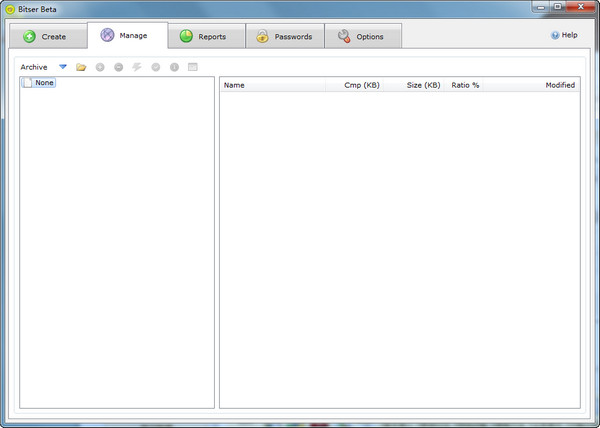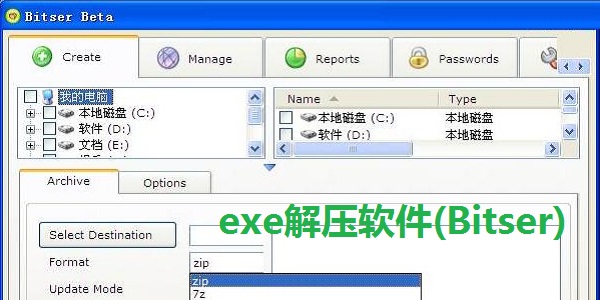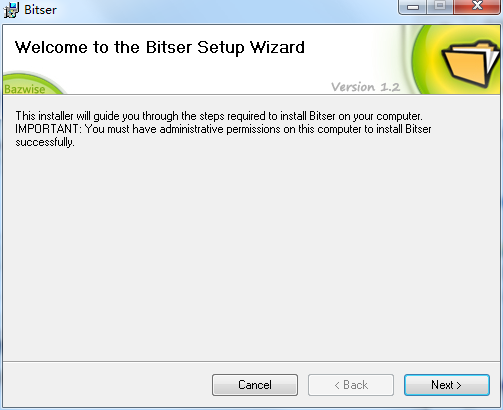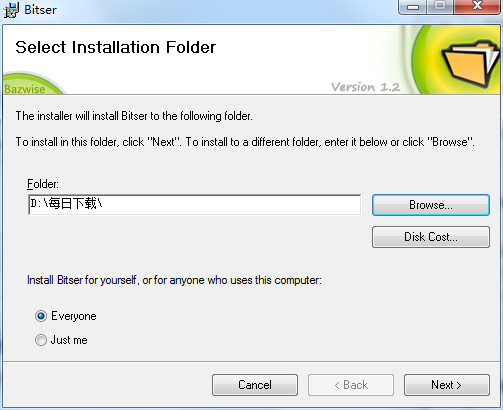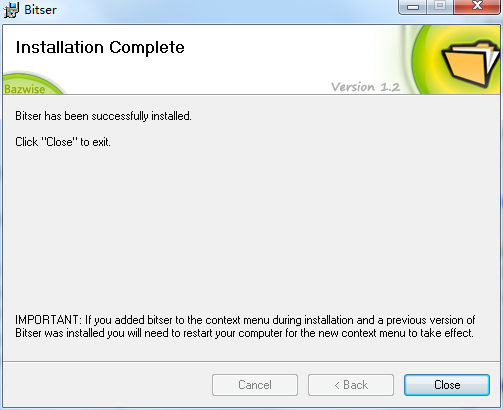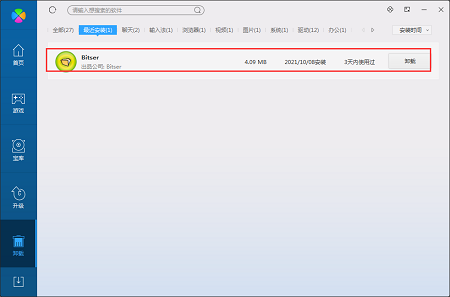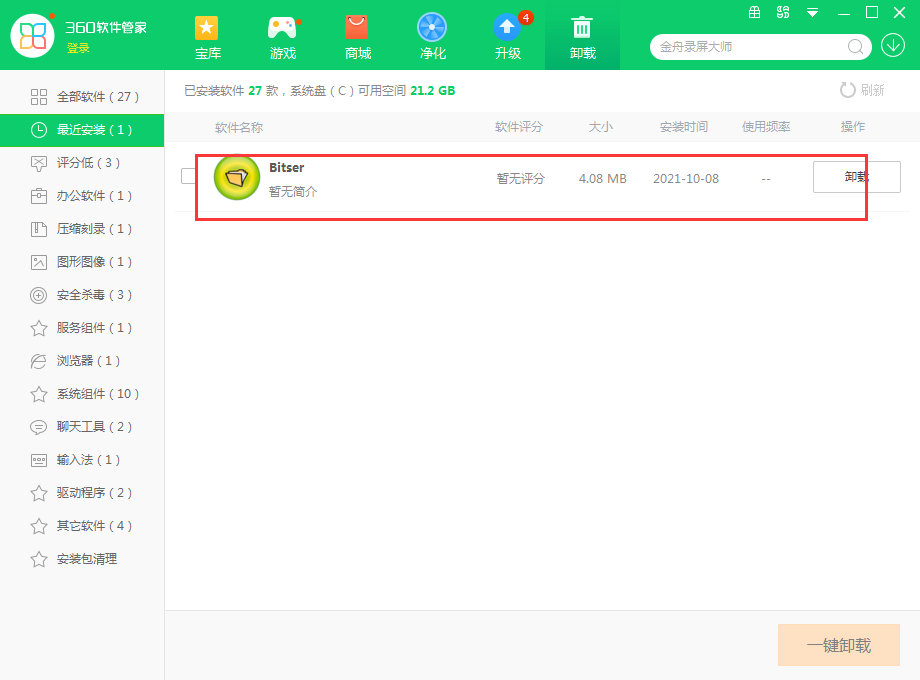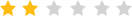exe decompression software (Bitser)The official version is a decompression tool built for computer files. The official version of exe decompression software (Bitser) can add passwords to compressed files, supports automatic shutdown after compression is completed, and is used for compression and decompression of multiple file formats. andexe decompression software (Bitser)Also supports numerous formats, including ZIP,
ZIPX, 7Z, RAR, ISO, MSI, VHD, GZIP, BZIP2,TAR, DMG, LZMA, LZMA2, NTFS, FAT, MBR,
SquashFS, CramFS,
MSLZ et al. Huajun Software Park provides download services for exe decompression software (Bitser). To download other versions of exe decompression software (Bitser), please go to Huajun Software Park!
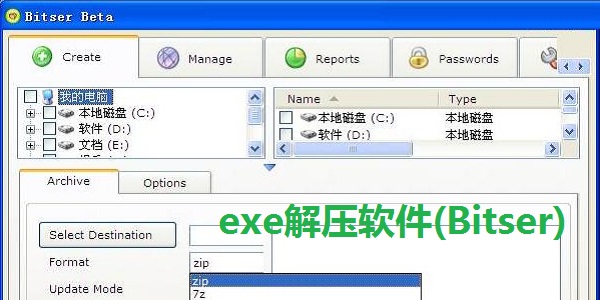
exe decompression software (Bitser) software functions
1. The interface layout is beautiful and elegant, which is conducive to user experience and easy to use.
2. You can create compressed files in 7z and zip formats, and you can also create self-extracting files in exe format. If there is a limit on the file size, the Chinese version of bitser also has a volume compression function.
3. Right-click menu support. The functions of the menu items are basically the same as those of winrar.
4. With a variety of compression strengths.
5. You can add a password to the compression software.
6. Supports conversion between compressed files
7. Supports automatic shutdown after compression is completed.
8. Does not contain any malicious plug-ins, green software
9. Multi-core processing and compression are faster and more stable
10. Multiple files can be created and extracted from the window explorer, and backup is supported.
Exe decompression software (Bitser) supported formats
ZIP, ZIPX, 7Z, RAR, ISO, MSI, VHD, GZIP, BZIP2,TAR, DMG, LZMA, LZMA2, NTFS,
FAT, MBR, SquashFS, CramFS, MSLZ, CAB, CPIO, DEB, LZH, NSIS, RPM, UDF, WIM, XAR,
XZ, Z.
exe decompression software (Bitser) installation steps
1. Download the exe decompression software (Bitser) from Huajun Software Park and extract it to the current folder. Click on the Bitser-05-DEC-2014-V120.exe application to enter the installation wizard interface, and then click Next .
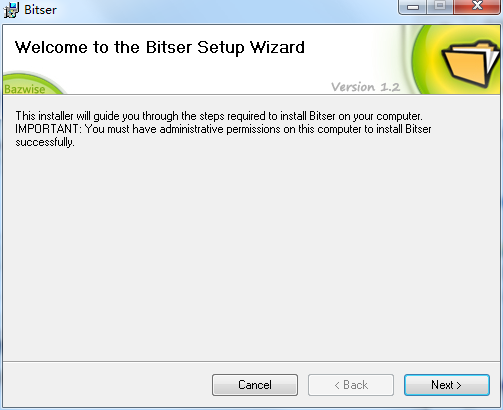
2. Select the software installation location interface. Huajun editor recommends that users install it in the D drive, select the installation location and click Next.
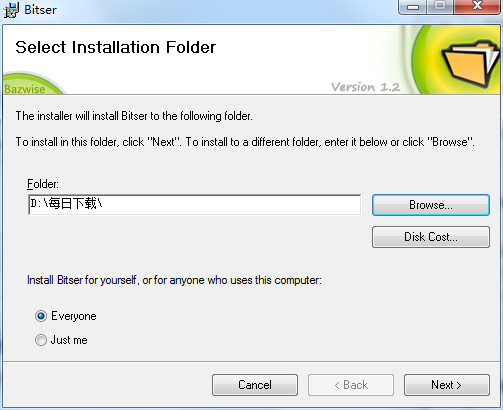
3. The installation of the exe decompression software (Bitser) is completed, click to close.
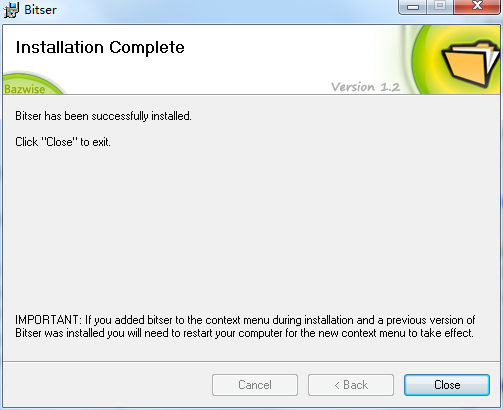
Frequently asked questions about exe decompression software (Bitser)
Question: How to uninstall the exe decompression software (Bitser) software?
Answer: Method 1: Install and open the computer manager software, select the software management option, click the uninstall option, find the exe decompression software (Bitser) software in the list, and click uninstall
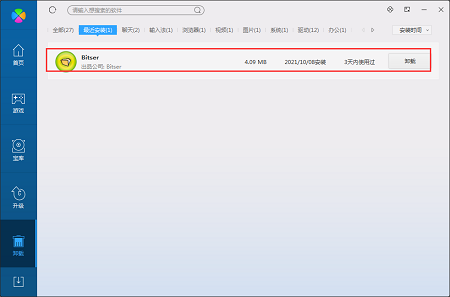
Method 2: Install and open 360 Software Manager, find the exe decompression software (Bitser) software in the list of uninstall options, and click to uninstall.
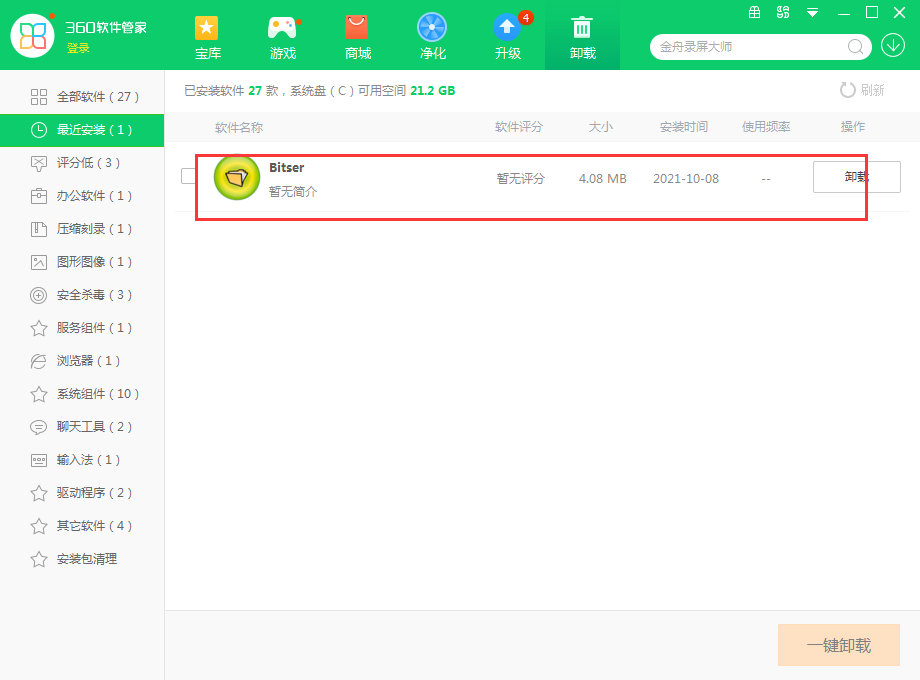
Comparison of similar software
zip decompression softwareIt is a completely free new generation file compression and decompression tool. It not only has comprehensive functions and can decompress files in a variety of different formats, but also supports compressing various folders such as pictures, documents, PDFs, etc., compressing your files to the smallest size, and encrypting your files to protect your privacy. It is small in size and fast in speed. You can also customize the decompression or deletion of source files after compression is completed, saving you resource space and bringing you an efficient and convenient use experience.
RAR batch decompressionThe official version is a convenient and fast compressed package decompression tool. Through the latest version of RAR batch decompression software, users can directly drag the compressed package in RAR format into the software for one-click decompression. RAR batch decompression software also supports decompression of compressed packages with encrypted passwords, and can perform operations in batches, and can customize and exclude decompressed files.
Huajun editor recommends:
exe decompression software(Bitser)You can add a password to the compressed file, support automatic shutdown after the compression is completed, and can be used for compression and decompression of multiple file formats. Don't miss it when you pass by. If you miss the exe decompression software (Bitser), you will never experience such a good service again.