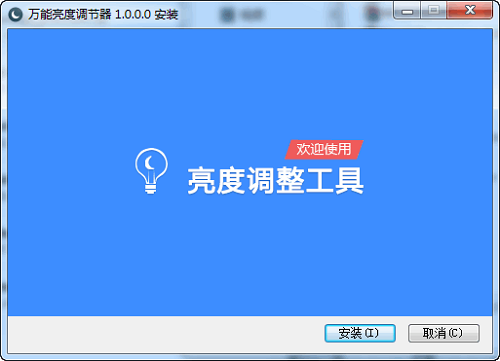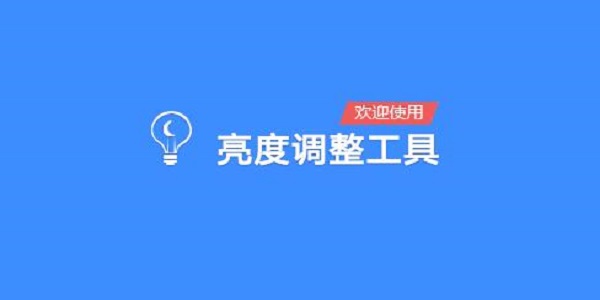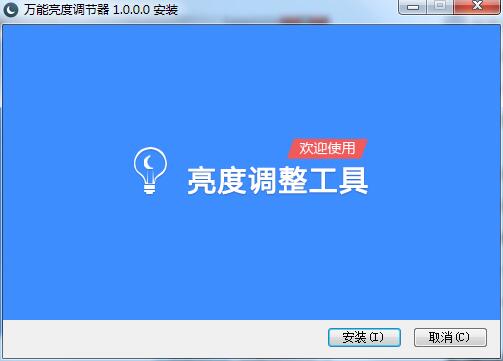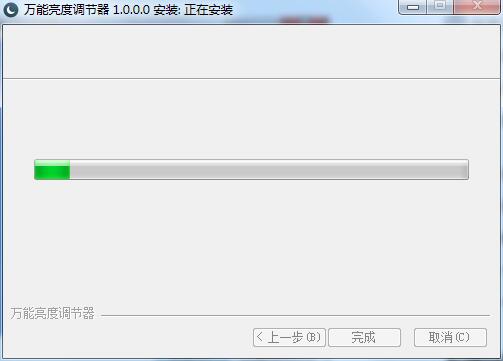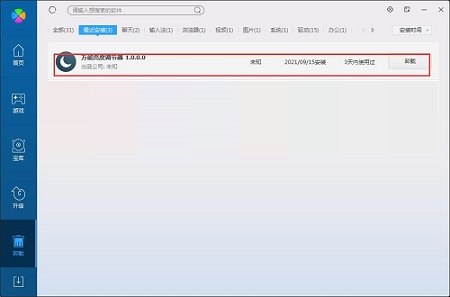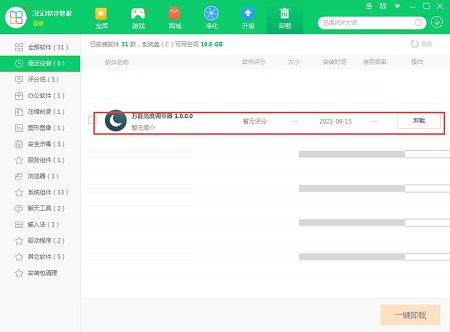-
Universal brightness adjuster
- Size: 2.53M
- Language: Simplified Chinese
- category: Other industries
- System: winall
Version: 1.0 latest version | Update time: 2024-10-25
Similar recommendations
Latest updates
How to switch accounts to log in to iQiyi? -How to log in to iQiyi account switching account
How to set Chinese in cs1.6-How to set Chinese in cs1.6
How to adjust the time in cs1.6 - How to adjust the time in cs1.6
How to connect to LAN in cs1.6-How to connect to LAN in cs1.6
How to capture the game with obs? -obs method of capturing games
How to add robots in cs1.6-How to add robots in cs1.6
How to set the encoder in obs? -obs method of setting the encoder
How to set Traditional Chinese in obs? -obs method to set Traditional Chinese
Universal Brightness Adjuster Review
-
1st floor Huajun netizen 2022-03-11 04:35:28The universal brightness adjuster software is very easy to use, downloads quickly and is very convenient!
-
2nd floor Huajun netizen 2021-11-01 08:51:24The overall feeling of the universal brightness adjuster is good, I am quite satisfied, the installation and operation are smooth! Followed the installation step-by-step instructions and it went very smoothly!
-
3rd floor Huajun netizen 2022-03-08 21:29:52The universal brightness adjuster is not bad and downloads very quickly. I’d like to give you a good review!
Recommended products
-

Shaanxi Local Taxation Bureau Golden Tax Phase III Personal Income Tax Withholding System
-

365 lottery software
-

FileViewPro
-

MODBUS debugging tool (modscan32)
-

Queue calling system software
-

Yida Driving School Examination Center Driving Time and Charge Management System Software
-

iFunBox
-

coord coordinate conversion software
-

Card swiping timing cashier management system software
-

Visitor registration management system software
- Diablo game tool collection
- Group purchasing software collection area
- p2p seed search artifact download-P2P seed search artifact special topic
- adobe software encyclopedia - adobe full range of software downloads - adobe software downloads
- Safe Internet Encyclopedia
- Browser PC version download-browser download collection
- Diablo 3 game collection
- Anxin Quote Software
- Which Key Wizard software is better? Key Wizard software collection