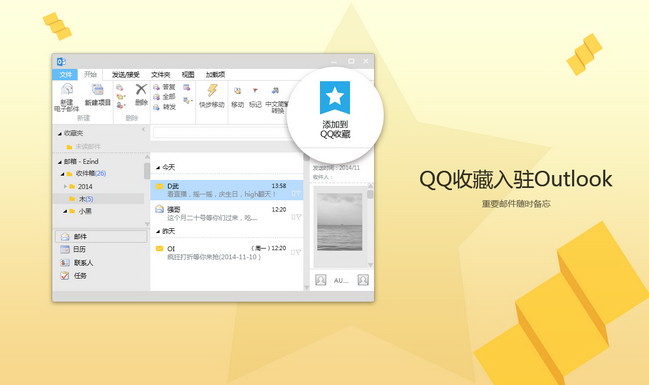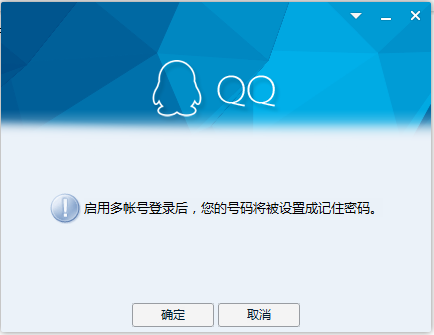Tencent qq is an Internet-based instant messaging (IM) software developed by Shenzhen Tencent Computer Systems Co., Ltd. Tencent QQ supports multiple functions such as online chat, video calls, point-to-point resumable file transfer, shared files, network hard drives, custom panels, QQ mailboxes, etc., and can be connected to various communication methods such as mobile communication terminals. You can use QQ to connect with friends conveniently, practically and efficiently, and all of this is free.

Tencent QQ software features
QQ·Enjoy communication
√ Serving more than 90% of mobile Internet users
√ Multi-person video and file transfer between multiple terminals, continuous innovation to meet communication needs
√Committed to creating a joyful communication, entertainment and life experience
Tencent QQ software functions
·Chat messages: Send and receive friends and group messages anytime, anywhere, with just one touch.
·Voice call: Two-person or multi-person voice call, high-definition chat.
·Video chat: Relatives and friends, it’s better to see each other than to miss them.
·File transfer: Multi-end mutual transfer between mobile phones and computers, convenient and fast.
·Space updates: Get to know your friends’ updates faster, share your life and stay moved.
·Personalized decoration: free choice of themes, business cards, ringtones, bubbles, and pendants.
·Game Center: Popular mobile games and expert guides are shared to help you steadily increase your score.
·Mobile payment: phone recharge, online shopping, transfer and collection, all available.
·Care mode: large fonts, large icons, simpler operation, more convenient for elders to use.
Tencent QQ new version features
screenshot translation
Added translation function, screenshots of the heart, easily translate translation

Save files in batches
It’s easier to save files in batches, and you can select multiple session files

Session message record
Add emoticon classification to find a session more convenient

Withdraw message prompt
Personalized tips, fun to resolve embarrassment

Tencent qq software features
1. Tencent QQ2016 is added to Outlook and important emails can be remembered at any time.
2. The collection content can be edited again and updated at any time.
3. Document presentation in the chat window, allowing the whole world to watch it on one screen.
4. "My mobile page" can be added to favorites.
5. My mobile page, seamless connection between computer and mobile phone
6. Group data card, new and cool costumes are coming
7. “My Device” supports quick collection and one-click flash storage of witty quotes and interesting pictures.
8. A new mosaic tool is added to screenshots, making privacy masking easy.
9. New anonymous chat in QQ group, boldly express your true thoughts
10. New audio and video calls, screen sharing logos, and call status are added to the main panel and chat window to make the call status clear at a glance.
11. The "My Collection" function supports classified viewing, making the content clearer and easier to find.
12. QQ’s new vision, from the inside out, reduces complexity to simplicity, comprehensively improves the efficiency of reading and communication; glacier blue, pure and smart, rich scene shows highlight taste and define fashion
13. Brand new chat window. Integrate all chat windows into one window, so you can move freely and chat with every friend
14. Perfect integration of skins, bubbles, and QQ Show, simple and elegant chat window, free combination of bubbles, skins, and QQ Show, and personalized settings to give you different chatting moods
15. A new webpage assistant has been added to My Collection, and the content on the browser webpage can be quickly collected on QQ
16. New file page cards are added to friend message records, making it easier and faster to find files.
17. Group announcements support setting up group notices and automatically pushing them to new group members for greater peace of mind.
18. Tencent Classroom supports raising hands to ask questions in class, making the interaction between teachers and classmates easier
Tencent QQ multi-account login tutorial
1. Unzip and install the software
2. First log in to your QQ account

3. The software supports multiple account logins
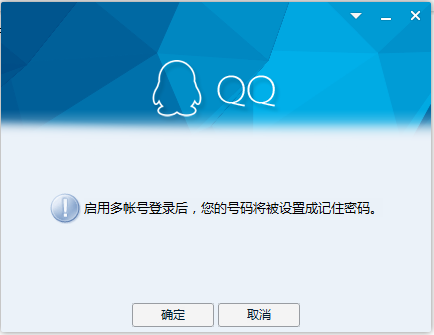
Tencent QQ9.6.7 update log
Optimized some experience issues and improved version stability and user experience.
Huajun editor recommends:
After so many years of updates and optimizations, Tencent QQ has become more humane and more technological. It is highly recommended to everyone and welcome to download. Those who are interested can also download Firefox browser, Firefox Enterprise Edition, and Cloud Machine Manager.