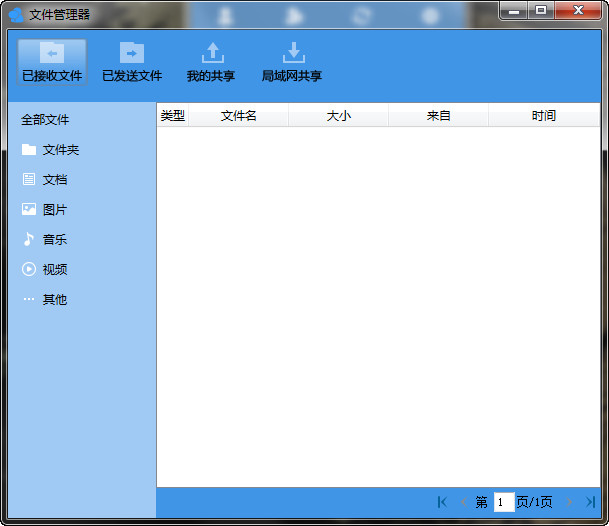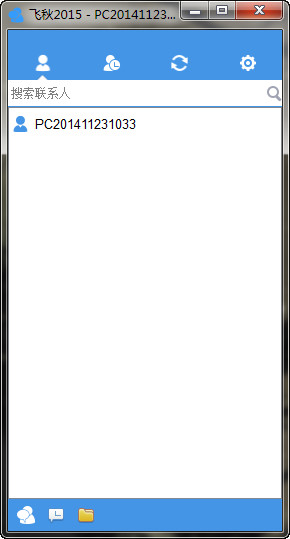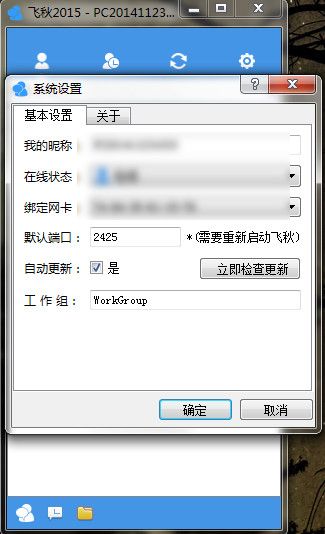Fei Qiu also known as FeiQ, is a suitableLANDownload free instantCommunicationTools. The Feiqiu chat tool suitable for LAN also has the foundation supported by QQChat, file sharing,Voiceand other functions, but no longer rely onInternetAnd use. In addition, friends can also share their work experience and interesting work stories on Feiqiu. It is generally more suitable for schools or other work industries that do not need to be connected to the Internet. Friends who like FeiQ come to Huajun Software Park to download and experience it!

FeiQ function introduction
No needserversupport
FeiQ can create a chat room without a server and has the function of a group chat room.
Grouping function
Send group messages to all online users and group group messaging functions.
Blacklist function
FeiQ’s stealth function and the ability to target a specific groupStealthFunction
Customized remark name function
Personalized avatar, personalized image and personalitysignatureFunction
Shared file function
The voice chat function allows for voice conversations and easy collaboration.
FeiQ installation steps
1. First, you need to find the download address on this page and select any address to download the FeiQ software package to your local. After downloading, double-click and decompress the .EXE format program in the package to run. As follows: directly click [Next]
2. After starting the installation, you will enter the FeiQ installation path setting interface. Please set the specific storage directory for FeiQ installation files in this interface. Click [Browse] to set up.
3. After setting the FeiQ installation directory, enter the FeiQ start menuFolder selectionSelect the interface and set it by default.
4. Continue the installation and enter the FeiQ additional task selection interface. Please select the options you need and click [Next].
5. After the FeiQ installation information is set, you will enter the information confirmation interface. Please select [Install] to install.
6. Finally, the installation of FeiQ is completed, click [Finish] to close the interface.
How to use FeiQ
How to add friends in Feiqiu?(Add friends under LAN)
1. First, please run and open FeiQ. The following is the screenshot interface demonstrated by the editor:
2. Select the FeiQ friend interface, right-click the mouse and select [Add friends from other network segments].
3. After entering the friend adding interface of FeiQ, please select the IP address of the friend you want to add, and click [OK] after entering it.
4. When adding friends, you can also select the [Import] button in the interface to import other network segment information.
5. Finally, please select the search conditions indicated in the picture to search for friends.
6. Finally, you can choose in the friend listmouseRight-click to create a new group to classify different friends.
FeiQ Frequently Asked Questions
How to delete FeiqiuChat notesRecord?
1. First, you need to run and install FeiQ, then select the FeiQ icon in the lower right corner and right-click to select [System Settings].
2. Select [Detailed Settings] to enter the detailed page.
3. Please select [System Settings] on the page there to find the location of your saved chat records, and delete unnecessary folders.
How does Feiqiu attract people to join the group?
Recruiting people when building a group
1. If you still have a group, you need to create a new one. Please follow the steps below to ask friends to join the group when creating a group.
2. Enter the [Group] interface, double-click [Create or Search Group] in the picture and choose to create a new group.
3. Enter the FeiQ new group interface and fill in the relevant information as required, such as: group name, group owner password, administrator password and other information.
4. Please select the friends you want to invite on the right side. There are very few friends here, so I have no choice. Friends, you can add friends first and then select the requirements.
5. At the end of the invitation, there will be a pop-up window prompting that the user has been invited to the group.
A group has been created to invite friends
1. Please select the group you created, right-click and select [Member Management]
2. Then select the friends you want to invite in the following interface and select [Send the group invitation to the user you want to select].
FeiQ update log
1. Feiqiu adds the function of exporting schedule reminders as text
2. Optimize the data packet sending function to solve the problem of sometimes occupying bandwidth
3. Modify the problem of errors in the other party’s online automatic sending management dialog box
Huajun editor recommends:
What? I haven’t used FeiQ yet. Do you know that all your good friends are using it? Come and download it. The editor also prepares Firefox, .NET, and Cloud Manager for you