Friends, do you know how to change the skin of Tencent QQ? Today I am happy to explain to you the tutorial of changing the skin of Tencent QQ. If you are interested, you can come and learn more.

1. First log in to Tencent QQ.

2.Click above to customize your look.

3.Click Customize.
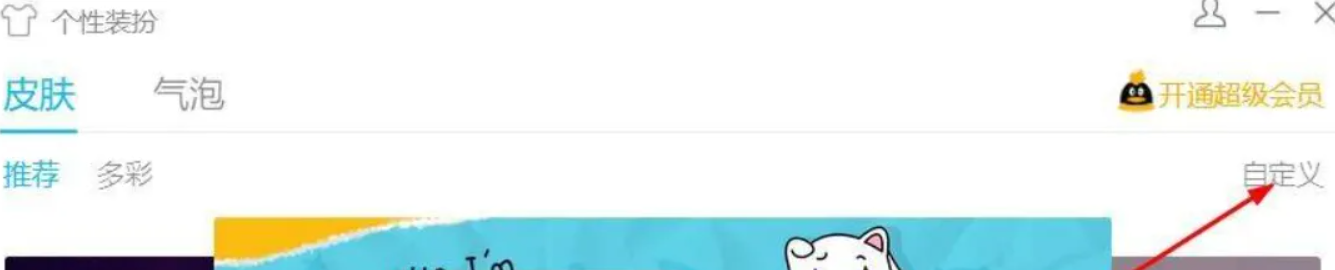
4.Select a picture to open.
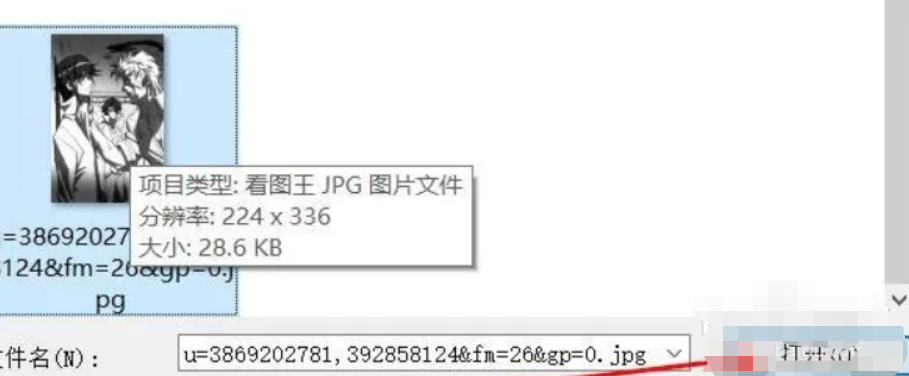
5.Finally, drag QQ to the appropriate position and confirm.


Thank you for reading this article about the specific steps to change the skin on Tencent QQ. I hope this article can help you! Please pay attention to Huajun Software Park for more exciting tutorials.