
Adobe Dreamweaver CC 2014 function introduction
1. Edit using Live View
2. Element quick view
3. css designer panel
4. jQuery Widget
5. Code editing enhancements
Adobe Dreamweaver CC 2014 installation method
1. Download the installation package of Dreamweaver CC 2014 from this site, right-click the installation package and select "Extract to "Dreamweaver-CC"".
2. Open the decompressed installation package folder and double-click to open the "Set-up.exe" file.
3. A pop-up window will appear, click "Ignore".
4. When you see the main installation interface, click "Trial" directly below.
5. Then go to the login interface. Users with Adobe ID can directly enter their account and password to log in. Users without Adobe ID can click "Get Adobe ID" to register an account.
6. Users need to enter their registration information, including name, email address, password, etc., check "Receive relevant information...", and then click to register.
7. After the registration is completed, you need to read the software license agreement and click "Accept".
8. Select the installation directory of the software. It is recommended that users do not install in the C drive. You can choose other drives as the installation location for installation, and finally click "Install".
9. You need to wait for a while during installation. When the picture below appears, the installation is complete. Click "Close".
Adobe Dreamweaver CC 2014 update log
1. Edit using Live View
2. Element quick view
3. css designer panel
4. jQuery Widget
5. Code editing enhancements
Huajun editor recommends:
In addition to continuing the functions of the previous version, Adobe Dreamweaver CC 2014 also adds many new features, including new functions of jQuery Widget and css designer panel, enhanced code editing functions, and now you can use "live view" for editing. Welcome to this site to download and experience. There are similar software on this siteColor matching software,Macromedia Dreamweaver,Axure RP Pro 8.0,ColorCube,cyberplayer player plug-in, welcome to click to download and experience!





















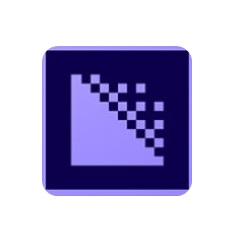
































Useful
Useful
Useful