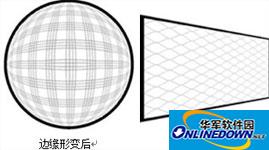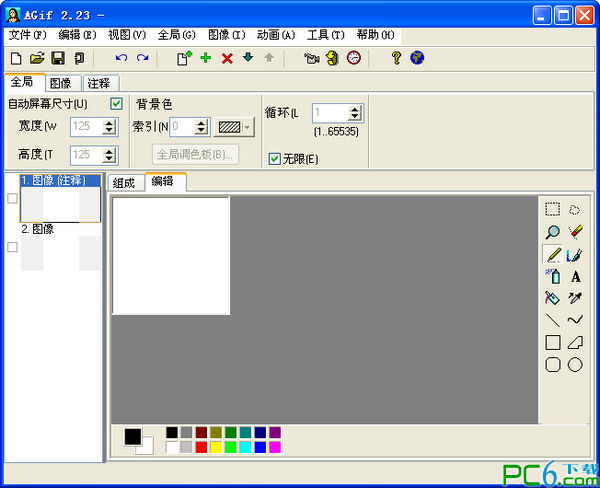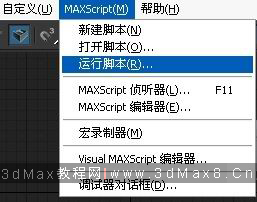"Youman" developed by Aiyouman based on vectorization technology is the only professional comic creation software with independent intellectual property rights in the domestic market developed by Xiamen United Youchuang Network Technology Co., Ltd. "Youman" combines the work characteristics of domestic and foreign comic creators, and has a variety of professional techniques and professional tools for comic painting. The creative process such as drafting, adjusting details, and publishing the finished product can be completed in one go in this software. The completely digital comic data storage format allows the completed comic works to be repeatedly modified and used multiple times, greatly reducing the user's creation costs.
Aiyouman cartoon production features:

1. Convenient grid operation
Use the “frame cutter” tool to create grids of any shape. No matter how complex or special the grid is, your creative efficiency will not be affected at all.
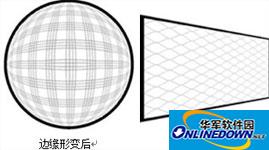
2. Deformation of dot paper
Through settings, the dot paper pattern can be deformed along the curved surface to produce a three-dimensional effect; the perspective effect can also be added to create a sense of distance on the dot paper.

3. Line jitter correction
By setting correction parameters, line jitter can be corrected over a wide range to draw straight and smooth lines.

4. Rich pattern brushes
It comes with a full range of pattern brushes to support diverse creations. Customize the pen tip shape while meeting DIY needs.

5. Beginner assistant
Designed specifically for comics beginners, the tools needed from drafting to inking lines are unified in a floating toolbar for easy selection by the artist. Beginners can also get real-time answers to the questions they encounter in their creation in the dynamic help.

6. 2DLT/3DLT function
Automatically convert flat images into line art or halftone paper, and also support importing 3D model data. When creating complex scenes, the imported data can be edited, thereby significantly improving painting efficiency.

7. Personalized dialogue
For comic dialogue needs, a wealth of dialogue frame materials are provided to choose from. The color, style, position and other parameters of all dialogue boxes can be edited, and the direction of the dialogue box can be easily generated, freeing you from repetitive mechanical labor.

8. Various effect lines
Fix the center position of the circle as needed and use the various auxiliary rulers built into the software to draw a powerful field.
Function:
"Uman" provides users with various special brushes needed for comic creation, and is supplemented by vectorization technology and automatic line shaping function. When used with a drawing tablet with pen pressure sensing technology, it can also present supernatural brushstrokes like hand-drawing. , and can easily draw lines with different thicknesses and sharp edges. When users create lines, they can not only use line editing tools to move lines, edit line thickness, modify line curvature, but also set anti-shake function as needed.
Framing and typesetting of images are essential in comic creation. The WYSIWYG drag-and-drop framing tool provided by "Uman" makes this task a piece of cake. The width of the grid lines and the vertical and horizontal spacing of the grid frames can also be set according to user preferences, making it more convenient to create bleeding grids. In addition, the software comes with comic original paper templates of various specifications, which are convenient for drawing different comics. Users can customize the size of the comic manuscript paper according to the magazine's submission requirements and save it as a template for later use.
"Uman"'s unique radial ruler and parallel ruler tools allow users to easily draw effect lines when creating comic background images. Then use the perspective ruler tool to easily draw a three-dimensional background with a perspective effect. The most commonly used effect line filter tool when drawing comics can create a variety of concentrated lines and speed lines.
The unique vector multi-layer scaling technology allows users to draw easily at different resolutions without aliasing.
Layering technology not only allows users to divide painting content into background layers, character layers, etc. according to creative needs, but also allows the text content in comics to be layered independently. It is convenient for users to modify text content and secondary creation.
"Uman" has built-in powerful website material library. In addition to the rich dot material that comes with the software, "Uman"'s dot editing function is also equally powerful. Users only need a flat screen to edit dot effects of different meshes. They can even edit the flat screen into line mesh, gradient mesh or sand mesh, etc. It is also very convenient to repair vacant dots.
Comic data stored in vector digital format can not only meet the needs of traditional paper printing, but is also more convenient for use on currently popular networks and mobile devices.
In addition to supporting its own formats, "Uman" can also import bitmaps, PHOTO SHOP files and 3D models to facilitate user creation. "Uman"'s unique conversion tool can convert flat images and 3D models into comic manuscripts containing "lines" and "dots". In terms of hardware support, "Uman" supports all mainstream digital sketchpads and other devices on the market, and its brushstroke support for digital sketchpads is also very powerful. Users can directly set the sensitivity of painting tools in the software when creating without having to change the settings of the digital sketchpad itself.
In addition, in addition to comic script creation, the script function of "Uman" can be widely used in the drawing workflow of storyboard scripts, such as advertising scripts, animation script production or game script production, etc.