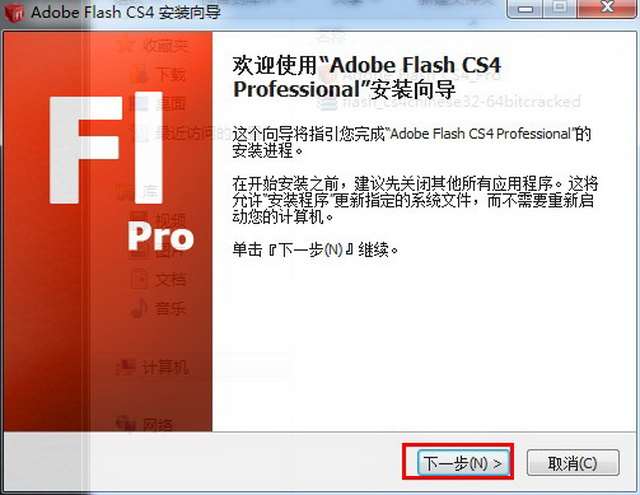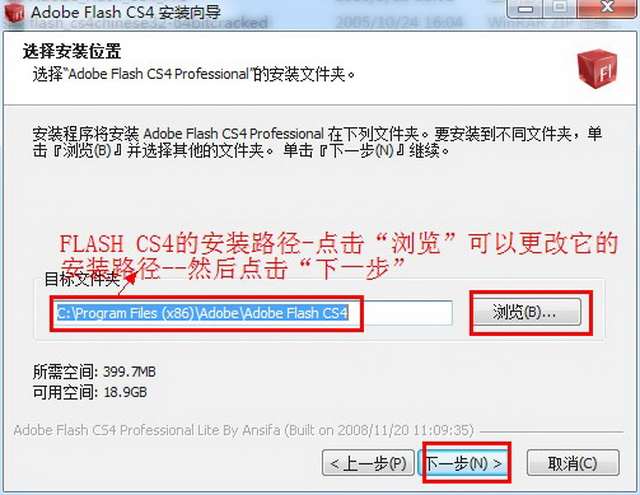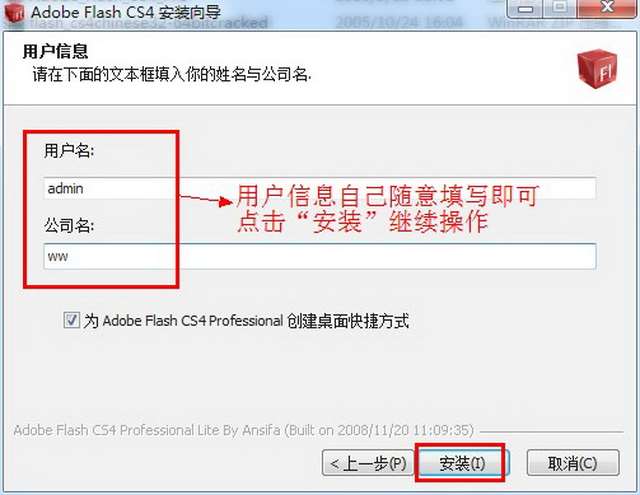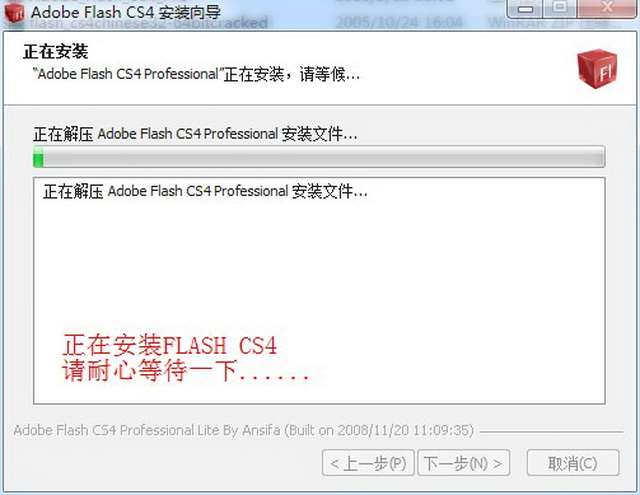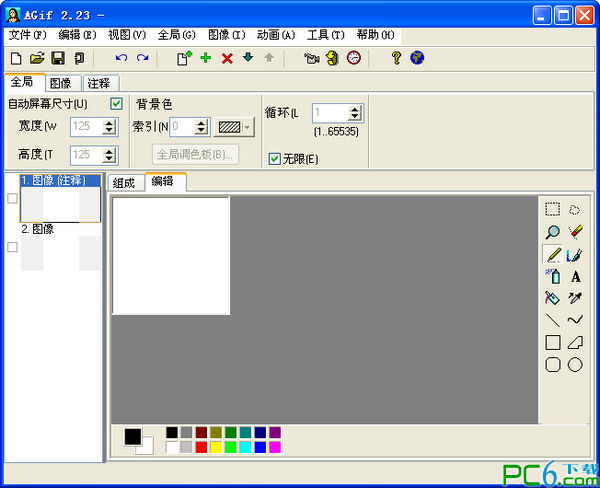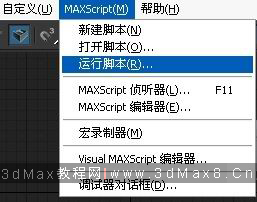Adobe flash cs4 simplified Chinese version is the industry-leading creative environment for creating engaging interactive experiences. For users on different platforms and devices. Animation production in Adobe flash cs4 is simpler. Use object-based animation to quickly create animations, easily modify motion paths and fully control individual animation properties, etc. Come download and experience it.
Adobe flash cs4 simplified Chinese version new features
Object-based animation
Gain full control over individual animation properties with object-based animation, which applies tweens directly to objects instead of keyframes. Easily change motion paths using Bezier handles.
3D conversion
Animate 2D objects through 3D space with exciting new 3D translation and rotation tools that let you animate along the x, y, and z axes. Apply local or global transformations to any object. But it is not 3D in the true sense. The position of the layer is related to its display problem. (The top-level graphics will not reach the bottom due to 3D rotation)
Inverse Kinematics and Bone Tools
Create chain-like animations using a series of linked objects, or distort individual shapes with the new Bone tool.
Procedural modeling using Deco tools and spray brushes
Turn any component into an instant design tool. Apply components in a variety of ways: Use the Deco tool to quickly create a kaleidoscope-like effect and apply fills, or use the spray brush to randomly spray components over defined areas.
animation editor
Use the new animation editor to experience granular control over keyframe parameters including rotation, size, scale, position, filters, and more. Make adjustments easily using the graphical display for complete control.
Metadata (XMP) support
Add metadata to SWF files using the new XMP panel. Quickly assign tags to enhance collaboration and mobile experiences.
animation presets
Start your project with pre-built animations that can be applied to any object. Choose from a wide range of presets, or create and save your own animations. Share presets with others to save time creating animations.
Create for Adobe AIR?
Enable interactive desktop experiences with new integrated capabilities published to the Adobe AIR runtime. Reach more users across more devices - web, mobile and desktop.
264 support
Encode to any format recognized by the Adobe Flash Player runtime with Adobe Media Encoder, a tool also available in other Adobe video products, now with H.264 support.
New Adobe Creative Suite interface
Increase productivity with intuitive panel docking and pop-out behaviors that simplify your interaction with tools in all Adobe Creative Suite editions.
Adobe flash cs4 simplified Chinese version installation tutorial
1. First download and unzip the file on this site
2. Run the installer
3. Flash cs4 installation wizard
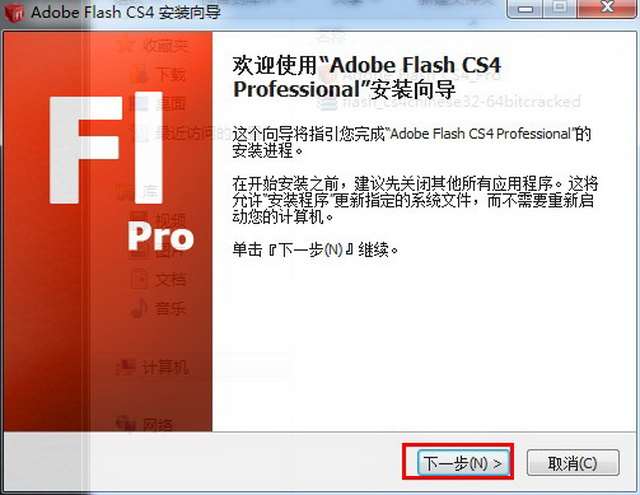
4. Set the installation path of Flash cs4. Click "Browse" to make your own selection -- or keep the default.
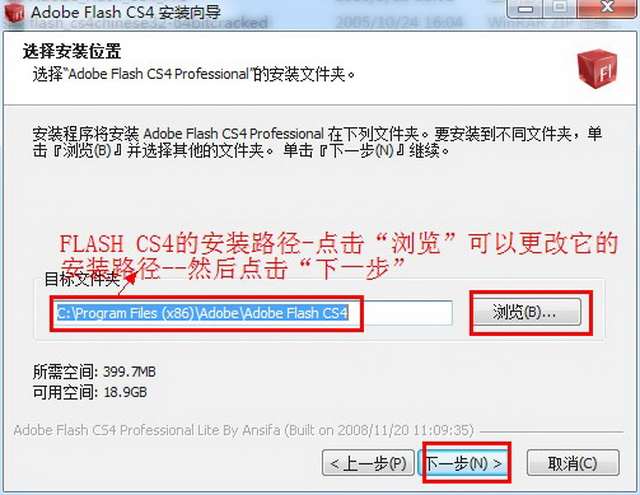
5. Input the user information. You can fill in the user information at will and then click "Install"
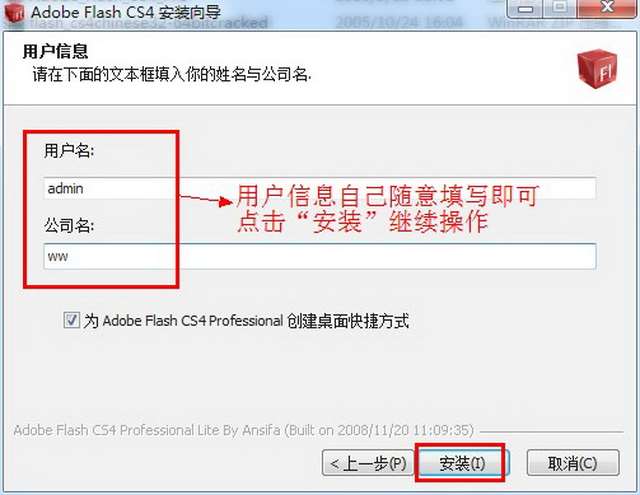
6. Installing
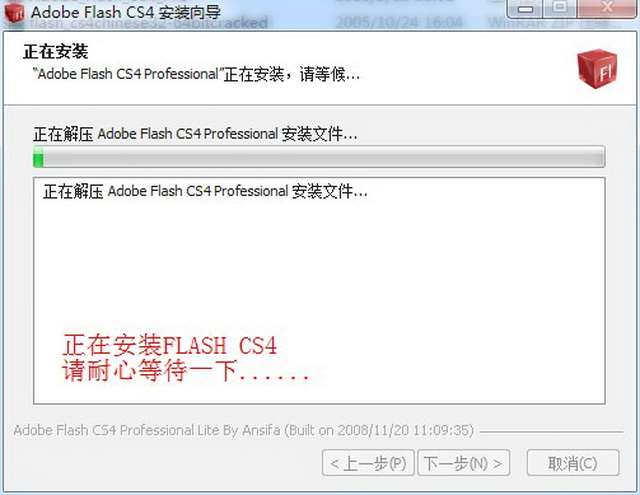
7. Complete the installation
8. Double-click the Flash cs4 icon to use it.
Adobe flash cs4 simplified Chinese version update log
flash cs4 simplified Chinese version update (2014-12-25)
1. Retains all Flash plug-ins, templates, samples, AIR creation and other functions;
2. Repair the Adobe "File Info" component;
3. The JAVA virtual machine components are retained and some Adobe plug-in components are simplified;
4. The Program FilesCommon FilesAdobe directory of the system partition is not cleaned by default when uninstalling;
5. The greening program has been upgraded to the Unicode version, which will no longer cause garbled characters under other systems;