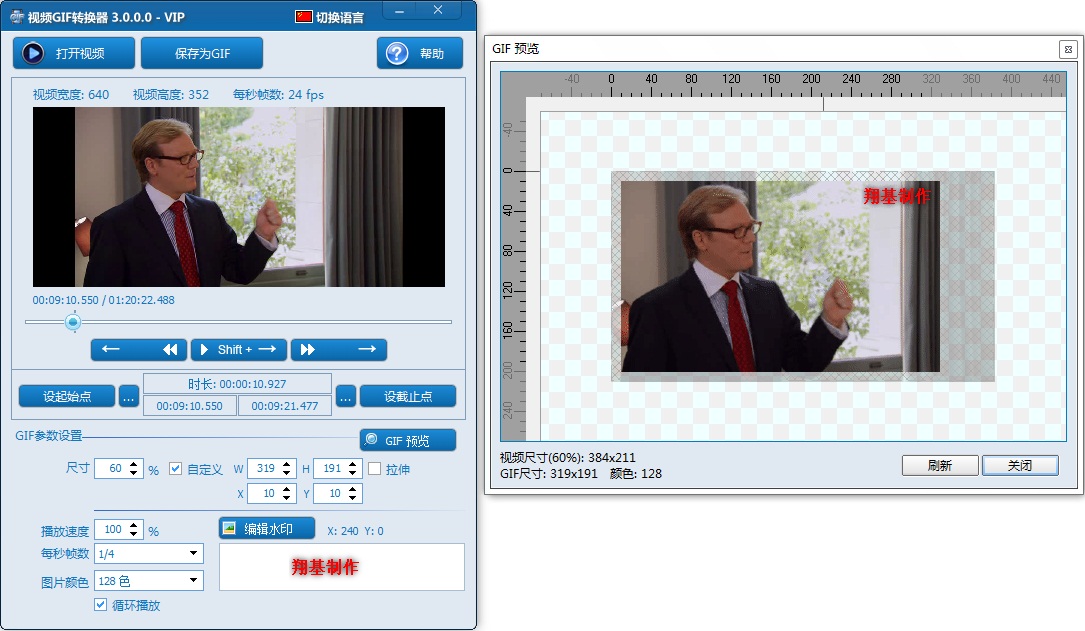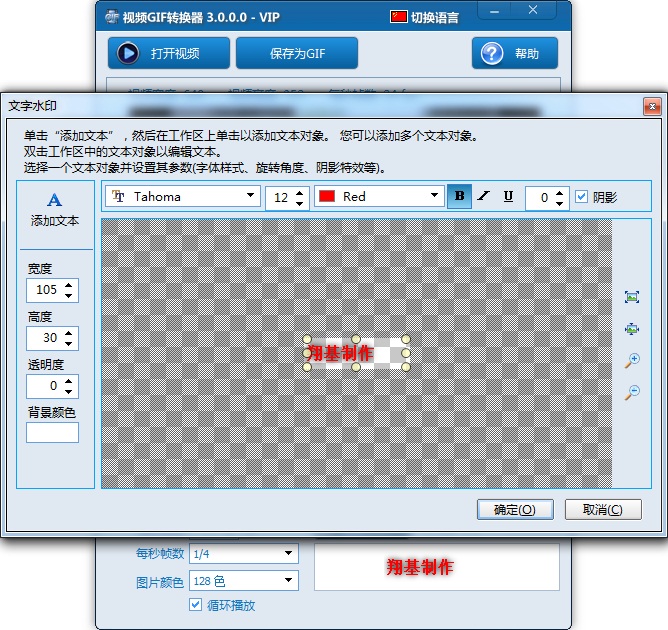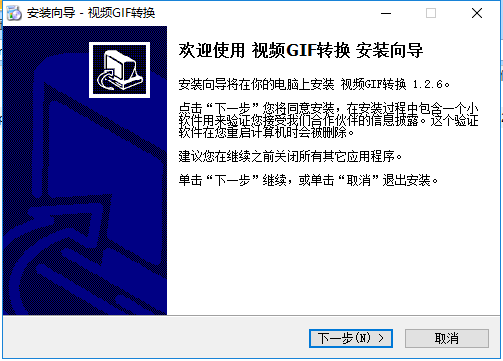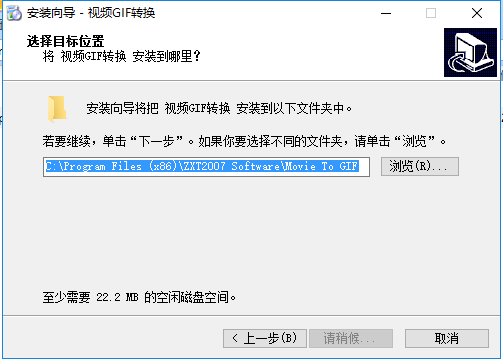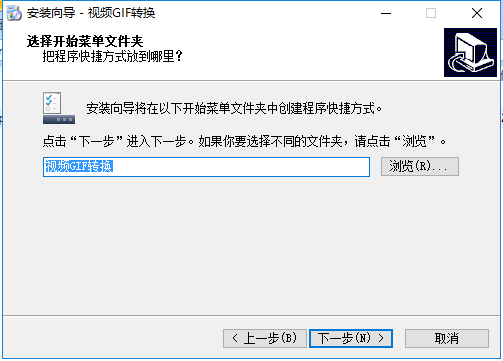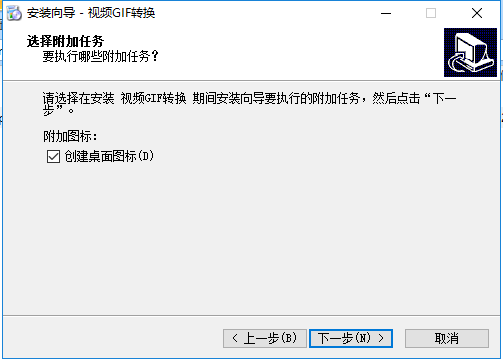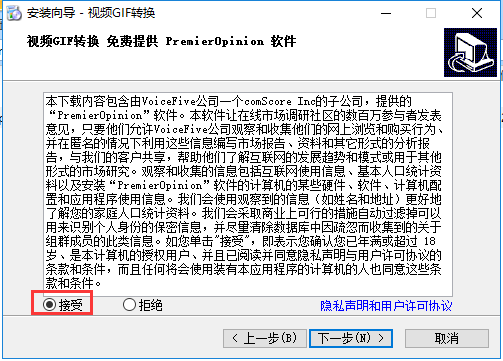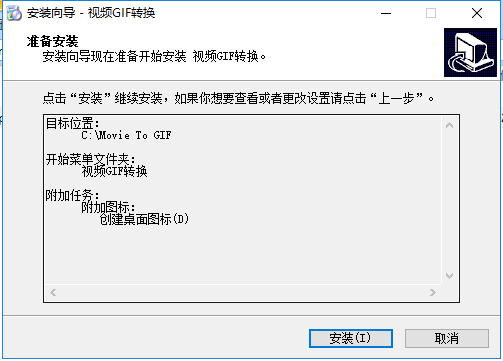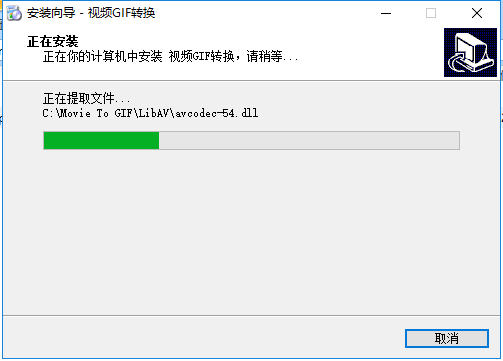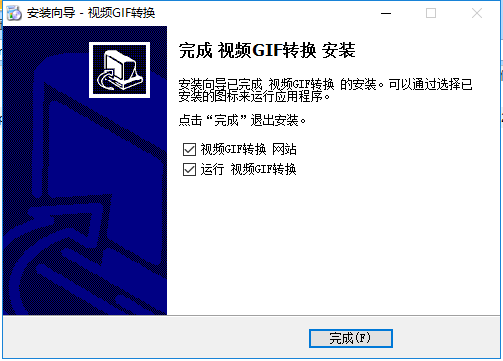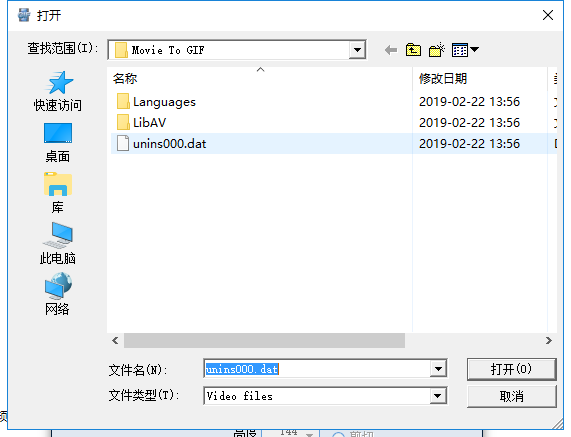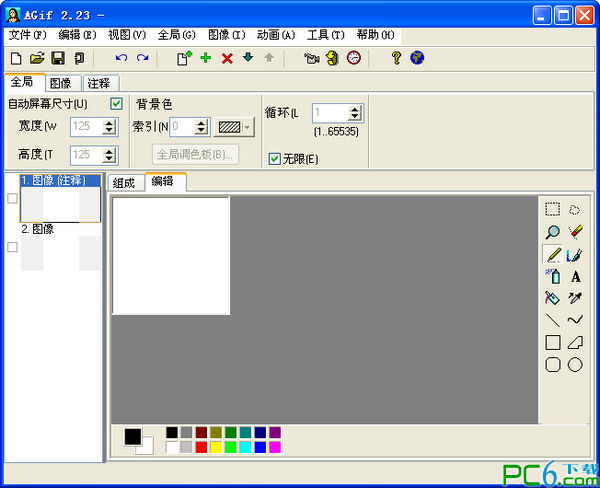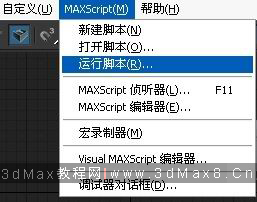Video to GIF conversionIt is a free conversion tool to convert videos to GIF images.Video GIFConversion supports AVI, MP4, VOB and many other video formats, making it convenient for users to convert their favorite videos toGIF dynamicpictures. Huajun Software Park provides you with free download of video GIF converter. Friends who like video GIF converter come to Huajun Software Park to download and experience it!
Features of video GIF conversion function
Video GIF conversion software can cut any video and convert it into a GIF dynamic file.
Supports various commonly used video formats: AVI, MPEG,MP4, WMV, MKV, MOV, VOB, RMVB, etc.
The interface is simple and practical, and the user is easy to operate. It only takes a few steps to intercept and create your own GIF files from video files.
And you can set the playback speed and picture quality of GIF.
Video GIF conversion installation steps
1. After downloading the video GIF conversion on this site, get a compressed package locally on your computer. After decompressing it using 360 compression software, double-click the .exe file to enter the software installation guide interface, and click [Next] to continue the installation.
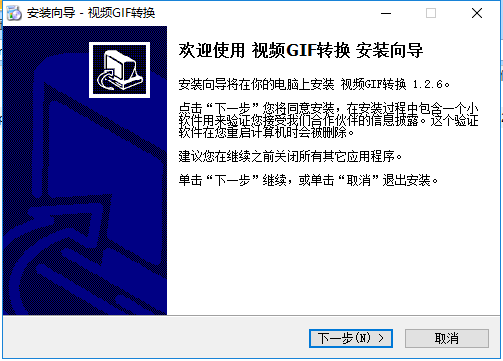
2. Select the installation location of the video GIF converter. You can click [Next] and the software will be installed automatically, or you can click [Browse]. In the installation location interface that opens, you can select the installation location of the software. After completing the selection, click [Next].
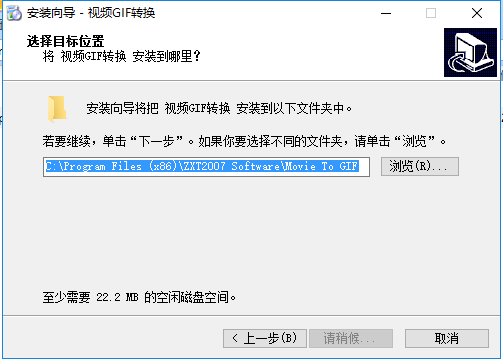
3. Select the storage location of the video GIF conversion shortcut, and click [Next] after completing the selection.
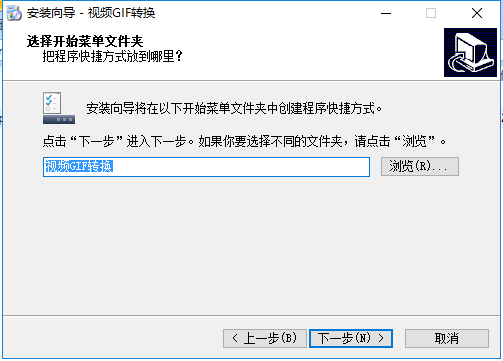
4. Choose whether to create a video GIF conversion shortcut. You can check "Create desktop icon" and click [Next] after completing the selection.
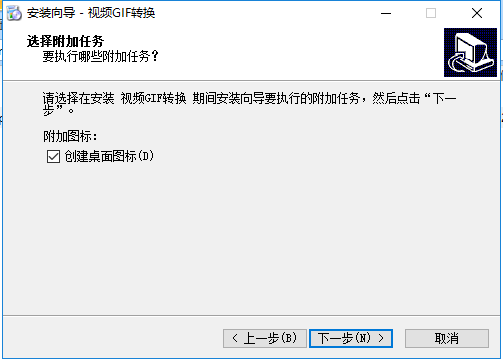
5. Enter the video GIF conversion installation agreement interface. You can read the contents of the agreement first. After reading, click "Accept" and then click [Next].
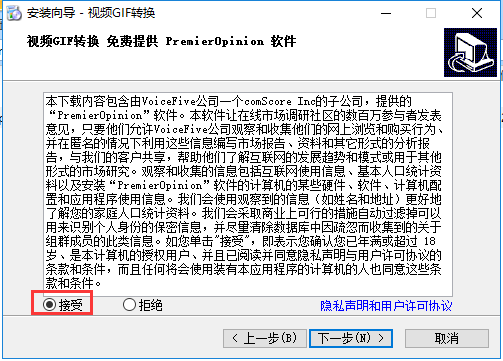
6. When preparing to install the video GIF conversion software, you can first check whether the installation location of your software is correct. If it is correct, click [Install].
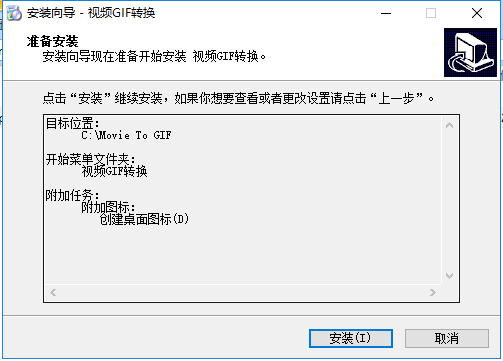
7. Video GIF Converter is being installed, you need to wait patiently for the software installation to complete.
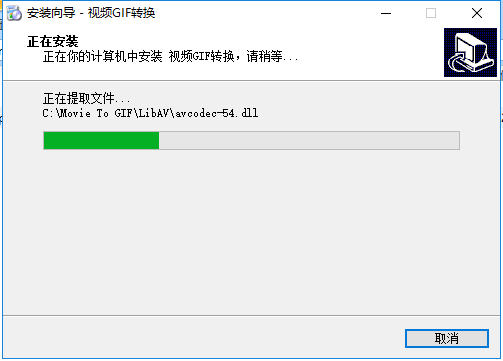
8. The video GIF conversion installation is completed. You can check "Video GIF conversion website" and "Run video GIF conversion", and then click [Finish] to open the software.
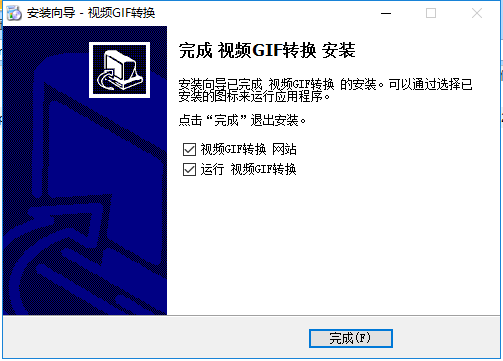
How to use video GIF conversion
1. Open the video GIF conversion installed on this site. After opening the software, click the [Open Video] option in the upper left corner of the software.

2. Select the video file you want to convert in the window that opens, and click [Open] after finding it.
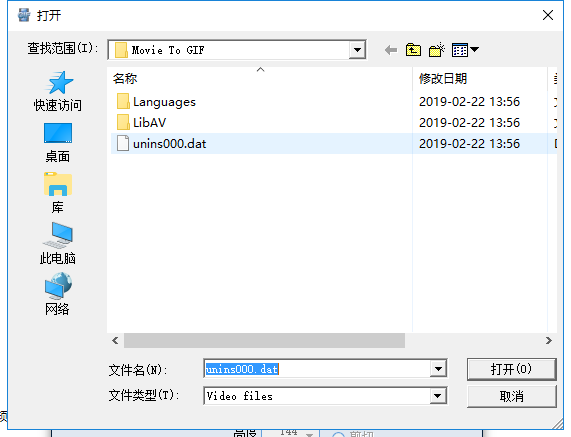
3. Click the "→", "←", "shift + →" button or drag the progress bar to locate the starting position of the video clip, and then click the "Set Starting Point" button; use the same method to locate the end position of the video clip, and then click the "Set Ending Point" button. (Note: Press the left and right keys of the keyboard and the shift key to quickly locate)
4. You can modify the size, playback speed, width, height, etc. of the file. You can adjust it yourself. After selecting, click [Save as GIF] to save the image.

Video to GIF Conversion Update Log
1. Add watermark function.
2. Optimize GIF animations and reduce file size.
3. Fix Win10 compatibility issues.
4. Any rectangular area in the video screen can be captured.
Huajun editor recommends:
If you are dazzled by the introduction of so many functions above, then quickly download the video GIF conversion. This site also provides SketchBook2015, AutoCad 2020, .NET, etc. for you to download.