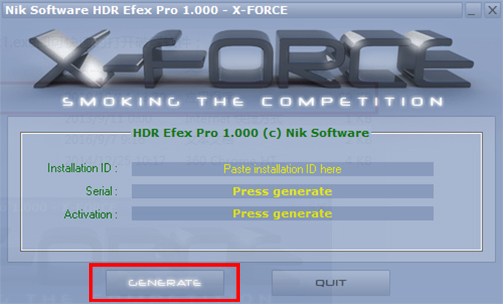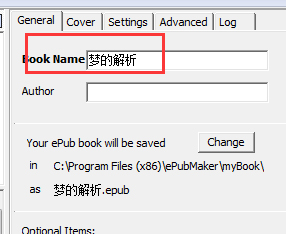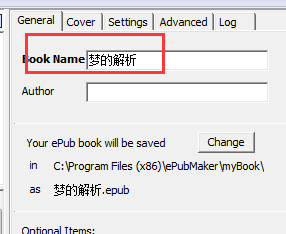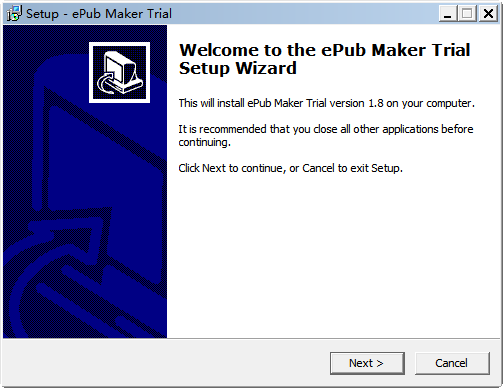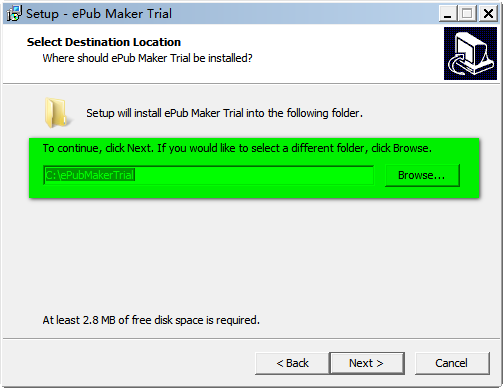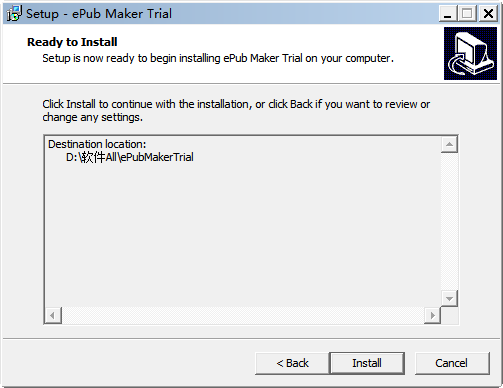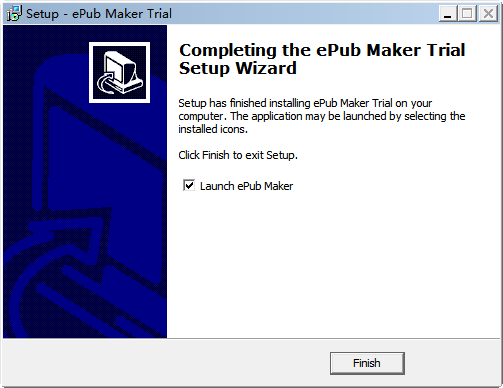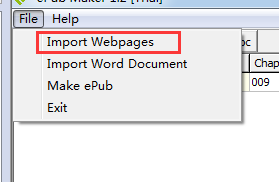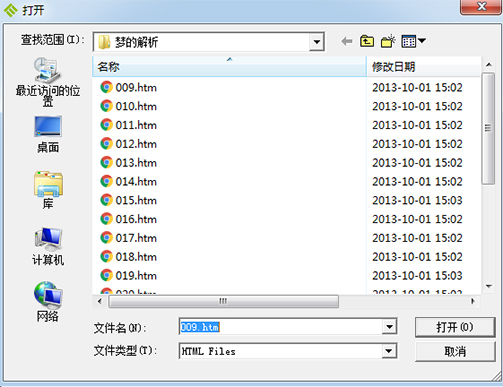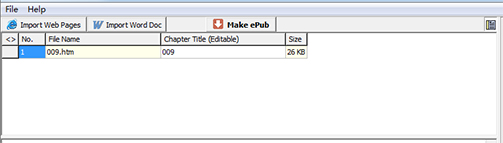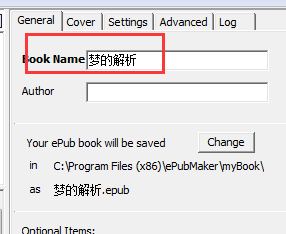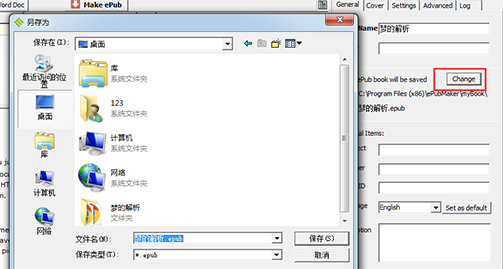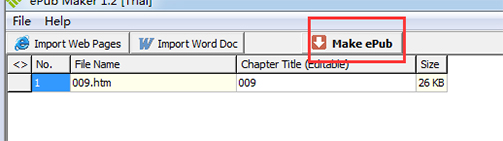ePub Maker is a professional ePub converter and creator. ePub Maker e-book creation software is mainly used to convert word documents to ePub format documents, which means that ePub Maker supports converting doc documents to epub format documents, docx format documents to epub format documents and rtf format documents to epub format documents. Also supports HTML to ePub document ePub conversion.
ePub Maker software features
1. The ePub Maker e-book maker supports free editing of manuscripts in Word, and the epub reader makes full use of the powerful functions and convenience of Word.
2. Chapters are automatically split
3. TOC automatically generated
4. Valid ePub (passes preflight and epubcheck)
5. ePub Maker e-book maker support links and instructions
6. Word HTML optimization
7. ePub Maker e-book maker supports multiple languages and character sets
ePub Maker installation method
1. After downloading the ePub Maker e-book maker from this site, unzip it and double-click to run it, and click [next] to continue.
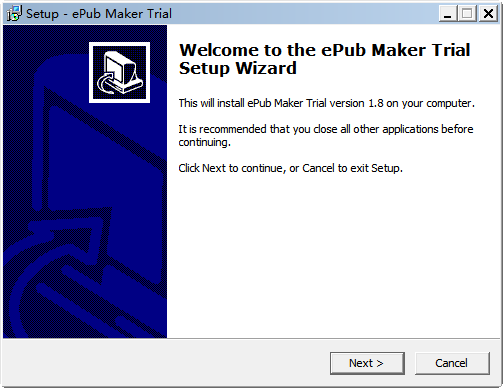
2. Select the installation location interface: click [Browse..] to modify the software installation directory, and click [next] successfully to continue to the next step.
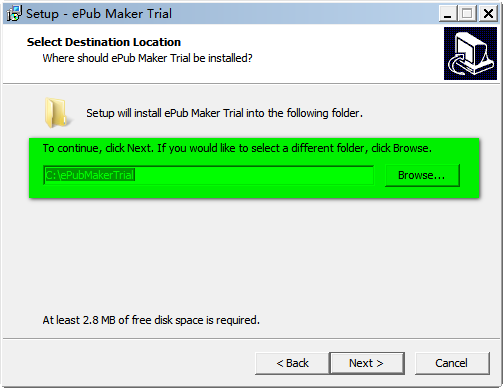
3. Confirm whether the previously set information is correct. If so, you can continue the [Install] installation.
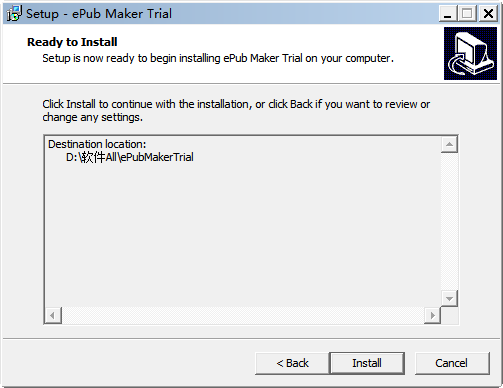
4. After the above information is set successfully, it will be installed automatically. Here we click [Finish] directly to close the interface.
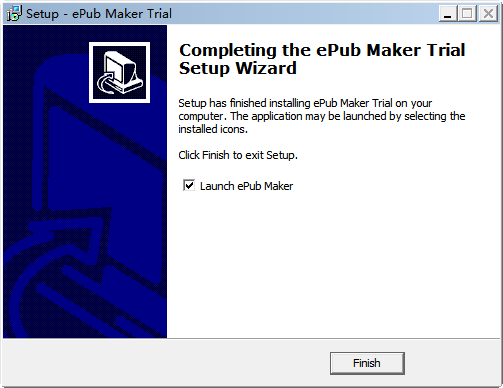
How to use ePub Maker
1. Open the ePub Maker e-book creation software downloaded from this site. After opening the software, click [file] at the top of the software, and click [Import Webpages] in the pop-up options.
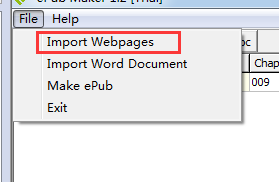
2. In the window that opens, you can select the material you want to create the file for.
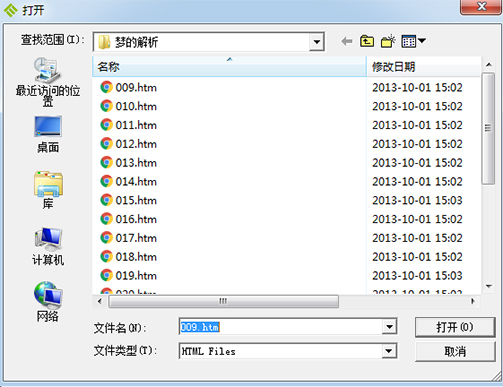
3. Then you can open the file.
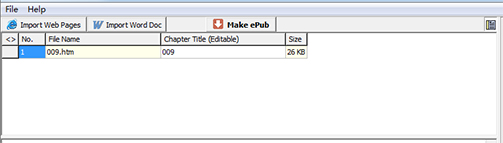
4. In the right interface of the ePub Maker e-book creation software, you can enter the book title and author name.
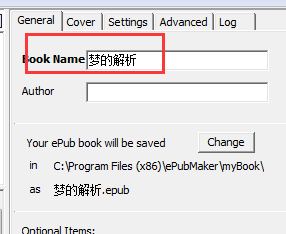
5. After the modification is completed, if you want to modify the saving location of the e-book, you can click [change] in the right interface of ePub Maker. In the window that opens, you can modify the saving location of the file yourself.
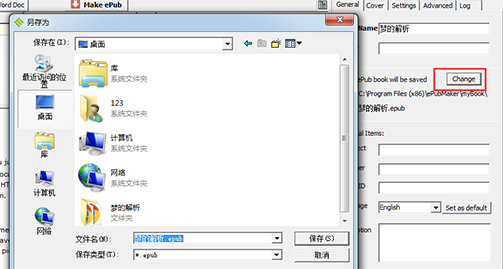
6. After the modification is completed, click [Maker eBup] on the top of the software to create an e-book.
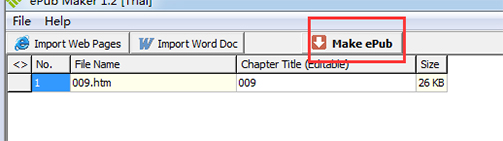
ePub Maker Instructions for Use
File description
MS Word file
Supports variable or absolute font sizes and table widths
Supports most languages
HTML optimization for Word
Chapters automatically separated (from 1.1)
Note: MS Word needs to be installed
For multiple HTML files
Automatically generated title, editable
Arrange chapter order (drag the left column of the list)
Filters for HTML elements
Supports special characters for Windows 1252
Note that the HTML file should be valid XHTML, EPUB Maker will not be able to verify it.
Other options
Preview HTML files or imported Word documents by clicking the button in the upper right corner of the toolbar.
General and advanced settings such as HTML filtering and optimization, automatic title page generation
Import instructions
1. Word document
1) Only one Word document can be imported into the ePub book.
2) Import when editing a document in Word (from 1.1)
3)MS Word needs to import *.doc.
4) ePub Maker 1.0 can import *.docx without MS Word, while 1.1 temporarily uses Word import to achieve automatic segmentation.
2. HTML file
1) Importing from a web page is a convenient way for professional users, but may not be suitable for novices.
To simplify this process, make sure:
1) All HTML files must be in one folder.
2) All HTML files must be located in the root of the folder, not in subfolders.
3) Resource files (such as images or stylesheet files) can be located in the root folder or subfolders.
4) HTML files must have an extension of .htm or .html
5) Press shift key to select multiple files.
To match ePub standards, HTML files must meet the following requirements:
1) The source HTML must be valid XHTML.
2) ePub Maker can check and fix some invalid XHTML, such as attributes.
3) ePub Maker cannot fix borken or overlapping HTML.
ePub Maker software comparison
friendly documents
Yiwen is an e-book production software that integrates data management, e-book production, page-turning e-book production, and multimedia courseware management.
1. Conveniently create page-turning e-books
2. Can generate chm format files with full-text search, directory search, favorites and other functions
3. Can generate epub format files that can be read by portable devices such as iPads and mobile phones.
E-book quick
E-book Express is a software that systematically explains e-book production methods and experiences. With the concept of "making e-book production simple, automated and interesting", it systematically explains the rapid production methods, processes and marketing methods of e-books, and opens up a shortcut for e-book production.
The above is the comparison between ePub Maker and other e-book creation compiled by the editor. Each software has its own advantages, but everyone has their own preferences. The one that suits you is the king! You can choose to download and use it according to your own preferences.
ePub Maker update log
Automatically generated title, editable
Arrange chapter order (drag the left column of the list)
HTML element filter
|
Huajun editor recommends:
epub maker is a powerful epub e-book production software. ePub Maker supports tables, images, footnotes, automatic TOC, and automatic chapter splitting! ePub Maker has a professional look, clean source code, and effective epub with one click! Using epub maker, you can easily write, collect, format comparison, etc. of document content. In addition, the editor of Huajun also collected and compiled other e-book creation software for everyone, such as:e-book production expert
|