Game Highlights
1. On this battlefield, you need to be alert at all times and maintain combat status at all times to prevent the enemy from attacking;
2. The challenge difficulty in the level setting will continue to increase with the progress of the level, making it more challenging;
3. The entire shooting war fun process will test your hand speed, eyesight and adaptability.
Game features
1. Players need to search for supplies in exchange for the best equipment. Powerful weapon resources are waiting for you to collect. Weapons and guns appear randomly on the map.
2. The picture style is ultra-high-definition and beautifully restores the real battlefield. There are various weather special effects that add more visual effects to the battlefield and make the war more exciting;
3. Rich and massive battlefield maps allow you to have a lot of fun, as well as various realistic gun shooting sound effects, giving you a shocking audio-visual experience;
Installation method
The compressed package of the computer version of Battlefield First Shot provided by Huajun Software Park contains the Android emulator and game APK files. The computer version of the mobile game requires the emulator to be installed first, and then the APK file.
1. First download and unzip the computer software package of First Shot of Fire Battlefield in the Huajun Software Park, and then get an emulator exe installation program and an APK file. We first click on the exe program to install the emulator.
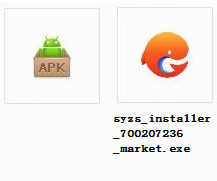
2. Double-click the "syzs_installer_700207236_market.exe" installation program, then enter the software installation wizard interface and click "Custom Installation"

3. Click "Browse" to customize the installation location of the software. It is recommended that you place it in a location other than the C drive.

4.Tencent Mobile Game AssistantInstallation is in progress, please wait patiently.

5. The simulator is installed. Here, the editor of Huajun recommends checking Add desktop icon to generate a desktop shortcut so that it can be quickly opened on the desktop the next time you open the simulator. Then we click "Try Now".

6. Run the emulator, then click "My Games" in the upper left corner, and then click the "+ Local Install" button in the upper right corner.
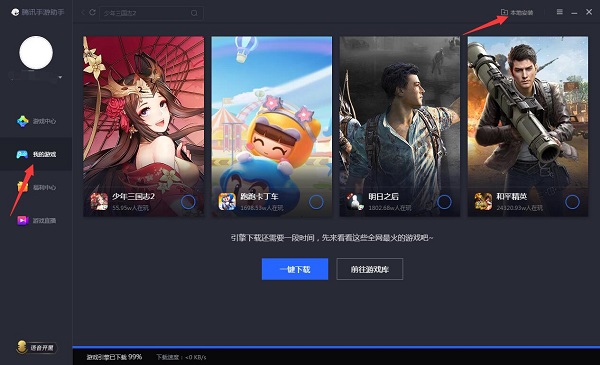
7. Then find the APK file extracted from the software package downloaded from Huajun Software Park and double-click to open it.
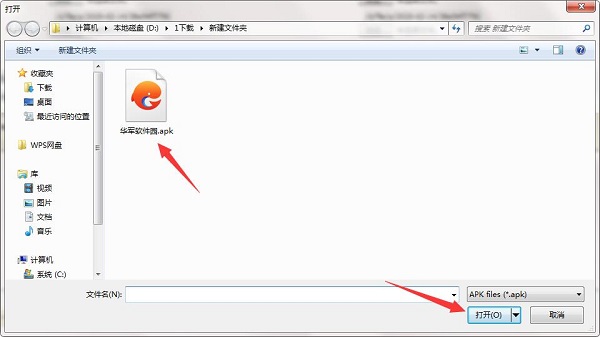
8. The game is being installed. Here we only need to wait for a moment. After the game is installed, it will appear in my game list. Click the icon to open and play.






































Your comment needs to be reviewed before it can be displayed