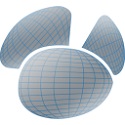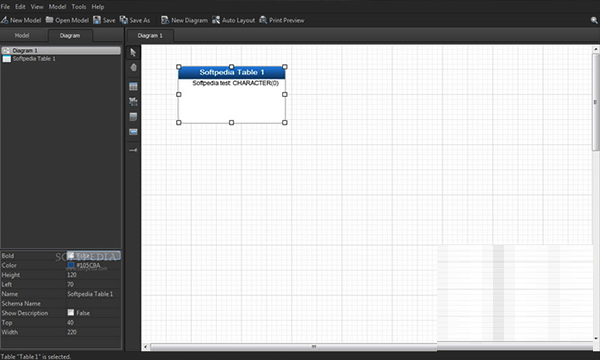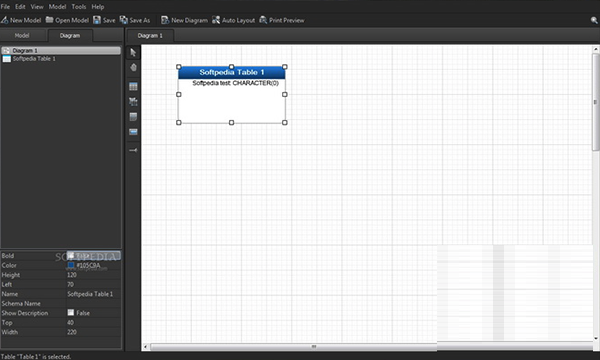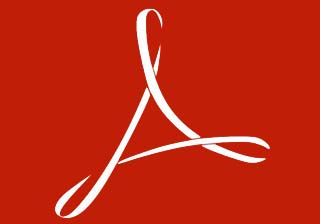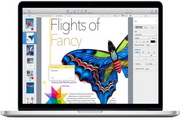The official version of Navicat Data Modeler Mac is a cost-effective database design tool on the Mac OS platform. Navicat Data Modeler
Mac enables users to create high-quality logical and physical data models. Navicat Data Modeler Mac software also supports various database systems, including MySQL, Oracle, SQL
Server, PostgreSQL and SQLite.
Things to note:
Friends who use Mac to install or download application software often encounter the following three error situations. The editor here provides you with solutions to help you solve the Mac error problem:
1. "...the software is damaged and cannot be opened. You should move it to the Trash"
2. "The xxx software cannot be opened becauseApple can't check if it contains malware"
3. "Cannot open xxxsoftware because it comes from an unidentified developer"
Don’t panic if you encounter the above three situations, follow the editor’s instructions and solve them easily.
1. Turn on any source in the computer settings.Open any source.
2. Opening any source will solve the problem of most software error reports. If it does not work, it means that you need to bypass application signature authentication by executing command line code. Execute command bypassiosnotarizationGatekeeper.
3. If the above operations still cannot solve the problem, then you need toclosureSIPSystem integrity protectionOnly then can.

Navicat Data Modeler for Mac software introduction
Navicat Data Modeler for
Mac is a database analysis and management software. This software has very powerful functions and takes up very little system memory. It can be said that even though it is on the market, it has all the internal organs. It helps users create high-quality conceptual, logical and physical data models. Allows you to visually design database structures, perform reverse or forward engineering procedures, and
Import models from ODBC data sources, generate complex SQL/DDL, print models to files, and more.
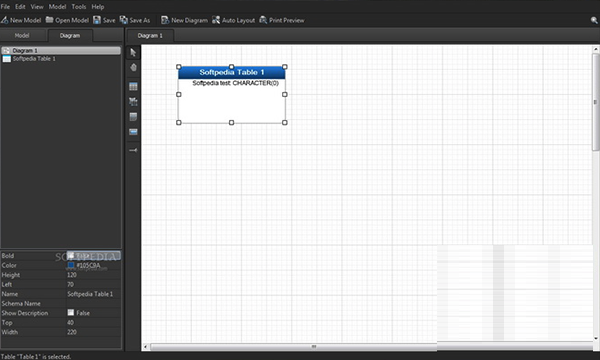
Navicat Data Modeler for Mac function introduction
1. Database object
Create, modify and design models using the professional object designer, suitable for tables and views. No need to write complex SQL to create and edit objects. In addition, Navicat Data
Modeler supports three standard symbols: Crow’s
Foot, IDEF1x and UML. Feature-rich, easy-to-use, user-friendly drawing tool that allows you to create a complete data model in just a few clicks.
2. Model type
Navicat Data
Modeler can build high-quality conceptual, logical and physical data models for different users. Using the model conversion feature, a conceptual business-level model can be converted into a logical relational database model and then into a physical database. From simulating system design outlines to viewing relationships and setting properties and fields for linked entities, tables, and views. Users can easily configure precise parameters to the database structure and create an organized and more efficient database system.
3. Reverse engineering
Reverse engineering is Navicat Data
One of the main functions of Modeler. Load existing database structures and create new ER diagrams. Visual database model to see how elements such as attributes, relationships, indexes, unique keys, annotations, and other objects are related to each other without displaying the actual data. Navicat
Data Modeler supports many different databases: direct connection, ODBC (Windows and Mac OSX versions only), MySQL, MariaDB, Oracle, SQL
Server, PostgreSQL and SQLite.
4. Comparison and synchronization
Synchronize to database functionality to fully understand the differences across all databases. Once the comparison is complete, you can view the differences and generate a synchronization script to update the target database to make it identical to the model. Additionally custom options can be set for comparison and synchronization.
5. SQL code generation
Navicat Data
Modeler is not only a tool for creating ER diagrams and designing databases, it can also use its export SQL function to fully control the final SQL script and generate various parts of the model, referential integrity rules, annotations, character sets, etc., saving a lot of work time.
6. Standard design tools
Add vertices, layers, images, shapes, notes and labels, align or distribute objects, unlimited undo or redo capabilities, automatically adjust the layout, search and filter, and more.
7. Navicat Cloud
Navicat Data Modeler is fully integrated with Navicat Cloud, synchronizing models and virtual groups to the cloud for real-time access anytime, anywhere. With Navicat
Cloud, you can make good use of every minute and second of the day to maximize work efficiency.
Navicat Data Modeler for Mac software features
1. Use reverse engineering and forward engineering to effectively achieve your goals. You can easily build its database model according to the guidance. Supported databases include common MySQL, MariaDB, SQL
Server, PostgreSQL, Oracle, SQLite, and even ODBC data sources are supported.
2. It can be run on various systems. In addition to the MAC version, there are also various versions, Windows systems and Linux systems, which support synchronous uploading.
3. There are a large number of database design templates for users to choose from, saving a lot of work time.
4. Intelligent wizard, you can successfully create a simple database model by following the wizard.
Navicat Data Modeler Mac update log
1. The details are more outstanding!
2.BUG gone without a trace
Huajun editor recommends:
Navicat Data Modeler Mac has always been the most commonly used software by most netizens. Huajun Software Park also has eZip, Paste, Cloud Machine Manager, etc., which are also very popular software among netizens. You can download it from Huajun Software Park!