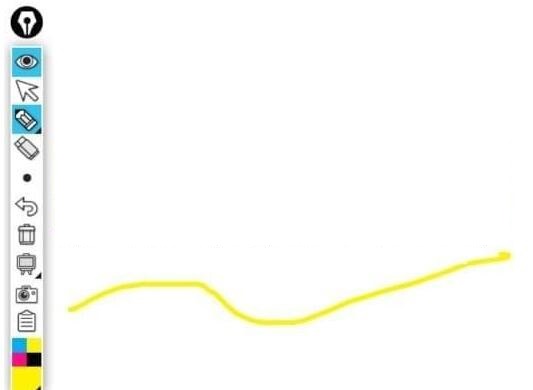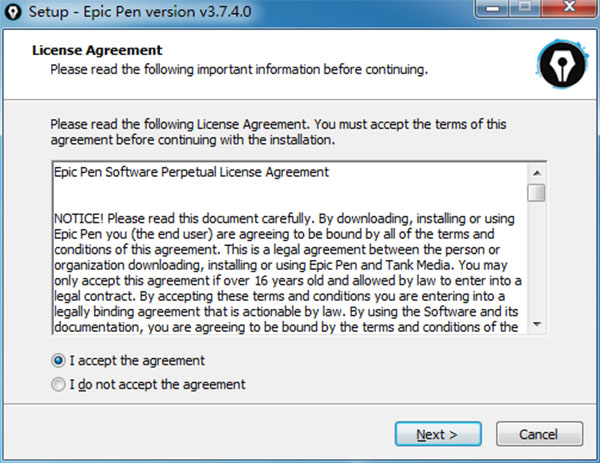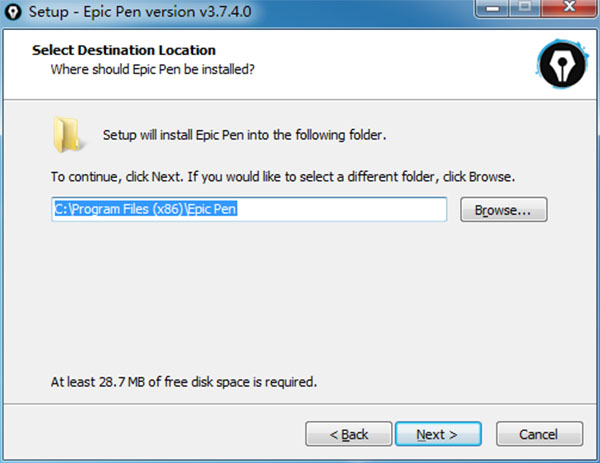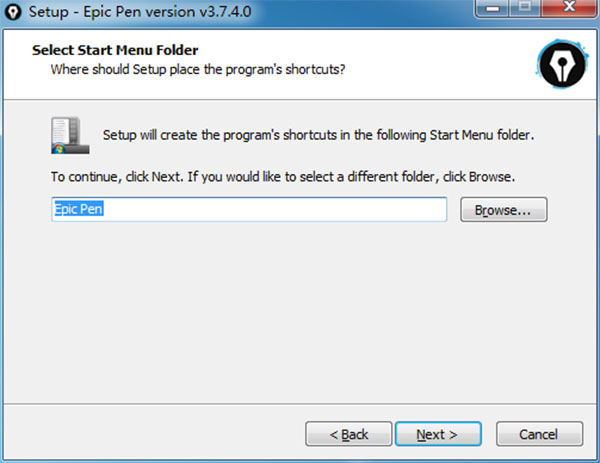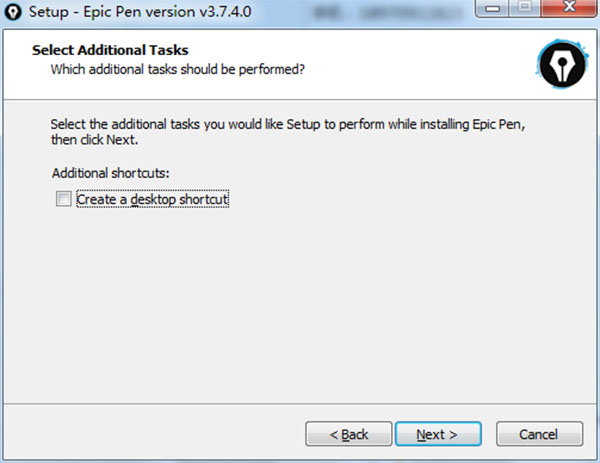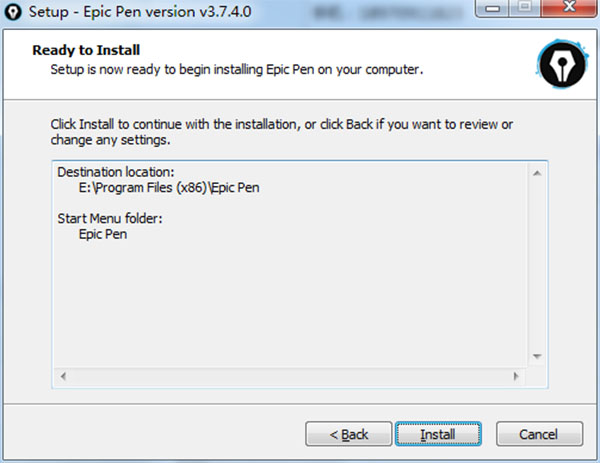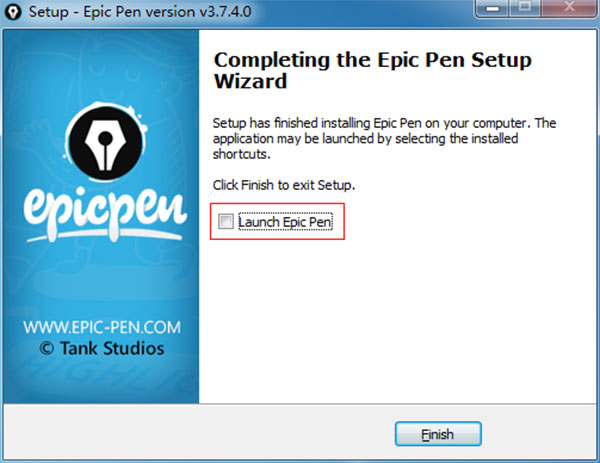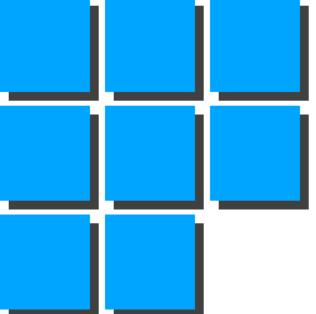The latest version of Epic Pen is a desktop annotation software specially built for Windows systems. Epic
The official version of Pen can turn the mouse into a brush to realize writing and highlighting operations. It can be used for presentation software, videos, games, etc. Epic
The Pen software has built-in tools such as highlighters, erasers, and screenshot capture cards. Users can add text boxes directly on the screen to complete various required screen annotations.
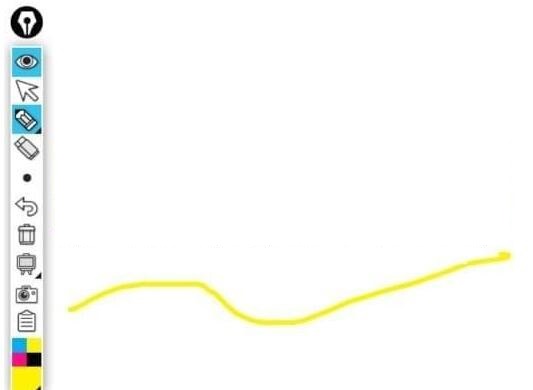
Epic Pen function introduction
1. Business: Annotate any document
Make your video conferences, online meetings and presentations stand out by highlighting information in real-time directly on the screen
2. Education: teaching and tutoring
Annotate your instructional materials in fun and engaging new ways, compatible with most major interactive whiteboards, perfect for online tutoring and videos
3. Creative Industries: Feedback and Sketching
Great tools for animators, graphic designers, 3D artists and more to easily draw in 3D, animation and creative studios
Epic Pen software advantages
1. This program is also useful when creating technical notes or just for drawing on the desktop.
2. Users can use the tools "Pencil" or "Marker" and eraser to cancel all operations or adjust them.
3. You can change the thickness and color of markers or pencils.
4. You cannot call a rich color palette, but it provides a set of basic colors: green, red, white, pink, brown, blue, etc.
5. The created "masterpiece" can be hidden and opened "on the fly" using the "Hide Ink" parameter.
6. In addition, the application also provides the use of hot keys to switch between tools. Possible combinations are in the tooltip.
7. The application takes up minimal RAM and is stored in the system tray area.
8. Users can select a series of actions from the menu that appears when they right-click the desired icon.
9. From the suggested commands - activate hotkeys, save content and exit the application. Everything is simple - no settings to configure.
Epic Pen installation steps
1. Download the Epic Pen installation package from Huajun Software Park, unzip it, and double-click the "exe" file
2. Read the license agreement, click "I accept the agreement", and click Next
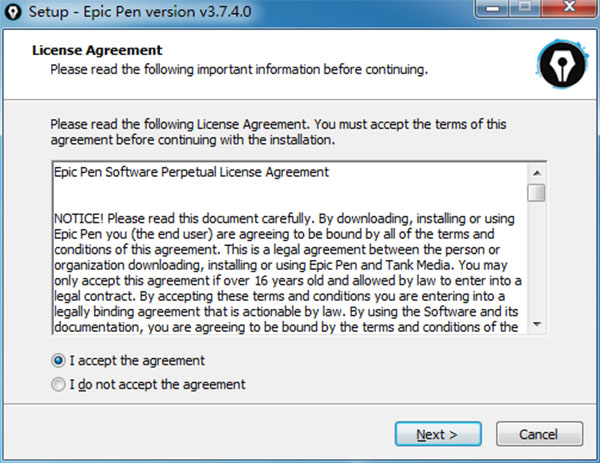
3. Click "Browse" to select the installation location. Generally, it defaults to C drive. It is recommended to install on D drive. Click Next.
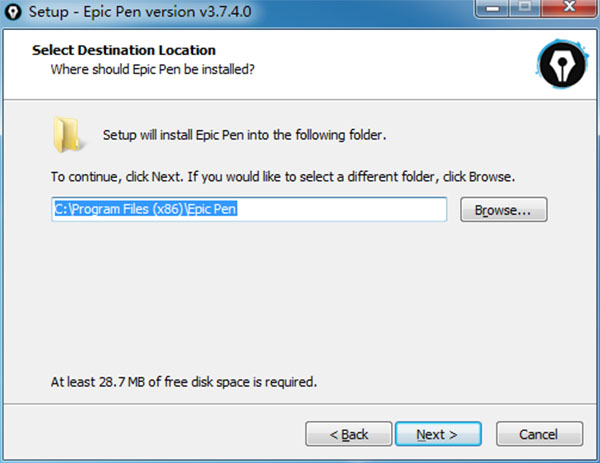
4. Click "Browse" to select the start menu folder and click Next
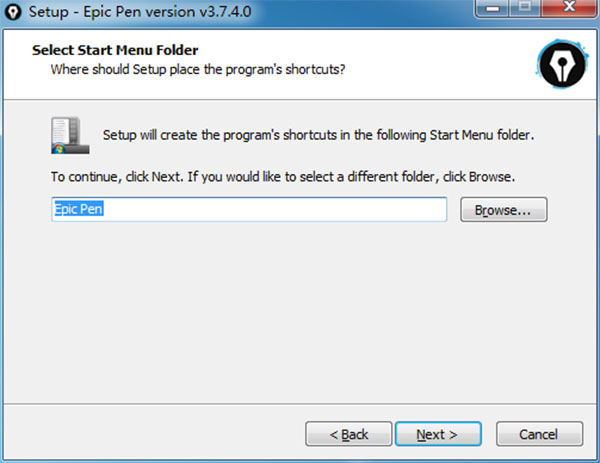
5. Select additional tasks, check the tasks you need, and click Next
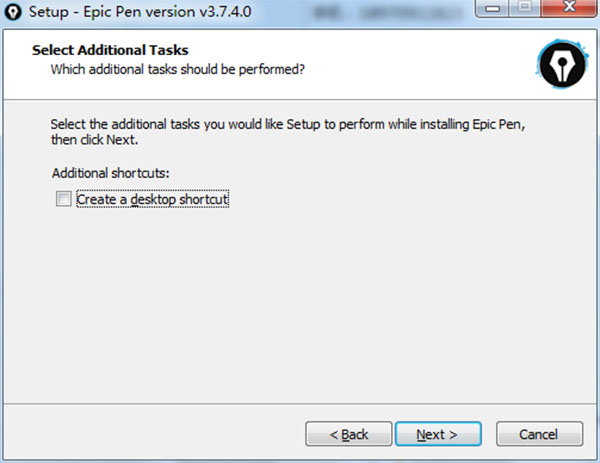
6. The software information is ready, click Install to install
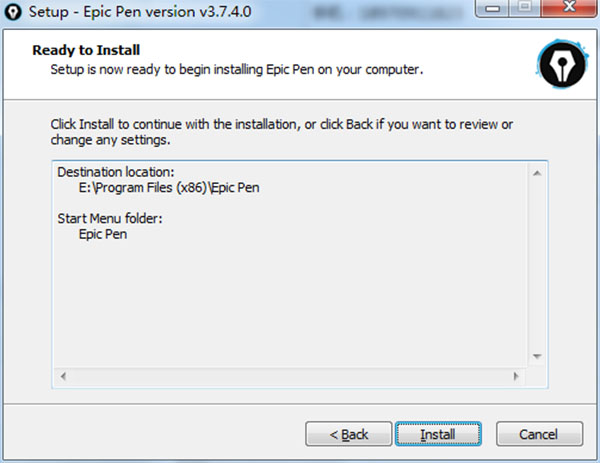
7.Epic Pen installation is complete, click Finish to exit the installation wizard
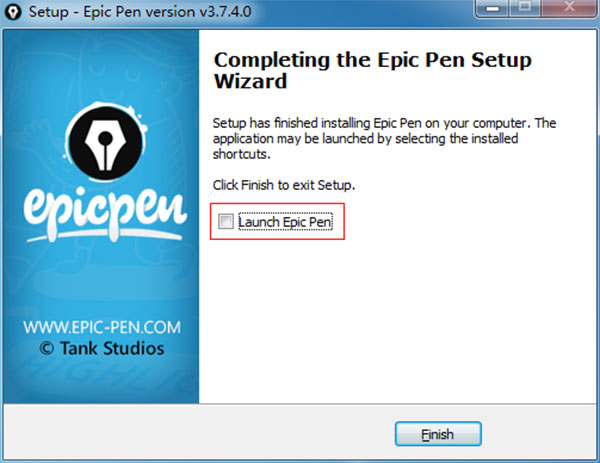
Epic Pen FAQ
1. How to save notes with a blank background
A: You can use the White and Blackboard tools to place a blank screen behind your notes so that they are saved on a clean page.
2. Hotkeys are not mapped to Wacom stylus
A: You should be able to map hotkeys to your Wacom stylus buttons by mapping them to the same keys used in the software. If you're having trouble mapping keystrokes in Wacom Tablet Pro, you'll need to make sure it's turned off in the software, otherwise it will interfere with mapping.
3. Can notes be saved when closing?
Answer: Yes! The software has a wonderful memory, it remembers the birthdays of all your friends, and in the settings you can choose to have it remember your notes when it is closed.
Epic Pen update log
1. Optimize content
2. The details are more outstanding and bugs are gone.
Huajun editor recommends:
Epic Pen has always been a commonly used desktop auxiliary software for most friends. It has such a dominant position in the minds of netizens. The editor of Huajun Software Park recommends users to download Epic Pen. Come and download it. In addition, there are... NET, Batch Butler, and Cloud Machine Manager are available for download.