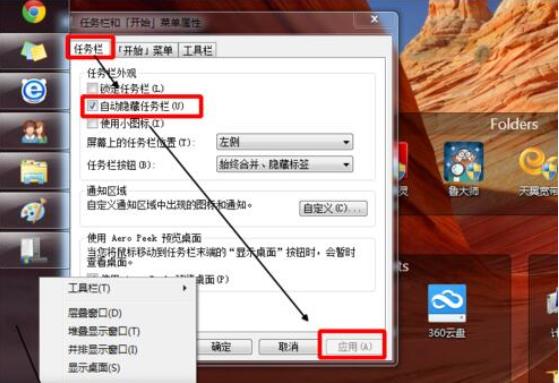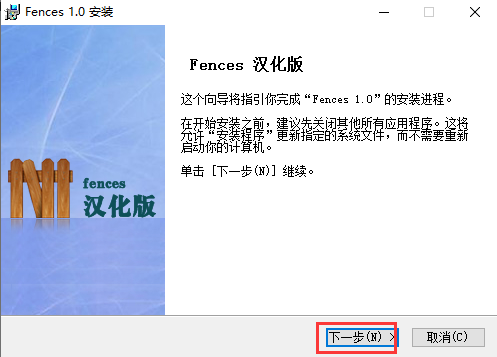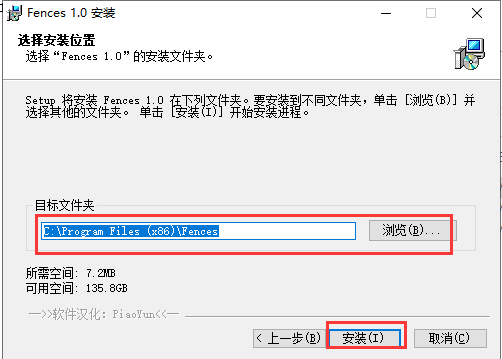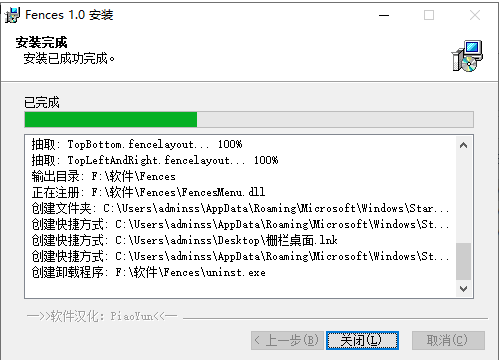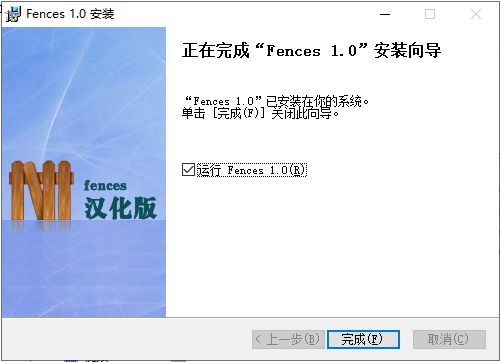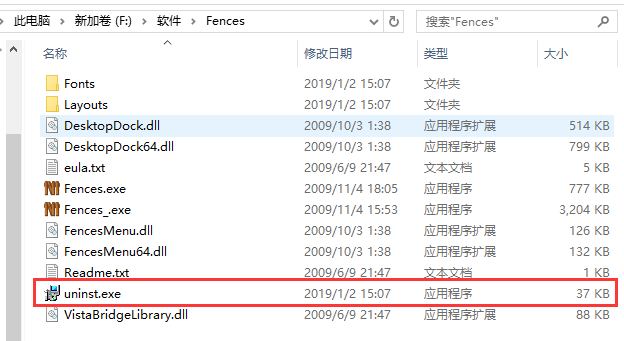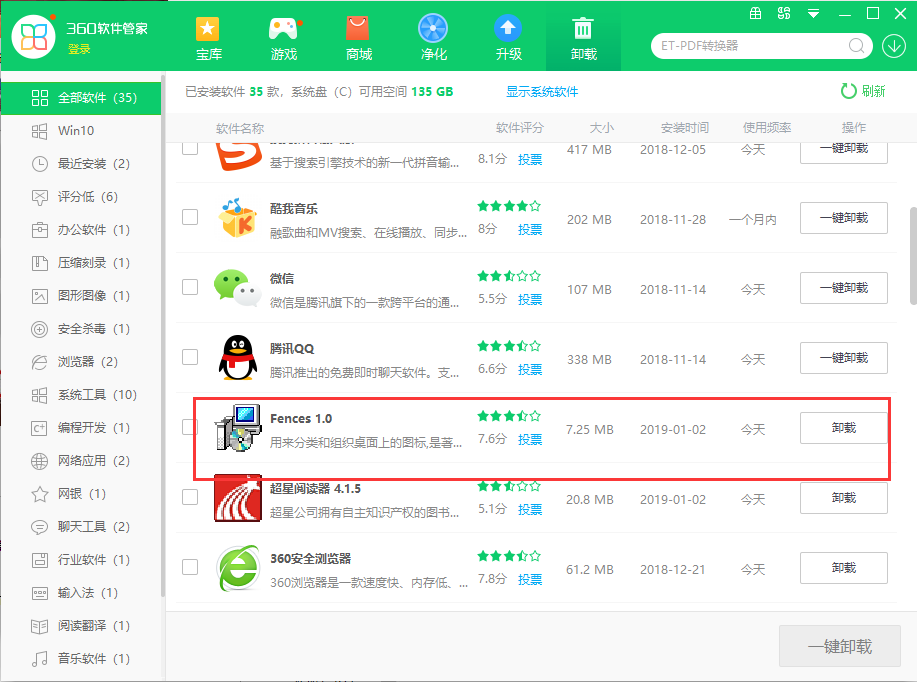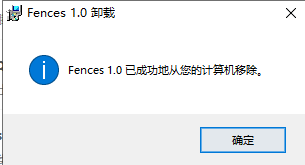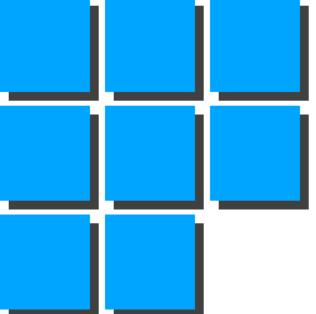fencesfencedesktopis aDesktop management software. fences desktop software is simple to operate and you can easilyManage desktop, making your desktop simple and clean. Not only that fencesdesktop softwareThe function is also very powerful. You can create multiple fences and then put different files into different types, which can help you improve your work efficiency. Huajun Software Park provides you with fences 2024 free download, come and experience it!

fences desktop features
1. You can drag the desktop icon to the enclosed area to add it to the icon group.
2. You can create new fences by drawing a rectangle on the desktop with the right mouse button. You can move the fence area or resize it by grabbing its edges.
3. Right-click a desktop partition and select "rename fance" to add a label to the desktop partition. Desktop partitions can be removed by right-clicking on a desktop partition and selecting "remove fance."
4. Fences also provides an interesting function: double-click the desktop to hide all icons; double-click the desktop again to display all icons.
fences desktop installation instructions
1. First, we download the fences desktop Chinese version installation package from this site. After the download is complete, we unzip it and get the FencesSetup.exe installation file. We can double-click the left mouse button to enter the main interface of the software, as shown in the figure below. We click Next to continue the installation.
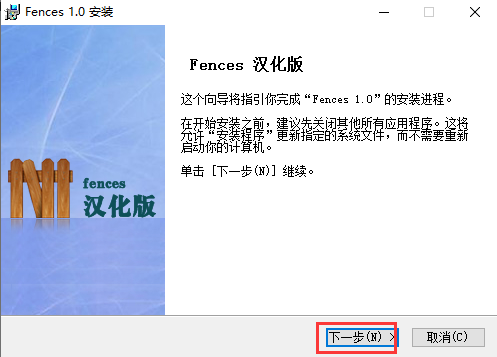
2. Enter the fences desktop installation location selection interface. You can choose the default installation, and the software will be installed directly to the system C drive. Or you can click on the interface to browse to select the appropriate installation location and then click Install Now at the bottom of the interface. The editor recommends that you choose a suitable installation location before proceeding with installation.
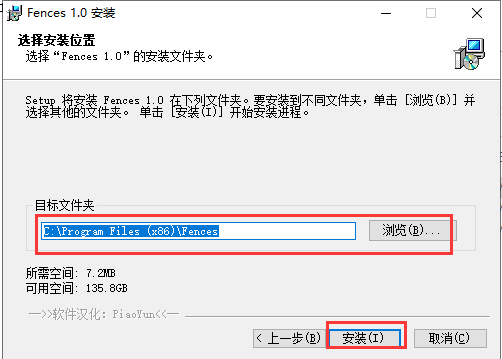
3. The fences desktop software is being installed, as shown in the picture below, we wait patiently for the installation progress bar to be completed. The editor personally tested that the installation speed is very fast. We only need to wait for a short while to complete the installation.
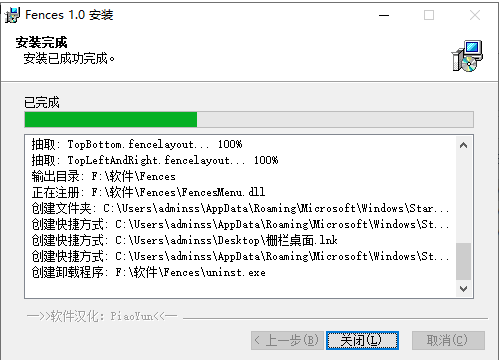
4. The installation of fences desktop software is completed. We can close the installation interface and open the software for use by clicking the Complete option at the bottom of the interface.
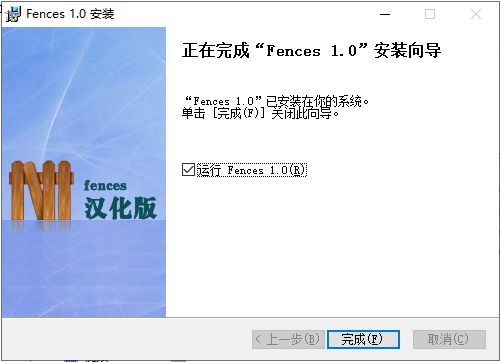
How to use fences on desktop
1. First, we download the fences desktop from this site. After the installation is completed, we enter the control panel of the computer, and then we can see that the fences option has appeared in the appearance and personalization options, which we can use to modify your desktop.

2. Next, when we return to your desktop, you can see that the files on the desktop have changed their positions. Three rectangular boxes are generated on the interface, namely Programs, Folders, Files & Documents. Next, we proceed to the next step.

3. Next we can move the icon file in the rectangular box. You can also change the size and position of the rectangular box. The operation method is very simple. Just drag the icon that needs to be moved and then drag it to another location. If you want to change the size of the rectangular box, you can change the size when the mouse is placed on the edge of the rectangular box and it turns into a direction arrow.

4. If you don’t like the title of the rectangular box, you can change it. You control the mouse and double-click the title, and then you can edit it. After entering the desired name, click anywhere with the mouse to set it successfully.

5. Next, we double-click anywhere on the desktop, and the rectangular frame will be hidden. You will find that the desktop becomes neat and clean.

6. If you feel uncomfortable with the taskbar, you can also set it up to hide the taskbar. We right-click the taskbar and click the "Properties" option to enter the taskbar properties interface, as shown in the figure below. We check the "Auto-hide taskbar" option in the interface, and then click Apply. After completion, click OK to hide the taskbar.

fences fence desktop FAQ
How to uninstall fences desktop?
Method 1:
1. We can open the fences desktop software installation directory. After opening the installation location, we can see some uninst.exe files on the interface. We double-click the mouse to proceed to the next step.
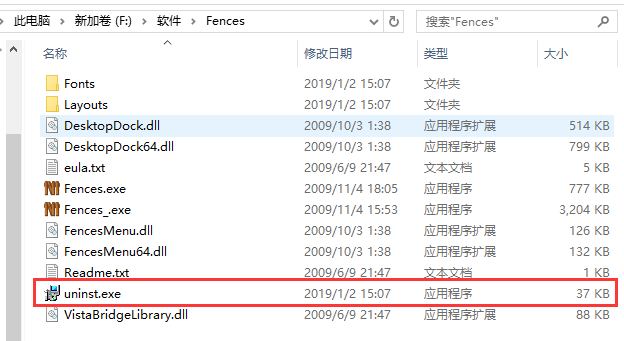
2. After writing it down, you can enter the fences software uninstallation interface, as shown in the figure below. We can click Yes to start the uninstallation and wait for the uninstallation to complete.

Method 2:
1. We can uninstall it through 360 Security Guard. First, we open the installed 360 Security Guard software, and then we click on 360 Software Manager to enter the interface in the picture below. We click the "Uninstall" option at the top of the interface, then find the fences software in the list below, and click Uninstall at the back.
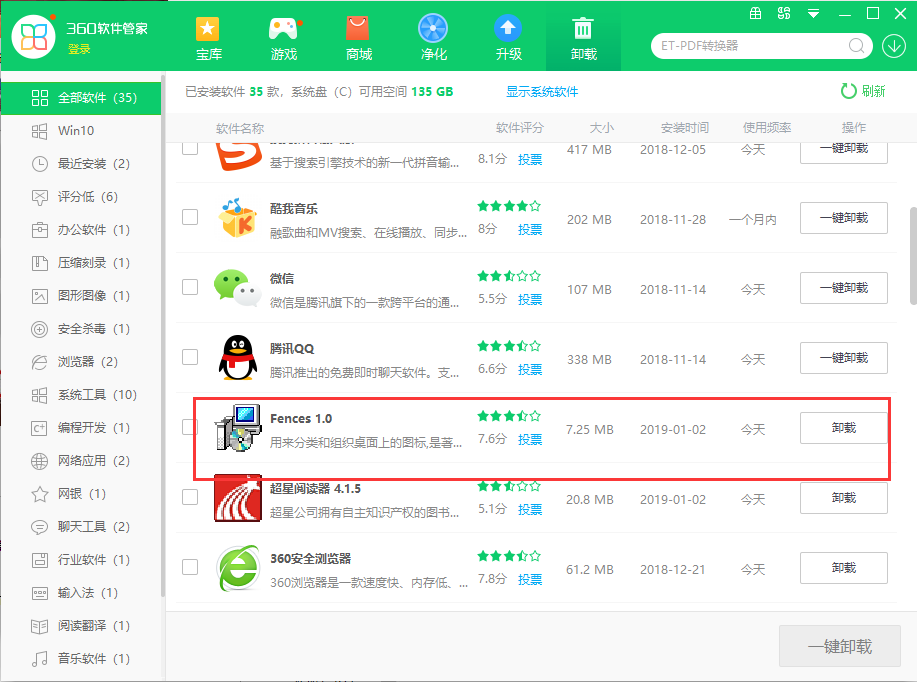
2. Next, we will enter the fences software uninstallation interface. After we click Yes, we can start the uninstallation. After the uninstallation is completed, we will see a prompt window, prompting you that the fences software has been successfully removed. We can click OK.

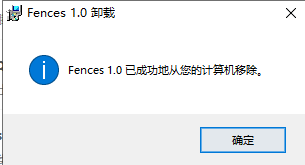
fences desktop update log
1.Fix some bugs
2. Optimized some functions
Huajun editor recommends:
Fences Desktop is a very practical desktop management tool. You can use it to make your computer desktop clean. You no longer have to worry about a messy desktop. Not only that, Fences Desktop can also quickly help you find the files you need. If you are in need, hurry up and download it. The editor of Huajun personally tested it and recommends it to everyone to download. Interested friends can also download Tencent Desktop Organizer, Kingsoft Desktop Cleaner, and 360 Secure Desktop.