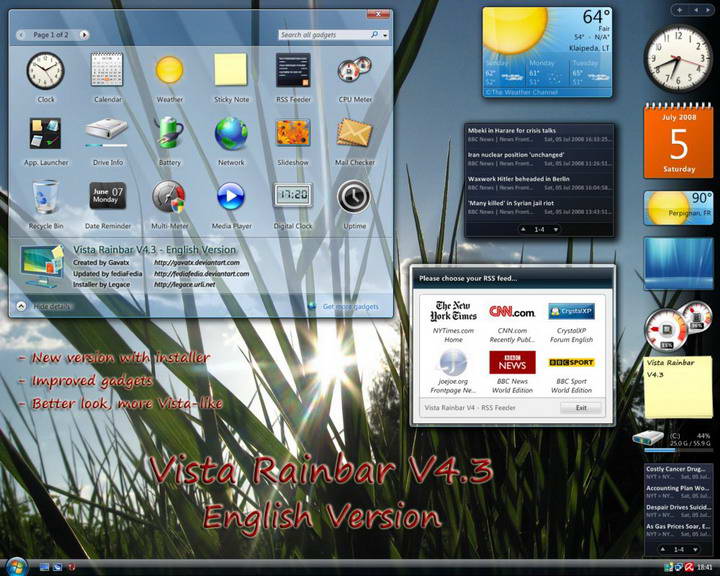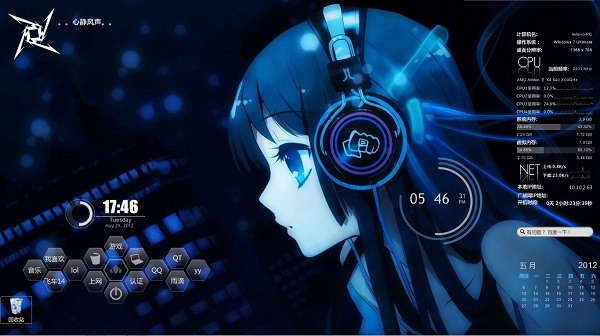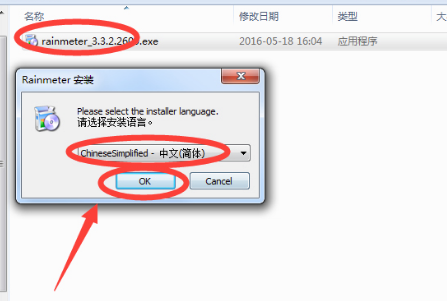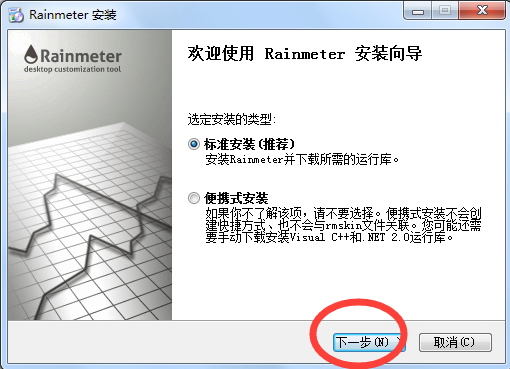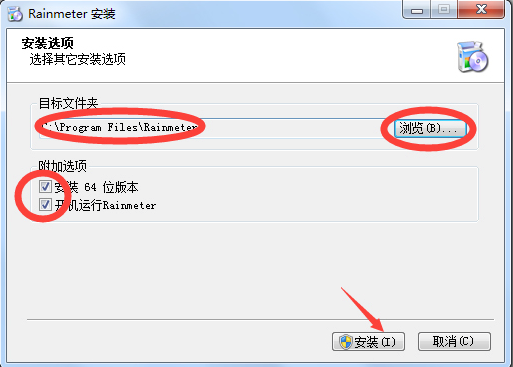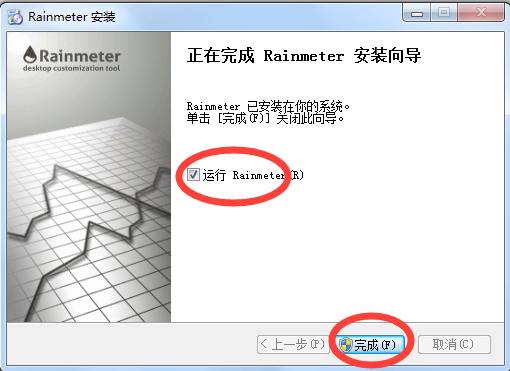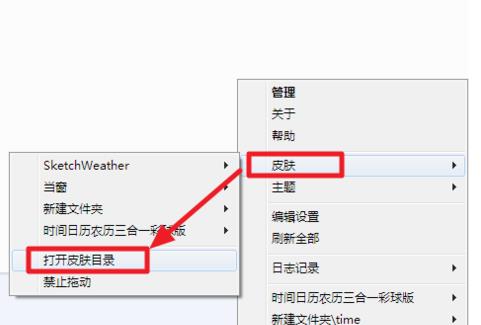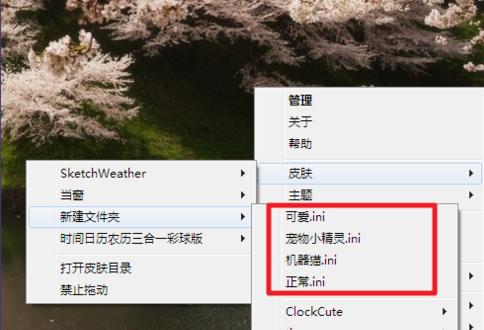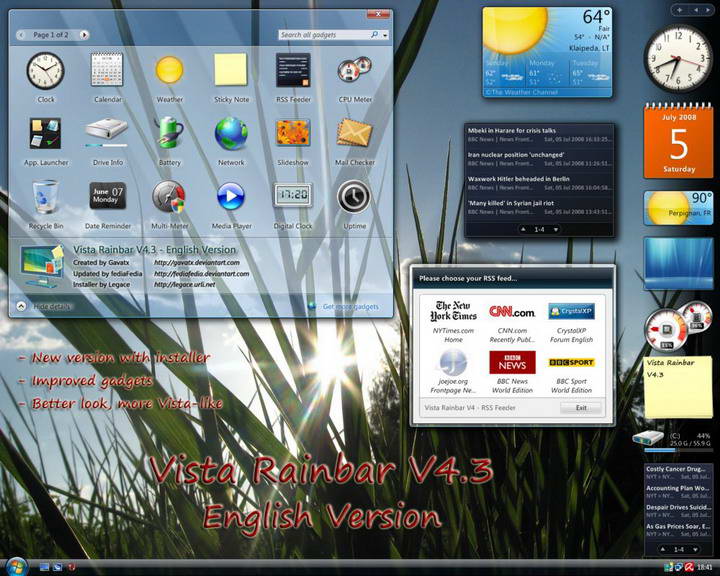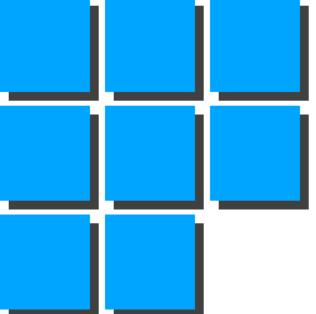Rainmeter itself is a system status monitoring software, with the Chinese name Raindrop Desktop Show. But now Rainmeter (Raindrop Desktop Show) has been upgraded, optimized, and expanded beyond your imagination. It can support monitoring of various system information, weather conditions, mailbox dynamics, RSS feeder, media software playback information, etc. Since the Chinese name of Rainmeter is Raindrop Desktop Show, it also has skins for everyone to choose from. Friends who like Rainmeter, come to Huajun Software Park to download and experience it!
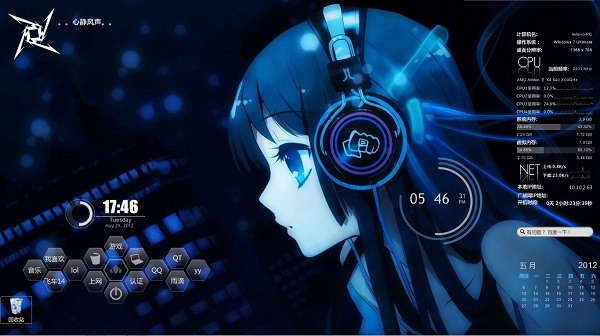
Features of Rainmeter (raindrop desktop)
1. Can support displaying weather conditions, email, Rss sources, etc.
2. Can support displaying various system information, such as: memory information, hard disk capacity, CPU, network status, etc.
3. It can help you quickly start certain tools or software
4. Can support displaying music files currently played by the player
5. Completely free and open source.
Rainmeter (Raindrop Desktop) installation steps
1. After downloading Rainmeter (Raindrop Desktop) from this site, use 360 compression software to decompress it, double-click the .exe file, select the language for Rainmeter (Raindrop Desktop), select the language that suits you and click the [ok] button to continue the installation.
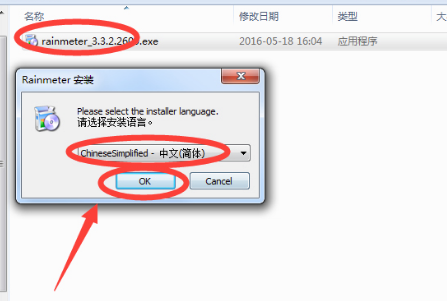
2. Continue the installation, and the following will appear: We need to set the installation type mode of Rainmeter (Rainmeter Desktop). Here I use [Standard Installation] as an example. Select Rainmeter (Raindrop Desktop) standard installation and click [Next] to continue the setup.
Tip: If you don’t like complicated installation methods, you can choose portable installation, but it may be troublesome for novices, so it is not recommended.
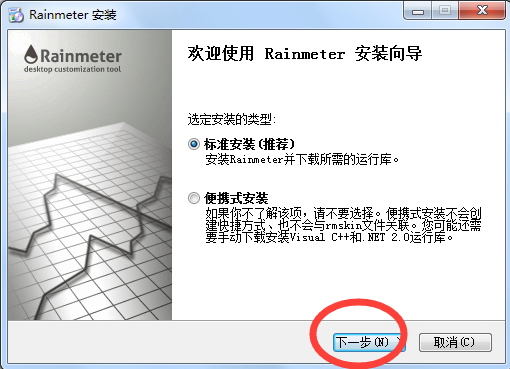
3. After selecting the standard installation (standard installation means customized installation), we need to set the installation location of Rainmeter (Rainmeter Desktop) and choose whether to add additional options. After setting, just click [Install] to continue.
1.) Installation location: Set the specific directory address you want to store. It is not recommended to store the C drive because it may slow down the system process.
2.) Additional options: ① Whether to install 64-bit software. If you confirm that the current software is suitable for the system and matches your computer, you do not need to check it. If you are sure, it is recommended to check it. ②Whether to run Rainmeter (Rainmeter Desktop) every time you turn on the computer? If you don't need it, you can leave it unchecked.
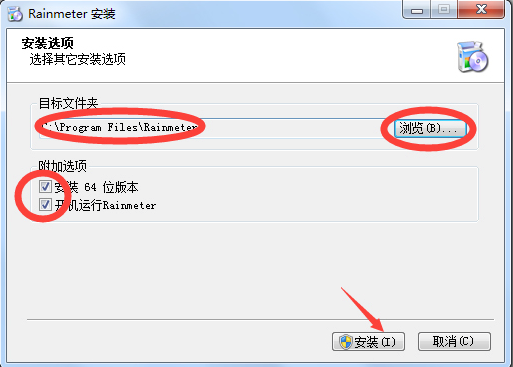
4. After everything is set up, you will enter the installation interface. We will wait patiently for a while until the installation is completed.
5. If the installation is successful, the following screenshot will pop up: This interface means that our Rainmeter (Rainmeter Desktop) has been successfully installed. If you want to close this page and run Rainmeter (Rainmeter Desktop) directly, you can check the "Run Rainmeter" option and click [Finish] to open the software.
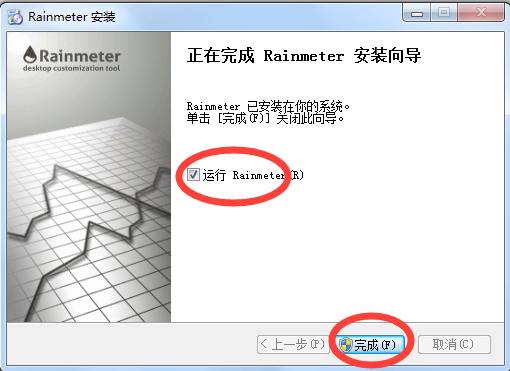
How to use Rainmeter (raindrop desktop show)
Raindrop Desktop Show Rainmeter skin download and installation tutorial
1. If the wallpapers that come with Rainmeter (Rainmeter Desktop) do not meet your needs, you can choose to download the ones you like in Rainmeter’s community or post bar. After all, online resources are richer and more diverse than Rainmeter (Rainmeter Desktop).
2. The skin formats downloaded from the Internet are generally divided into two types: rar format and rmskin format. First, let’s introduce the steps to use rar format:
3. We need to double-click the downloaded rar format to extract it. Remember to install the decompression program, and then extract it to a folder.
4. Find the small raindrop icon in the lower right corner, right-click and select [Skin]-[Open Skin Directory]
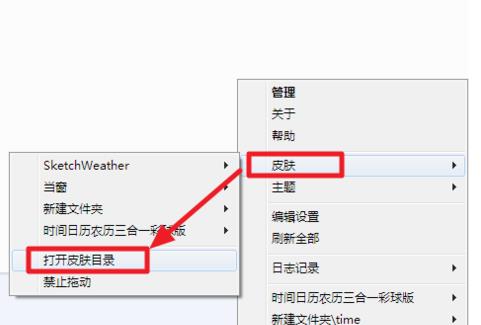
5. Then select the folder you unzipped before (or the new folder you created), copy and paste the entire file into the skin folder.
6. Right-click the small raindrop icon again, select the [Refresh All] button and click it.
7. Next, please right-click the small icon again according to the prompts and select the [Skin] button to turn it on or off.
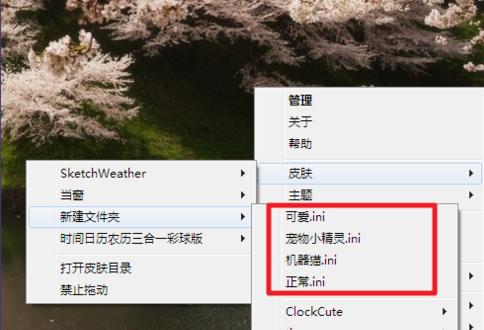
8. If you see a small check mark in front of an ini file when opening it, it means that the current file is being used. If the small check mark is not removed, it means that it will no longer be used.
9.Just double-click the rmskin format file and it will be installed. Usermskin format file skin requiredRainmeter is only supported by a higher version, then you can download it from our websiteRainmeter (Raindrop Desktop) version is fine.
10. Or you can choose to uninstall or load various skins in the [Management] option.
Rainmeter (Raindrop Desktop Show) Frequently Asked Questions
1. Why does Rainmeter (Rainmeter Desktop Show) pop up a window prompting many errors every time it is refreshed?
1. If the skin lacks required fonts or plug-ins, a window will pop up and an error will be reported. Solution: Download the dll plug-in package corresponding to your own system version, unzip it and place it in the RM directory →Plugins folderinside.
2. How to solve the problem that Rainmeter (Raindrop Desktop Show) cannot be opened when running rmskin or prompts a pop-up window?
1. Not associated with relevant programs. Solution: Please findRight-click the rmskin file, select Open with, click Browse, and then associate a small raindrop shape (green) program.
2. If you encounter an error in the pop-up box after opening, please check the upgraded RM version. It may be because some skins have higher requirements.
3. If none of the above can solve your problem, pleaseChange the suffix of rmskin to rar, double-click to unzip it, and place the files inside in the Skins folder.
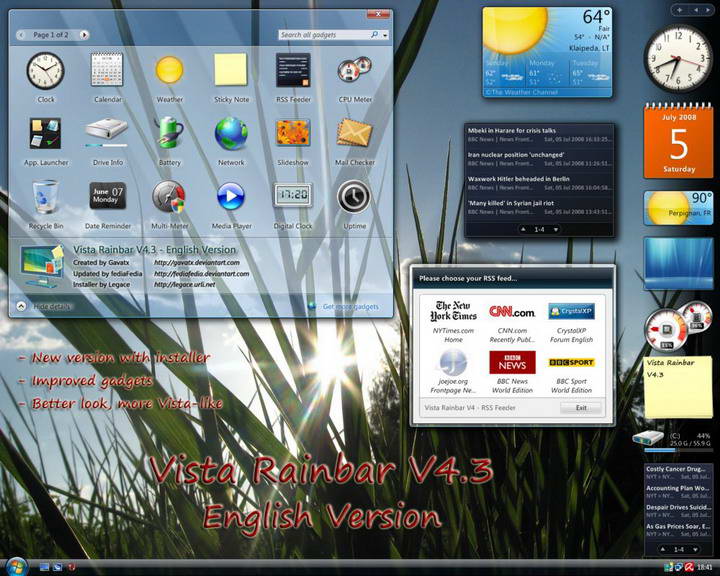
Comparison of similar software in Rainmeter (Raindrop Desktop Show)
Rainmeter andVariety of desktop showsWhich computer skin is better?
Both Variety Desktop Show and Rainmeter (Rainmeter Desktop) are software for changing desktop wallpapers. In terms of wallpapers, Variety Desktop Show may focus more on desktop wallpapers than Rainmeter (Rainmeter Desktop). For example, the richness of wallpaper types is slightly better than Rainmeter (Rainmeter Desktop). But if you want to talk about practicality and diversified functions, then it must be Rainmeter (Rainmeter Desktop). Rainmeter (Raindrop Desktop) is also a desktop monitoring software that supports monitoring various system information, weather conditions, mailbox dynamics, RSS feeder, and media software playback information.

Rainmeter (raindrop desktop show) update log
1. Add character reference variables to allow plain text encoding of Unicode characters and symbols, as well as icons for specialized fonts like FontAwesome.
2. Improvements to the skin panel.
3.Fix known bugs
4. Correct external library loading dofile() error
|
Huajun editor recommends:
Rainmeter (Raindrop Desktop) is a desktop monitoring software that supports monitoring various system information, weather conditions, mailbox dynamics, RSS feeder, and media software playback information. In fact, the Rainmeter desktop show also supports a variety of skins for everyone to choose from, allowing everyone to enjoy pictures and relax their tension after work. In addition, the editor has also collected and organized other desktop skin-changing software for everyone, such as: Vibrant Desktop Show, Ruili Desktop Show, Variety Desktop Show, etc.
|