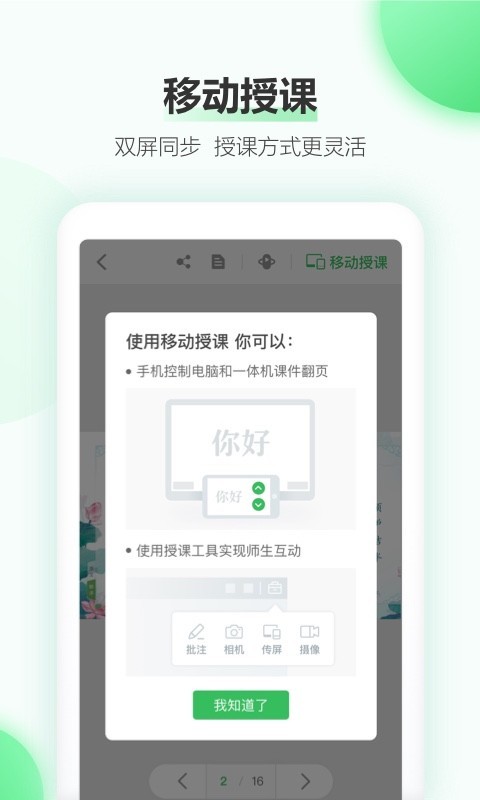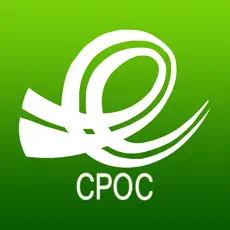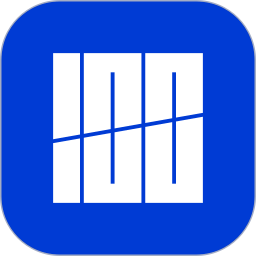Seewo Whiteboard Android version is a mobile teaching software. Seewo Whiteboard app has rich subject resources covering multiple subjects. The seewo whiteboard app supports page changing, photo submission, mobile phone screen projection, multi-screen display casting, global broadcast and other functions. It can also control PPT courseware wirelessly and remotely, making it more convenient to operate on mobile phones and improving teaching efficiency. . seewo whiteboard 2024 free download
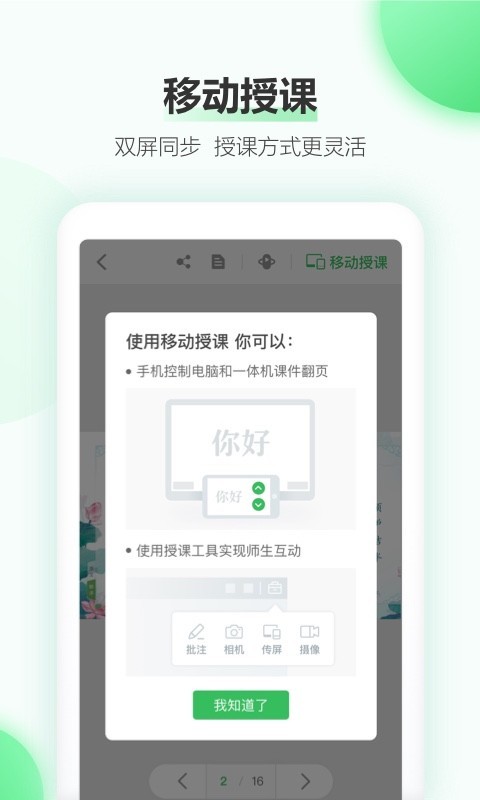
Seewo whiteboard software introduction
Seewo Whiteboard is an interactive courseware product specially designed for teaching scenarios. This mobile app can help you manage and share courseware on your mobile phone, and can be connected to a computer for mobile teaching, providing control over page turning, photo uploading, and mobile phone Screencasting and other functions. Mobile teaching makes teaching easier.
Seewo whiteboard software features
Take photos and upload:
did not do anything and can share with the whole class with just one click;
Courseware demonstration:
Seewo whiteboard remote control PPT, easily call laser pointer and spotlight;
Synchronize desktop:
Project the large screen to mobile phones and Pads in real time for wireless control;
Seewo whiteboard software functions
【Perfect control of mobile teaching】
Public network connection, easier connection method
Dual-screen synchronization for a more active classroom atmosphere
【Courseware Management Cloud Synchronization】
Mobile preview, a lighter browsing experience
Seewo whiteboard one-click sharing makes courseware dissemination more convenient
Highlights of seewo whiteboard software
【Seeing the big from the small, the teaching effect is unique】
1. Mobile phone control of the large screen: Log in to the same account on your mobile phone and computer to achieve dual-screen synchronization. Use your mobile phone to control courseware page turning, mobile phone annotations to be displayed simultaneously on the large screen, and other more diverse mobile teaching methods for teachers to freely control.
2. Display student results: Use your mobile phone to take photos and upload them to the big screen to display students' learning results in real time in the classroom. You can also use the mobile phone camera to achieve live broadcast and fully present behavioral details.
【Generative teaching, classroom has never been so interesting】
1. Subject resources: 5,000+ course videos, 300,000+ question banks, 800+ mathematical sketchpads, simulation experiments, etc., covering multiple disciplines.
2. Basic tools: There are a variety of tools and animations for you to choose from, and the operation is simple and easy to get started.
3. Classroom activities: Game-based teaching to improve students’ attention and participation.
4. Cloud storage: Take the courseware with you and insert frequently used lesson preparation resources with one click.
【New view of courseware, control it anytime, anywhere】
1. Seamless connection with multiple devices: the courseware supports compatible displays on computers, all-in-one computers, web pages, and mobile phones.
2. Easy sharing and receiving: Supports one-click sharing and receiving courseware, breaking through time and device limitations.
Seewo Whiteboard FAQ
What should I do if I forget my password or can't log in?
Make sure that the registration information entered (such as email, mobile phone number, password, etc.) is accurate and meets the platform’s registration requirements. If you still have problems, you can try contacting seewo whiteboard customer service for help.
When you forget your password, you can retrieve it through the email or mobile phone number you used when registering. If you cannot log in, check whether the network connection is normal, or try clearing the phone's cache and logging in again.
seewo whiteboard update log
1. The pace of optimization never stops!
2. More little surprises are waiting for you to discover~
Huajun editor recommends:
Seewo Whiteboard, word-of-mouth software, is guaranteed to solve all your problems! The editor highly recommends! This site also has similar software ABCmouse, TFun Games, and Cloud Machine Manager. If you are interested, you can download it!