Friends, do you know how to uninstall Seewo Whiteboard 5? So today I will explain how to uninstall Seewo Whiteboard 5. If you are interested, come and take a look with me. I hope it can help you.
Method 1
Step 1: First of all, we can see the Seewo Whiteboard 5 software on the desktop, and there is a shortcut on our desktop (as shown in the picture).
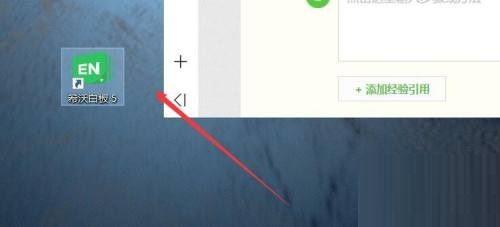
Step 2: We can choose the location where the file is to be opened (as shown in the picture).
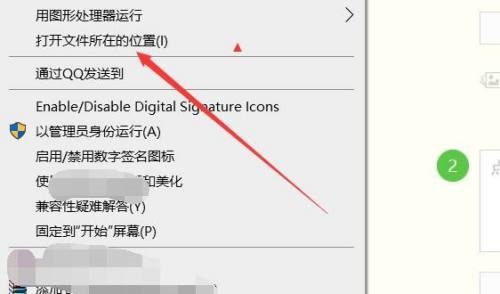
Step 3: Then click Delete directly above to completely delete it from the original file (as shown in the picture).
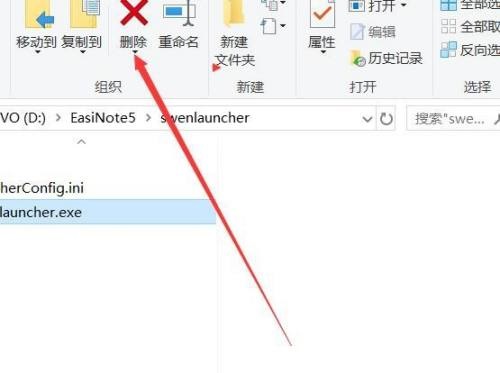
Method 2
Step 1: We find this software in the shortcut bar, and the word "Uninstall" will appear on the right mouse button (as shown in the picture).
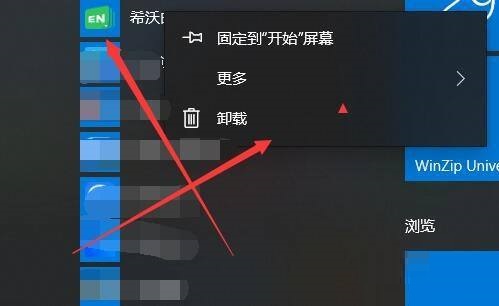
Step 2: Select the reason for uninstallation according to the prompts and check it (as shown in the picture).

Step 3: After selecting the reason for uninstallation, click Submit below and uninstall (as shown in the picture).

The above is the entire content of how to uninstall Seewo Whiteboard 5 brought to you by the editor. I hope it can help you.




