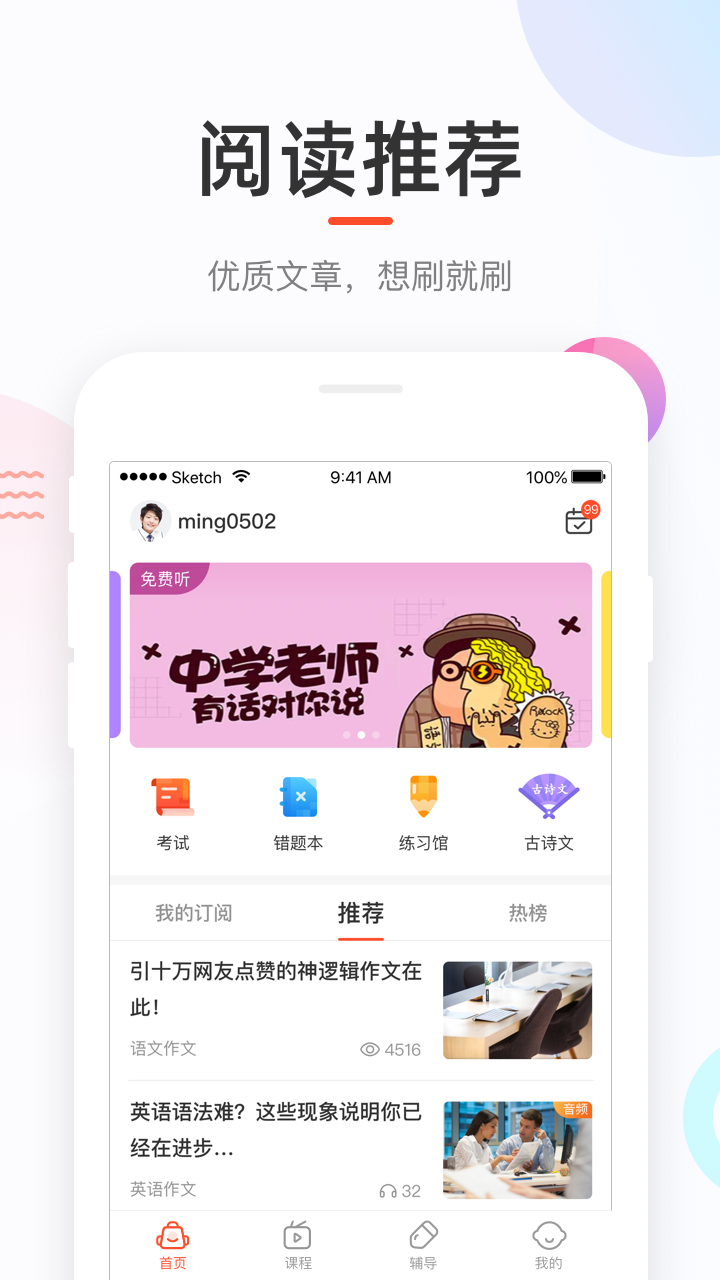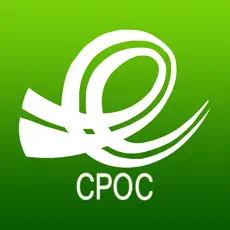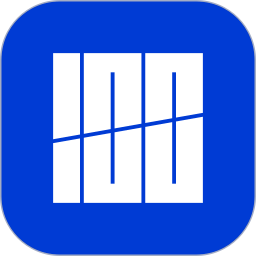Good Score Student Edition latest versionIt is a unique and easy-to-use learning and education software developed by Beijing Xiuqi Zhiping Technology Co., Ltd. Good Score Student Edition is a score query software specially created for junior high school and high school students. It can also predict students' future high school and college entrance examination scores, so that students can know their own level, practice specifically for weak points, intelligently match the question bank, check for omissions and fill in the gaps, so that your academic performance will be improved to the next level! Friends who like it, come to Huajun Software Park to download it!

Highlights of Good Score Student Edition Software
Big data analysis: Accurately collect examination data, dig deep into learning problems, and locate blind spots and loopholes in knowledge.
AI technology: Based on AI analysis, personalized improvement plans are customized for students to achieve a closed loop of "learning-testing-replenishment".
Multi-terminal collaboration: It supports the use of multiple terminals such as mobile phones, computers, tablets, etc., and the data is synchronized in real time, making it convenient for users to learn anytime and anywhere.
Features of Good Score Student Edition software
Daily score checking: Parents and students can check test scores and rankings at any time and pay attention to learning fluctuations.
Post-exam review: Screen out frequently erroneous knowledge points in the erroneous question book and conduct special training to consolidate and improve.
Planning for further education: Use the score prediction function and simulate the admission score lines based on historical college entrance examination data to formulate a sprint plan for the target college in advance.

Function introduction of Good Score Student Edition
Score query and analysis:
Real-time synchronization: After the exam, the system automatically synchronizes the electronic scores uploaded by the school. Parents and students do not need to wait for notifications from teachers. They can log in to the APP to view the total score, individual subject scores, and class/grade rankings.
In-depth reports: Provide multi-dimensional performance analysis reports, including subject radar charts, knowledge point vulnerability detection, ability dimension assessment, etc., to help students accurately locate weak areas.
Trend prediction: Based on historical performance data, predict future examination trends, such as high school entrance examination/college entrance examination simulation prediction, to assist with further education planning.
Wrong question management and consolidation:
Intelligent wrong question book: automatically collects wrong questions on exams and homework, and supports classified review by subject and question type. Provides functions such as online practice for incorrect questions, practice derived from incorrect questions, and practice by drawing inferences from one instance to reduce points lost due to repetition.
Special training: For knowledge points with high frequency errors, we will push explanation videos from famous teachers and special question banks to help students make targeted breakthroughs.
Personalized learning resources:
Course preview and review: Provide massive video synchronized courses to help students preview new course content in advance and consolidate knowledge points after class.
Test paper resources: Covers functions such as brushing test papers before exams and simulating real questions to help students calmly cope with the exam.
Career assessment: Through internationally authoritative tests, we help students gain a deep understanding of their strengths and weaknesses and prepare themselves for subjects, further studies, and careers.
Home-school communication and collaboration:
Parent terminal: Supports viewing of children's multi-dimensional score analysis reports, comparison of strengths and weaknesses in subjects, location of weak knowledge points, etc., to assist parents with scientific guidance.
Teacher's side: Supports functions such as mobile grading, test paper mark collection, and test data analysis to help teachers accurately formulate teaching plans.

Highlights of Good Score Student Edition Software
Big data analysis: Accurately collect examination data, dig deep into learning problems, and locate blind spots and loopholes in knowledge.
AI technology: Based on AI analysis, personalized improvement plans are customized for students to achieve a closed loop of "learning-testing-replenishment".
Multi-terminal collaboration: It supports the use of multiple terminals such as mobile phones, computers, tablets, etc., and the data is synchronized in real time, making it convenient for users to learn anytime and anywhere.

How to use Good Score Student Edition
Step 1: Download the student version of Hao Fraction in Huajun Software Park and install the software
Step 2: Enter the login registration interface, select "Register" to enter the registration interface.
Enter your mobile phone number, set a password, obtain the mobile phone verification code, and click "Generate Student Account" to complete the registration.
After successful registration, select “ID number + name” to bind student information.



Step 3: In the "Bind Student" interface, enter the "student name" and "student number" to bind student information.

Step 4: Enter the student moderator interface of Haofen APP
Click "Exam" to enter the "Exam" interface, where you can view previous exam results.
In the "Examination" interface, click "Score Report" to view the specific score analysis report.


Good Score Student Edition FAQ
How to log in to the Good Score Student Edition?
First, enter the Good Score Student Edition, select “My”, and then click “Log in”.
Then enter your student account number and password. Note that you cannot log in without a student account and password.
家长端和学生端是独立的账号,需要都注册才能够登录,请再注册一遍学生端获取学生账号后再登录
How to check scores on Good Score Student Edition?
First, open the student version of Good Score, register to get an account and password, bind the student and log in.
Click "Test"-"Score Report" to check the latest test results. The scores and rankings are clear at a glance.
If you want to check past results, swipe left on the white score card on the homepage to view it.
Good Score Student Edition update log
1. Add customer service button
2. Optimized user experience
Huajun editor recommends:
The professional analysis of the Good Score Student Edition accurately locates knowledge gaps and customizes personalized improvement plans for students. I think you may also needSunshine Online ClassroomWaiting for software, come to Huajun Software Park to download and use it!