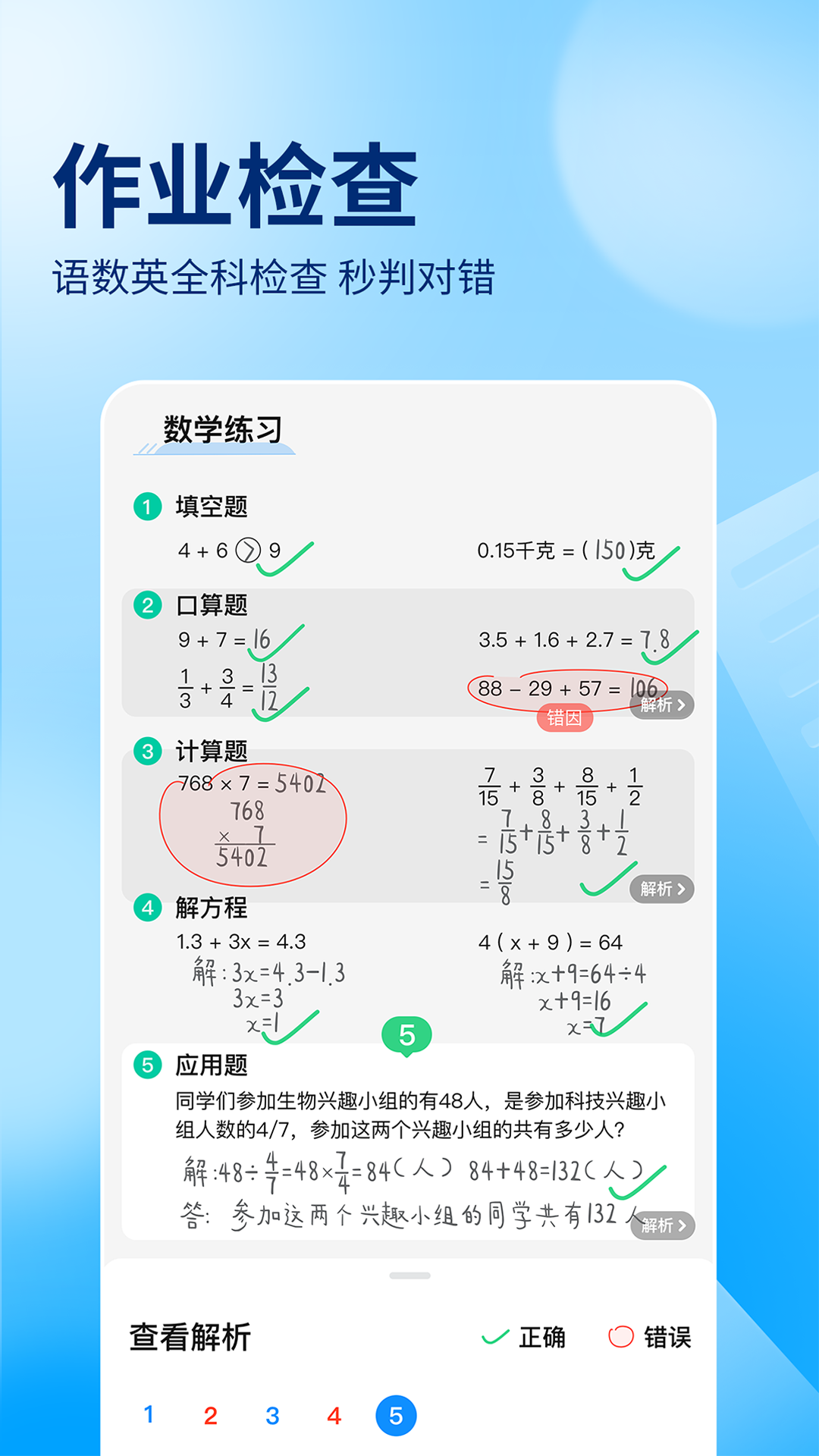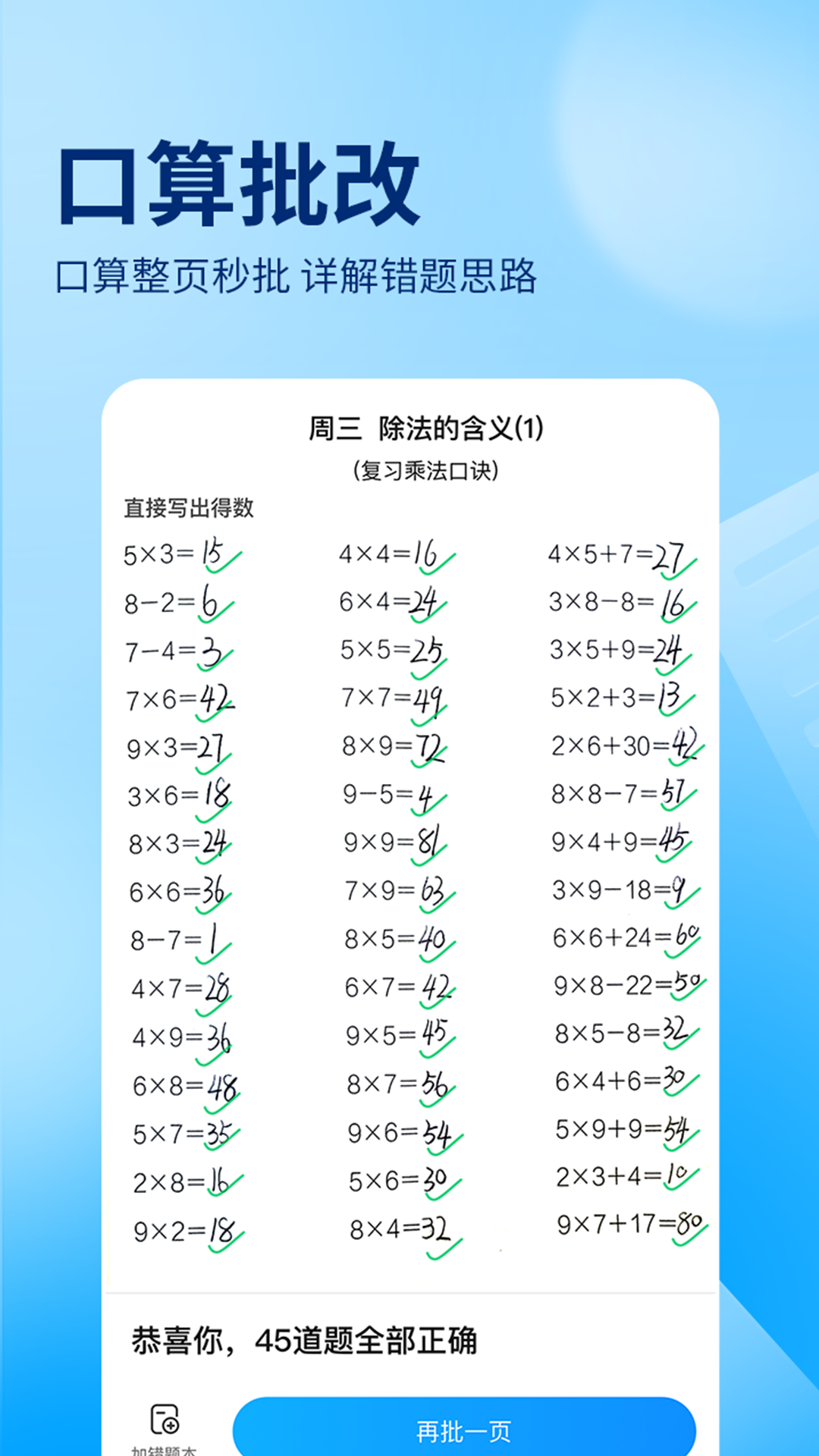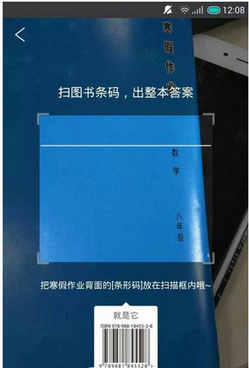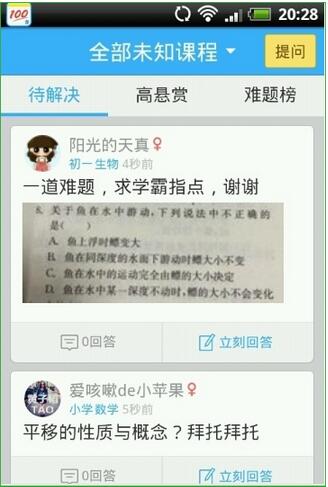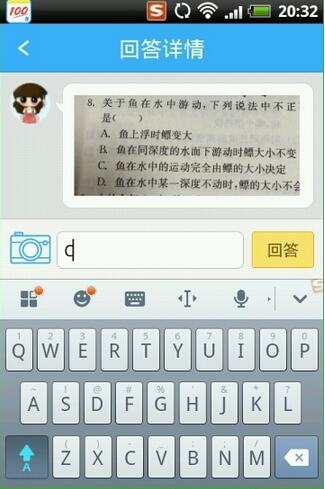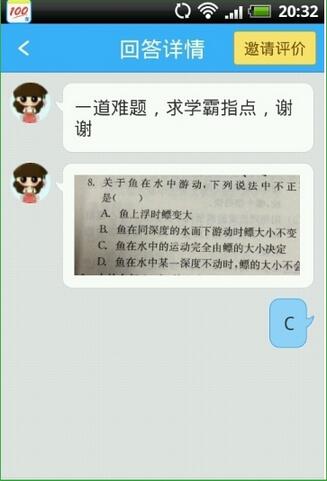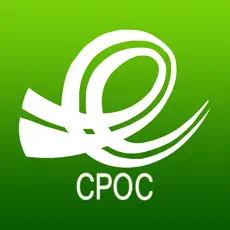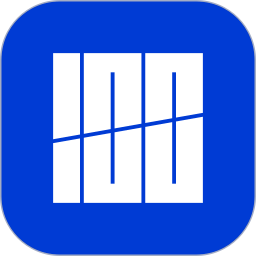homework helpThe latest version is an online software that allows you to take pictures and solve problemseducationsoftware. The official version of Homework Helper is the fastest and most accurate photo-taking problem-solving tool in the country! It contains 90% of the question bank from the national elementary, junior high school and high school textbooks. It also has 3 million top students answering questions online to solve homework problems in various subjects instantly. With Zuoyebang, middle school students can easily find the test questions they want to know and the relevant detailed answer analysis in the app, learn knowledge on their mobile phones, and be ready to start. Huajun Software Park provides you withhomework helpDownload the official version and the latest version. Friends in need come to Huajun Software Park to download and experience it!

Homework Help FAQ
Question: How to scan homework helpbarcodeCheck the answer?
Answer: Step one: Download the latest version of Homework Help. After the download and installation are successful, there will be an interface like this when you open it. Click "Winter Vacation Homework Answers" at the top of the question page.

Step 2: Take out your winter vacation homework! Point your phone camera at the barcode in the lower right corner of the back of the winter vacation homework exercise book to scan the codeSearch!All the answers are in there! You know it!
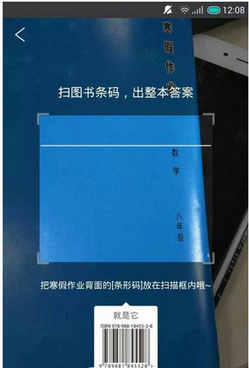
Question: How to delete questions asked in Baidu Homework Help?
Answer: 1. Open [Homework Help], click "My" after entering, and then click "My Posts".
2. Then long press the post you want to delete, and finally click "OK" according to the pop-up prompt.

Where is the device management of Zuoyebang app?
The device management function is located under the "My - Settings - My Printers" path of the regular version of the App, and is mainly used to bind conventional devices such as mobile phones, tablets, and printers. If you need to manage smart hardware such as homework pens and learning machines, you need to download the independent "Zip Help Smart App". After logging in, check the bound devices in the "Device Management" module on the homepage, which supports remote management and control functions.
How to add devices in the JobBang app?
Common devices (mobile phone/tablet/printer):
Enter the "My" page of the App and click "Add Device" in the upper right corner;
Select the device type (such as "mobile phone" or "tablet"), and the system will generate a QR code;
Use another device to open the Zuoyebang App and complete the binding by "scanning". If the scan fails, you can enter the device code manually.
The printer needs to be searched and bound in "Settings - My Printers".
Intelligent hardware (learning pen/learning machine):
Download the "Job Bang Smart App", log in and click "Add Now" on the homepage;
Scan the QR code on the device or manually enter the device ID to complete binding.
Supports the simultaneous management of multiple devices, and real-time synchronization of data such as study records and error booklets.
How to use homework helper
1. First install Baidu Homework Helper software on your mobile phone and click to open it. To log in to the software, you need to fill in your Baidu account.
2. Fill in your gender and grade, which can more efficiently improve the problem solving rate, and then enter the Baidu Homework Helper interface.
3. The Baidu Homework Help interface includes functional pages such as [Ask Homework], [Message], and [Classmate Circle]. The default is the [Ask Homework] page. This functional page is the most important in the entire Baidu Homework Help software, including the main functions of asking questions and answering questions.
4. Answer a question first. Find a question you understand and click [Answer Now].
5. Enter your own answer and submit your answer.
6. In addition to the list of questions to be solved, there are also question lists such as [High Bounty] and [Problem List]. You can earn wealth faster by answering questions.
7. Click [Submit] in the upper right corner to enter the [My Question] interface. You can submit your own questions here. First, select the age and subject category for which you want to submit the question. You can enter the question manually, or you can directly take a photo of the original question on the book and submit it, and finally click [Submit]. This way, netizens will answer your questions later.
8. In the [Message] interface, you can see [My Question], [My Answer] and other contents.
9. In the Baidu Homework Help [Classmates Circle] interface, you can browse some circles that interest you.
10. Finally, let’s take a look at the Baidu Homework Help [Personal Center] function. You can browse the wealth mall and use the wealth you earn to exchange for your favorite items.
Introduction to homework help functions
Photo search question:
It supports multiple search methods such as photo, voice, and text, covering multiple subjects such as mathematics, Chinese, English, physics, and chemistry.
Provide detailed problem-solving ideas, answer analysis and test point explanations to help students quickly understand the questions.
For difficult problems, we provide inference exercises and live course recommendations on relevant knowledge points to help students consolidate their knowledge.
Online Courses:
Provides live and recorded classes by famous teachers, covering all subjects in primary school, junior high school and high school.
The course format is lively and interesting, and supports real-time interaction, learning report generation and homework correction, helping students improve their academic performance.
Homework Correction:
Supports homework correction, oral calculation correction and composition correction.
Oral arithmetic correction can quickly determine whether it is right or wrong, and provide detailed analysis and video explanations.
Composition correction can not only point out problems, but also provide polishing suggestions to improve the composition.
Learning Materials:
It has a big data question bank of over 980 million, covering teaching materials and exercise books for multiple learning stages to meet the needs of different learning stages.
Provides a massive library of compositions and materials to provide students with sufficient writing resources.
Auxiliary tools:
The calculator supports calculations for a variety of question types, with accurate results and detailed steps.
The word lookup feature solves vocabulary challenges in reading and writing.
The wrong question book function facilitates students to organize wrong questions, intelligently handwrite, type and print with one click, and can also practice repeatedly for similar wrong questions.
Features of homework helper software
Improve learning efficiency:
By taking photos to search for questions and online courses, students can quickly solve learning problems, save time and improve learning efficiency.
Personalized Learning:
Based on students' learning habits and progress, we provide personalized learning plans and recommended content to help students improve accurately.
Convenient learning experience:
Supporting multiple devices such as mobile phones and tablets, students can open Homework Help to study anytime and anywhere. The interface is simple and clear, and the operation is convenient.
Parents can rest assured:
Parents can learn about their children's learning status through Homework Help, and provide timely care and support. Even if their children have already gone to college, parents can also follow their children's learning progress through Homework Help.
Comparison of similar software
Xiaoku search questionsIt is an exclusive mobile application specially created for primary and secondary school students. It is currently the question-searching software with the most video analysis. It integrates clear problem-solving ideas and rich answering methods, which helps improve learning and test scores. If you have difficult homework assignments in the 10 major subjects of primary school, junior high school, mathematics, physics, chemistry, English, Chinese, politics, biology, history, geography, and science, you can take a photo to search for the question, and the answer and analysis will be available in seconds. You no longer need to ask a teacher to help you solve the problem.
.
Xiaoyuan Search Question APPIt is a learning software for primary and secondary school students that comprehensively covers topics in Chinese, mathematics, English, physics, chemistry, biology, politics, history, and geography. It is equipped with detailed answer analysis and can also search for essays. Through the Xiaoyuan Question Search App, you can easily find the problem-solving ideas, problem-solving processes, and problem-solving methods you want by taking photos with your mobile phone.
Job Help update log:
System fluency optimization
Through the adjustment of the underlying architecture, the response delay of core functions such as question search and homework correction has been significantly reduced. In particular, the OCR recognition speed of complex question types (such as physical circuit diagrams and chemical equations) has been increased by about 15%, and the loading time of the parsing page has been shortened to less than 2 seconds.
Multi-terminal data synchronization enhancement
The learning data synchronization mechanism between mobile phones and learning machines, tablets and other devices has been optimized. The cross-device update delay of wrong question books, learning reports and other content has been shortened from the original 30 seconds to within 5 seconds, ensuring real-time consistency of learning data in multiple scenarios.
Upgraded parental control function
A new "Study Period Management" module has been added, allowing parents to remotely set device usage time and disable specific functions (such as taking photos to search for questions) through the APP. A new "Focus Mode" is also added to automatically block message notifications during study periods.
Optimization of interface interaction details
The visual layout of the VIP Member Center has been adjusted, and core rights entrances such as "AI Essay Correction" and "Volunteer Application" have been placed in the front, and the font contrast in night mode has been optimized to reduce visual fatigue caused by long-term study.
Stability fixes
Fixed the crash problem of some models in high concurrency scenarios, especially the compatibility issue reported by users of Android 14 system that failed to upload pictures to the album.
Huajun editor recommends:
The Zuoyebang software is completely fool-proof and super simple to operate. In addition, the editor also recommends downloading and using related software such as Dumpling Cloud Game, TFun Game, and Voting Expert.