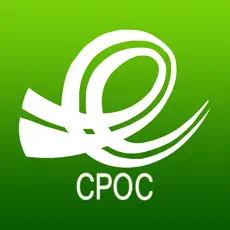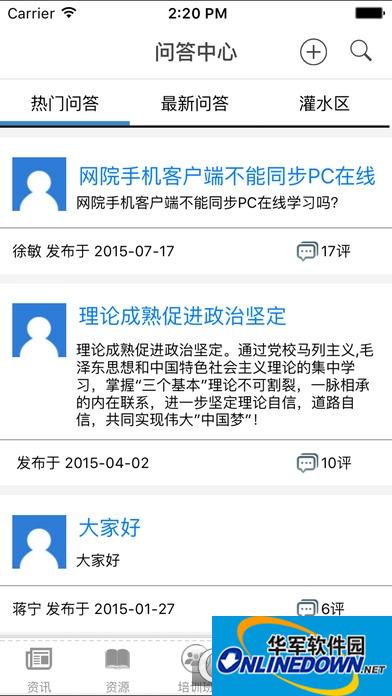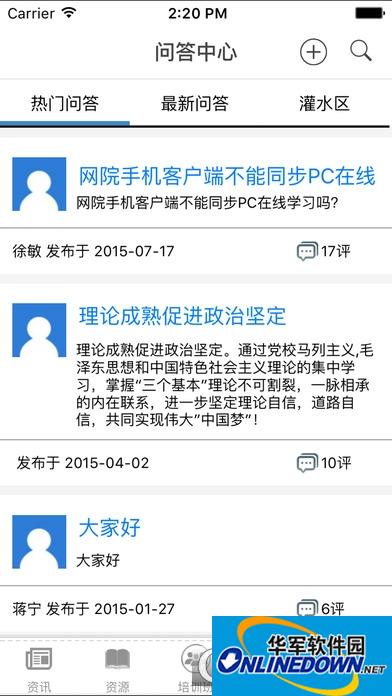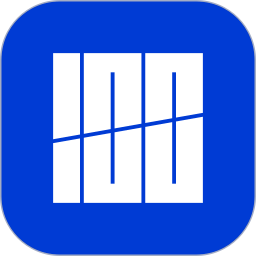China Post Online AcademyExam clientIt is a simple and easy-to-use China Postonline educationLearning platform. The content of the China Post Online Academy exam client covers information and notices related to the China Post Online Academy, resources that students can learn, and currently running onlinetrainingclasses, a Q&A center for student communication, and student-related information inquiries.China Post Online Academy Exam ClientIn order to be able to study online at the same timeexamcontent, conduct mock exams, and it also adds a message reminder function so that you never miss important notifications at any time. Huajun Software Park provides you withChina Post Online Academy Exam ClientFriends who need it, please download it quickly!

How to use the China Post Online Academy exam client
1. Allowed on mobile devices, no additional software orHardwaresupport.
2. The content browsed within the application and the micro-courses learned come from the distributed resource management platform of China Post Online Academy. All content is produced and distributed by the Online Academy and is open to all online Academy students and employees. No fees or deductions will be incurred. The content is not open to people outside the system.
3. Students can use open classes, training classes, Q&A center and other functions according to their own needs and instructions.

Frequently Asked Questions on the China Post Online Academy Examination Client
How about the China Post Online Academy exam client?
The content of the exam client of China Post Online Academy covers the relevant information of China Post Online AcademyInformationInformation and notifications, resources that students can learn from, training courses currently running online, a question and answer center for student communication, and student-related information inquiries, it is a trustworthy learning software
How to participate in the Q&A on the Post Office Examination Client?
New users need real-name verification, and then they can ask or answer questions in the Q&A center.
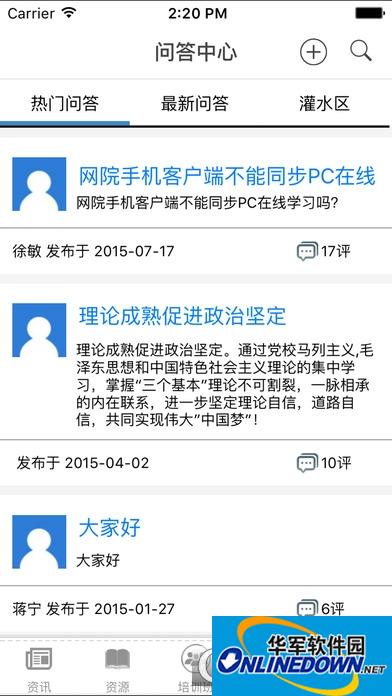
Features of the China Post Online Academy Examination Client
1. Support you to study exam content online
2. Be able to learn relevant information about the exam
3. Let you take the model exam through the China Post Online Academy exam client
4. Can quickly improve personal test scores

China Post Online Institute Examination Client Installation Steps
1. Download at the download address provided on this website. Select the download directory according to your computer space.
2. After downloading, the candidate clicks the "Exam Client Download" button on the right and follows the prompts to download the exam client installation program to the local computer.
3. Double-click the exam system client installation program to enter the "Installation Wizard" page and click "Next".
4. Select "Create desktop shortcut" and click "Next".
5. Click the "Install" button to start installing the exam system client.
6. The exam system client program needs to add data to the registry of your computer operating system, please select "Yes" and "OK".
7. The examination system client is successfully installed. Click "Finish" to exit the installation program and complete the examination client installation.

Comparison of similar software of China Post Online Academy exam client
Which one is better, the China Post Online Academy exam client or the online exam system?
As a learning tool, the China Post Online Academy Exam Client has more comprehensive functions. It not only provides a simulated exam system, but also provides information reading, micro-class learning, and question and answer exchange operations. The exam online system focuses on online exams and homework practice.

Frequently Asked Questions on the China Post Online Academy Examination Client
How to register or get an account?
Accounts for the China Post Online Academy Exam Client APP are usually provided by the academy, and users cannot register their own accounts through the mobile client. The student's bound account will be verified through the WebService verification interface provided by the China Post Online Academy learning platform before being bound.
What should I do if I forget my password or can't log in?
If you forget your password, you can use the "Reset Password" option in the APP and follow the prompts to retrieve it. If you cannot log in, please confirm whether your account and password are correct and check the network connection. If your account is locked, you can contact customer service to unlock it.
China Post Online Academy Exam Client Update Log:
1. Optimized some functions
2. Solved many intolerable bugs
Huajun editor recommends:
The China Post Online Academy Exam Client has always been a common learning and education method for most netizens. Its dominance in the minds of netizens is obvious. It is strongly recommended that users download the China Post Online Academy Exam Client and use it. Come to the Huajun Software Park to download it. In addition, homework help online photo-taking and problem solving, TFun games, and cloud machine stewards are available for download.