
Hot search terms: 360 Security Guard Office365 360 browser WPS Office iQiyi Huawei Cloud Market Tencent Cloud Store

Hot search terms: 360 Security Guard Office365 360 browser WPS Office iQiyi Huawei Cloud Market Tencent Cloud Store

Office software Storage size: 8.28MB Time: 2020-10-28
Software introduction: The official version of the office software Office 2007 installation package will be downloaded through the Microsoft official authorized product Office Assistant (software size: 5.15MB)...
Word 2007 is a software with significant improvements in document processing. The new SmartArt graphics feature makes it easy to create professional flowcharts and organizational charts. At the same time, the spell check function has been improved and supports direct publishing of blog posts, greatly expanding the application scenarios of documents. Next, let Huajun editor explain to you how to close the ribbon in office 2007 and how to close the ribbon in office 2007!
first step
First, open the Excel document that needs to be operated. At this point, you'll see the menu ribbon taking up part of the screen.
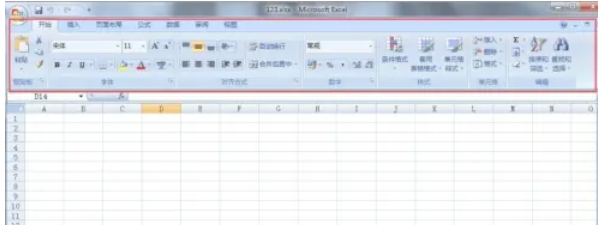
Step 2
In the upper right corner of the menu bar, find and click the Customize Quick Access Toolbar button (usually shown as a drop-down arrow or button with a tool icon).
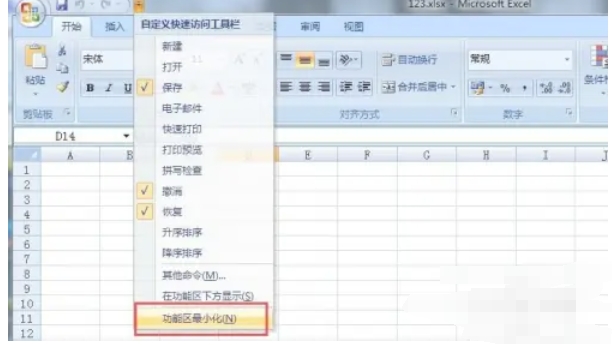
Step 3
In the drop-down menu, scroll to the bottom to find the Minimize Ribbon option. Click the option to select it. Once selected, Excel's ribbon will immediately be minimized and only the tab name will be displayed, thereby freeing up more space for the editing area.

Step 4
Open the Word document that needs to be operated. Again, you'll see that the menu ribbon takes up part of the screen.
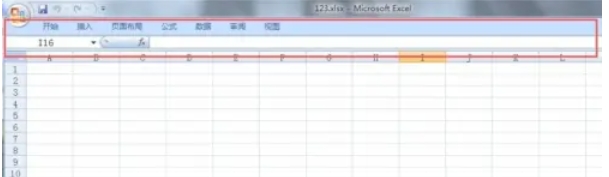
Step 5
In the upper right corner of the menu bar, find and click the Customize Quick Access Toolbar button (same location as in Excel). In the drop-down menu, scroll to the bottom to find the Minimize Ribbon option. Click the option to select it.

Step 6
Once selected, Word's menu ribbon will immediately be minimized and only the tab name will be displayed, thereby freeing up more space for the editing area.

The above is how to close the ribbon in office 2007 and the method to close the ribbon in office 2007 compiled by Huajun editor for you. I hope it can help you!
 How to add background music in python-How to add background music in python
How to add background music in python-How to add background music in python
 How to configure environment variables in python - How to configure environment variables in python
How to configure environment variables in python - How to configure environment variables in python
 How to run python - How to run python
How to run python - How to run python
 How to create a project in python - How to create a project in python
How to create a project in python - How to create a project in python
 How to make a blue sky background with scratch-How to make a blue sky background with scratch
How to make a blue sky background with scratch-How to make a blue sky background with scratch
 Steam
Steam
 Tencent Video
Tencent Video
 WPS Office
WPS Office
 iQiyi
iQiyi
 Sohu video player
Sohu video player
 Lightning simulator
Lightning simulator
 MuMu emulator
MuMu emulator
 Eggman Party
Eggman Party
 WPS Office 2023
WPS Office 2023
 What to do if there is no sound after reinstalling the computer system - Driver Wizard Tutorial
What to do if there is no sound after reinstalling the computer system - Driver Wizard Tutorial
 How to switch accounts in WPS Office 2019-How to switch accounts in WPS Office 2019
How to switch accounts in WPS Office 2019-How to switch accounts in WPS Office 2019
 How to clear the cache of Google Chrome - How to clear the cache of Google Chrome
How to clear the cache of Google Chrome - How to clear the cache of Google Chrome
 How to fire bullets in scratch-How to fire bullets in scratch
How to fire bullets in scratch-How to fire bullets in scratch
 How to practice typing with Kingsoft Typing Guide - How to practice typing with Kingsoft Typing Guide
How to practice typing with Kingsoft Typing Guide - How to practice typing with Kingsoft Typing Guide