
Hot search terms: 360 Security Guard Office365 360 browser WPS Office iQiyi Huawei Cloud Market Tencent Cloud Store

Hot search terms: 360 Security Guard Office365 360 browser WPS Office iQiyi Huawei Cloud Market Tencent Cloud Store

Office software Storage size: 8.28MB Time: 2020-10-28
Software introduction: The official version of the office software Office 2007 installation package will be downloaded through the Microsoft official authorized product Office Assistant (software size: 5.15MB)...
Office 2007 is a software that uses the XML-based Open Office XML (OOXML) format (such as .docx, .xlsx), has smaller file size, stronger compatibility, and supports better data recovery functions. At the same time, it is still compatible with old versions of .doc, .xls and other formats. Improved layout tools and new SmartArt graphics. Support for larger grids (1,048,576 rows × 16,384 columns), enhanced formula and chart functionality. Next, let Huajun editor explain to you how to convert traditional characters into simplified characters in office 2007 and how to convert traditional characters into simplified characters in office 2007!
first step
Start Excel 2007 and open a document containing traditional Chinese characters.
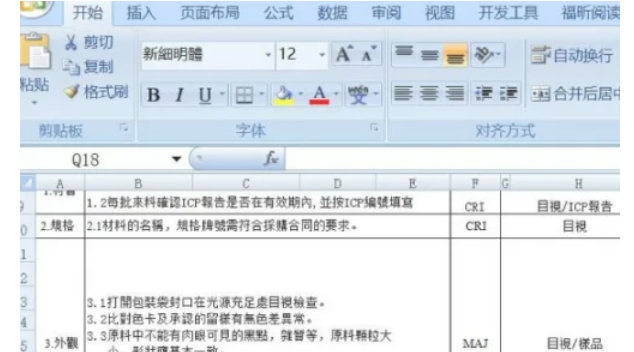
Step 2
Drag the mouse to select the cell range that needs to be converted (or press Ctrl+A to select all).
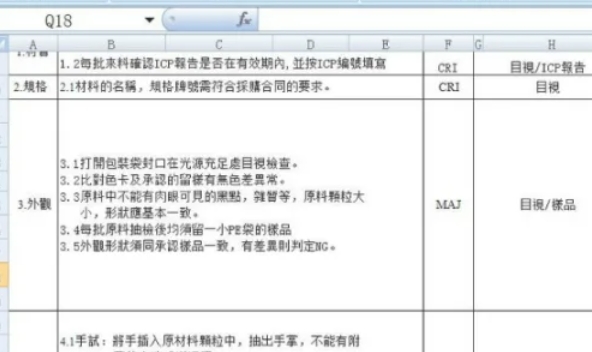
Step 3
Click the Review tab in the top menu bar.
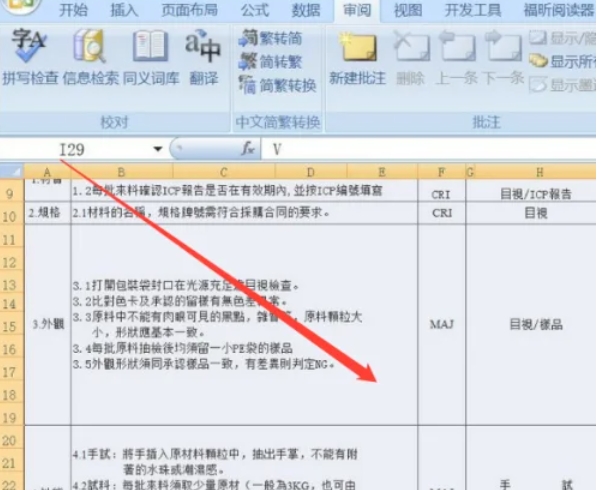
Step 4
In the "Chinese Simplified to Traditional Conversion" group, click the "Convert Traditional to Simplified" button (if the button is not visible, you need to check whether Excel is completely installed or the system language setting is set).
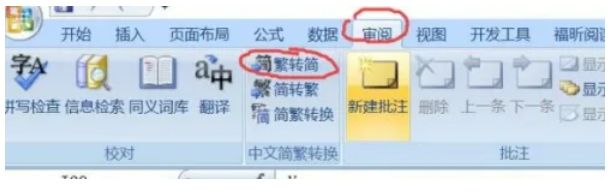
Step 5
The system pops up a prompt box: "Convert Traditional Chinese in the selected content to Simplified Chinese?", click "Yes".
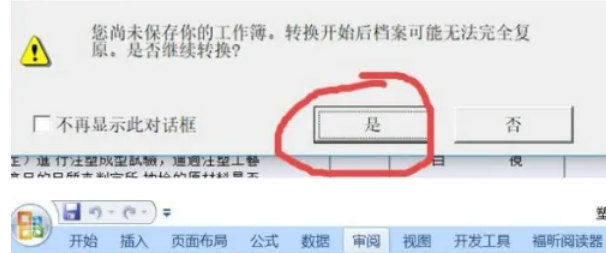
Step 6
After the conversion is completed, the selected Traditional Chinese characters will be immediately converted into Simplified Chinese characters.
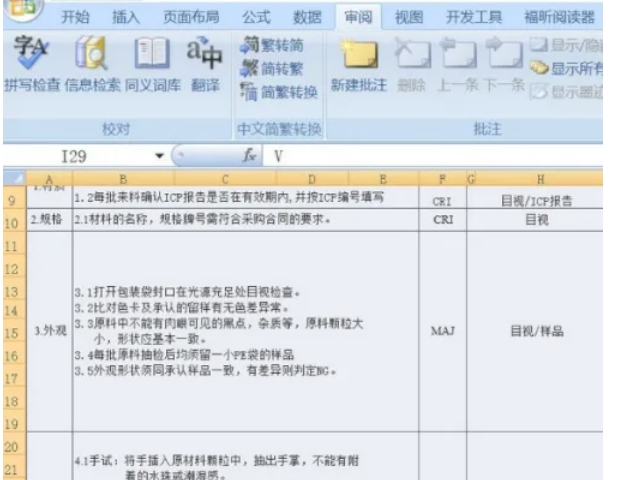
The above is how the editor of Huajun compiled for you how to convert traditional characters into simplified characters in office 2007 and how to convert traditional characters into simplified characters in office 2007. I hope it can help you!
 How does coreldraw generate barcodes - How does coreldraw generate barcodes
How does coreldraw generate barcodes - How does coreldraw generate barcodes
 How to correct pictures with coreldraw - How to correct pictures with coreldraw
How to correct pictures with coreldraw - How to correct pictures with coreldraw
 How to split cells in coreldraw - How to split cells in coreldraw
How to split cells in coreldraw - How to split cells in coreldraw
 How to center the page in coreldraw - How to center the page in coreldraw
How to center the page in coreldraw - How to center the page in coreldraw
 How to customize symbols in coreldraw - How to customize symbols in coreldraw
How to customize symbols in coreldraw - How to customize symbols in coreldraw
 Sohu video player
Sohu video player
 WPS Office
WPS Office
 Tencent Video
Tencent Video
 Lightning simulator
Lightning simulator
 MuMu emulator
MuMu emulator
 iQiyi
iQiyi
 Eggman Party
Eggman Party
 WPS Office 2023
WPS Office 2023
 Minecraft PCL2 Launcher
Minecraft PCL2 Launcher
 What to do if there is no sound after reinstalling the computer system - Driver Wizard Tutorial
What to do if there is no sound after reinstalling the computer system - Driver Wizard Tutorial
 How to switch accounts in WPS Office 2019-How to switch accounts in WPS Office 2019
How to switch accounts in WPS Office 2019-How to switch accounts in WPS Office 2019
 How to clear the cache of Google Chrome - How to clear the cache of Google Chrome
How to clear the cache of Google Chrome - How to clear the cache of Google Chrome
 How to practice typing with Kingsoft Typing Guide - How to practice typing with Kingsoft Typing Guide
How to practice typing with Kingsoft Typing Guide - How to practice typing with Kingsoft Typing Guide
 How to upgrade the bootcamp driver? How to upgrade the bootcamp driver
How to upgrade the bootcamp driver? How to upgrade the bootcamp driver