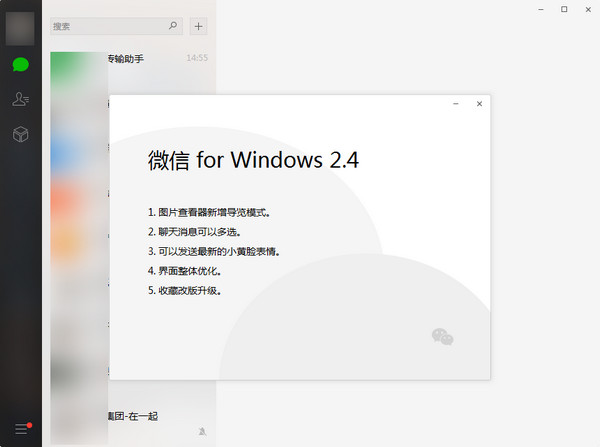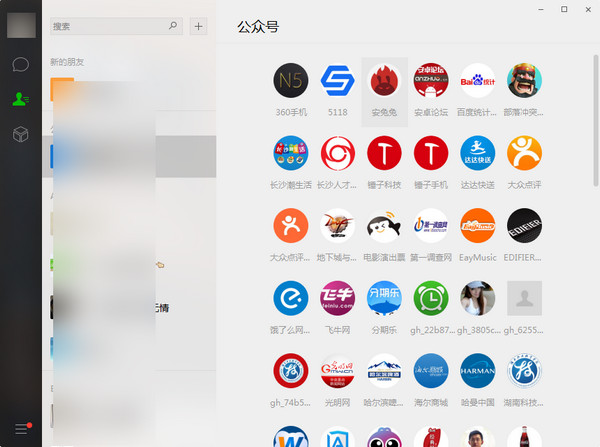
-
WeChat PC version green version
- Size: 200.37M
- Language: Simplified Chinese
- Category: Chat software
- System: winall
Version: 4.1.0 | Update time: 2025-09-09
Similar recommendations
Latest updates
How to adjust word spacing in coreldraw - How to adjust word spacing in coreldraw
How to use Bezier tools in coreldraw - How to use Bezier tools in coreldraw
How to adjust font color in coreldraw - How to adjust font color in coreldraw
How to mirror symmetry in coreldraw - How to mirror symmetry in coreldraw
How to set automatic line wrapping in coreldraw - How to set automatic line wrapping in coreldraw
Comments on the green version of WeChat PC version
-
1st floor Huajun netizen 2020-09-24 17:06:09The green version of WeChat PC version has an interface design that is easy to use and has rich functions. I highly recommend it!
-
2nd floor Huajun netizen 2021-03-06 07:33:49The overall feeling of the green version of WeChat PC version is good, I am quite satisfied, the installation and operation are very smooth! It went very smoothly following the installation step-by-step instructions!
-
3rd floor Huajun netizen 2018-09-02 20:13:06The green version of WeChat PC version is not bad. It downloads very quickly. I give you a good review!
Recommended products
- Diablo game tool collection
- Group purchasing software collection area
- p2p seed search artifact download-P2P seed search artifact special topic
- adobe software encyclopedia - adobe full range of software downloads - adobe software downloads
- Safe Internet Encyclopedia
- Browser PC version download-browser download collection
- Diablo 3 game collection
- Anxin Quote Software
- Which Key Wizard software is better? Key Wizard software collection