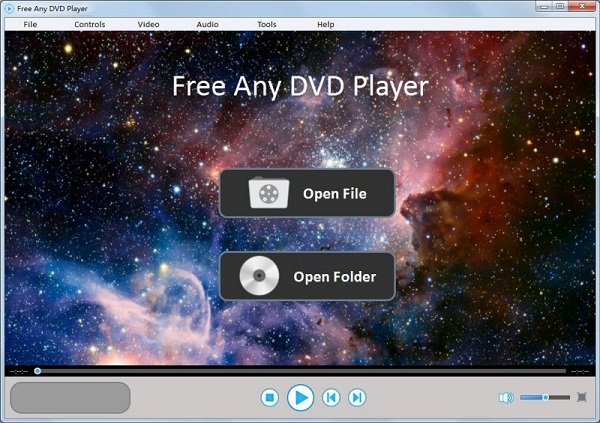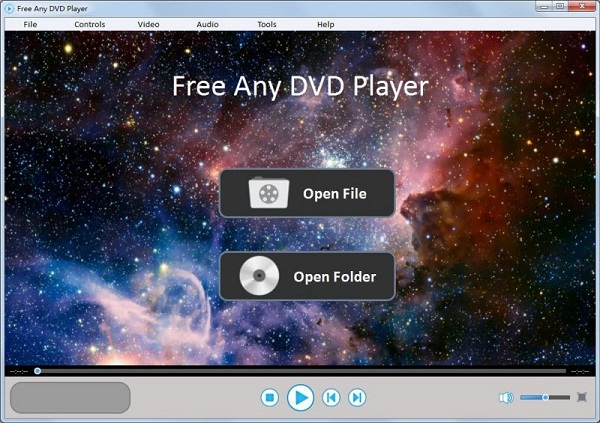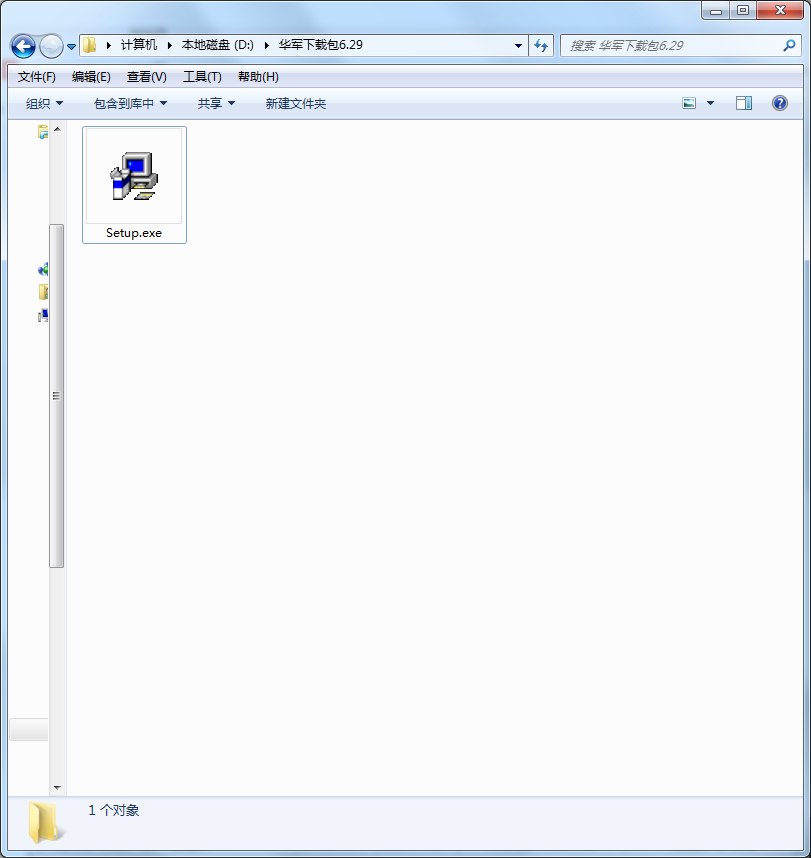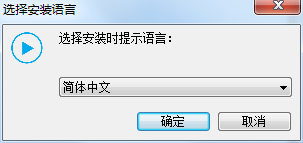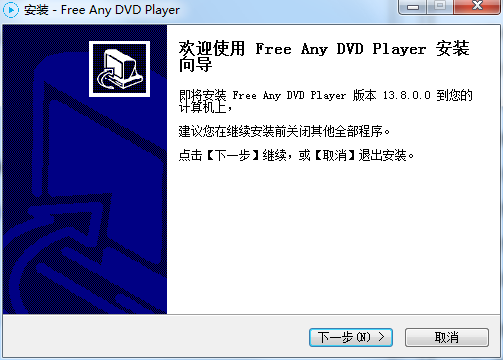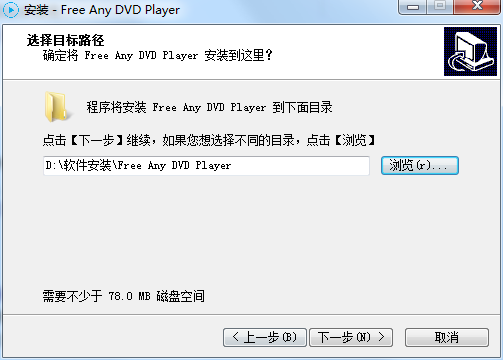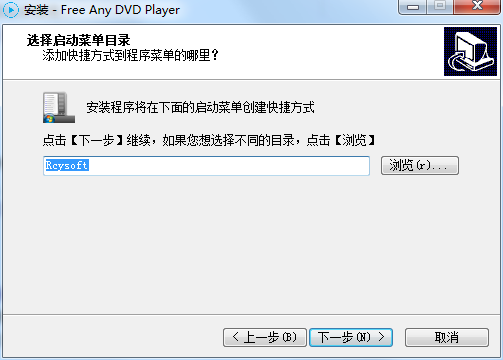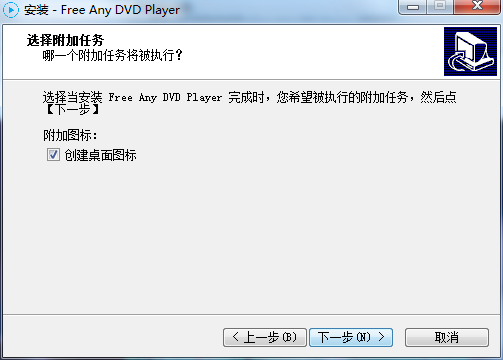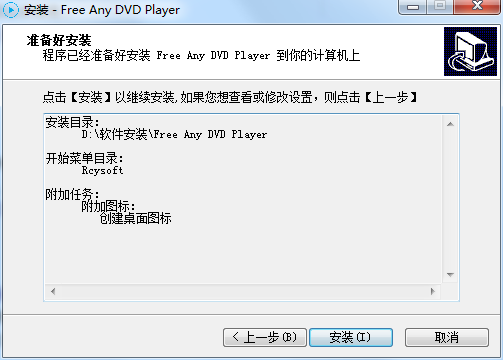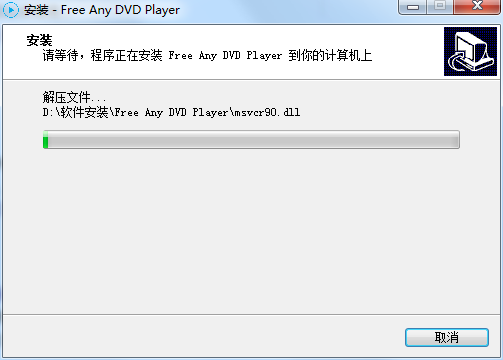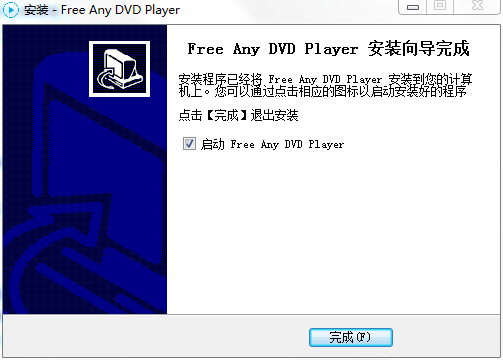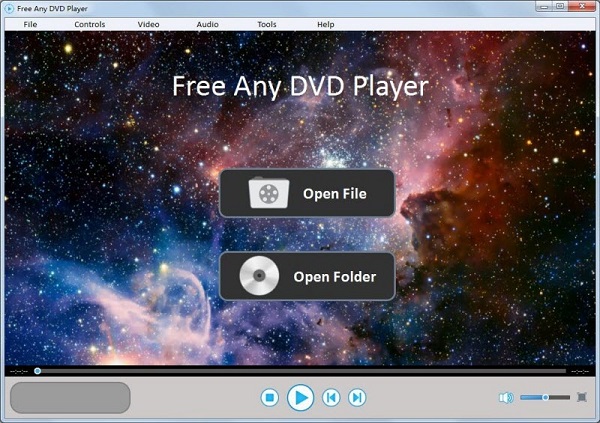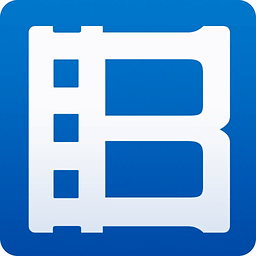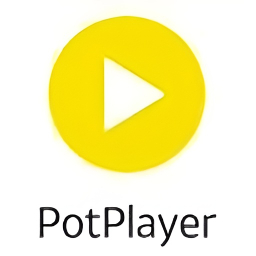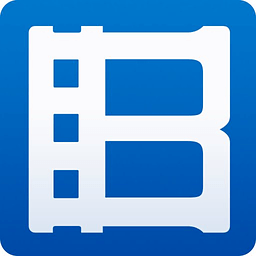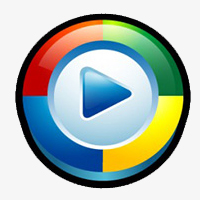The official version of Rcysoft Any DVD Player Pro is a video playback tool that can play videos in a variety of DVD formats. Rcysoft Any DVD Player
The latest version of Pro supports videos with resolutions such as 4K/HD/1080P/720P. Rcysoft Any DVD Player
Pro is also compatible with mainstream local formats, including MP4, MOV, MXF, AVI, WMV, MKV, FLV, etc. It can also support the playback of DVD discs, DVD folders, ISO files, CD/VCD and audio CDs.
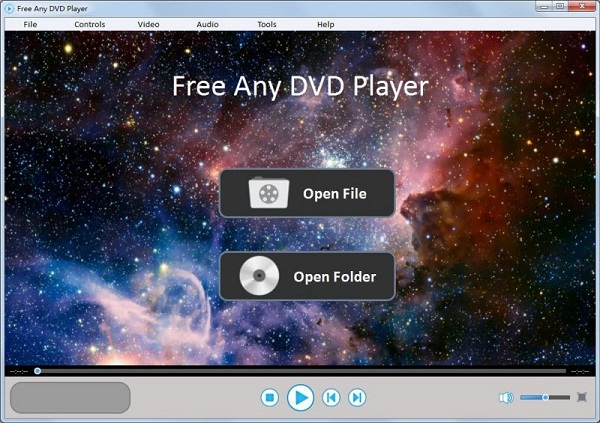
Rcysoft Any DVD Player Pro software features
1. Powerful DVD media player
Supports the playback of DVD discs, DVD folders, ISO files, CD/VCD and audio CDs.
2. Video/audio player
Play MP4, MOV, MXF, AVI, WMV, MKV, FLV, MTS, TS and other 4K/1080P/HD/SD videos, MP3, FLAC, M4A, WAV and other audio files
3. Easy-to-use DVD player
During playback, you can make video settings such as snapshot, aspect ratio, screen size, video audio track, subtitle audio track, audio track, and audio channel.
Rcysoft Any DVD Player Pro main features
1.Play DVD/VCD/CD/DivX/XviD/MPEG-4/QuickTIme/Real/MacroMedia
Flash
2. DVD disk region code is not restricted and DVD encoding is not restricted
3. Record DVD movies as MPEG2 video files or MP3 music files
4. In any screen mode, the video can be played in the 16:9 ratio of popular movies, and the movie playback screen will be glitch-free, etc.
5. Supports Dolby Digital 5.1 (AC-3) effects, Digital Theater System effects (DTS), Dolby Surround, multi-channel decoding, 1 to 7.1 channels.
Rcysoft Any DVD Player Pro installation steps
1. Download Rcysoft Any DVD Player Pro from Huajun Software Park, extract it to the current folder, and click the Setup.exe application in it.
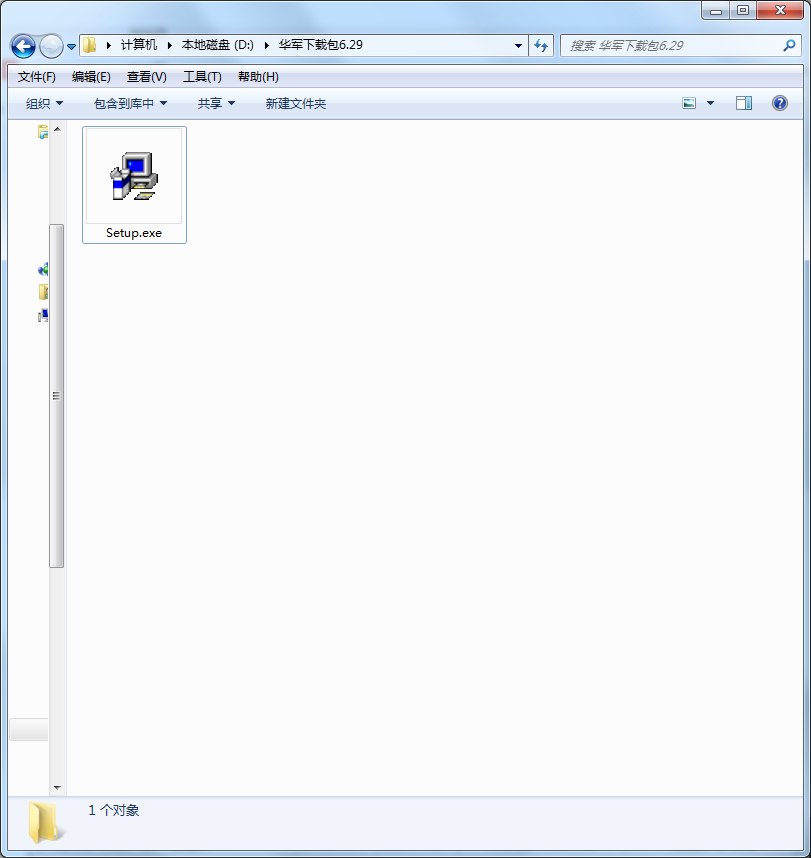
2. At this time we need to choose the language for installation.
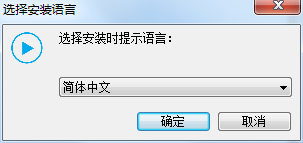
3. Enter the welcome interface, we need to click Next.
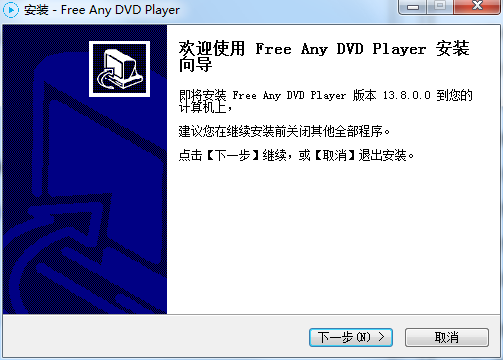
4. Select the installation location of the software. Huajun editor recommends that users install it on the D drive and then proceed to the next step.
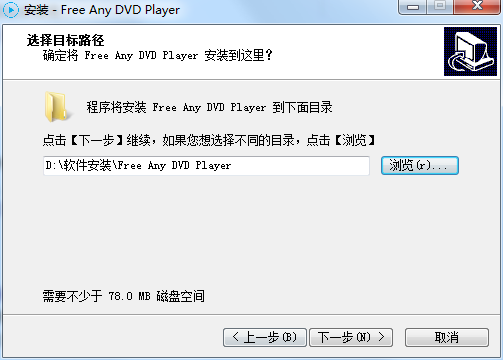
5. Select the startup menu bar directory. The editor usually defaults to it, and then click Next.
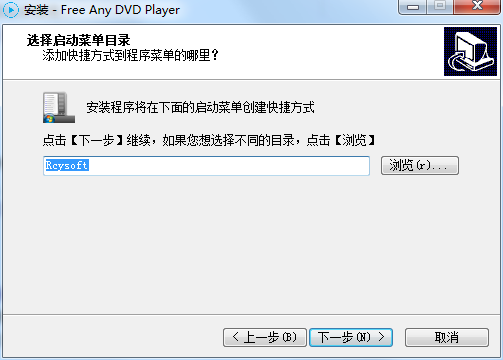
6. Select the additional task interface and continue to click Next.
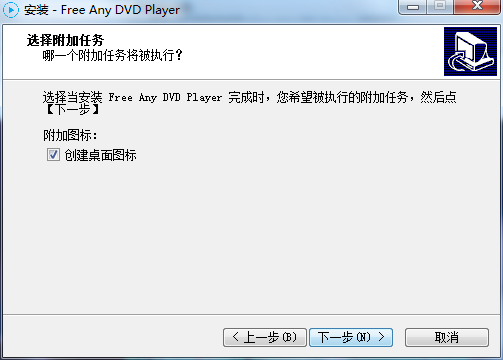
7. Enter the installation preparation interface, and we move to the next step.
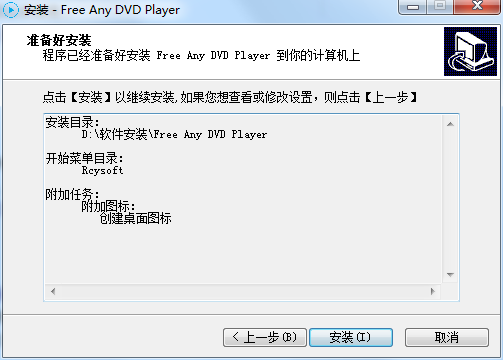
8. Rcysoft Any DVD Player Pro is being installed, please wait patiently for a while.
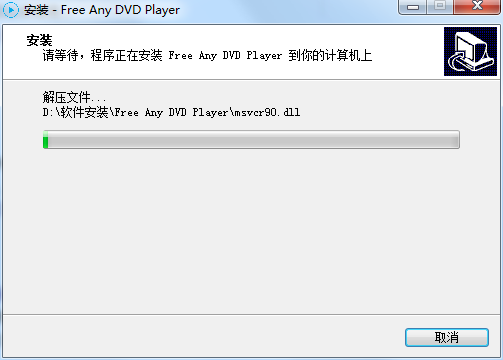
9. The installation of Rcysoft Any DVD Player Pro is completed!
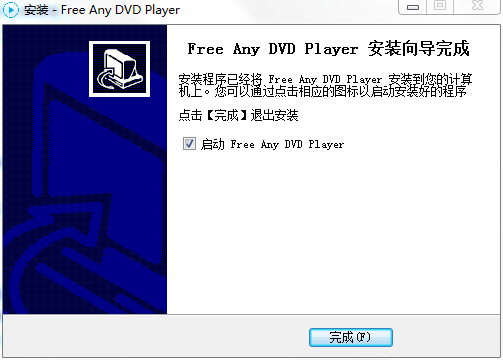
Rcysoft Any DVD Player Pro Instructions
Step 1: Launch the Free Any DVD Player software on your computer.
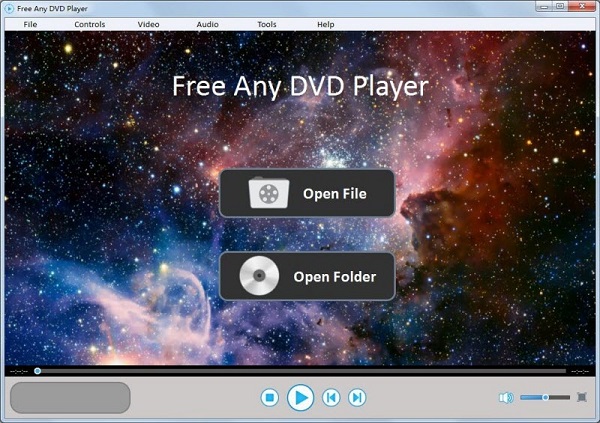
Step 2: Insert the DVD you want to play in the drive. Two buttons will appear in the center of the interface-"Open File" and
"Open folder". Press the second button and follow the instructions. After a few seconds, a main menu will pop up and you can make some adjustments to your liking.
Comparison of similar software
Yoyo Film and TelevisionThe latest version is a video playback tool that uses advanced P2P aggregation technology. The official version of Yoyo Film and Television provides ultra-high-definition sports channels, NBA live sports channels, CCTV and excellent TV stations in various provinces and cities (Hunan, Shanghai, Jiangsu, Zhejiang, Hainan, etc.). You can also watch movies, TV series, live sports, game competitions, animation, variety shows, news, and financial information online on Yoyo Movies
avi video playerIt is a free multimedia video player. The mobile webpage AVI player comes with video and audio decoders, so there is no need to install a third-party decoder. It also has the characteristics of less resource usage, low CPU usage, smooth playback of high-definition videos, and very stable playback. It is an indispensable tool for watching avi videos. This site provides the official free download of avi video player.
Rcysoft Any DVD Player Pro update log
1. Fixed other bugs;
2. Optimized software compatibility.
Huajun editor recommends:
Rcysoft Any DVD Player Pro software takes up little memory, has stable performance, is free of any bundles, is green and safe, and is truly a conscientious software! This site also has Silencer Magician, .NET, and Batch Butler for you to download!