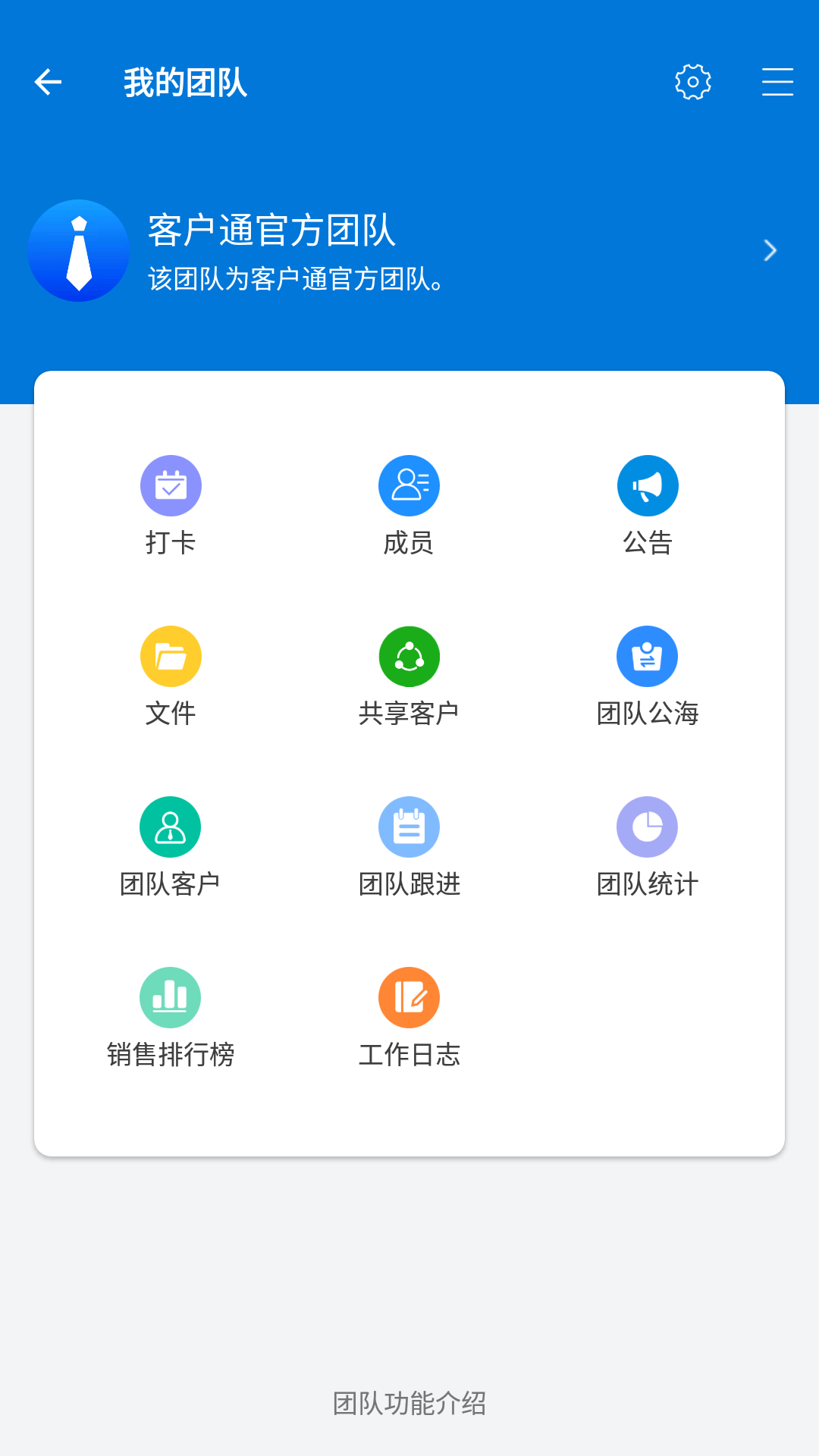Customer Relationship Management Software is a customer relationship management software that targets all personnel engaged in sales, business and customer management. The purpose is to make it easier for users to manage customers, keep track of customer status at any time, so that you no longer have to worry about a large number of customers. Huajun Software Park provides the download address of the official version of the Customer Pass app. Users in need can download and use it for free!

Introduction to customer communication software
Customer Pass provides server backup and recovery functions, so you no longer have to worry about losing customer data and mobile phones. You can back up and restore data anytime and anywhere. At the same time, Customer Pass also provides Excel import and export data functions, making your entry more convenient and efficient.

Features of Customer Communication Software
1. Full customer management process coverage
Multi-dimensional customer entry: supports manual entry, Excel import, address book synchronization, business card recognition and other methods.
Intelligent grouping and duplication checking: Classify by customer type, purchase scale and other tags to avoid duplicate customers.
Star customer mark: Highlight key customers and give priority to follow up on high-value customers.
2. Sales and payment collection management
Sales document management: record each sales order and generate sales reports (such as customer sales rankings, product sales details).
Payment tracking: View customer payment status in real time, count the amount owed, and support filtering data by date or customer.
Contract management: Upload contract documents and pictures, and add a contract amount field to ensure complete transaction records.
3. Team collaboration and reminders
Team management functions: including member check-in, announcement publishing, file sharing, and support for permission settings (such as allowing members to add sales orders).
Follow-up reminder: Set a time for customer return visits and avoid omissions through scheduled work.
Birthday Reminder: Automatically remind customers or team members of birthdays to enhance relationship maintenance.
4. Data security and convenience
Server backup and recovery: No need to worry about losing your phone or accidentally deleting data, it supports cloud backup and recovery.
Excel import and export: batch process customer data to improve entry efficiency.
Customer map navigation: intuitively view customer locations and support one-click navigation to customer locations.
Customer service software functions
1. Core functions of customer management
Customer entry: supports manual entry, Excel import, address book synchronization, and business card scanning.
Customer grouping: classified by tags (such as industry, region, procurement scale), supporting search and filtering.
Follow-up records: Add details of each communication to track changes in customer intentions.
Customer map: View customer location and support navigation and regional analysis.
2. Sales and payment collection management
Sales documents: record each transaction and generate sales reports and rankings.
Repayment statistics: Update the repayment status in real time, and calculate the amount and period of arrears.
Contract management: Upload contract documents and record the contract amount and validity period.
3. Team collaboration function
Team schedule: assign tasks and track members’ work progress and performance.
Permission settings: Control members’ editing and viewing permissions on customer data and sales orders.
Announcements and file sharing: Publish team announcements and share important files.
4. Reminder and notification function
Follow-up reminder: Set a return visit time to avoid missing key customers.
Birthday Reminder: Automatically remind customers or members of their birthdays to enhance relationship maintenance.
Churn warning (Alibaba version): When a customer switches to another supplier, timely reminders follow up.
5. Data analysis and reporting
Sales analysis: Generate sales rankings and trend charts by customer, product, and time.
Customer potential analysis (Alibaba version): Evaluate customer value based on purchase scale and behavioral data.
Work order management (property version): Track the progress and satisfaction of processing work orders such as complaints and repair reports.
Frequently Asked Questions about Customer Communication Software
How to import Excel customer data?
Select "Excel Import" on the customer list page, fill in the data according to the template format and upload it. The system will automatically filter out duplicate numbers.
How do team members collaborate?
Administrators add members in "Team Settings" and assign permissions (such as viewing customers and editing sales orders). Members can synchronize data in real time through mobile phones or PCs.
Customer Communication Update Log
1. Add batch deletion function
2. Follow-up reminder adds reminder time display, adds query by date, and adds filtering of reminders to be followed up (sorted by follow-up time)
3.
(1) A new customer selection has been added to the sales management query conditions. Now you can query the sales data of a certain customer during a certain period of time.
(2) The collection and arrears display is added to the sales order, and the collection and arrears of a certain customer during a certain period of time can be viewed in the summary section.
(3) New sales ranking list for sales management (product sales ranking list by amount and customer sales ranking list by amount)
4. Attachment management and picture viewing, adding zoom function, making viewing pictures more user-friendly
5. Add number display to the customer list. You can turn this option on and off in the settings. The default is on.
6. Newly added mobile phone contacts have a new detection function. When a new mobile phone contact is added, you will be prompted whether to add it to the customer account. You can turn this option on and off in the settings. The default is on.
7. When searching for customers, add the function of long pressing to delete customers.
8. New growth function of grouping by customer mobile
9. When Excel imports customers, it automatically filters customers with duplicate numbers to prevent repeated imports.
10. Fixed several other BUGs
Huajun editor recommends:
As a document business software that is continuously updated and iterated, Customer Pass has been transformed in version updates to better meet user needs and bring users a very high user experience. The editor of Huajun Software Park recommends everyone to download and use it. In addition, there are Duoduo clothing management software, TFun game, voting brushing expert and other related software that are also good and can be downloaded and used.