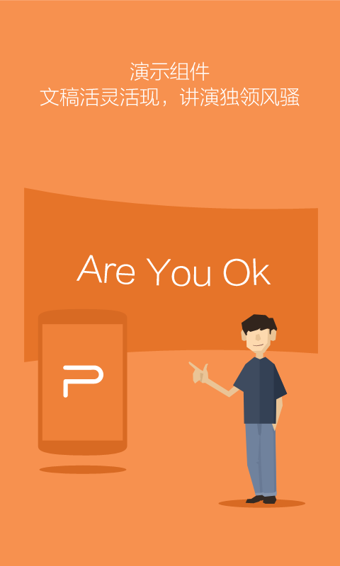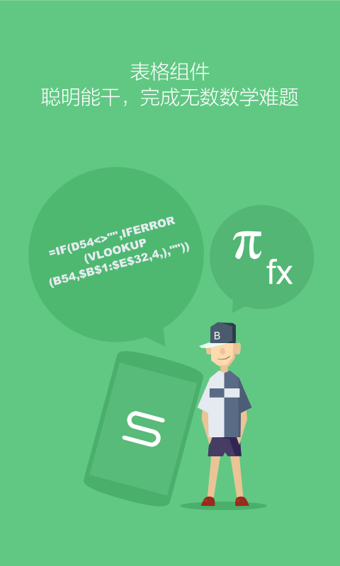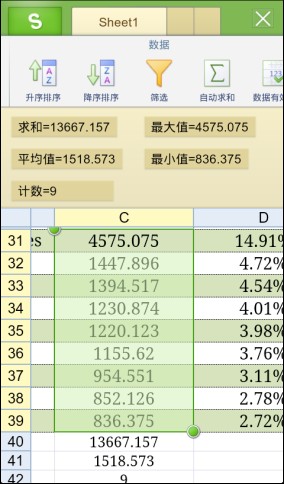WPS OfficeappIt is an efficient and convenientMobile office software,WPS Office appFree for a long time, small size, fast speed, unique mobile phonereadmode, the fonts are clear and the pages turn smoothly, making your reading more convenient.WPS Office appPerfect support for MicrosoftOffice,PDF,Excel Wait for all softwareFormat, supports viewing, creating and editing various commonly usedOfficeDocumentation to let you gocomputerYou can also work anytime and anywhere. Huajun Software Park provides you with free download of WPS Office2024. Friends who like WPS Office come to Huajun Software Park to download and experience it!

WPS Office app function introduction
WPS text: official document levelDocumentationprocessing power
wps downloadThe mobile version supports viewing and editing doc/docx documents, regardless of graphics, text,tableMixed layout, annotation, and revision modes are all available with ease, and it supports the encryption and decryption of Word documents.Decrypt. Find and replace,bookmarkThe note-taking function is specially optimized for mobile devices and is also designed forSamsung NoteThe series provides a customized version of Spen handwriting. To download the mobile version of wps, please go to Huajun Software Park.
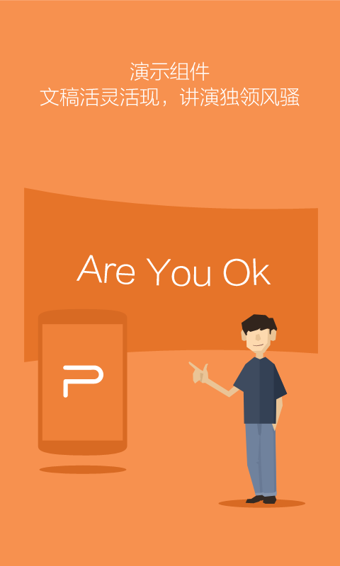
WPS Forms: Powerfultablecomputing power
The wps download mobile version supports viewing and editing of xls/xlsx documents, as well as a variety of Excel encryption and decryptionalgorithm. The wps download mobile version has supported 305 functions and 34chartmode for solving mobile phoneinput methodFor difficult problems when inputting functions, special formula input is providedEditor, convenient for users to quickly enter formulas.

WPS 演示:会议演讲的明星
The wps download mobile version supports viewing, editing, encryption and decryption of ppt/pptx documents, and supports complex SmartArt objects and multiple objects.animation/Page animation mode. Meetings in the conference room no longer require a computer. You can use wireless phones or tablets that support Miracast, DLNA and Miracast.projectionFunction to project documents on TVs and projectors. Unique Internet sharing playback function, one mobile phone can easily make callsmeetingSynchronize with ppt playback.

PDF: New mobile phone reading mode
The PDF component provides dualengine, the unique mobile phone reading engine intelligently optimizes the fonts that are too small to read on mobile phones.PDF document, wps download mobile version mobile reading mode is more in line with usersreadHabit, so that work and study are no longer restricted by the desk, and can be done freely anytime, anywhere.
How to install WPS Office app
After downloading the .apk file provided by this site, the system will prompt you to install it, just click to install.
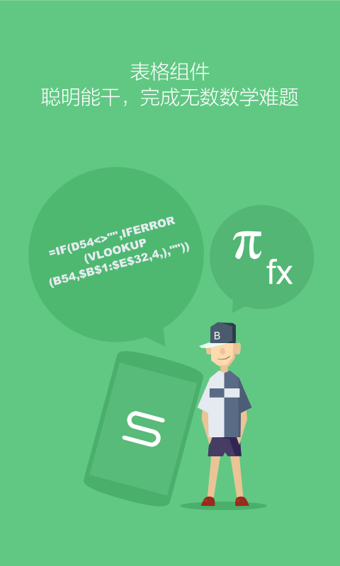
WPS Office app FAQ
WPS Office table automatic summing function
The "automatic sum" function is provided in the wps download mobile version form, no manual input is requiredfunctionFormula, just select the data to be calculated and click the "∑" button on the toolbar to realize quick calculation of automatic sum, average, count, maximum value and minimum value.

Download the mobile version of wps and click the corresponding buttonbutton, the calculation results are immediately displayed below the data
This function is similar to the "backplane fast calculation" function
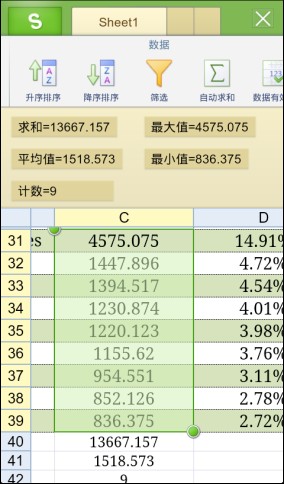
Expand the back panel and see the calculation results at the same time
About the last "Other Functions" button, click to enter the function formula selection page (you can also customize it fromkeyboard"f(x)" button to enter)

WPS Office app FAQ
How to turn off automatic in wpsRenewalFunction?
First enter the wps software and click "Me" in the lower right corner.
Then click "Wallet" on my page.
Then select "Renewal Management" below.
Finally click to turn off the automatic renewal function.
How to send wps office appFile?
Open the WPS Office software, or click [Open] above to open the document, and enter the "Send toQQ” interface, click [Send as file]
Enter the QQ list, select the friend to whom you want to send, and select the specific friend to whom you want to send.
Then click [Send] in the window, and you can see the sent file in the conversation window with your friend.
How to set the wps office app icon to black gold VIP?
After opening WPS on your mobile phone, enter the personal center and open settings;
Find and open the APP icon and skin in settings;
Select the black gold version icon and skin and click Save;
In this way, the appearance of WPS Black Gold Edition is successfully set.
How to create a new Word document in WPS app?
Open the WPS Office app, log in to your account (optional, you can also use the basic new function without logging in), and click the eye-catching "+" button in the lower right corner of the "Home Page".

After the creation menu pops up, find and click the "New Document" option (usually the first one, corresponding to the Word document format).

Enter the document selection interface: If you want to create from scratch, click "New Blank Document"; if you want to use ready-made styles such as resumes and reports, select "Template Document".

After the creation is completed, you can directly enter the editing interface to perform text input, formatting, inserting content, etc.
wps office app andMicrosoft OfficeComparison of similar software
1. Software name and copyright
WPS (full name Word Processing
System), a text editing system produced by China Kingsoft Software CompanyOffice softwarepieces. WPS is now the most popular word processing software in China. Of course, in addition to domestic products, the most important thing is that WPS is completely free. You can use all the software by downloading it.FunctionLa.
2. From the perspective of software functions
OFFICE has more powerful functions, but WPS has been based on "imitating" Microsoft Office functional architecture since its release. Almost all office functions are in WPS.
The operations are the same in the office. And the locations are almost the same, so if you can use wps to download the mobile version, there will be no problem in operating Microsoft office.
3. Operation and usage habits
WPS download mobile version design is a software specially developed for Chinese people. Therefore, the use of wps is more in line with Chinese people's usage habits. Among them, the WPS download mobile version form comes with various practical formulas
(such as calculatingpersonal income tax, multi-condition summation and other common formulas)
4.Compatibility and portability
Now when you download the mobile version of WPS, you can choose the storage format and save it as .doc, .xls, .ppt files by default (Microsoft MS Office
file type) can support opening office format files. In addition, the wps download mobile version also provides a LINUX cross-platform version.
wps office frequently asked questions
How to use the mobile WPS Office table clearing function?
Open or create a new table, open "Tools", select the clear function and click, select the data format that needs to be clearedcell, click "All" to clear all setting content formats.
How to delete documents in WPS Office?
Click on Settings in the upper left corner, then click [Local Documents], enter the interface, select the document you want to delete, swipe right, and click [Delete Document] in the pop-up window.
How to open WPS cloud documents in the mobile version of WPS Office?
First, open WPS Office, click [Three Horizontal] in the upper left corner of the interface, click [Assistant], enter the interface, click [WPS Cloud Settings], enter the interface, click to open [WPS Cloud Document].
How to use hidden functions in mobile WPS Office forms?
Open or create a new table, open "Tools" - "View", click "Hide", there are hiddengrid linesThere are two functions to hide the table header. Click "Hide Grid Lines" and the grid lines will disappear. Click "Hide Table Header" and the table header will disappear.
WPS Office app update log
【Transfer Assistant】
Provides the ability to quickly send recently used files. Click the shortcut floating window in the transfer assistant to immediately send recently used files or pictures. Entrance: Upper right corner of the homepage-WPS Travel-Transfer Assistant
【Bug fix】
Optimized some known bugs
Huajun editor recommends:
The editor of WPS Office personally tested the software and found that various functions are very simple and easy to operate. Even a new user like the editor can quickly master it, which is a big thumbs up! This site also has similar software Gmail (Google Mailbox), Dumpling Cloud Game, and TFun Game. It is recommended that everyone download it!