PPT is an office software that everyone knows. Do you know the related operations of drawing a three-dimensional red cup? The following content brings you the graphic and textual steps for drawing a three-dimensional red cup in PPT.
Open the PPT worksheet
After entering the page, click Insert above, open the shape, select the ellipse, and draw a circular pattern on the slide
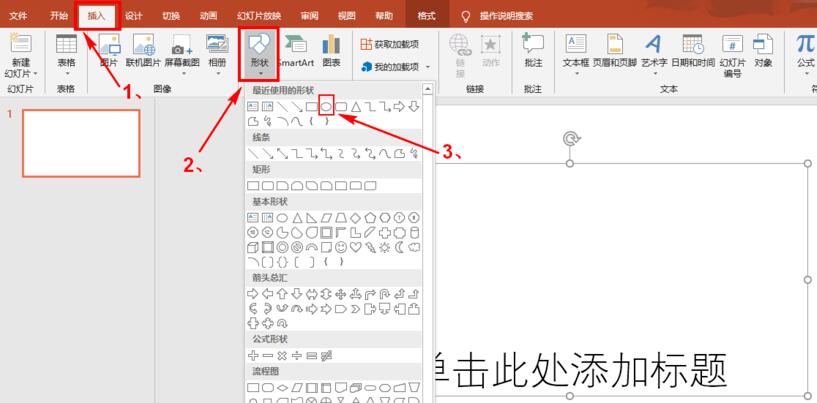
Click on the drawn circular pattern, click on the shape effect, click on the three-dimensional rotation, and just choose a corresponding effect. The editor here chooses the parallel effect.
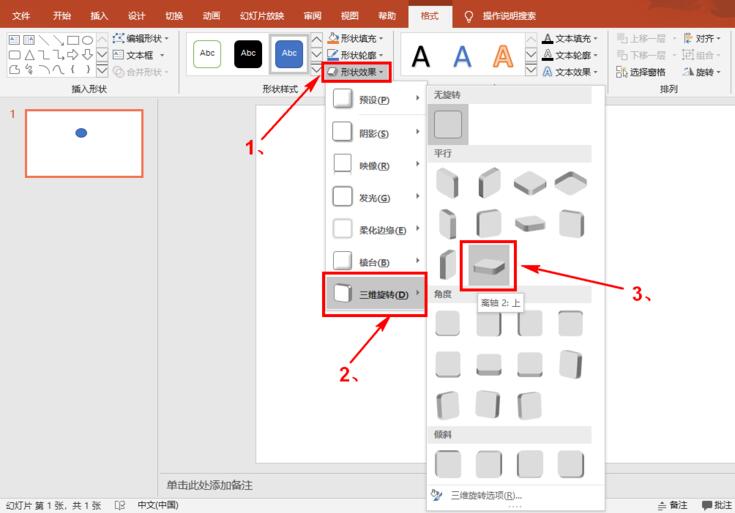
Select the graphic, right-click the mouse, select Format Shape, select the effect in the shape options, click 3D Format, and change the height and width of the top and bottom prisms.
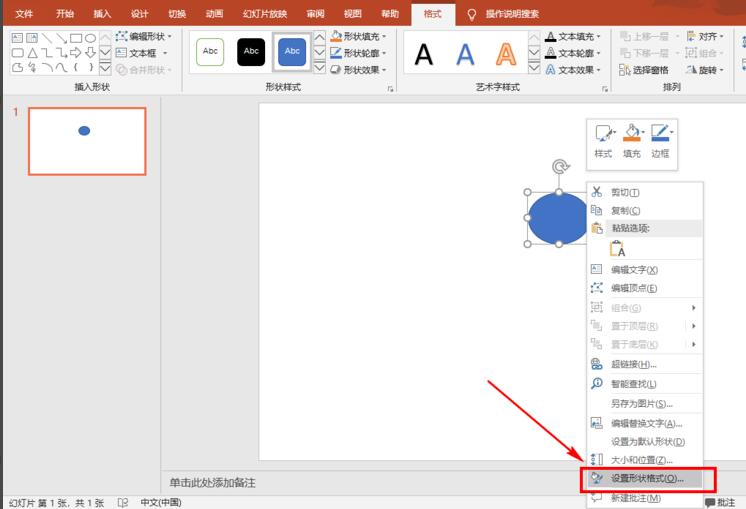
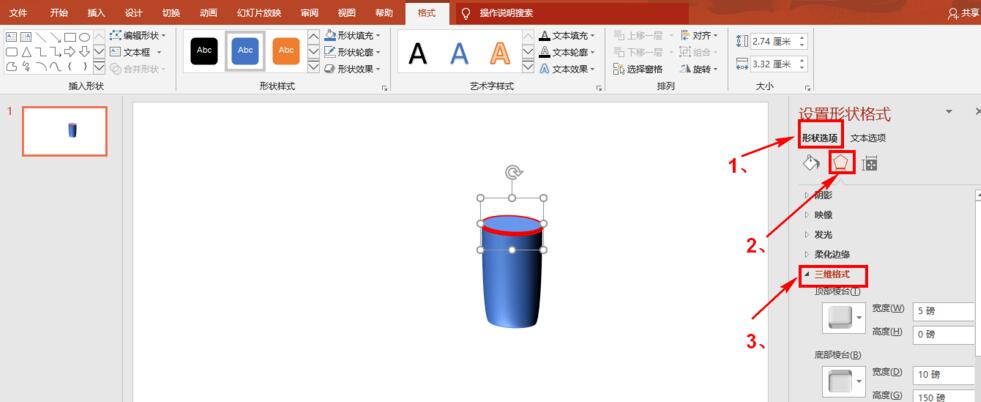
Finally, click on the shape, click on the shape fill, and select red as the color. At this time, the shape is also mixed with other colors. Click on the shape outline, and select the color as red.
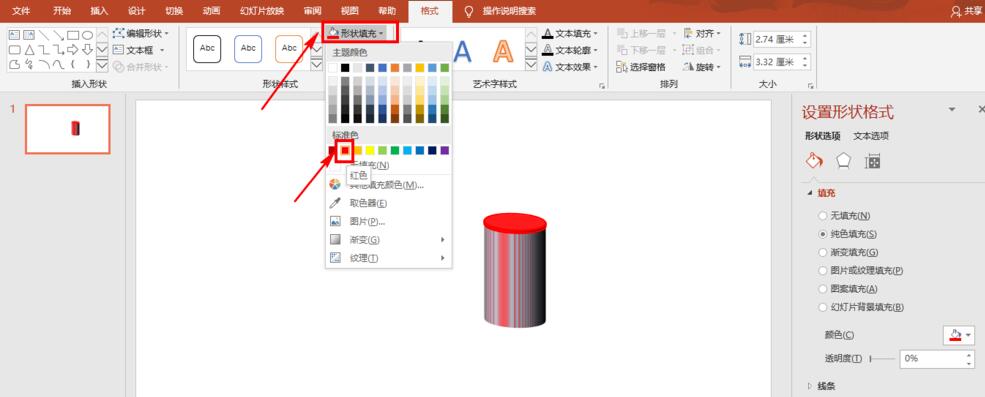
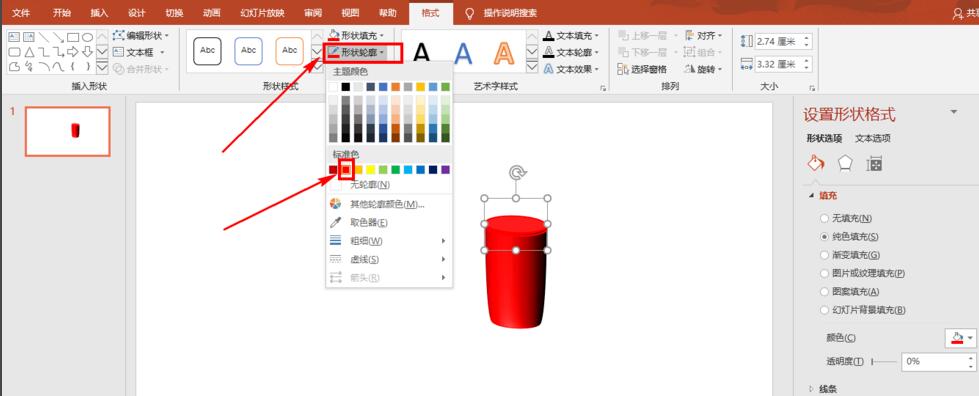
The above explains the graphic and text operation process of drawing a three-dimensional red cup in PPT. I hope friends in need can learn it.


