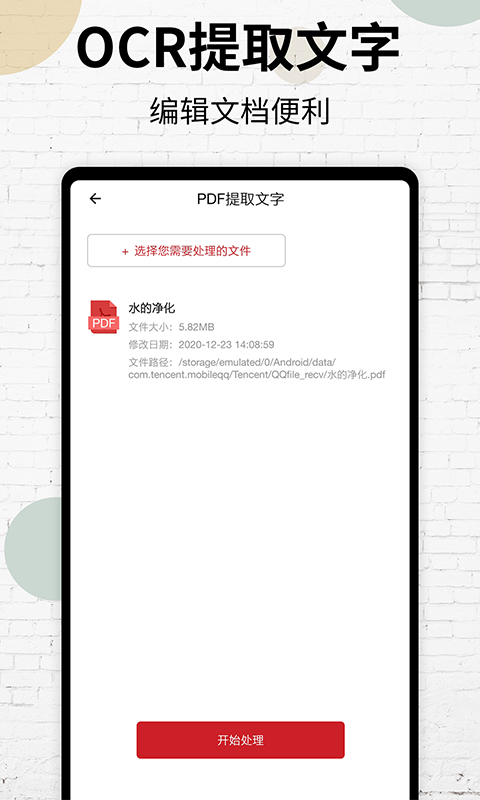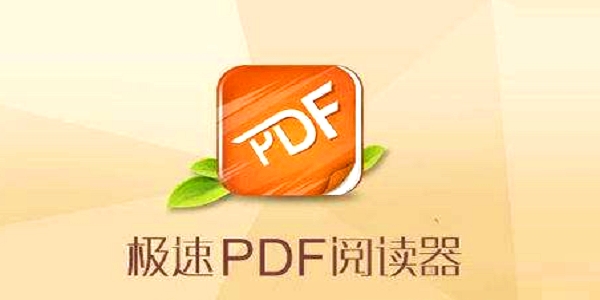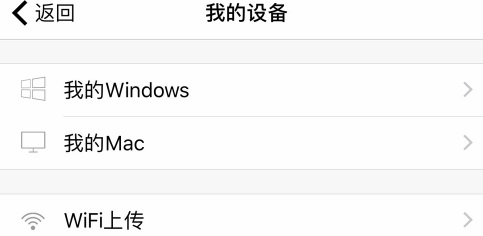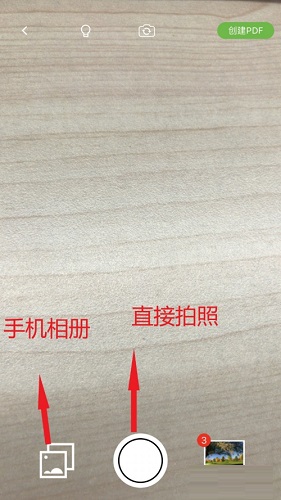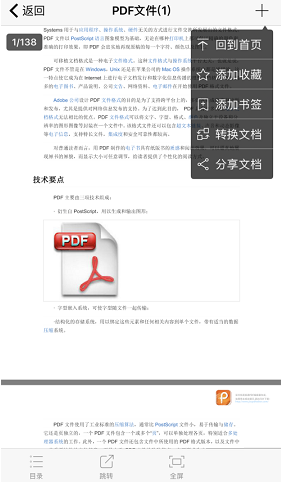Extremely fast PDF reader official version
The official version of Extremely Fast PDF Reader is a PDF reading tool suitable for mobile phones. The purpose of Extremely Fast PDF Reader is very similar to Foxit Reader. In the extremely fast PDF reader, users can automatically extract document directories, add bookmarks for reading with one click, and automatically locate local documents. Moreover, the extremely fast PDF reader is small in size and fast to start, making reading easier and less troublesome! Huajun Software Park provides download services of the extremely fast PDF reader. Everyone is welcome to download and use it!
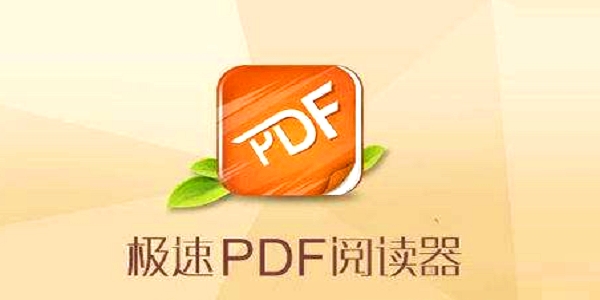
Extremely fast PDF reader software features
1: Small and fast
It is only 5.4M in size, very light and takes up very little memory; after comprehensive framework optimization, it starts instantly and renders faster, giving you an extremely fast reading experience.
2: Personalized reading
The reader provides two reading modes: single page mode and book mode. It also has full screen, slideshow and other functions to help you switch at will. Multiple reading modes allow you to explore the sea of books as you like.
Three: Directory extraction
The reader automatically extracts the document directory for you and displays it, which allows you to quickly locate the content you need by viewing the document directory, making reading easier.
Four: Accurate search
Speed-optimized text search technology allows you to quickly and accurately search the content of PDF files, making it easier for you to read.
Five: Annotation function
Supports writing, highlighting, underlining, arrows, line drawing, rectangle, ellipse, strikethrough, and wavy lines.

Features of extremely fast PDF reader software
It is a lightning-fast and easy-to-use PDF reader that is small in size, fast to start, very lightweight and takes up very little memory;
: Lock the screen at night, read at night, and adjust the brightness as you like;
Automatically extract document directories and add bookmarks for reading with one click;
Automatically locate local documents, simple operation and elegant design;
Makes your reading easier and less troublesome!

How to use the extremely fast PDF reader
Open the APP and you will see an interface

Click "Convert Document" to convert the format and compress the document.

Click My Device to transfer documents online
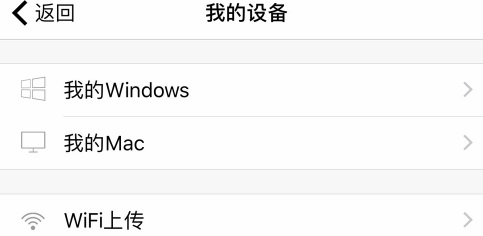
Click Scan to create a PDF document directly
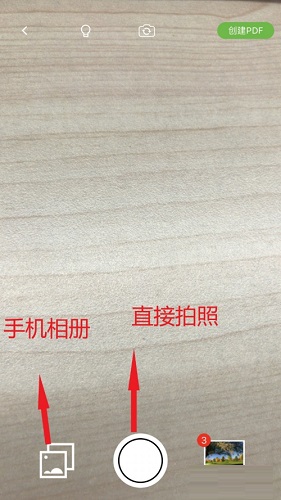

After opening the document, you can add favorites, bookmarks, and share the current document
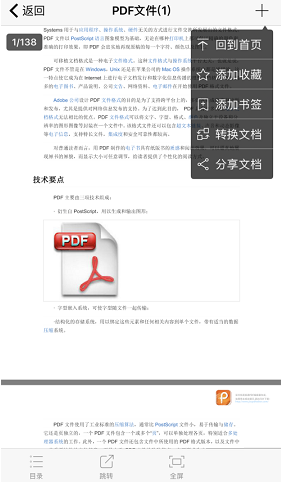
Click Settings to set the reading mode, brightness, and skin for the current document

Comparison of similar software
Kingsoft pdf readerThe official download version is a great PDF reader. Kingsoft products have always been good to use. This Kingsoft PDF reader supports multiple browsing modes, adds new bookmarks, reading records and other functions. It is simple and easy to use.
Swift PDF EditorIt is a professional PDF editing tool. The software itself integrates a large number of PDF text editing functions. It can add, modify, draw and mark the contents of PDF files, etc. It completely solves the problem of PDF documents being unable to be edited, and perfectly realizes the editing and reading of PDF files.
Frequently Asked Questions about Extremely Fast PDF Reader
File corruption:
Try opening the file with another PDF reader to confirm if the problem is with the file itself. If the file is corrupted, you may need to re-download it or request the original file.
Extremely fast PDF reader update log
1. Added image compression function
2. Solve the problem of conversion progress not being displayed
3.Fix known minor bugs
Huajun editor recommends:
In the extremely fast PDF reader, users can automatically extract document directories, add bookmarks for reading with one click, and automatically locate local documents. Moreover, the ultra-fast PDF reader is small in size and fast to start, making reading easier and less troublesome. Interested users are welcome to download from Huajun Software Park!