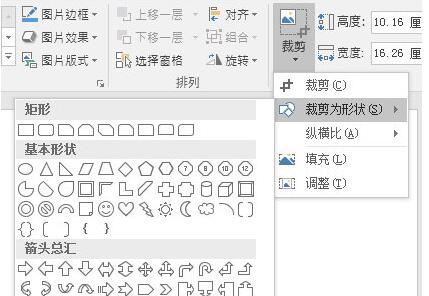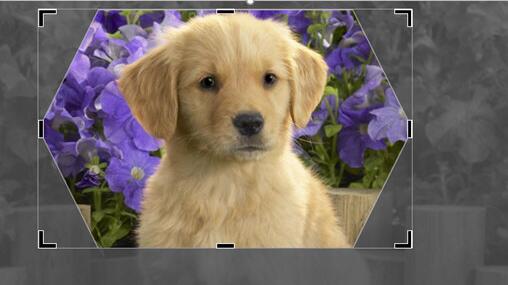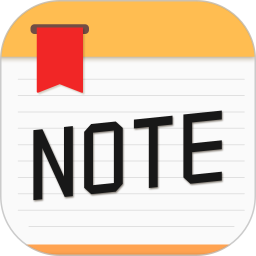How to set the shape of pictures in PPT
Time: 2022-02-08Source: Huajun Software TutorialAuthor: monster
Some netizens said that they still don’t know how to set the shape of pictures in PPT. Below, the editor will share how to set the shape of pictures in PPT. I hope it will be helpful to you.
First insert a picture, then click [Picture Tool Format] above, select [Crop]-[Crop to Shape], and then select the shape you like.
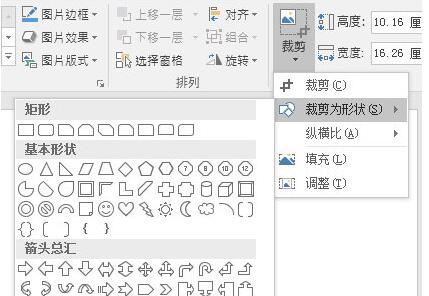
Click Crop again and drag the image to a satisfactory cropping position.
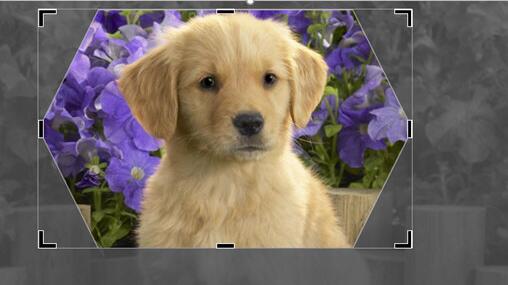
Finally confirm the cropping, and the picture can be set into the shape you like.

? Friends in need should hurry up and read this article.
Popular recommendations
-
memo notepad
Version: 1.0.1Size: 17.48 MB
Memo Notepad software is a lightweight, cross-platform recording tool designed to provide users with a convenient note management experience. Powerful text editing capabilities...
-
Scan text to recognize PDF
Version: 1.1.2Size: 50.53 MB
Scanned text recognition PDF software is a type of tool that focuses on converting text in paper documents or pictures into editable text, and supports PDF format processing and optimization...
-
Remember overtime assistant
Version: 3.2.1Size: 20.98 MB
The Overtime Assistant APP is an intelligent overtime management tool specially designed for modern professionals. Users can record overtime time, duration and working hours at any time...
-
Tencent Documents
Version: 3.10.11Size: 328.90 MB
Tencent Docs app is a professional and easy-to-use productivity office application. Tencent Docs app software has comprehensive functions. You can use the software to edit online and support multi-person collaboration...
-
BMW Yue Xueyuan app
Version: 7.1.0Size: 150.7M
BMW Yue Xueyuan APP is an online learning platform software officially launched by BMW Brilliance that focuses on car sales knowledge and car-related fields. It is specially designed for BMW...