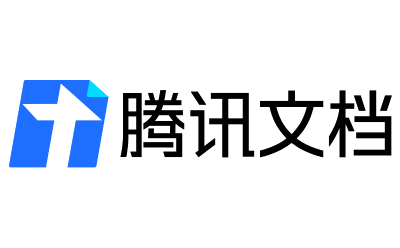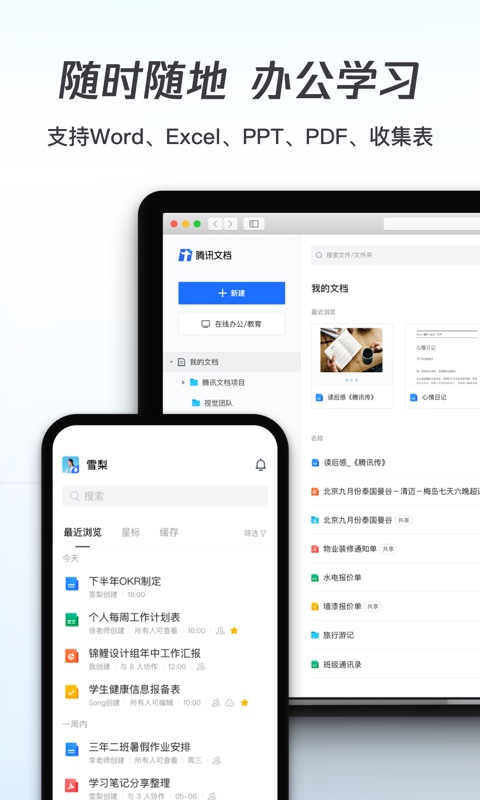Tencent Docs app is a professional and easy-to-use productivity office application. Tencent Docs app software has comprehensive functions. You can use the software to edit online, support multi-person collaboration, and its simple operation provides convenience for users to work. At the same time, the Tencent Docs app also supports multi-person collaboration services, various Word/Excel templates such as daily reports, project management information tables, and multi-terminal synchronous editing. Friends who need it, come to Huajun Software Park to download and experience it!

Tencent document web version entrance: docs.qq.com
Tencent DocumentsappFunction introduction
【Online editing】
- Quick editing: supports direct editing in the cloud, making mobile office easier;
- Real-time saving: The system saves automatically when editing a document and is not affected by network signals;
- Multiple templates: Supports various Word/Excel templates such as meeting minutes, daily reports, project management information tables, etc.
【Quick login】
- QQ/TIM/WeChat login: Supports QQ/TIM/WeChat direct login without separate registration;
- Document information synchronization: Online document information in QQ/TIM is automatically synchronized to Tencent Documents in real time.
【Multi-person collaboration】
- Multi-person editing: supports multiple people editing online at the same time, and can view editing records;
- Multi-device synchronization: multiple types of devices can be accessed smoothly and easily used anytime and anywhere;
- Document sharing: Share links to QQ/TIM/WeChat friends, Weibo and Moments, conveniently and quickly.
【Data Security】
-Permission control: You can set viewing and editing permissions independently, and document security is under control;
-Technical guarantee: Cloud storage encryption technology protects document security;
-Copyright protection: Documents support displaying watermarks, and copyright is guaranteed.
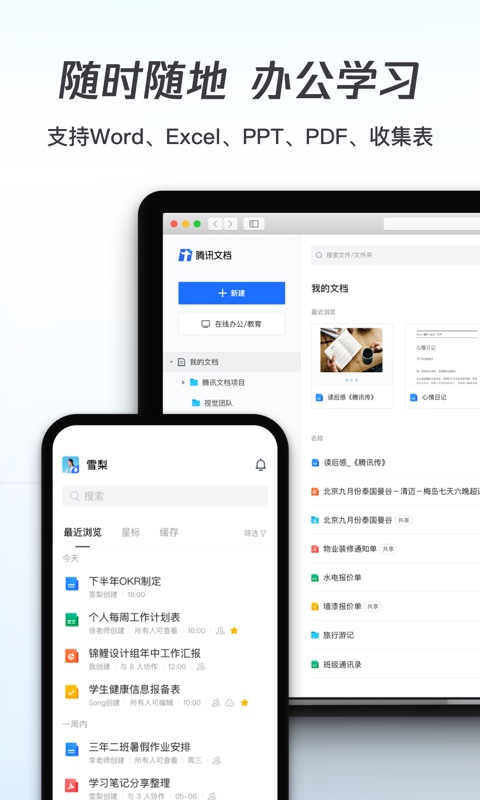
Tencent DocumentsappSoftware Highlights
Team collaboration: Suitable for teams to complete tasks and projects together to improve production efficiency.
Mobile office: Supports use on mobile phones, tablets and other mobile devices to meet mobile office needs.
Academic field: Provides templates and format processing tools for the academic field, suitable for document creation such as papers and reports.
Business application: Provides a wealth of templates and format processing tools, suitable for creating business reports, plans, contracts and other documents.

Tencent DocumentsappSoftware features
Massive templates: Provide various templates for information collection, check-in, meeting minutes, daily reports, project management information forms, etc.
Toolbox: Integrated editing tools such as PDF to Word, PPT, intelligent translation, fodder QR code, webpage clipping, mind mapping, etc.
Permission settings: You can flexibly set viewing and editing permissions to control document security independently.
Technical guarantee: Use cloud storage encryption technology to protect document security.
Copyright protection: Supports setting and displaying watermarks to protect document copyright.

Tencent DocumentsappHow to use
How to use Tencent documents
1. How to edit Tencent documents online?
Similar to the function of "Graphite Notes", it provides real-time document editing-save-synchronization.
It provides a wealth of formatting tools on the Web side, which is completely comparable to Office.

As long as we have access to the Internet, we can open any terminal device (Pc, Phone, iPad) to achieve online editing collaboration, without having to download and open the "big guy" Office, so that editing and previewing become one thing.
Easy little things.
2. How to import Tencent documents into local documents for preview and editing?

picked up my local word and Excel documents can be opened perfectly, and previewing and editing are quite smooth.
3. How to translate documents with one click on Tencent Documents?

The Chinese text I wrote on the left above can be translated into an English document with one click. This is a great boon to friends who need to write English papers.
After testing, it can only translate Chinese into English. It seems that this product is a conscience product for Chinese people.
English test
This is a test document.

4.How to edit the template?
When creating a new document, you will randomly enter the template interface, as shown below:
Online documentation

Online form

Tencent documents basically cover various scenarios in which we usually write. According to personal writing needs, we can choose the appropriate template.
We only need to focus on the content of our writing, without worrying about various types of formatting. At this point, I have to admire their product managers for truly solving the pain points of our users in typesetting.
Among the various online writing platforms on the Internet, I have only found them.
5. How to use multi-person and multi-terminal collaboration?
With the help of Tencent WeChat and QQ’s circle of friends, we can share it with our friends at will. By setting permissions, we can preview or collaboratively edit.

What’s interesting is that there is already a first-level layout of online documents on TIM, and it is very convenient to open the documents.

Tencent DocumentsappFAQ
How about Tencent Documents?
Tencent Docs is a multi-person collaborative online document tool that supports creation and editing anytime and anywhere. It has functions such as one-click translation, real-time stock functions and secure control of browsing permissions, as well as the ability to edit and share on multiple platforms such as QQ and WeChat.
According to the introduction, as a strategic product launched by Tencent for office scenarios, Tencent Docs has strong cross-platform collaboration capabilities. Users can view and edit online documents through the official mini program on WeChat. The entrance to Tencent Documents also includes the Tencent Documents independent APP, QQ, TIM, and the official Web website. On the above platforms, users can share documents synchronously with WeChat or QQ friends and authorize them to edit together. Modifications will be synchronized to all platforms in real time.
At the same time, the use of Tencent Documents is not subject to device restrictions. Users can use the product on PC, Mac, iOS, Android, iPad and other device terminals. While supporting multiple people to view and edit at the same time, Tencent documents can view historical revision records. Tencent documents currently support Word and Excel formats, and more file formats including ppt will be added in the future. Tencent Docs currently also supports the conversion of Microsoft Word and Excel local documents into online documents.
Based on the Internet, online documents are endowed with more intelligent capabilities. Tencent Docs is equipped with practical functions such as one-click translation and real-time stock functions. Tencent Documents can automatically identify the language in the document and quickly realize full-text translation. The translated content can also generate documents with one click, which is convenient for users to save and view; users can set the STOCK function in Tencent Documents to view stock information in real time.
In addition, Tencent Documents will further extend its intelligence, such as extending the translation capabilities from the current Chinese-English translation to more languages; converting different document formats into each other through scanning, and improving the conversion rate through AI capabilities; at the same time, Tencent Documents will continue to add intelligent function tools to enable documents to import dynamic information such as weather and dates based on the Internet; in addition, Tencent Documents will also add dynamic templates and intelligent recommendations for templates.
It is reported that Tencent will further develop office products in the future, including a variety of Tencent-owned office-related products including email, TIM, QQ, and conferences, to improve the overall office efficiency of society.
Tencent DocumentsappRecommended similar software
WPS Office is an efficient and convenient mobile office software. WPS Office is free for a long time. It is small in size and fast. It has a unique mobile reading mode with clear fonts and smooth page turning, making your reading more convenient. Kingsoft WPS Office perfectly supports all software formats such as Microsoft Office, PDF, and Excel, and supports viewing, creating and editing various commonly used Office documents, allowing you to work anytime and anywhere without your computer. Download address:http://softwaredownload4.com/soft/247411.htm
Tencent DocumentsappChange log
1: Optimized performance
2: We are serious about solving bug problems
Huajun editor recommends:
Dear children, Tencent documents can definitely meet your needs. From the software interface to the software functions, it is absolutely eye-catching. Welcome everyone to download and use it! This site also has similar software, Duoduo Clothing Management Software, Batch Butler, and Cloud Machine Manager!