For novice friends, they may not be very clear about the operation of WPS Office to create forms. For this reason, the editor below will share with you the operation methods of WPS Office to create forms. Friends in need, come and take a look!
1. Open WPS Office, click the logo icon in the upper left corner of the interface, click "New" in the pop-up options, and create a new blank page.
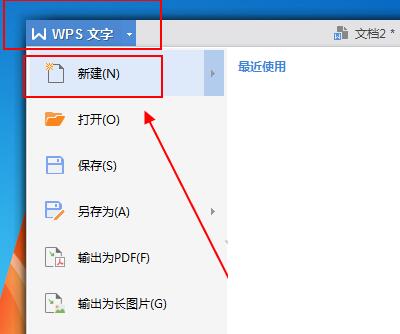
2. After creating a blank page, open "Insert" and click "Table" here to create a table. There are currently three ways to create tables, one is to insert a table, one is to draw a table, and there is a custom table;
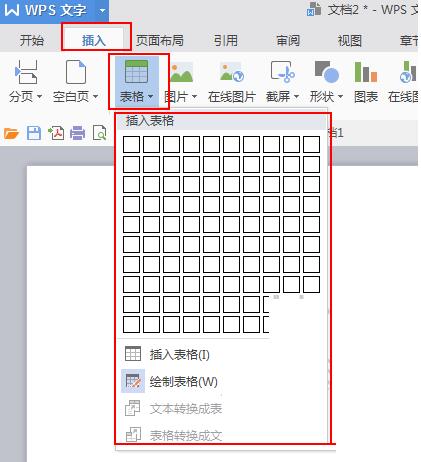
3. When inserting a table, you need to enter the number of rows, columns, and column width of the table;
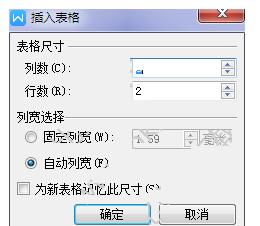
4. To draw a table, just hold down the left mouse button and drag to create the table;
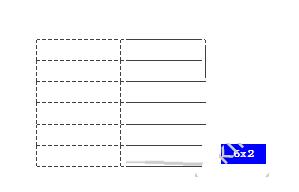
5. If you customize the table, you can directly select the number of rows and columns in the list.
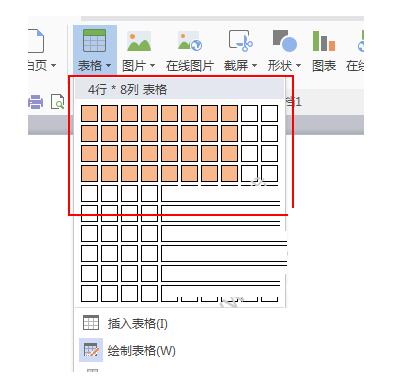
The above explains how to make forms in WPS Office. I hope friends in need can learn it.




