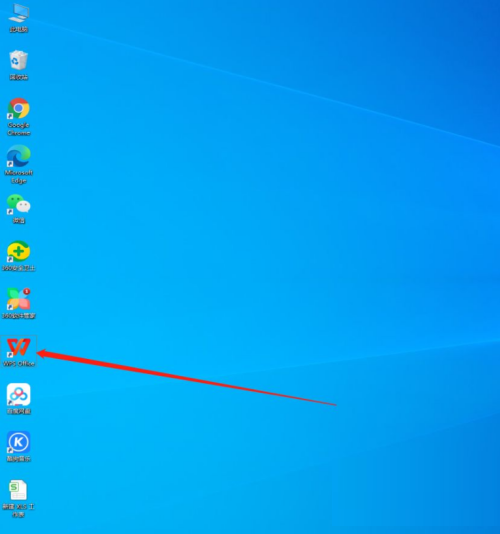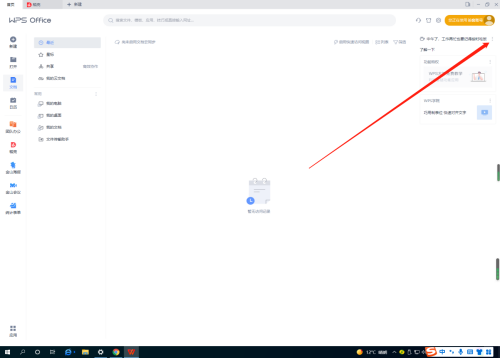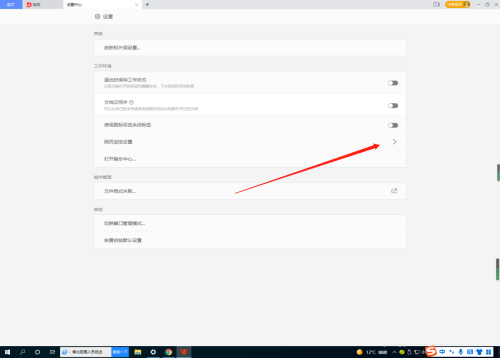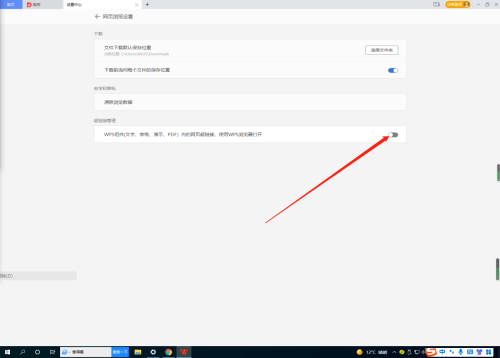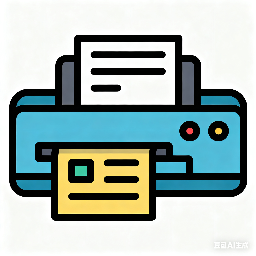How to enable WPS components in WPS-How to enable WPS components in WPS
Time: 2022-06-03Source: Huajun Software TutorialAuthor: dim sum
Many people don’t know how to enable WPS components in WPS? The article brought to you today is about how to enable WPS components in WPS. If you still don’t know, let’s learn it with the editor.
1. Turn on the computer and double-click to enter WPS (as shown in the picture).
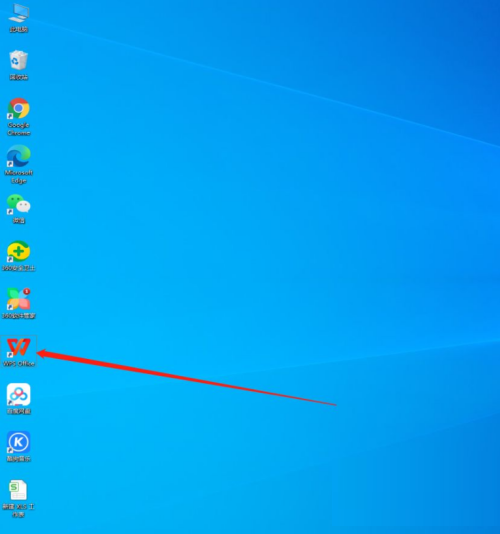
2. Click the settings button in the upper right corner to enter the settings (as shown in the picture).
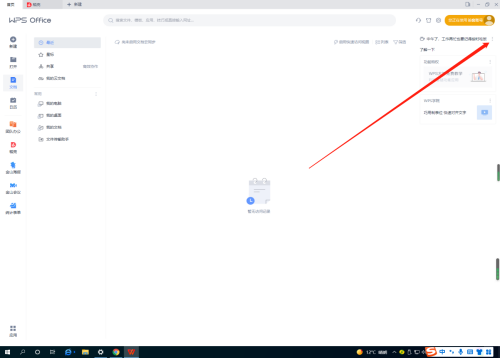
3. Click to enter the web browsing settings (as shown in the picture).
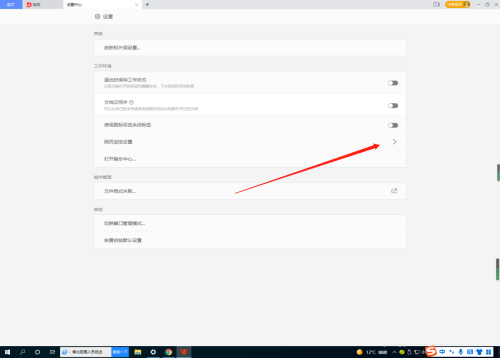
4. Click to open the web link in the WPS component (as shown in the picture).
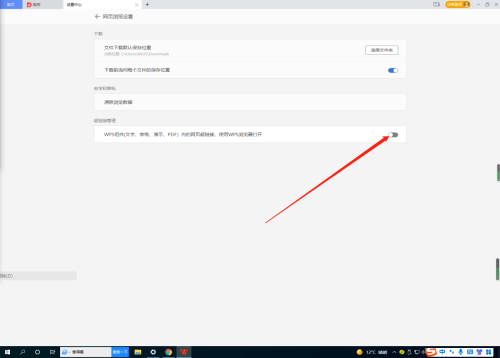
The above is the entire content of how to open the WPS component of WPS brought to you by the editor. I hope it can help you.
Popular recommendations
-
EverNote (Evernote)
Version: 7.3.32.9231Size: 229.6M
EverNote (Evernote) has powerful content capture, real-time search, tag classification, support for large databases, recognition of text in images and handwriting...
-
Cloud or label printing manager
Version: 1.0.1Size: 68MB
Welcome to use Cloud or Label Printing Manager! This is a professional, accurate and efficient label design and printing solution. This guide will help...
-
Wondershare PDFelement Pro (PDF editor)
Version: 4.0.4.22Size: 2.13 MB
The professional special version of WondersharePDFelementPro is a PDF editor that mainly provides editing functions that allow you to easily change the elements in PDF documents...
-
Sublime Text
Version: 4 Build 4200Size: 15.7MB
SublimeText3 Chinese version is a cross-platform code editor (CodeEditor) software. SublimeText3 can both write code and edit...
-
MaShang label printing software
Version: 3.1.3Size: 75MB
MaShang label printing software supports label design, production and batch printing for various industries. Supports connection to various printers and inkjet printers...