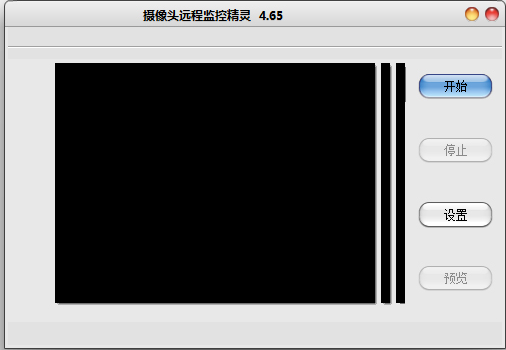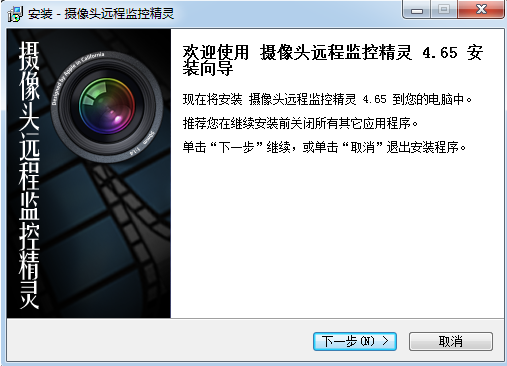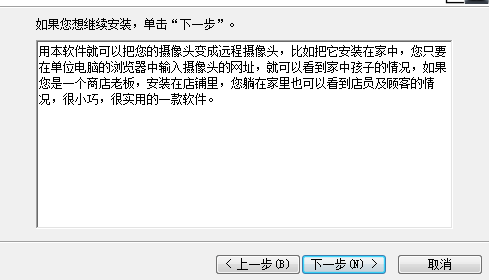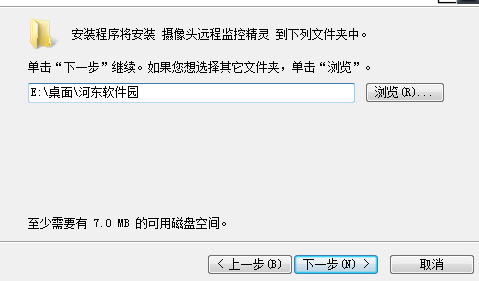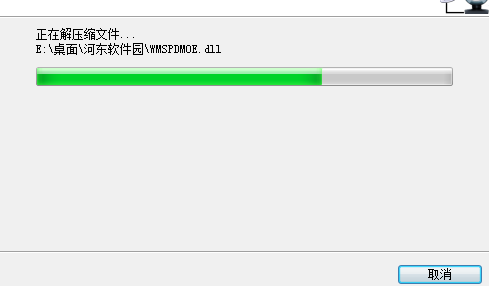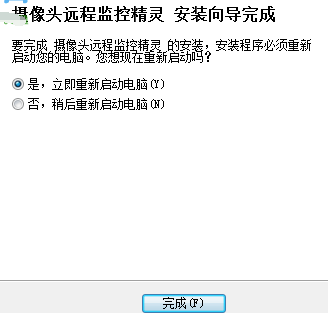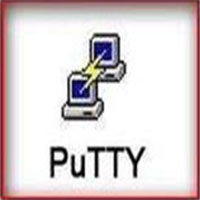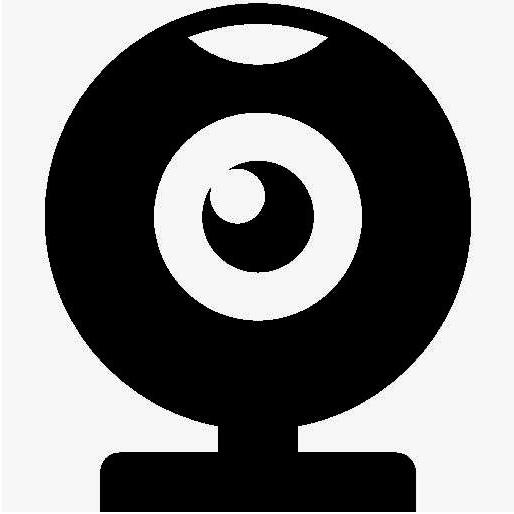Camera Remote Monitoring Wizard is a free green software. You can use a small software to turn your camera into a remote camera. For example, if you install it at home, you only need to enter the URL of the camera in the browser of your work computer. You can see the situation of your children at home. If you are a store owner and install it in your store, you can see the situation of the clerk and customers while lying at home. It is a very compact and practical software.
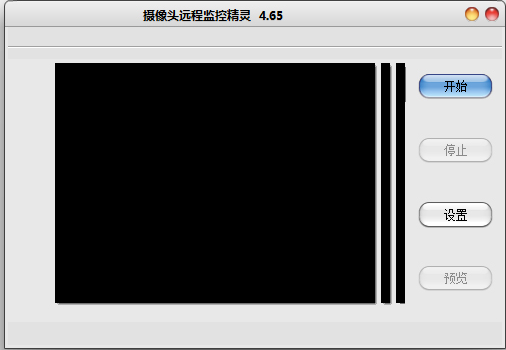
Main features of Camera Remote Monitoring Wizard
First, the camera remote monitoring wizard monitors the environment
The second is the monitoring of computer systems and network equipment by the camera remote monitoring wizard
In any case, remote monitoring mainly refers to obtaining information through the network: and "control" also refers to remote control, which refers to the method of operating a remote computer through the network. It not only includes operations such as restarting and shutting down the remote computer. , also includes the daily settings of remote computers. Through the cooperation of hardware, the remote boot function can also be realized.
If you want to completely control the remote computer, you should first be able to monitor it, that is, you can see the screen display of the computer, and then you can talk about "control". Remote control must combine "monitoring" and "control". Therefore, what we usually call remote monitoring generally refers to this kind of remote control. In addition, for network administrators, remote control also includes control of network devices
The camera remote monitoring wizard supports Telnet and even remote management via Web.
Camera remote monitoring wizard installation steps
1. Download and unzip the software, find the exe installation file, and double-click to open it.
2. When you see the installation wizard, click Next, as shown in the figure:
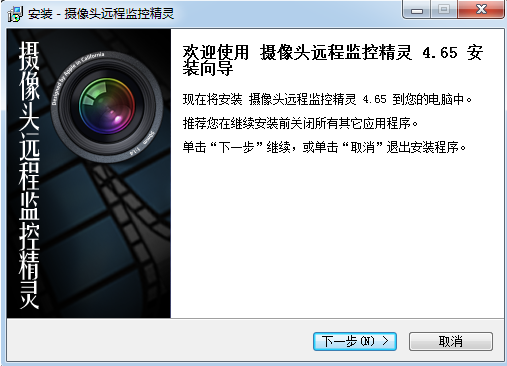
3. When you see the information interface, click Next, as shown in the figure:
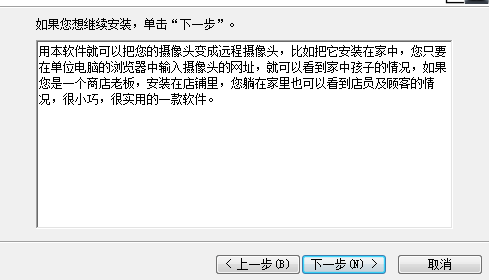
4. Select the installation location. The system default is C:Program Files (x86)ipcamera. Here we take E:Desktop Hedong Software Park as an example. Click Next, as shown in the figure:
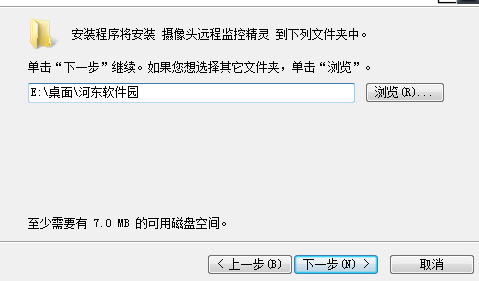
5. Installation is in progress, please wait patiently...
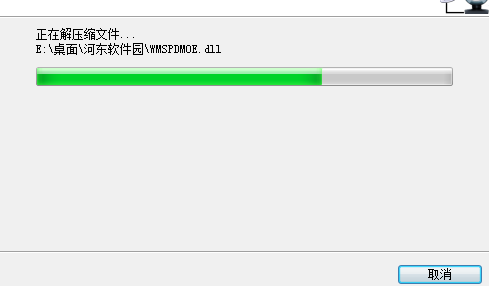
6. The installation is successful, as shown in the picture. After clicking "Complete", you can open the camera remote monitoring wizard and use it.
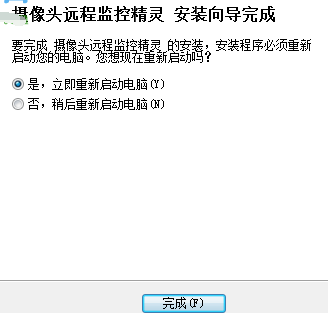
Camera Remote Monitoring Wizard Frequently Asked Questions
I use a camera to remotely monitor the elf in a local area network, but I can’t see it on the Internet. What should I do?
Answer: If both computers are running on the Internet, it is easy to say, and they can be used smoothly without any settings.
But if the monitored computer A is running in the local area network, for example, 1. There are two computers at home, accessing the Internet through a router, 2. Another example is that the controlled computer A is in the work, and the work computer accesses the Internet through a proxy server. In this case, the intranet computer cannot be accessed from the Internet.
Here we need to mention the word "port mapping". (Camera Remote Monitoring Wizard can automatically perform port mapping for routers that support UPNP. If the software is run, it will prompt that the port mapping has been automatically completed.)
What is port mapping in Camera Remote Monitoring Wizard?
For example, if you use ADSL broadband to access the Internet, assume that the dynamic IP address assigned to you by China Telecom is 222.123.2.23, but the IP address obtained by pc1 and pc2 in the LAN is not 222.123.2.23, but may be 192.168.0.1 If the external network wants to access your camera by entering mms://192.168.0.1:15043 after running this software, it will obviously not be possible because your pc1 computer is hidden behind the router, so access 222.123. 2.23:15043, that’s not right, that’s the IP address and port of the router.
What should we do? Then we need to do port mapping. For example, we can stipulate that if other computers on the external network access 222.123.2.23:19586, the router (or proxy server) will automatically transfer the data to 192.168.0.1:15043, so that the external network will You can access the computer on your intranet. This process is called port mapping.
The person said that when we access QQ, we are also on the LAN, and there is no port mapping. Yes, but the principle is different. QQ first accesses the external network from the internal network, establishes a link and then communicates, while many software like this require If the external network directly accesses the internal network, port mapping is required.
Most routers now support the UPNP function, which means that software can automatically perform port mapping. Our commonly used pplive, ppstream, bt, eMule, Thunder, etc. can automatically complete port mapping. This software can also automatically perform port mapping, which is generally not required. You interfere manually.
But there is a prerequisite, that is, your router or server supports UPNP. This does not seem to be a problem, most of them support it, but sometimes UPNP is turned off by default, so it won't work. You need to turn this feature on or manually perform port mapping.
Comparison of similar software like Camera Remote Monitoring Genie
IP Camera Viewer
IP Camera Viewer is a convenient and reliable software that can monitor multiple cameras through IP addresses. You can set up a free IP camera surveillance system in minutes and keep your home, office, parking lot or anywhere you can monitor. View video from multiple cameras simultaneously.
Z code computer camera monitoring tool
Z code computer camera monitoring tool is a powerful and simple-to-operate camera monitoring software that can intelligently identify task intrusions and promptly alert the police through a variety of methods. It is a small tool for home security.
Super Eye remote monitoring software
Super Eye remote monitoring software is a set of remote monitoring software for companies/agencies/schools, enterprises and institutions. It can remotely monitor employee computers and supports remote monitoring and mobile monitoring. Users who need Super Eye remote monitoring software should download it quickly.
The above software are all remote monitoring software, which can help users monitor their computers, rooms and other places, bringing convenience to users. Users can choose the appropriate software to download and use according to their own needs.
Camera remote monitoring wizard update log
1. The details are more outstanding!
2. BUG gone without a trace
Huajun editor recommends:
The camera remote monitoring wizard has always been commonly used by most netizens, and its dominant position in the minds of netizens can be seen. It is strongly recommended that users download and use the camera remote monitoring wizard. Come to Huajun Software Park to download it. There is also Youluoke Computer Edition, Firefox Enterprise Edition, and Batch Butler are available for download.