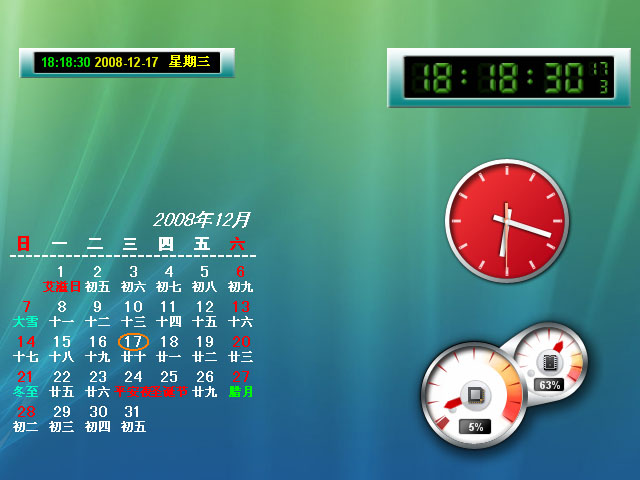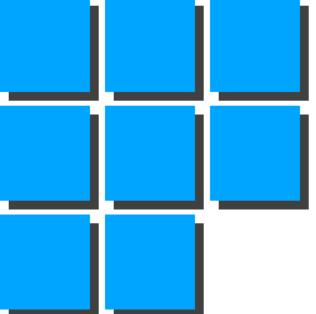-
Kangkang Desktop Clock
- Size: 2.54M
- Language: Simplified Chinese
- Category: desktop assistance
- System: Win7/XP/2000/2003/Vista/
Version: 2.9.3 | Update time: 2024-12-23
Similar recommendations
Latest updates
How to edit text in coreldraw - How to edit text in coreldraw
How to cut out pictures quickly in coreldraw - How to cut out pictures quickly in coreldraw
How to enter fractions in word2013-How to enter fractions in word2013
How to set blue shading for text in word2013-How to set blue shading for text in word2013
How to fold or expand content in word2013-How to fold or expand content in word2013
How to add text watermark in word2013-How to add text watermark in word2013
How to insert pinyin in word2013-How to insert pinyin in word2013
Kangkang Desktop Clock Review
-
1st floor Huajun netizen 2021-09-29 07:27:20Kangkang Desktop Clock is very useful, thank you! !
-
2nd floor Huajun netizen 2019-01-08 23:48:53Kangkang Desktop Clock is not bad and downloads very quickly. I would like to give you a good review!
-
3rd floor Huajun netizen 2019-02-11 11:10:20Kangkang Desktop Clock has quite comprehensive functions. It is the latest version. It is free to download. Keep up the good work!
Recommended products
- Diablo game tool collection
- Group purchasing software collection area
- p2p seed search artifact download-P2P seed search artifact special topic
- adobe software encyclopedia - adobe full range of software downloads - adobe software downloads
- Safe Internet Encyclopedia
- Browser PC version download-browser download collection
- Diablo 3 game collection
- Anxin Quote Software
- Which Key Wizard software is better? Key Wizard software collection