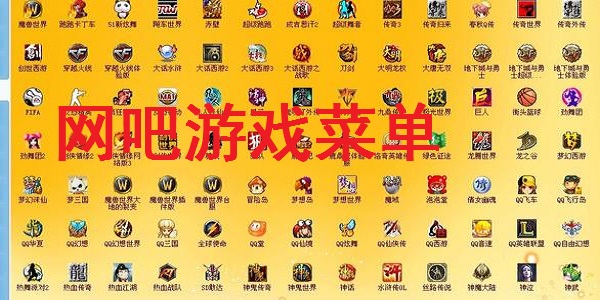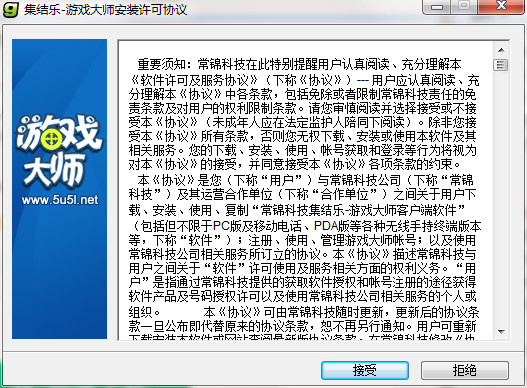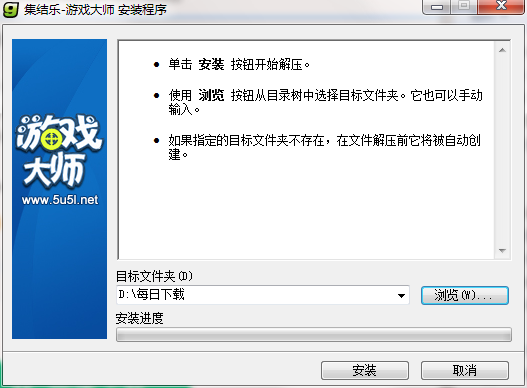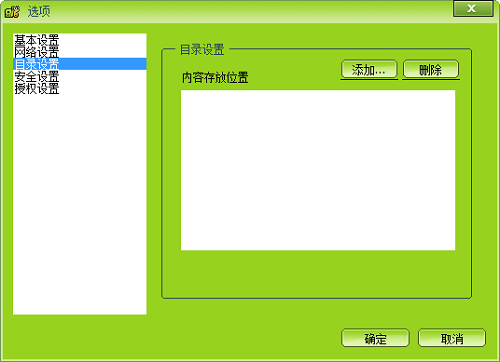Internet cafe game menu official versionIt is a model that can bring richness to usersgameSoftware for resource and convenient game management. Internet cafe game menu uses comparative downloading, no needUnzipInstallation and downloading are complete, click on the icon to play. Internet cafe game menu and users can also downloadNetwork dimensionMaster service and client, add games and delete games at will. Huajun Software Park provides download services for Internet cafe game menu software. To download other versions of Internet cafe game menu software, please go to Huajun Software Park!
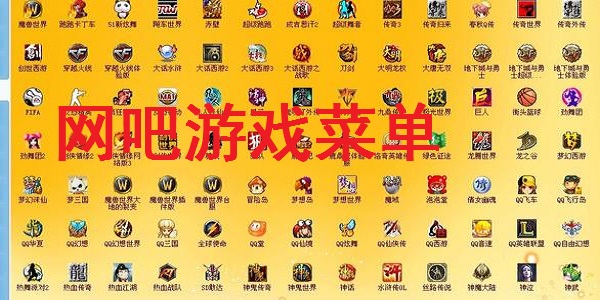
Internet cafe game menu software functions
※ Download the latest games and software to play
Using comparative downloading, no need to decompress and install. Once the download is completed, click the icon to play. Game and software resources are safe, non-toxic, green and non-toxicplug-in, so you have no worries. (StarCraft 2, Resident Evil 5 Chinese version, Need for Speed 13, download Game Master to get early experience)
※Restore protection function
System safe protection makes your system more secure and prevents various networkvirusinterference and destruction. Restore the penetration function to update the internal
The content is saved locally and does not need to be updated frequently due to restoration. More suitable for use in public places such as Internet cafes and hotels.
※Set administrator password to control usage rights
※Hook lock is updated every weekDynamicbeautiful pictures
※ Rich film and television resources
※ Batch import function
※ Online upgrade function
Internet cafe game menu software features
1. Supports quick download of games in the menu
2. The download speed is extremely fast, giving you the most refreshing download
3. There are a large number of games that you can try out at will
4. SupportCollectionand settings, making it less troublesome for you to choose a game.
5. Support adding and deleting games
6. Support account login to protect your information security
Internet cafe game menu installation steps
1. Download the Internet Cafe Game Menu from Huajun Software Park and unzip it to the current folder. Click on the GameMaster.exe application to enter the license agreement interface. Select I accept and click Next.
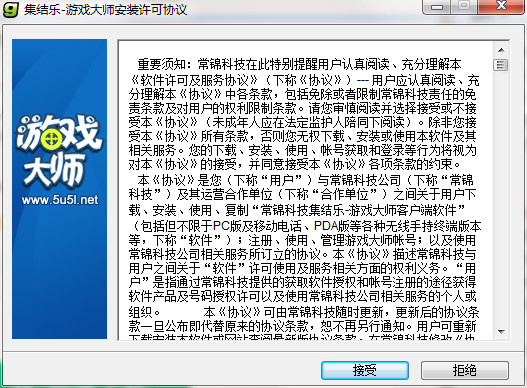
2. Select the software installation location interface. Huajun editor recommends that users install it on the D drive, select the installation location and click Next.
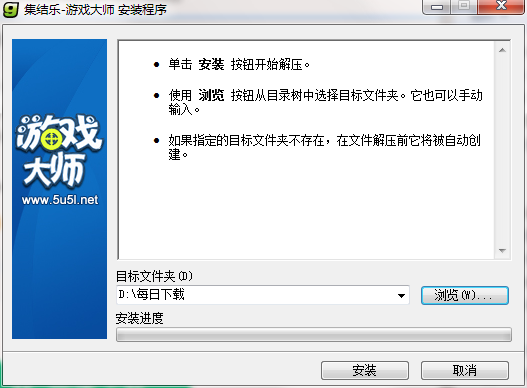
3. After the installation of the Internet cafe game menu is completed, you can log in and use it directly.
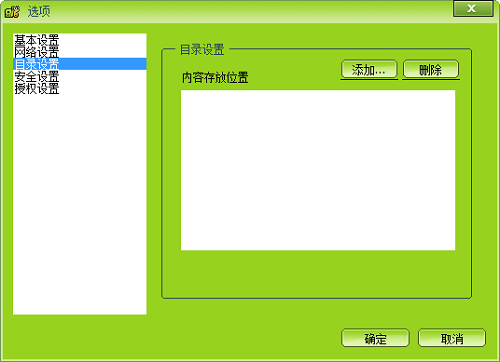
Comparison of similar software
Hongtian Internet cafe computer export systemThe PC version is an Internet cafe accounting export tool developed in Yi Language. The information entered through the latest version of the Hongtian Internet cafe online export system can be exported to the mailbox. The Hongtian Internet cafe online export system software removes the built-in mailbox sending and requires the user to read the mailbox configuration to send list information. It is suitable for operators to manage Internet cafes.
Maintenance Master Internet CafeThe official version of the client is a client software designed for users who have installed the Maintenance Master server. The latest version of the Maintenance Master Internet Cafe client software can facilitate maintenance master server and remote management. In addition, the Maintenance Master Internet Cafe client also supports Internet cafe account theft prevention, anti-plug-in and other functions to achieve efficient management and maintenance.
FAQ
1. The game menu disappears
Problem description:
When using a computer in an Internet cafe, sometimes the game menu disappears after restarting.
Solution:
Temporary problem handling: First try to restart the computer, or wait for a while to see if the game menu reappears.
System settings check: Check the system settings of the Internet cafe computer to ensure that the game menu is not hidden or disabled. You can disable or re-enable the corresponding game controller driver in Device Manager, or adjust the game menu display settings in Control Panel.
Game installation check: If the game menu is updated or installed through the network, check whether the game has been installed successfully. You can try uninstalling the game and reinstalling it to resolve possible installation issues.
Virus or Malware Scan: Scan your system with anti-virus software to eliminate the possibility of viruses or malware interfering with game menus.
System file repair: If you suspect that the system file is damaged and the game menu cannot be displayed normally, you can try to use a system repair tool to repair the damaged file, or consider reinstalling the system.
2. The game menu operation is not smooth.
Problem description:
When using the game menu, you may sometimes encounter unsmooth operations, such as no response when clicking, lags, etc.
Solution:
Clean up system junk files: Clean up system junk files regularly to keep the system clean to improve system response speed.
Update drivers: Make sure all hardware drivers are up to date for optimal performance and compatibility.
Check the game menu settings: Check the game menu setting options to make sure that unnecessary special effects or excessively high image quality settings are not enabled, which may reduce the smoothness of the operation.
3. The game menu displays abnormally
Problem description:
There may be abnormalities in the display of game menus, such as blurred fonts, color distortion, etc.
Solution:
Adjust display settings: Check the display settings of your computer to ensure that the resolution, color depth, etc. are set correctly to adapt to the display requirements of the game menu.
Update the graphics card driver: The graphics card driver has a great impact on the display of the game screen. Make sure the graphics card driver is the latest version to obtain the best display effect.
Internet cafe game menu update log:
1.Fix some bugs
2. Optimized some functions
Huajun editor recommends:
Huajun Software Park also has popular software with the same functions as this software, such as Dudu Niu Butler, Vientiane Network Manager, Kaba 365 Online Rescue, etc. If you need it, you can collect it!