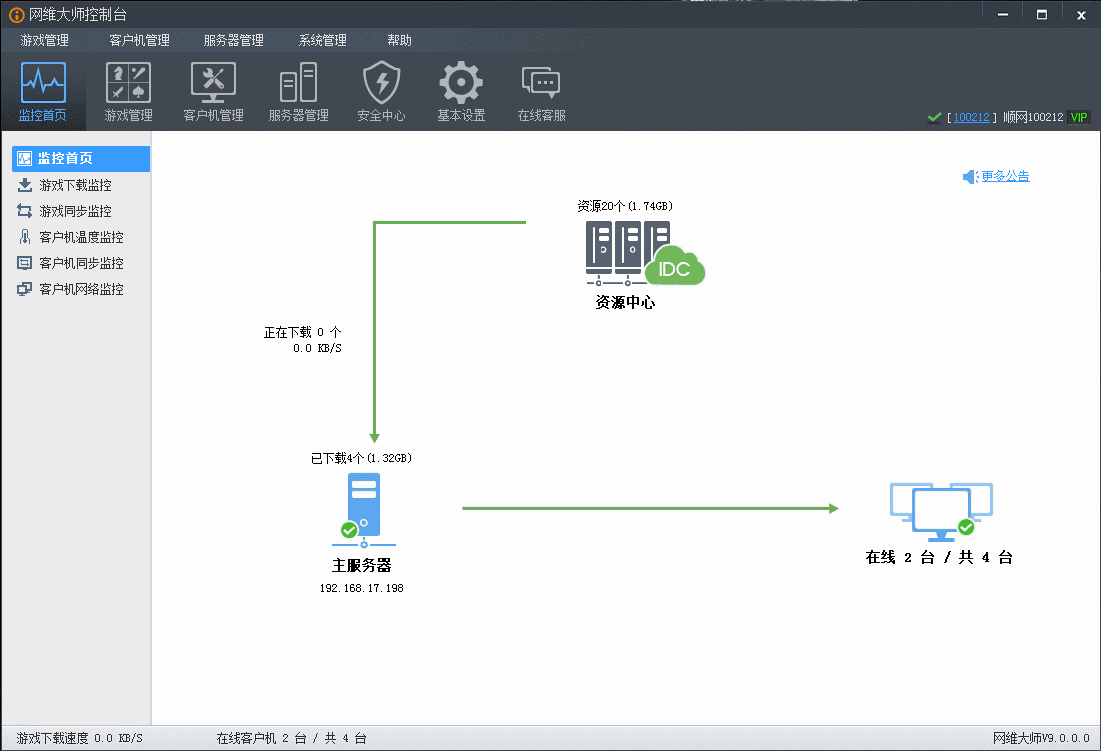The latest version of Internet Master is a very comprehensive and practical Internet cafe management server software designed to serve Internet cafes. The NetDimension Master software is very powerful. It can help Internet cafes add all attribute settings in the client in batches, help Internet cafes automatically set the memory writeback of the client, and improve cache capacity. The software is convenient and fast, has the characteristics of a professional cache elimination mechanism, and has multi-level write-back technology. Help users better manage Internet cafes and solve the troubles of Internet cafe management.

WebmasterFeatures
1. Add clients in batches:
During the process of adding clients in batches, all client attributes have been set. The server can automatically fill in the client's gateway, dns and other information.
When you choose a subnet mask, you can tell how many clients each subnet will accommodate. Supports single or batch modification of client resolution, color depth and other display information. Supports automatic setting of guest memory write-back cache size.
Supports important functions such as hot backup, load balancing and other diskless functions
2. The industry’s first all-Chinese one-click registration client:
With traditional diskless systems, you need to manually enter the client’s computer name, IP and other information during the client registration process. Even if automatic registration is supported, client information registration errors will occur because a certain client computer fails to boot normally. Imagine building an Internet cafe with 300 machines. This simple registration method can be completed quickly as long as you “run” fast. The registration process only requires pressing Enter to confirm.
3. Import MAC address:
This function can further shorten the construction time of maintenance personnel. If it is a disk-based Internet cafe that is already using NetDimension Master, you can directly import the client information of NetDimension Master server to the system virtual disk server. The client only needs to restart and set the network card to start, and it can start directly from the disk without client registration. At the same time, it also supports importing client information from the ARP binding information list of various routers, which is indeed very convenient.
4. The industry’s first “cloud” Pnp method:
I believe everyone who has done diskless work knows that on diskless hardware devices, Pnp is one of the most painful problems. Whether it is the update or setting of the network card driver, it must be carried out in the super user state, and Pnp failure is often encountered. However, the virtual disk of the Netdimensional Master system is almost perfect. To solve this problem, first of all, the server comes with more than 8,000 network card Pnp drivers, which automatically match the best driver according to the client network card model. At the same time, you can update the client network card driver and modify the network card settings on the server. All these modifications will take effect the next time the client restarts and will not affect the use of online clients.
WebmasterFAQ
1. Why can’t I access the Internet after connecting to the hotspot?
Open the browser and visit any web page to see if the portal page pops up. If it does not pop up, check whether the local IP address, subnet mask, gateway, DNS, etc. configured in the background of the connected device are correct.
2. If BAC changes the machine, what information needs to be reconfigured and what should be paid attention to?
I need to reconfigure the BAC IP address of my device.
It is necessary to regenerate the anti-robbing network client. If you have set up portal images, text and other content, you only need to copy the -utmp file in the www directory and the bacdb file in the root directory.
3. How can I upgrade the firmware of my device?
BAC solution: can automatically detect the device firmware version and automatically upgrade.
Non-BAC solution: You need to download the latest firmware file and upgrade manually according to the firmware conversion instructions on the official website.
WebmasterUpdate instructions
1. Optimization of new functions
1. The industry’s first graphics card PNP function
2. The client supports win10 system
3. Added the function of separating download disk and game disk
4. Added image migration function
5. Added new physical memory default setting function
6. Added client blue screen viewing function
7. Added initialization of B drive, C drive, B+C drive and full disk initialization
8. When the new primary and secondary server versions are inconsistent, the network maintenance console interface will remind you
9. The new mirror synchronization monitoring gives corresponding prompts similar to game synchronization, synchronization failure (insufficient disk space), etc.
10. Added a new server console to display a "disconnected" prompt for invalid server IP addresses.
11. When logging in to the new console, check whether the service is started. If it is not started, a corresponding prompt will be given.
12. The new server log is too large and automatic cleaning rules are enabled.
13. Console monitoring homepage-client temperature monitoring adds temperature control switch
2. Optimization and improvement instructions
1. Improve the number of writes to disk B, solve the abnormal probability of disk B, and remove input method resources from disk B
2. When optimizing the main server and adding a secondary server, if there is game configuration information on the secondary server, there is no need to reconfigure the game.
3. Optimize that when re-adding the secondary server (if there is mirror information on the secondary server), it will not be resynchronized.
4. Optimize the game cleaning rules: no cleaning will be done if the global DP is greater than 1000
5. Repair the security center-illegal process interception, and the trust list is cleared when adding a new process.
6. Solve the problem of writing back when booting up an 8G memory client
7. Solve the problem of EEEEEE blue screen or stuck problem of SSD client in Vientiane environment
8. Fixed the issue where the security center cannot add descriptions to existing illegal windows through modification operations.
9. Fix the problem of abnormal hardware configuration information displayed in game effects
10. Fix the problem that the Yunhai menu cannot run under the client XP system
11. Fixed the problem that the shortcut icon turns white after a period of boot under the client win10 system
Huajun editor recommends:
Webmaster, word-of-mouth software, guaranteed to solve all your problems! The editor highly recommends! This site also has similar software such as Dudu Niu Butler, Kaba 365 Online Rescue, and Rising Anti-Virus Software. If you are interested, you can download it!