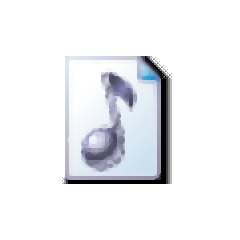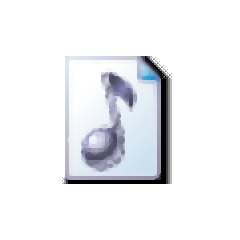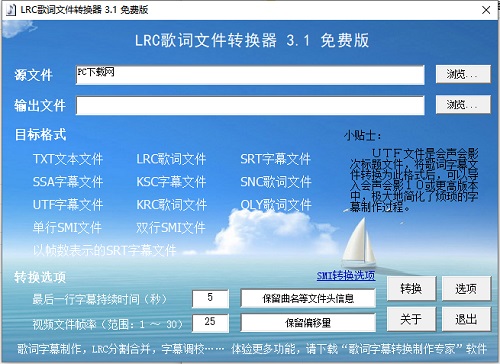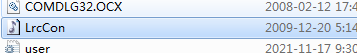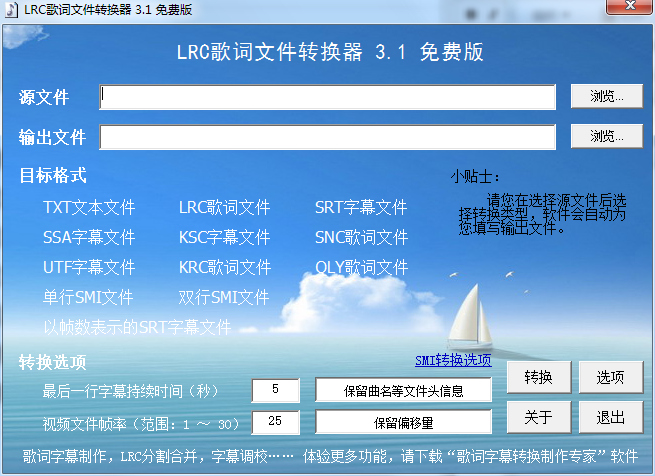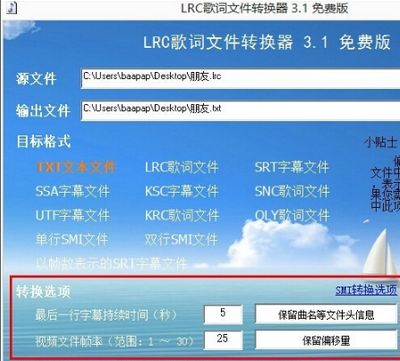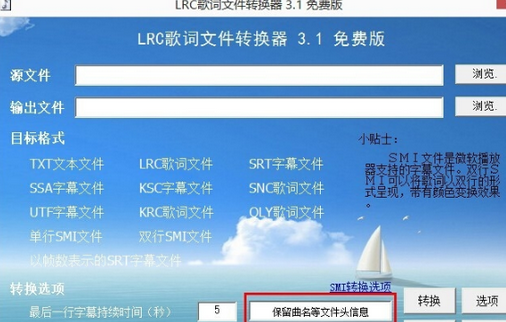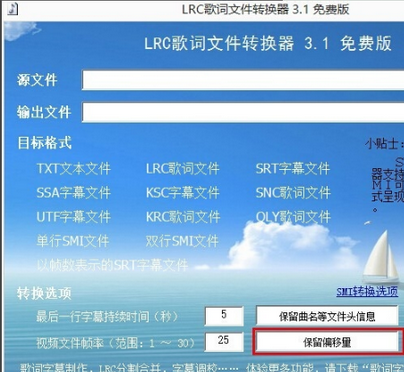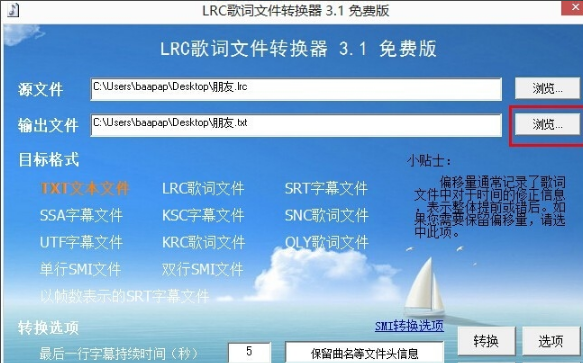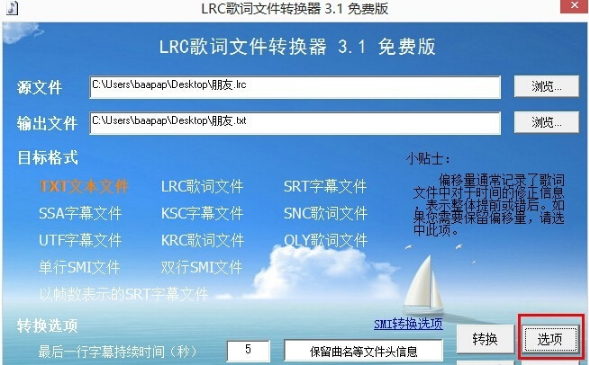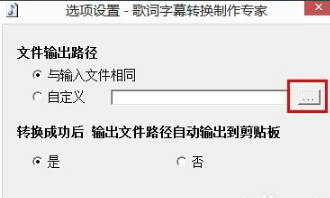LRC lyrics file converterThe latest version is a highly practical tool for converting lyrics and subtitle file formats. The official version of LRC Lyrics File Converter can support 10 lyric subtitle formats such as LRC, SRT, SSA, KSC, SMI, QLY, and TXT. andLRC lyrics file converterIt can also perform LRC and SRT production, LRC synchronous display, LRC two-line integration, LRC lyrics splitting, and multiple LRC merging into TXT. Huajun Software Park provides download service of LRC Lyrics File Converter software. To download other versions of LRC Lyrics File Converter software, please go to Huajun Software Park!

LRC lyrics file converter software features
1. Convert LRC to txt file for lyrics output, cover comparison, time tag removal, etc.
2. Convert LRC to srt file for simple production of MV subtitles, etc.
3. lrc files are sorted in chronological order, used for LRC file sorting, etc.
4. Convert KSC to LRC file for extracting lyrics from KSC file
5. KSC to SRT file, used to convert KSC karaoke subtitles to SRT subtitles
6. Convert SRT to LRC file for subtitle extraction from SRT file
7. LRC synchronous display, which can display lyrics without playing music, used for cover singing, etc.
8. LRC file production, LRC files can be easily produced, and this software can be used to easily convert to other formats
9. LRC file merging, LRC can be sorted and merged into TXT files for easy printing.
10. SRT subtitle production, which can easily create SRT files and easily convert them to other formats using this software
LRC lyrics file converter software features
You can choose the duration of the last line of subtitles and the frame rate of the video file
Supports setting the converted font color
When using it, you can pre-select the save location of the file, otherwise you won’t know where the lyrics went after conversion.
Supports batch conversion of files, you can select multiple krc files for import at the same time
Green software, no need to install, download, find and continue to use
When selecting lyrics files, you can place all krc files that need to be converted in the same directory, which is convenient for users to directly open the folder and import all files.
Software for converting krc Kugou lyrics to lrc lyrics, supporting batch operations
When using it, you can pre-select the save location of the file, otherwise you won’t know where the lyrics went after conversion.
All converted files will display the size and path. You can keep the source file information without modifying the title.
LRC lyrics file converter installation steps
1. Download the LRC lyrics file converter from Huajun Software Park and get a software compressed package.

2. Then decompress the software compressed package and obtain LrcCon.exe.
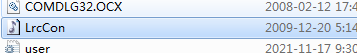
3. Finally, double-click to open LrcCon.exe and you can use it.
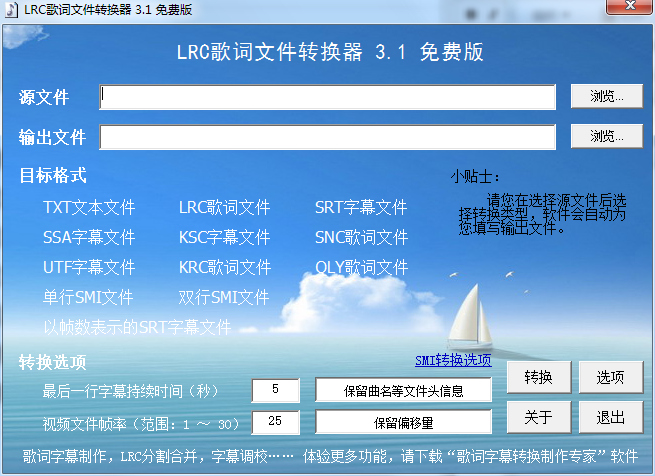
How to use LRC lyrics file converter
How to set conversion options
We can set the content in the conversion options according to our needs.
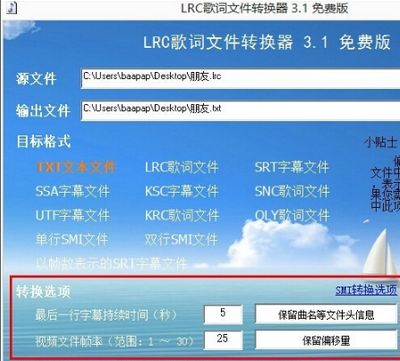
Retain file header information such as song names. Choose according to your needs.
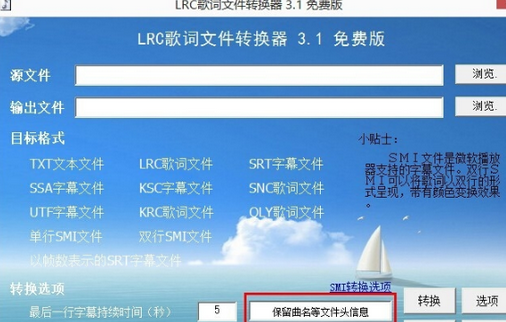
Preserve the offset. Choose according to your needs.
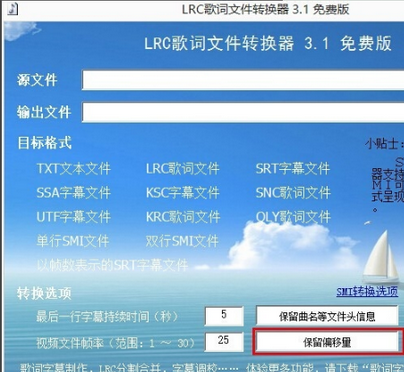
LRC Lyrics File Converter Instructions
1. Select the input file (original file).
(Operation tips: You can drag the file into the text box on the right side of "Source File")
2.
As needed, select the target conversion format (if you want to convert to SRT format file, click "SRT Subtitle File"), and the software will automatically generate the output file storage location based on the location of the input file. If you want to save to another folder, click the "Browse" button next to the output file to select the output folder.
3. Select conversion options as needed:
The duration of the last line of lyrics: Since some file formats only contain the start time of each line of subtitles, the end time of the last line of lyrics is required. Please fill in as needed
Retain header information such as song title: Retain song title, singer, album, editor and other information in the header of the file
Video file frame rate: only set when it comes to "SRT subtitle files expressed in frames"
Keep offset: Keep the offset information in the lyrics and subtitles file (recommended option)
4. The software prompts "Conversion successful". If the output path is copied to the clipboard in the options, the path of the output file will be copied to the clipboard for subsequent operations.
LRC Lyrics File Converter FAQ
Question: How to deal with conversion errors when using the LRC lyrics file converter?
Answer: First of all, please pay attention to whether your KRC file is Kugou Lyrics. Because the format specifications of Kugou lyrics are not public, this software does not support Kugou lyrics. KRC in this software refers to the happy video lyrics file.
1. Please use Notepad to open the file you want to convert (hereinafter referred to as the "source file"). LRC Lyrics File Converter will check whether it is a non-standard format file and whether the source file has the following problems:
a. The source file is an LRC file: [xxxx] appears (xxxx is any character in non-time format)
For example, "[02:12.54][MUSIC]" appears in the LRC file
At this time, you need to remove "[xxxx]" or use other characters.
b. The source file is another type of file:
LRC Lyrics File Converter Please use Notepad to save the file ("File" - "Save As").
When saving, please select "ANSI" in the encoding field. Then, use "LRC Lyrics File Converter" to convert.
Question: How to modify the conversion path when using the LRC lyrics file converter?
Answer: 1. Just click "Browse" behind "Output File"
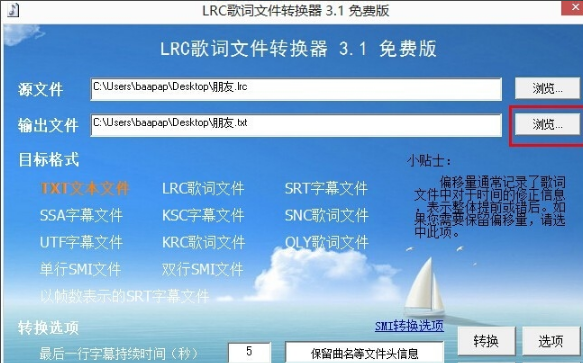
2. Then we can put the files we want to convert into the path we specify.

3. We can also modify the specified path of the output file in batches. First click on "Options" above
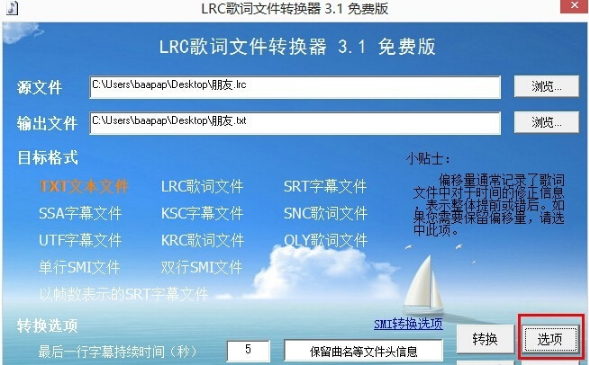
4. Then we select "Custom" and select the specified path according to our needs. With this setting, we will switch to the default path in the future.
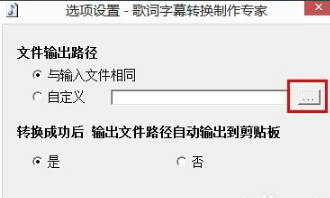
Comparison of similar software
Digital file conversion toolsThe latest version is a very professional and practical file conversion software. The latest version of the digital file conversion tool supports converting files to digital text and digital text to files. When users use the official version of the digital file conversion tool, if the converted text file is large, please do not open it with Notepad, otherwise it will be very slow. It is recommended to use Word or a browser to open it. If the file is large, you can use a file compression tool to compress it.
NCH SwitchIt is currently the most stable, easy-to-use, and comprehensive multi-format audio file converter on the market. NCH Switch audio file conversion software quickly converts and encodes audio files.
LRC Lyrics File Converter Update Log
* Fixed the problem of errors when converting some files
* Improved compatibility with source files and better compatibility with files in non-standard formats
* Interface optimization
Huajun editor recommends:
LRC lyrics file converterIt can support 10 lyric subtitle formats such as LRC, SRT, SSA, KSC, SMI, QLY, and TXT. Believe me, as long as you use LRC lyrics file converter and other MIDI tool software, you can uninstall it and it will definitely meet all your needs.