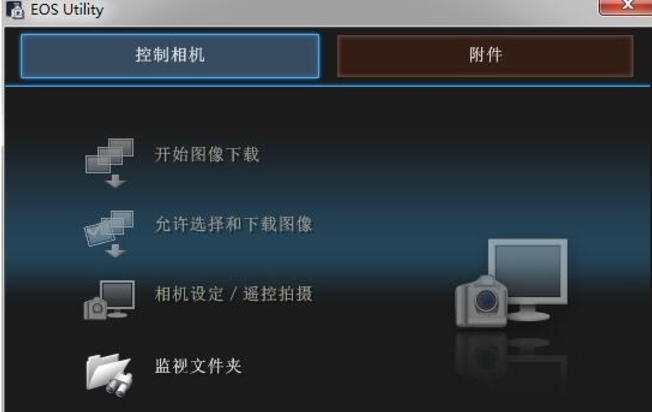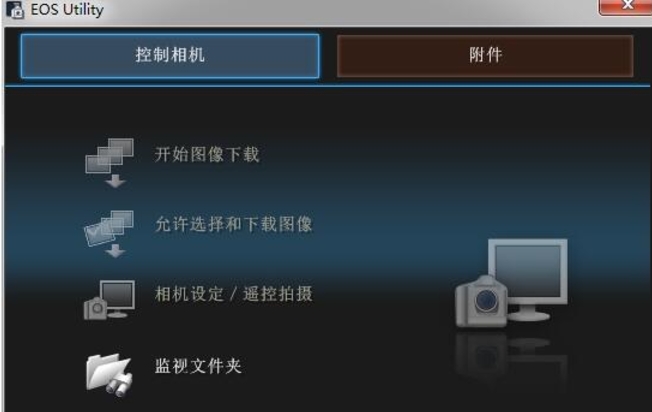-
EOS Utility
- Size: 10.81M
- Language: Simplified Chinese
- Category: MIDI tools
- System: winall
Version: v3.18.40.9 | Update time: 2025-08-20
Similar recommendations
Latest updates
EOS Utility Review
Recommended products
-

Music Dreamer Ukulele Music Notation Free Software
-

iDreamPiano piano simulation
-

music production master
-

Computer keyboard piano software (piano playing games)
-

MidiPiano (Virtual Piano)
-

EOP simplified musical notation master
-

Music Dreamer All-Purpose Simplified Notation and Staff Composition Software 2016
-

Cubase5
-
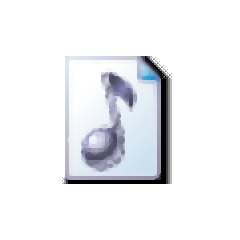
LRC lyrics file converter
-

CuteMIDI musical notation composer (shared version)
- Diablo game tool collection
- Group purchasing software collection area
- p2p seed search artifact download-P2P seed search artifact special topic
- adobe software encyclopedia - adobe full range of software downloads - adobe software downloads
- Safe Internet Encyclopedia
- Browser PC version download-browser download collection
- Diablo 3 game collection
- Anxin Quote Software
- Which Key Wizard software is better? Key Wizard software collection