CorelDRAW is a professional vector graphics design software developed by the Canadian Corel Company and is also one of the benchmark tools in the field of visual design. Since its launch in 1989, it has been widely used in logo design, print production, advertising, packaging design, web UI and other fields with its powerful vector editing, flexible layout and efficient typesetting functions. Next, let the editor of Huajun explain to you how to use the rotation tool in CorelDraw and how to trace outlines in CorelDraw!
first step
Start CorelDRAW → click [File] → [New] or press the shortcut key Ctrl+N → set document properties → click [OK].
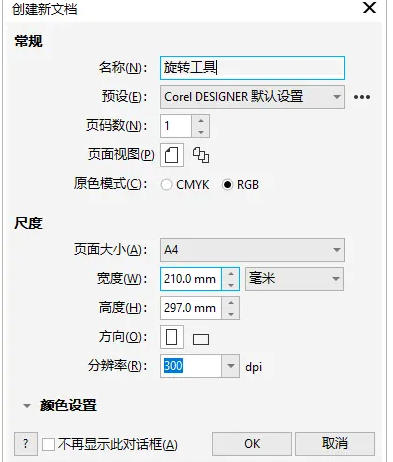
Step 2
Click [Window] → [Docker] → [Transform] on the menu bar (or directly press the shortcut Alt+F7).
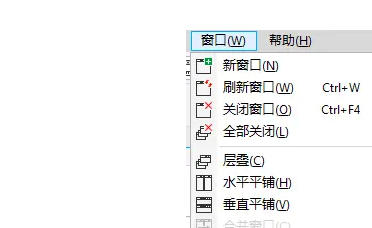
Step 3
In the transformation window, the second button in the first row is the [Rotate Tool] (the icon is a circular arrow).
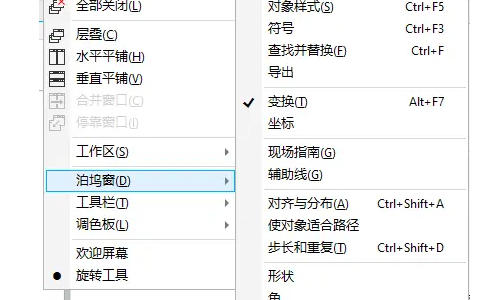
Step 4
Use the [Rectangle Tool] to draw a rectangle on the canvas and fill it with color.

Step 5
Select the rectangle → enter a value (such as 45°) in the rotation angle text box of the transformation window → click [Apply], and the rectangle will rotate clockwise by the corresponding angle. Click the button next to the angle text box and drag the graphic directly to adjust the angle.
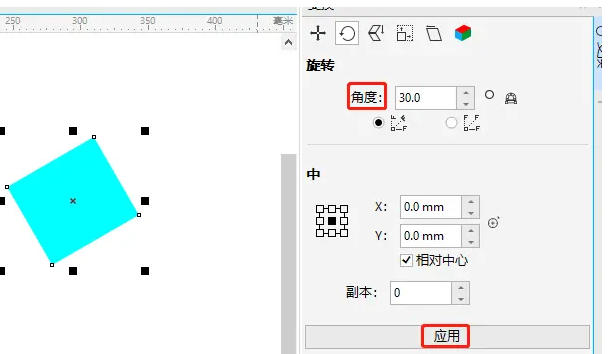
Step 6
Adjust the center of rotation
Method 1: Enter the coordinate value in the text box (such as X:100, Y:50).
Method 2: Click the [Specify Point] button and click on the canvas to determine the center point.
Method 3: Directly click the nine-square grid button in the transformation window (9 positions including upper left/upper middle/upper right).

Step 7
Enter a value (such as 5) in the [Copy] text box → click [Apply], the original graphic will be retained, and 5 rotated copies will be generated at the same time.
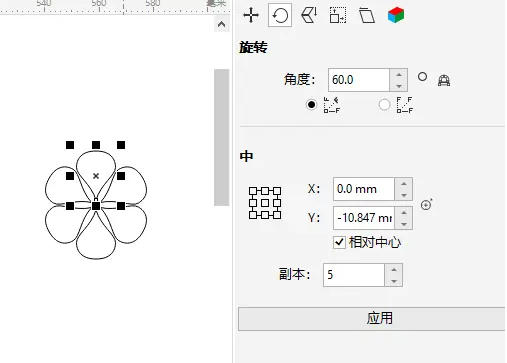
The above is how to use the rotation tool in coreldraw and the method of tracing outlines in coreldraw compiled by Huajun editor for you. I hope it can help you!




