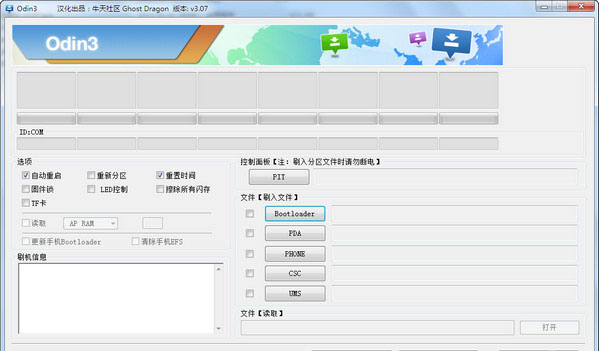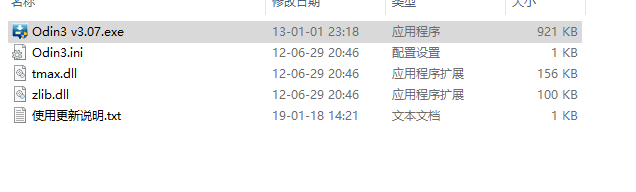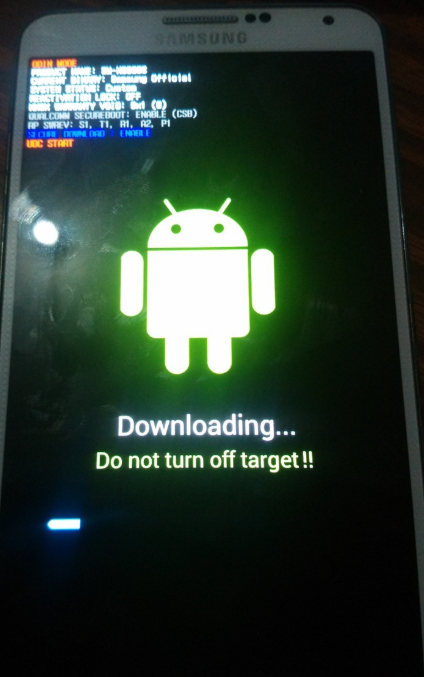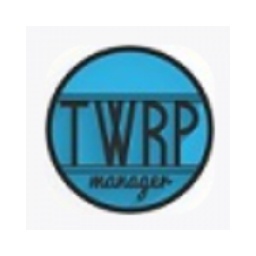Odin3 is the official flashing software for Samsung mobile phones. It can help users flash mobile phone files safely and conveniently, and can also repair recovery. In addition, after odin3 is set up, it can automatically start, repartition, reset time, and firmware lock, allowing you to enjoy the smoothness of flashing your phone! The built-in authorization management function can also help uninstall junk and optimize and manage your phone with one click!
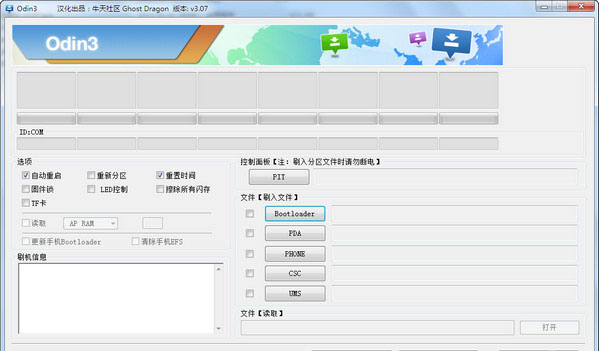
odin3 features
One-click ROOT
ROOT tool, one-click ROOT tool that supports the most models and has the highest success rate
Full support
Integrate multiple ROOT engines, support multiple platforms, continuously delve into new technologies, and ROOT more models
System management
The Chinese version of odin3 comes with authorization management, powerfully uninstalls built-in junk software, and optimizes management of your phone with one click.
Simple and fast
Simple and lightweight, you can easily obtain ROOT permissions on your phone with just one click after downloading and installing.
odin3 installation steps
1. After downloading the Chinese version of odin3 from this site, get a compressed package locally on your computer and use 360 compression software to decompress it.
2. After decompression is completed, double-click the .exe file to open the software.
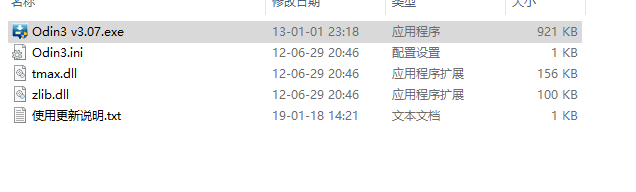
How to use odin3
Tutorial on how to flash odin3:
1. Open ODIN to load the flash package and import the flash package you downloaded in advance. Turn off the phone and press and hold (volume down button + HOME button + power button) at the same time for about 5 seconds

2. Use the USB data cable to connect the odin3 flash software. Then the computer will prompt that new hardware is found and the driver will be automatically installed. If the driver installation fails or ODIN is not displayed, please check whether the Samsung driver is installed and whether the data cable and interface are intact.
3. After the connection is completed, you can see the port number displayed.

4. Make sure odin3 automatically restarts and restore factory time are checked. Everything is ready, click Start.

5. odin3 is flashing, you need to wait patiently.

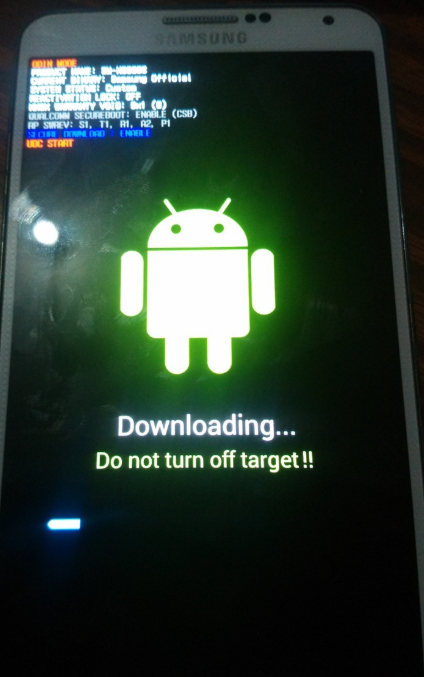
6. Odin3 flashing is completed! The phone enters the initial interface!

odin3 FAQ
1.How to partition odin3?
1. What is shown here is [ID: COM]. The top will show the progress of flashing, and the bottom will show whether the software has read the connection to the phone.
2. [Bootloader] System boot area. If the flash package contains this folder, it is usually encountered when upgrading the system version or flashing parallel imports. [PDA] The system main program includes the system partition, where the system is placed. 【PHONE】Baseband【CSC】Operator program【UMS】Unknown
3. [Auto Reboot] automatically restarts. After checking, the phone will automatically restart after flashing. [Re-Partition] repartitions the system, recovery and other partitions. It is generally used when the all-in-one flashing fails. Remember, do not choose to send PIT files when repartitioning, otherwise the phone will not be repaired. 【F.Reset Time】Reset time, reset the time after flashing is completed. [Flash Lock] Firmware lock for flashing. I don’t know anything about it. Generally, you don’t need to check it when flashing. [LED control] LED information light control, generally useless. 【Nand Erase All】useless【T flash】useless
4. [PIT] Partition file, remember not to select the wrong one here, otherwise the boot area will be damaged and the phone cannot be repaired.
5. [Phone Bootloader Update] bootloader upgrade [Phone EFS Clear] clears EFS, which is generally useless.
Comparison of odin3 similar software
Which one is better, odin3 flash tool or online flash tool?
1 Odin3 flash tool (odin flash tool) can help users flash mobile phone files. The files included include mobile phone partition files, bootloader boot files, pad system core files, phone baseband, csc operator information, etc. After the software has set parameters such as automatic startup, repartitioning, reset time, firmware lock, LED control, etc., you can start the official flashing process.
2. Online brushing officially adopts the only designated upgrade method, which is more stable, more thorough and safer than card swiping; online brushing does not need to consider factors such as the memory capacity of the mobile phone and the battery power of the phone; the phone can be flashed without ROOT; the phone is fully intelligent and enters the flashing mode, and the system intelligently recognizes, and the phone can be flashed without professional knowledge; the most important point: online flashing is a necessary medicine to save bricks.
In summary, both softwares have their own advantages and users can download them according to their actual needs.
Online brush treasure download address:http://softwaredownload4.com/soft/247112.htm
odin3 update log
1.Fix known bugs
2. Optimize software operating efficiency
|
Huajun editor recommends:
With the Odin3 flash tool, you don’t have to worry about your phone becoming bricked. Even if you accidentally flash the wrong firmware, you can still fix it by flashing it again. Enter the Samsung flash mode through a key combination or a coal mining tool (a small tool with short-circuited pins). You can easily flash the phone by importing the ROM package. The success rate is high and you can also repair the recovery. In addition, this website also provides downloads of Online Flash Treasure, Apple Flash Assistant, Master Zhuo Flash Expert, Flash Wizard, etc.
|