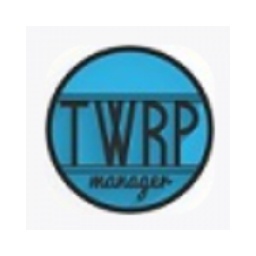Friends who have just started using odin3 may not be clear about the operation of flashing. Today I will explain the steps of flashing odin3. I believe that through learning, you will be able to operate it with ease in the future.
1. Open odin3, load the flash package, and import the flash package you downloaded in advance. Turn off the phone and press and hold (volume down button + HOME button + power button) at the same time for about 5 seconds

2. Use the USB data cable to connect the odin3 flash software. Then the computer will prompt that new hardware is found and the driver will be automatically installed. If the driver installation fails or the ODIN is not displayed, please check whether the Samsung driver is installed and whether the data cable and interface are intact.
3. After the connection is completed, you can see the port number displayed.

4. Check Automatically restart and restore factory time. When everything is ready, click Start.
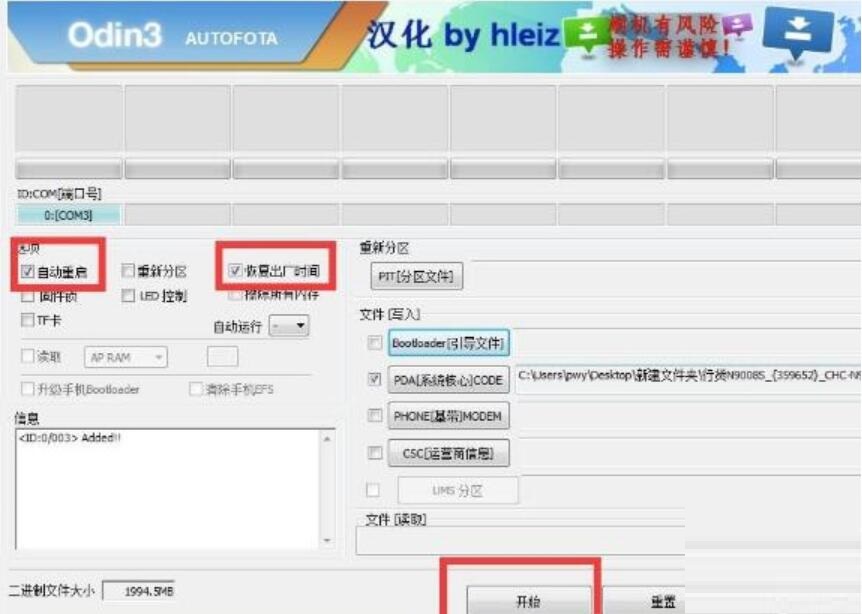
5. odin3 is flashing, you need to wait patiently.

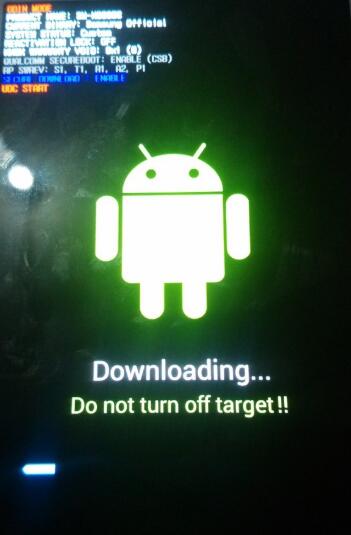
6. Odin3 flashing is completed. The phone enters the initial interface!
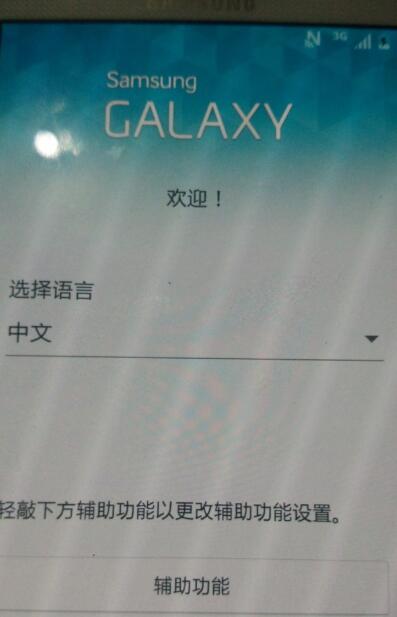
The above is the odin3 flashing steps that the editor has shared with you. Let’s learn together. I believe it can help some new users.