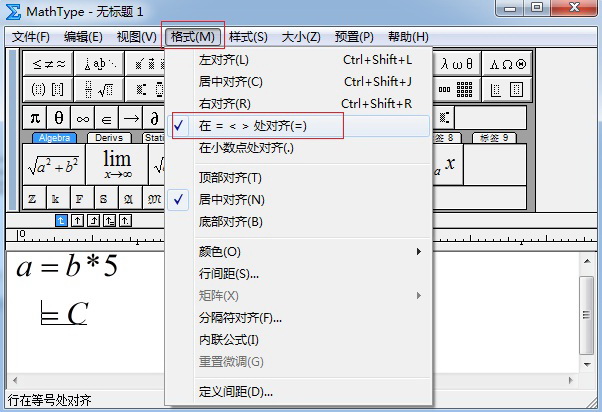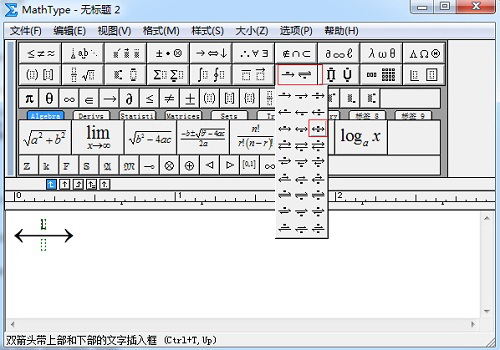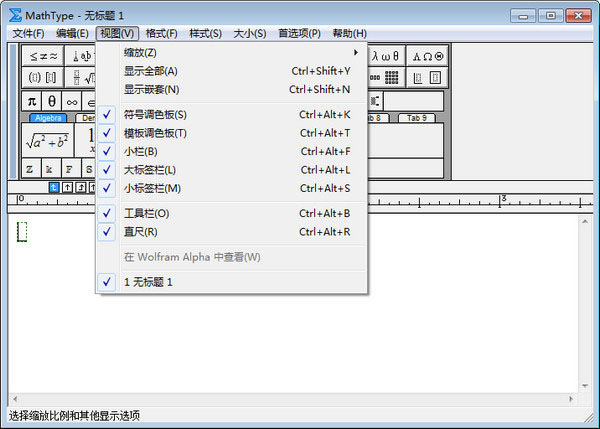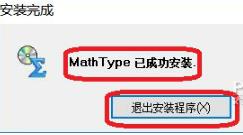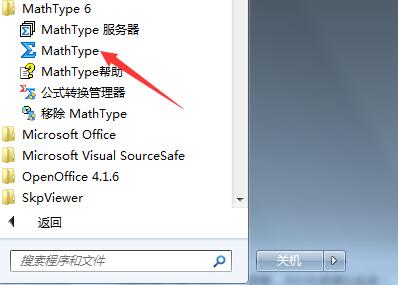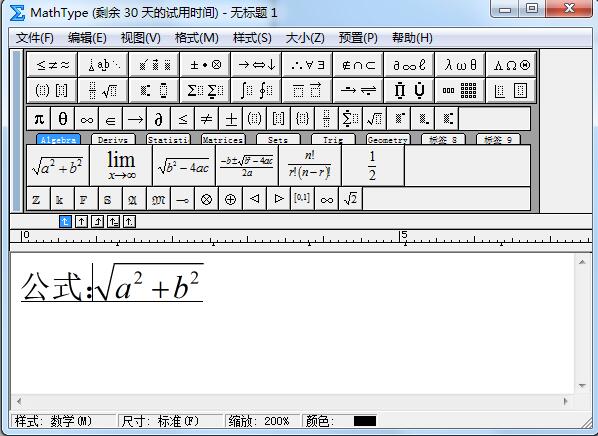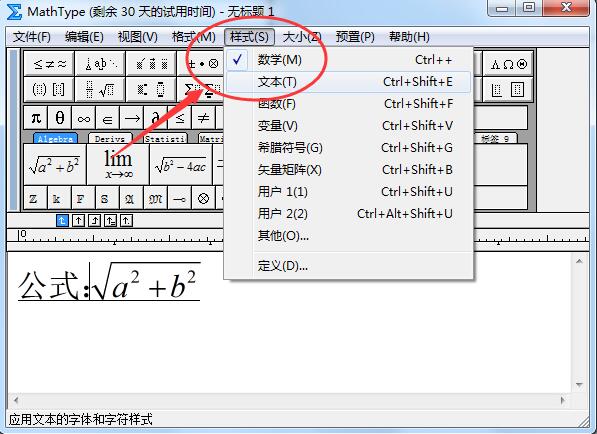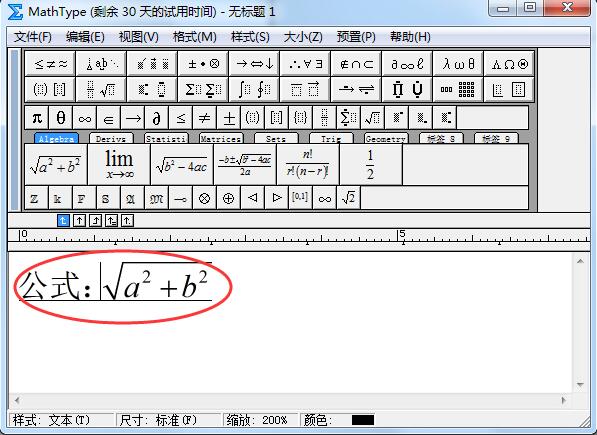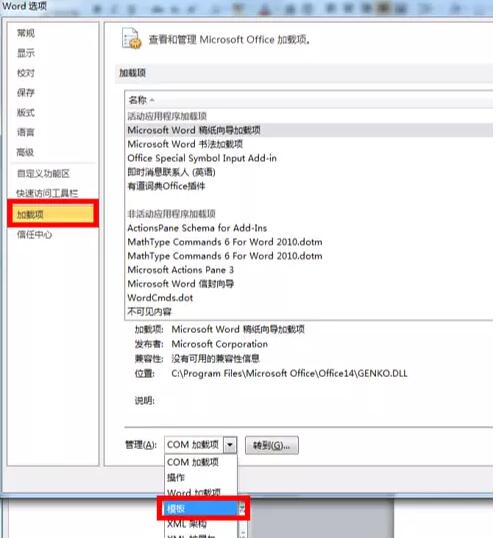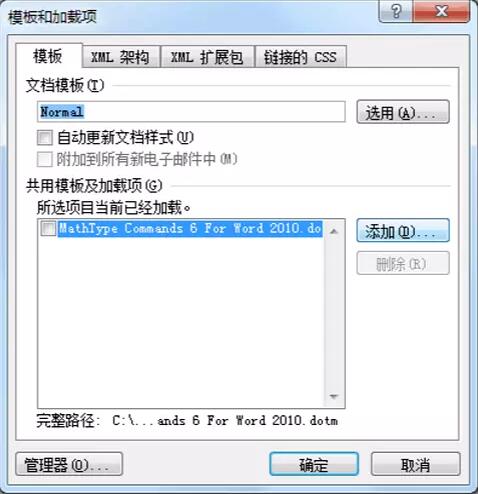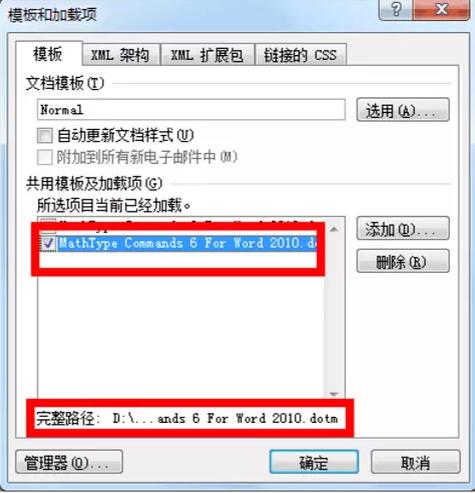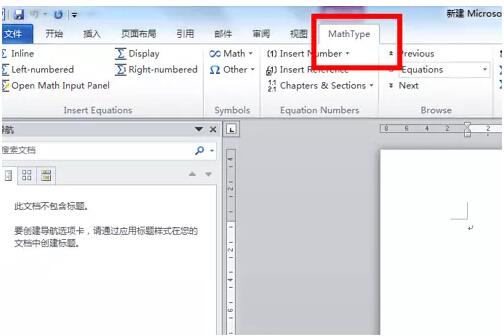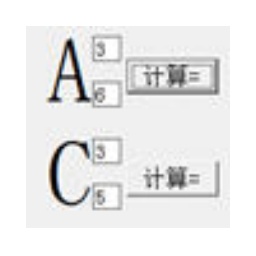-
MathType (mathematical formula editor)
- Size: 39.13M
- Language: Simplified Chinese
- Category: science tools
- System: WinAll
Version: 7.8.2 | Update time: 2025-11-18
Similar recommendations
Latest updates
Simple steps to enter beta symbols in MathType
Detailed explanation of the operation of editing semi-direct product symbols in MathType
Introduction to the basic steps of editing exponents in MathType
Introduction to the specific operations of editing identity symbols in MathType
MathType graphic tutorial for editing limit functions
How to edit the harpoon arrow symbol in MathType? How to edit the harpoon arrow symbol in MathType
Tutorial on processing MathType brace formulas and text that are not on the same line
MathType (Math Equation Editor) Reviews
-
1st floor Huajun netizen 2021-08-25 10:22:59MathType (mathematical formula editor) is very useful, thank you! !
-
2nd floor Huajun netizen 2021-10-01 20:24:59MathType (mathematical formula editor) has comprehensive functions and is very convenient to use.
-
3rd floor Huajun netizen 2021-10-01 04:37:59MathType (mathematical formula editor) has quite comprehensive functions. It is the latest version. Download it for free. Keep up the good work!
Recommended products
-

MathType
-
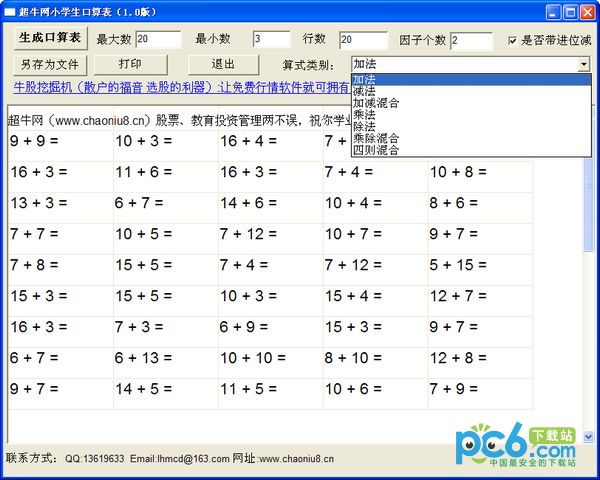
Oral arithmetic problem generator for primary school students
-

Equation Editor Mathematical formula editor
-

yEd Graph Editor
-

Middle School Circuit Virtual Laboratory
-

AxMath
-

math tools
-

Elementary school mathematics question bank
-

Simulation physics laboratory junior high school full version
-

Scientific Calculator Multi-Function Edition
- Diablo game tool collection
- Group purchasing software collection area
- p2p seed search artifact download-P2P seed search artifact special topic
- adobe software encyclopedia - adobe full range of software downloads - adobe software downloads
- Safe Internet Encyclopedia
- Browser PC version download-browser download collection
- Diablo 3 game collection
- Anxin Quote Software
- Which Key Wizard software is better? Key Wizard software collection