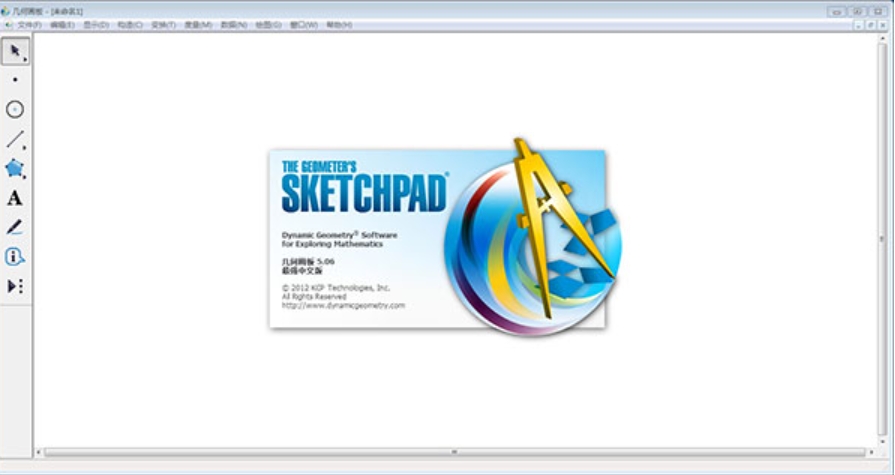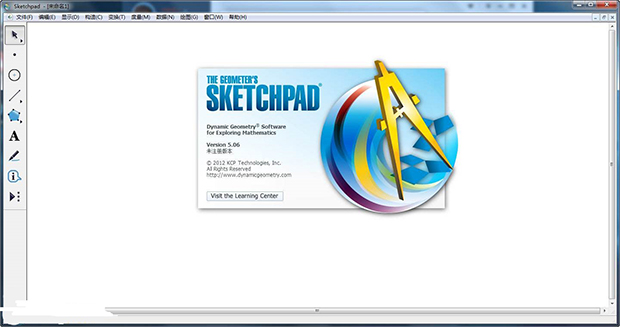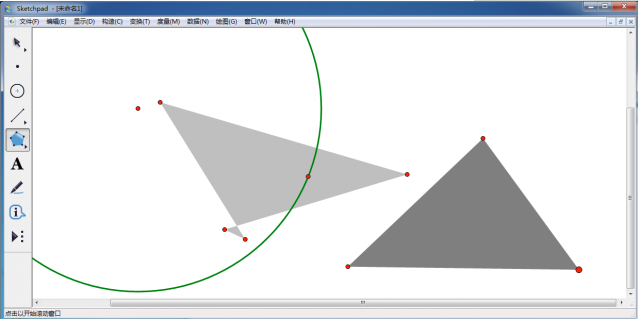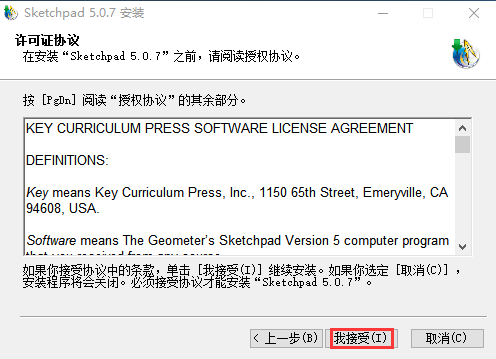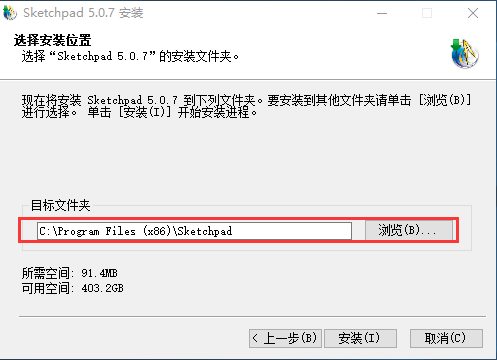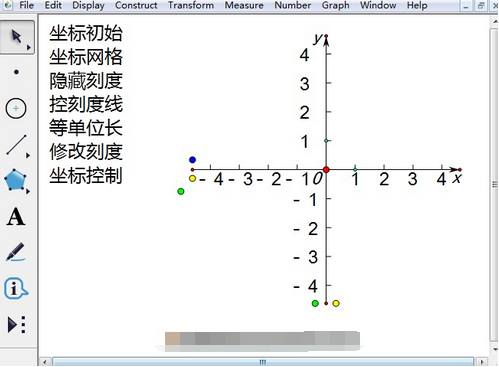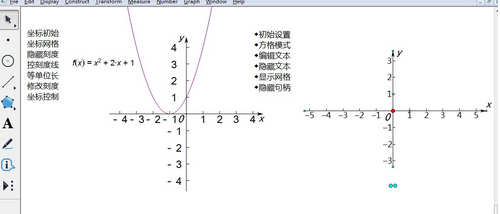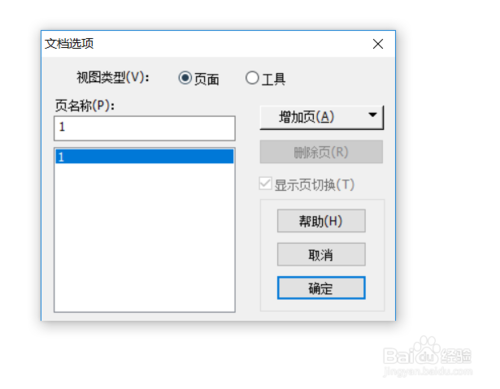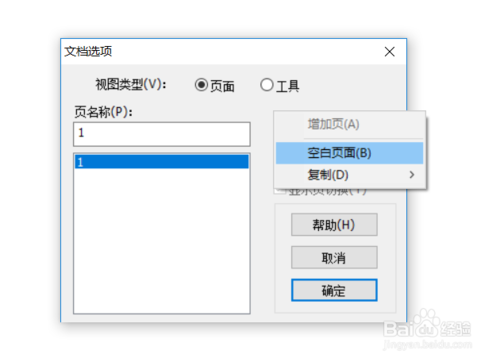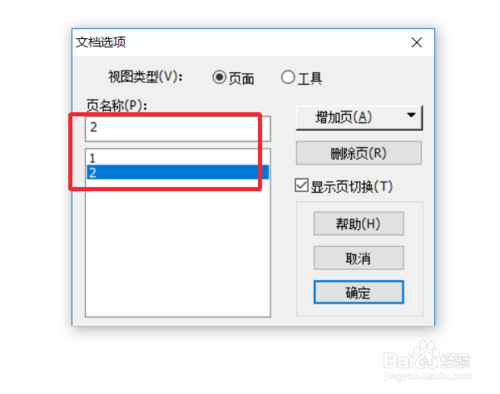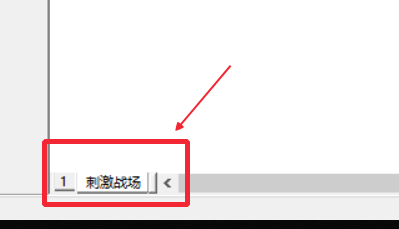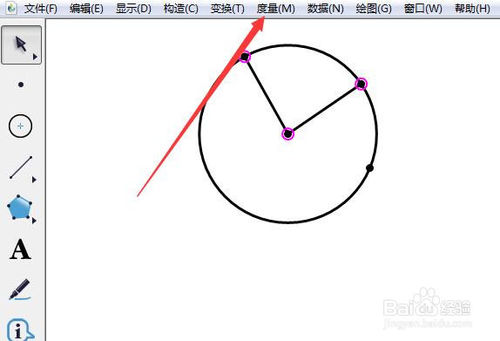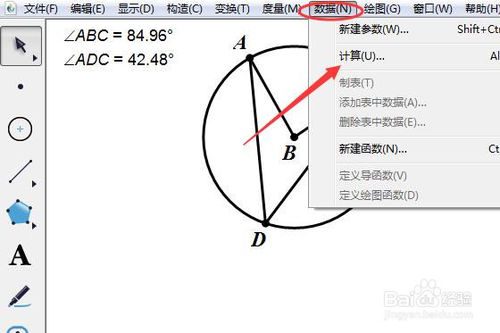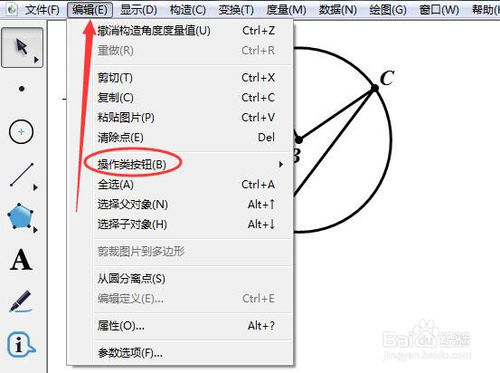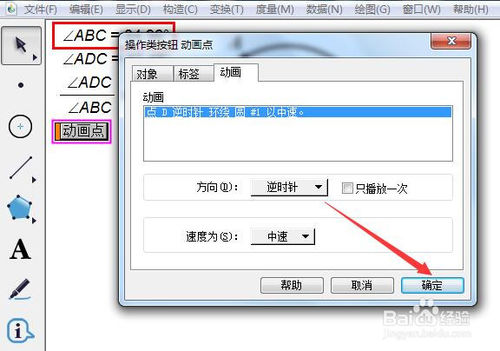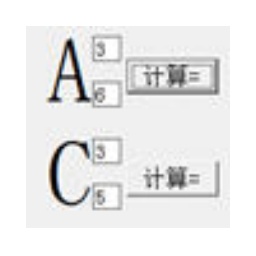-
geometric sketchpad
- Size: 82.34M
- Language: Simplified Chinese
- Category: science tools
- System: WinAll
Version: 5.0.7.6 latest version | Update time: 2025-10-23
Similar recommendations
Latest updates
How to make a prism with Geometric Sketchpad - How to make a prism with Geometric Sketchpad
Tutorial on drawing angles of fixed degrees on geometric sketchpad
Tutorial on constructing equal line segments with geometric sketchpad
A small tutorial on using the geometric sketchpad text tool
Geometry Sketchpad tutorial for calculating the sum of two line segments
Geometry Sketchpad Review
-
1st floor Huajun netizen 2021-08-22 17:43:42The geometric sketchpad is very useful, thank you! !
-
2nd floor Huajun netizen 2022-01-07 06:10:00The geometric sketchpad interface design is easy to use and has rich functions. I highly recommend it!
-
3rd floor Huajun netizen 2021-08-08 01:27:16The geometric sketchpad is not bad and downloads very quickly. I would like to give you a good review!
Recommended products
-

MathType
-
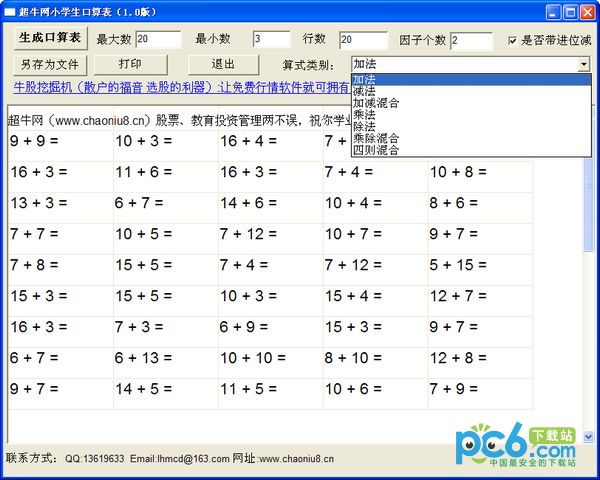
Oral arithmetic problem generator for primary school students
-

Equation Editor Mathematical formula editor
-

yEd Graph Editor
-

Middle School Circuit Virtual Laboratory
-

AxMath
-

math tools
-

Elementary school mathematics question bank
-

Simulation physics laboratory junior high school full version
-

Scientific Calculator Multi-Function Edition
- Diablo game tool collection
- Group purchasing software collection area
- p2p seed search artifact download-P2P seed search artifact special topic
- adobe software encyclopedia - adobe full range of software downloads - adobe software downloads
- Safe Internet Encyclopedia
- Browser PC version download-browser download collection
- Diablo 3 game collection
- Anxin Quote Software
- Which Key Wizard software is better? Key Wizard software collection