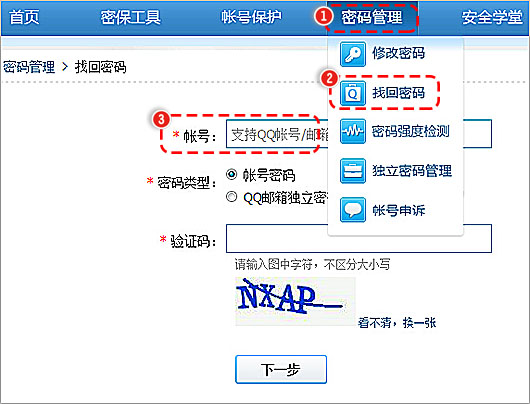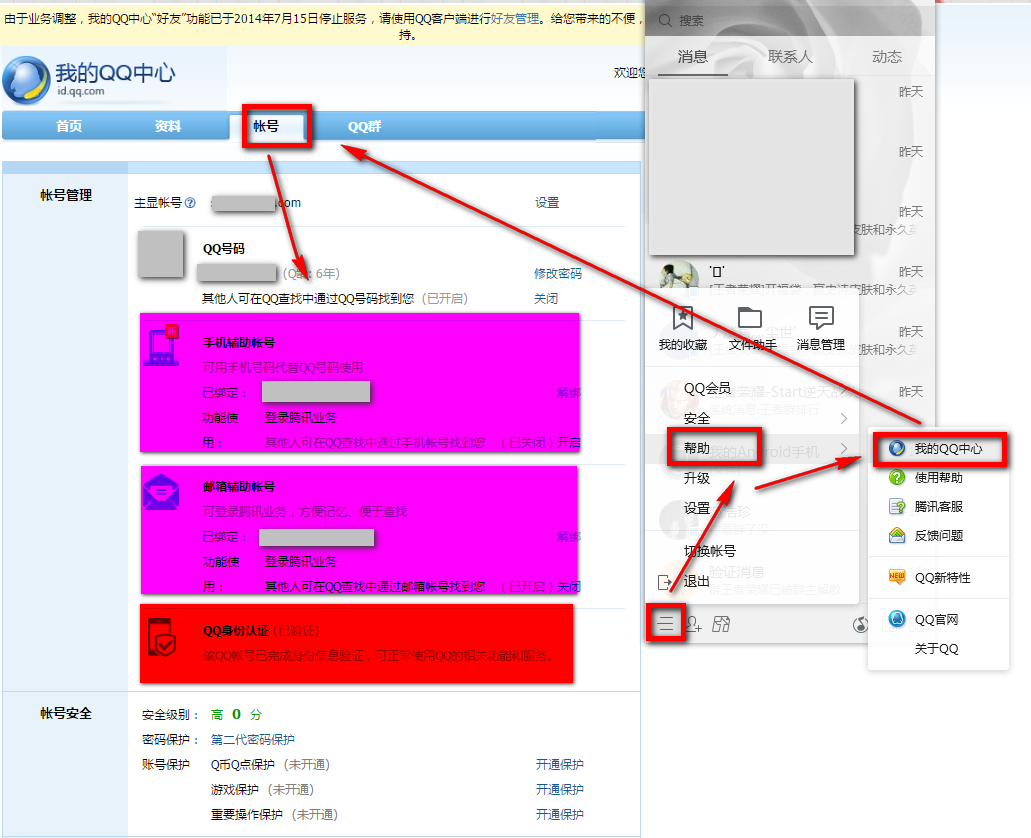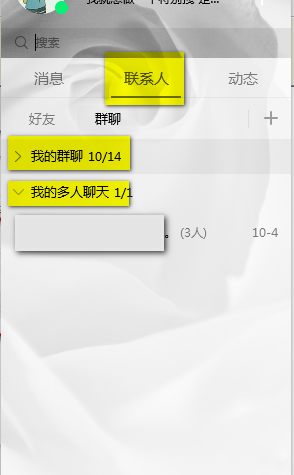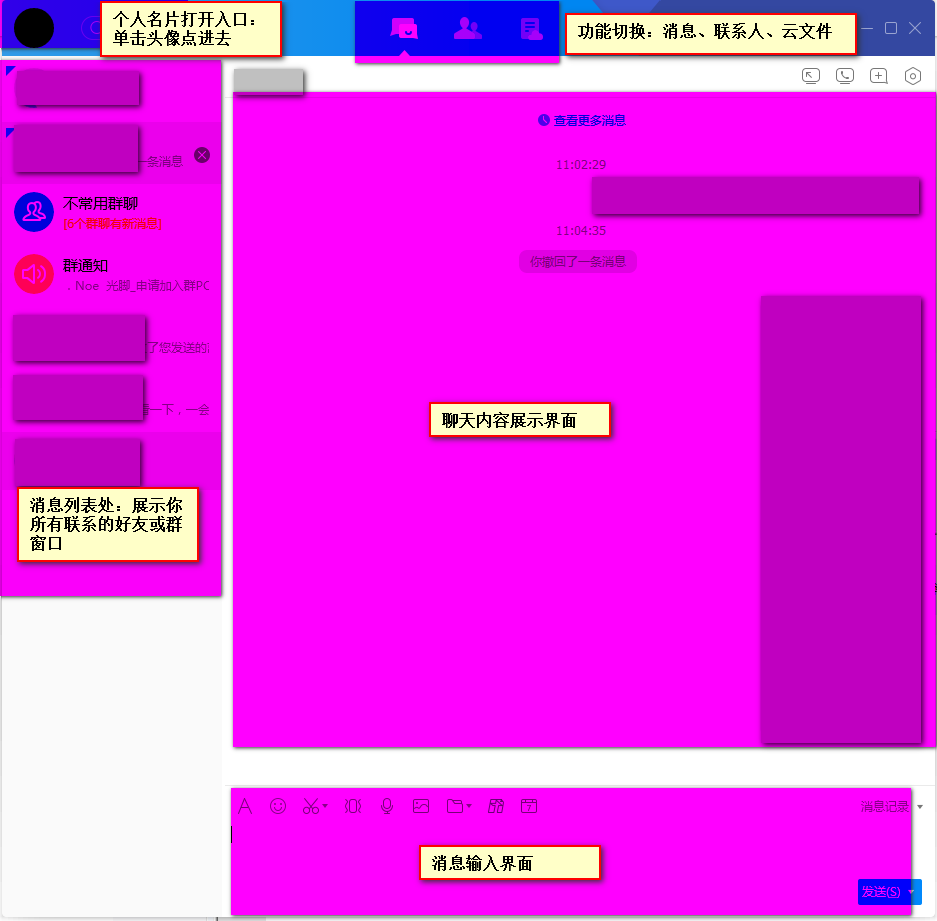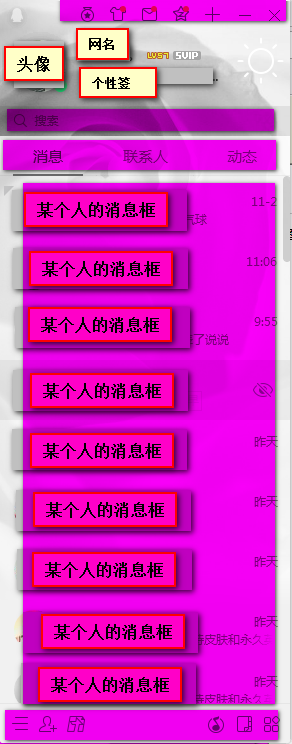Tencent QQLive chat, voice chat, video chat with friends? Just use Tencent QQ instant messaging software! Tencent QQ also supports functions such as email, network disk, shared files, point-to-point resume upload, mini games, and space. It can be said that the instant messaging software QQ is already a mature "big child" and can already support some communication, file storage, transmission, entertainment and other life elements that everyone needs in daily life. Huajun Software Park provides you with free downloads of Tencent QQ!

Tencent QQ official version software features
Anonymous chat in the group
If you want to be a different person and don’t want everyone to know that it’s you who is talking, then enable the anonymous chat function of QQ group. Speak freely and express your true thoughts boldly (please speak in a civilized manner)
Audio and video identification
Don't know the current call status? Newly added audio and video logos allow you to easily distinguish audio and video calls and screen sharing status
my collection
If you have favorite pictures, text, links, etc., you can collect them all. It also supports classification.
Document remote presentation
There are some issues that need to be discussed with classmates or subordinates. Text alone is not enough. Use online documents to demonstrate remotely and solve them easily.
Screenshot Mosaic
When taking screenshots, private information may be exposed. Don’t worry, use the mosaic function to eliminate your doubts.
Documentation presentation
You can easily share documents even from far away, and support online editing and sharing.
Tencent QQ official version installation steps
1. First, select any download address in the "Download Address" section of this page to download. After the download is successful, download the Tencent QQ software package and double-click to decompress and install it. After decompression, find the .exe format file and double-click to run it.

2. After double-clicking to run, you will enter the installation interface, where we can choose to set up a custom installation or a default installation. Please understand the user agreement before installation. If you continue to install, you must agree to the content of the agreement.
Default installation:No setup required, quick installation
Custom installation:You can set the installation directory of Tencent QQ and
The interface also has some options for you to choose from, such as: generate a shortcut (convenient for you to open the software next time), add to the quick launch bar (also convenient for you to open the software next time, the location is different from the generated shortcut), start automatically when the computer is turned on (it will automatically run QQ for you when the computer is turned on) and other information. There are several options for the update method, you can choose according to your actual needs.

3. After the setting is successful, you will enter the installation progress bar page of Tencent QQ. All we can do on this page is wait for it to install and configure itself.

4. After the progress bar of Tencent QQ runs out, the following screenshot will appear: There are several options to choose from. After checking, click [Complete Installation] to start using Tencent QQ.
1. Whether to install Tencent Butler and Kingsoft Antivirus?
2. Whether to install QQ browser
3. Whether to install QQ Collection Assistant
4. Whether to install QQ music player
If you need to install it, check this option to install it.

Tencent QQ FAQ
1. Forgot Password/Change QQ Password Tutorial
1. In fact, it is very convenient to retrieve your password now. Generally, you will be asked to provide your mobile phone number when registering. Therefore, when you lose your password, please click [Forgot Password] on the account input interface to enter the password retrieval process, and follow the prompts to provide the mobile phone number you provided when registering the account to retrieve it.
2. If your QQ password is lost and you have a friend who has applied for password protection, you can reset the password according to the following tips.
1-1. First, follow the prompts to enter the "Password Management" page, then select the "Retrieve Password" option in the drop-down menu, and enter the QQ number you want to change the password for;
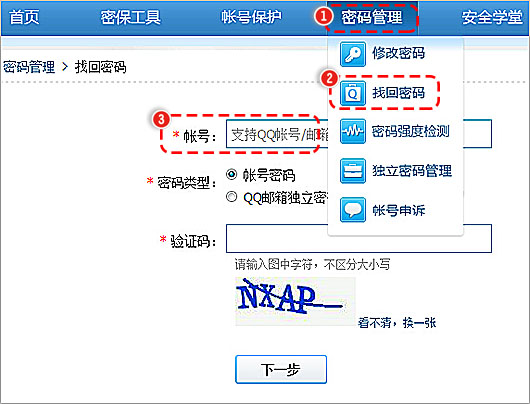
1-2. After entering the account whose QQ password needs to be changed, you need to choose the replacement method. Click a certain replacement method and follow the prompts. It is best to authenticate your account with real-name authentication, so that it will be easier to retrieve your password even if you lose it.

3. Another possibility is that you don’t remember the secret answer and haven’t set up password protection, then you need to enter the appeal process to retrieve it. The chances of retrieval are 50% or 50%. If successful, remember to bind your mobile phone number for real-name authentication.
2. Where does QQ conduct real-name authentication?
1. First, you need to open your own Tencent QQ interface, and then follow the following prompts to find the [Main Menu], select the [Help] option and click [My QQ Center] to enter the account real-name authentication page.
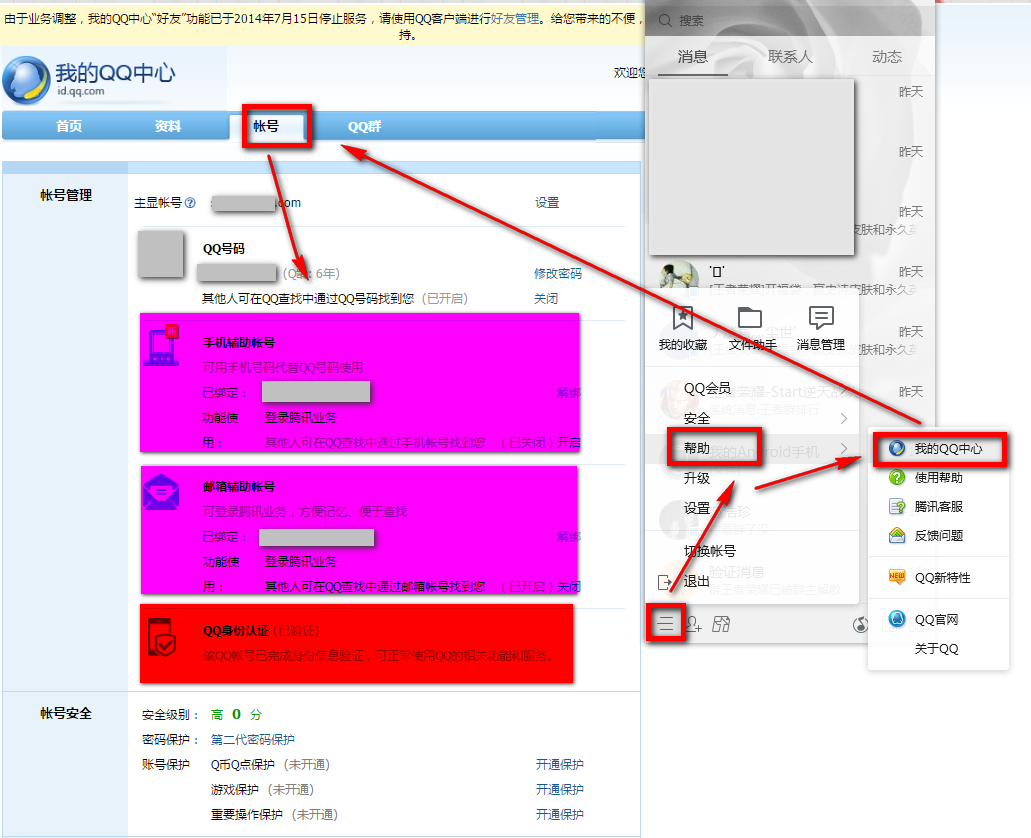
2. Here we select the [Account] page according to the prompts, and you can see that the red entrance is the entrance that requires us to perform identity authentication. The editor has successfully authenticated. Friends, you can also bind your mobile phone number and email address to prevent easy retrieval next time your password is lost.
Tencent QQ FAQ
How to send group messages on QQ?
Friends who want to know how to send group messages on Tencent QQ, then the editor of Huajun will share with you three methods of group messaging.
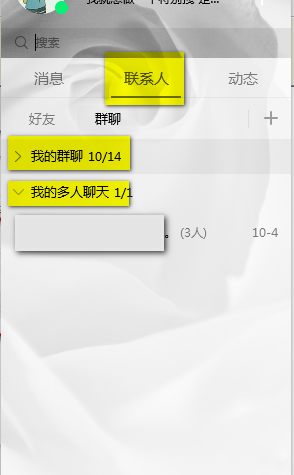
1. First of all, we can use the QQ group to send a blessing or other words that we want to say, and then add all the friends you want to see the message into the group to achieve the effect of group sending.
2. With the help of QQ's discussion group, select "Initiate a multi-person chat" to add your friends to the discussion group, and send what you want to say so that everyone can see it. Discussion groups are different from QQ groups. Friends can be directly added to the discussion group without their consent. In QQ groups, friends must agree to join the group.
3. It is not recommended to use the last one because there is a possibility of official seizure. Use third-party tools to achieve the mass sending effect, with the help of QQ message mass sender. In fact, the QQ message group sender can achieve the effect of individual group sending, that is, each friend can receive a blessing or other words individually.
Tip: In fact, friends don’t know that Tencent QQ officially releases the mass messaging portal for everyone’s convenience during the New Year and holidays (the effect is the same as the QQ mass messaging device). But this is only applicable to special holidays. For other normal times, please refer to the above method.
Analyze the differences between Tencent TIM Light Chat version and Tencent QQ
The first thing to explain is that both softwares are produced by Tencent, but one is a common version and the other is a simple version. Tencent TIM is often used in offices, and Tencent QQ is used more for daily entertainment. The simple version of Tencent TIM does not have Tencent QQ's space, publishing and other entertainment functions. You can learn more about it in the following picture: The screenshot below is the main interface of Tencent. From this interface, we can understand that it has fewer functions and is more practical than QQ, which is quite suitable for office workers.
Screenshot of Tencent TIM interface:Supports chat, file storage, transfer, video calls, etc.
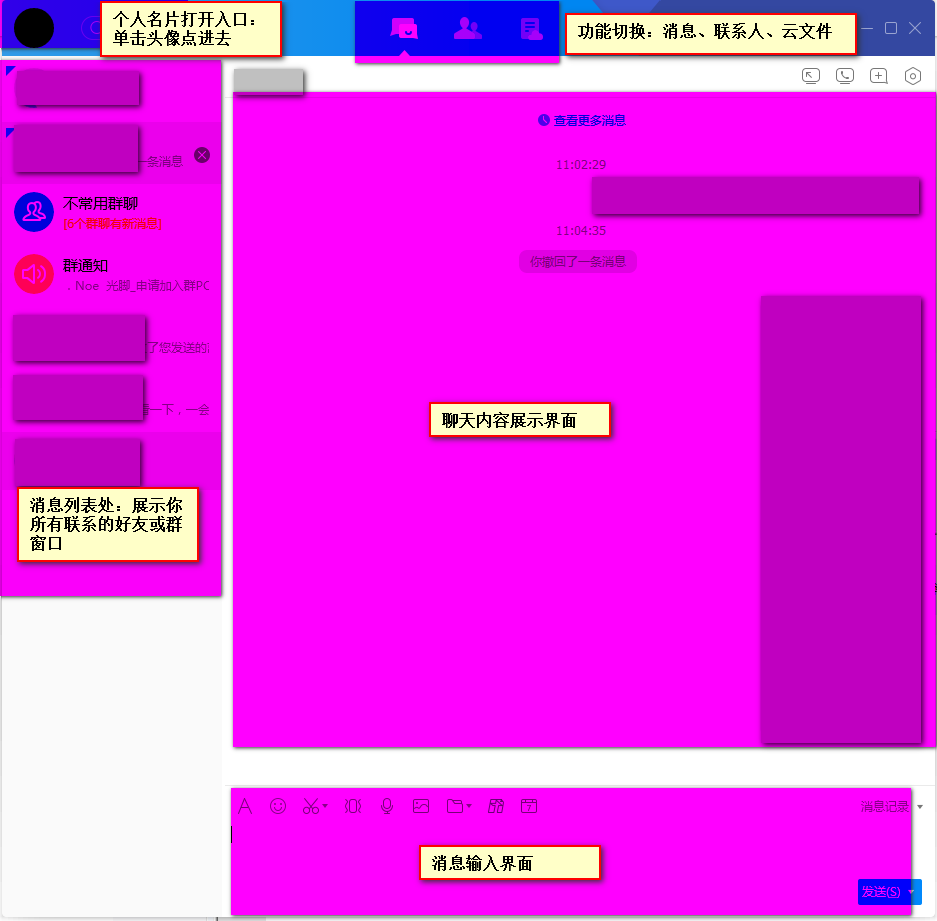
Screenshot of Tencent QQ interface:There are more functions, many fragmented small functions, and some functions need to be discovered by yourself. For example: there is a puzzle mode button in the lower right corner. Click on it and you can learn about the multi-function. Commonly used ones include chat, personality tags, space dynamics, skins, document storage, music, etc. If you use a frequently used function, you can quickly add it to the panel.
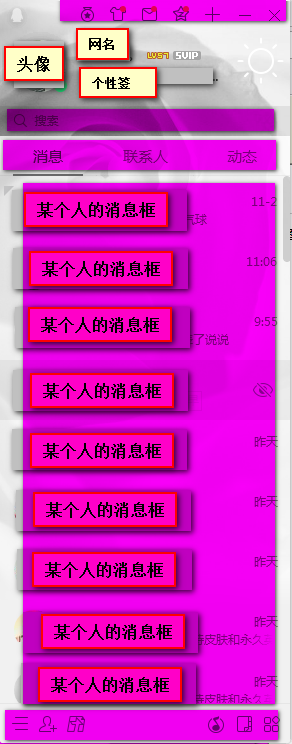
In fact, we can see from the interfaces of the two softwares that Tencent TIM adopts a simple style, while Tencent QQ has richer and more functions. If you want to use Tencent TIM, you can click here to get the download address:http://softwaredownload4.com/soft/697306.htm
Tencent QQ update log
- Optimized some experience issues and improved version stability
|
Huajun editor recommends:
The editor of Huajun here recommends Tencent QQ instant messaging tool to everyone. Using Tencent QQ, you can choose text, video or voice to chat with your friends, parents and friends anytime and anywhere. In fact, another point is that when playing games now, we need to register an account and perform real-name authentication before playing. If the game you play supports QQ account and QQ has real-name authentication, we can save the registration and real-name authentication steps and quickly log in with QQ account to play. In addition, the editor has also collected and compiled other instant messaging chat software for everyone, such as:WeChat on PCWait.
|