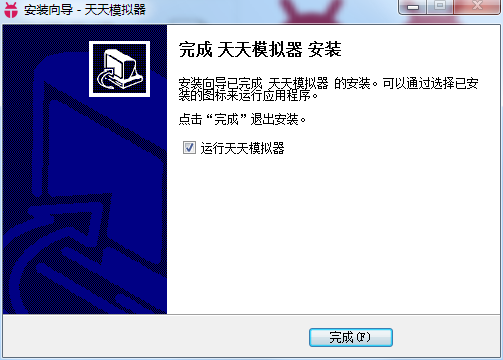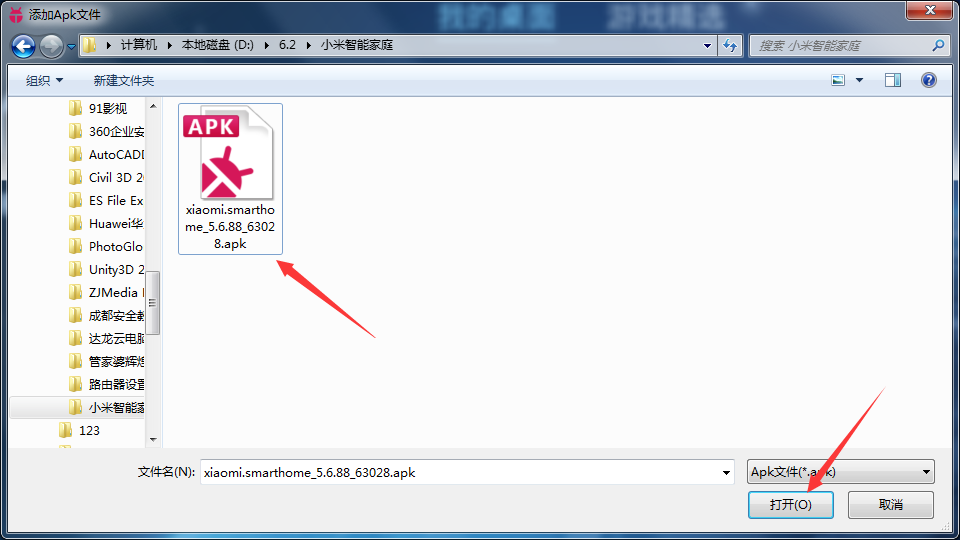Xiaomi Smart Home Computer Edition is a management platform for smart hardware devices in your home. You can interact with various smart hardware through your mobile phone and realize the interconnection between them. Come and experience a convenient, comfortable and warm smart life.

Introduction to Xiaomi Smart Home Software
Mijia is a smart hardware management platform for your home. It not only connects smart products from Xiaomi and ecological chain companies, but also provides open access to third-party smart hardware, as well as premium lifestyle e-commerce and fresh cool play information, providing users with overall smart life solutions. You can easily and conveniently interact with smart hardware through your mobile phone and realize interconnection between smart hardware. It is very simple to realize personalized customized smart scenes and share smart devices with family and friends with one click. The only distance between you and smart life is the Mijia APP.
Xiaomi smart home software features
*Smart connection Make smart devices your own in the simplest way
*Device control: One APP can control all your smart home appliances anytime and anywhere
*Share with family members Share the device with family members and enjoy a convenient and warm smart life together
*Intelligent scene, simple settings and easy to play smart life
*Device store The latest and trendiest smart devices are constantly updated

Xiaomi Smart Home Software Features
Linked control, easy to use
Quickly grasp the addition and operation of devices to realize interconnection and interoperability between smart devices
Personalized, as you like
Set up personalized smart scenes according to your own usage habits
Equipment sharing, fun delivery
Share your device with family and friends and experience the fun of technology together
Xiaomi Youpin, boutique mall
Xiaomi's premium lifestyle e-commerce store, you can also download the independent APP "Xiaomi Youpin"

Xiaomi smart home installation steps
1. Download the compressed package of Xiaomi Smart Home Computer version from Huajun Software Park. After decompressing, you will get the 2 files shown in the picture. The right side is the simulator and the left side is the apk. We first double-click the simulator on the right side.

2. Enter the icon interface and click the icon button to select the download location. It is recommended that you choose to install on the D drive.

3. Click to start downloading

4. The simulator is downloading, we are waiting patiently

5. The simulator download is completed, click Yes

6. Enter the installation interface, click Browse to freely set the installation location of the simulator, and then click Next

7. The simulator is being installed, we are waiting patiently.

8. The simulator is installed successfully, click Finish to run the simulator.
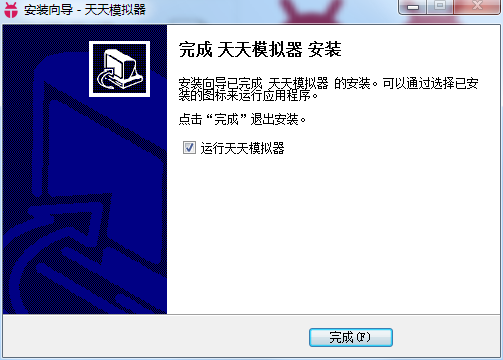
9. Enter the simulator interface and click the icon button to add a local apk file.

10. Select the apk file and click to open
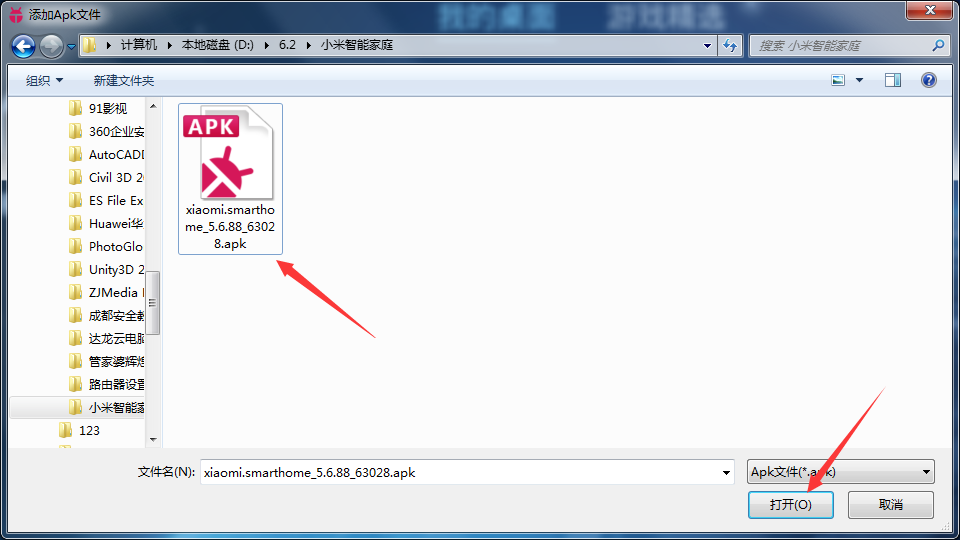
11. The file is being installed, we are waiting patiently.

12. Software installation successful

How to use Xiaomi smart home
First, open the downloaded Xiaomi Smart Home and click the white button in the upper right corner to add a device for control. Of course, you can choose to add it manually, that is, search for the name of the device, or simply rely on classification to find the device directly.


Scan nearby devices to add them. If there are devices that can be added nearby, click on the icon of the scanned device to add it successfully.

There are many smart homes on the Internet recently. For example, if you say "Xiao Ai, I'm leaving," it will automatically turn off all your devices for you. How is this done?
To complete this step, you also need to rely on this APP. Click on the third button in the bottom row and there is a smart button, and you can program the smart device's own switch. Of course, there are two official ones, and the others need to be manually set by the user.
Click the plus sign in the upper right corner to set up the smart device. Users can choose timing or when the outdoor weather changes according to their desired situation. Of course, they can also choose to manually execute the settings to complete the writing of the smart device.


Of course, this APP can also control some smart devices on other platforms. Click on the My interface, then slide down the menu to find devices on other platforms and add them manually.


Xiaomi Smart Home FAQ
How to set the region for Xiaomi Smart Home Computer Edition?
Enter the Xiaomi Smart Home Computer Edition and click [My] in the lower right corner of the page.
Enter the [My] settings page and scroll down; find the [Settings] menu and click to enter.
Enter the settings page and scroll down.
Find [Region and Language], click [Region], and enter settings.
Choose the locale settings that suit you.
If there is no one you can choose from among the existing regions available for selection, then click on the top column of the page, enter the region keywords, and search.
Xiaomi Smart Home Update Log
New:
• Added the ability to quickly arrange device cards to the top of the page
• Added a new Bluetooth gateway page to display the number of devices connected to the Bluetooth gateway
Optimization:
• Optimized the experience of sorting device cards on the homepage
• Optimized the logical consistency of environmental information display in device shortcut cards
• Optimized the prompt logic in the device plug-in when the network condition is poor
• Optimized the pop-up prompt logic when discovering a nearby unbound Bluetooth device.
Fix:
• Fixed an issue where device card sorting was inconsistent between multiple clients
• Fixed the jump problem of gateway device introduction on the Bluetooth gateway page
• Fixed the problem of incorrect date data when creating the same schedule repeatedly and across days.
Huajun editor recommends:
Xiaomi Smart Home Computer Edition is a very good software that can quickly master the addition and operation of devices and realize interconnection between smart devices. Huajun Software Park also provides you withXiaomi mobile phone driverWaiting for you to download.