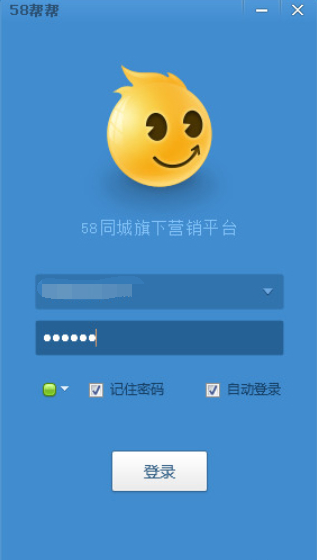58Bangbang is a free instant messaging tool launched by 58.com for online communication between information publishers and information viewers on the 58.com website. Through 58bangbang, users can directly publish information, manage information and communicate with information viewers through mobile phones, making it more convenient and faster to handle all information release matters on the mobile terminal.

58bangbang special functions
Marketing workbench
Powerful information management function, industry data is clear at a glance.
Resume intelligent recommendation
Based on your recruitment conditions, we will recommend the latest and most suitable resumes to you, making your selection wider and recruiting faster!
Communication experience is closer to merchants
The newly upgraded chat window has unique visit record and visitor business card functions, making it easier for merchants to track customer information and mark customer needs.
Picture posting assistant
Photos on your mobile phone can be easily synchronized between Bangbang mobile version and desktop version, helping you get rid of the trouble of data cables.
Timely reminder for visitors
Keep Bangbang online. If someone views your post, Bangbang will remind you as soon as possible, and you can say hello with one click, allowing you to seize business opportunities.
Post sorting priority
Keep Bangbang online, the system will help you "refresh" the information regularly, and the information will be prioritized.
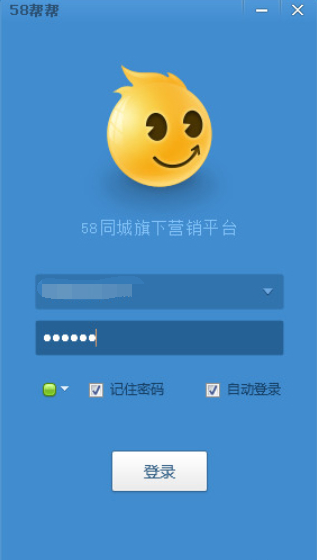
58bangbang function introduction
1: Light up the online icon to increase customer consultation volume
After the information publisher of the 58 city website installs the 58Bangbang client, the information page published by the information publisher will display the "58Bangbang online icon". Statistics show that information viewers are more willing to communicate with online information publishers. .
2: The client is online to get more display opportunities
In the information list page of the 58.com website, a "view online only" function is provided, which can help users filter information about Bangbang client online. If the information publisher keeps the 58bangbang client online, the published information can be filtered out to gain more display opportunities.
3: Save message records and manage customer groups
58Bangbang client can save communication records between information publishers and customers, and provides group management functions, allowing information publishers to group contacted customers for easy tracking and return visits, thus making consultation and transactions more convenient.

58bangbang Instructions for Use
After logging in to Bangbang client, the system will automatically detect the information you posted.
If your information meets the following conditions, it will automatically "refresh" the information for you, which is equivalent to prioritizing sorting!
1. Use Bangbang client on the same day and stay online for more than 5 minutes;
2. The number of views of the information you posted is less than 100;
3. Information released in the last 20 days;
4The latest piece of information under each category can be sorted first (up to 5 pieces in total).

58bangbang FAQ
What is the difference between Bangbang client and web version? Bangbang is divided into two forms: client and web page.
The web version is mainly to meet the instant communication needs of ordinary visitors, while the client is for the majority of information publishers and merchants. After the Bangbang client is installed and logged in, it will reside in the tray on the lower right side of the computer desktop. You do not need to open the 58 web page and can remain online at all times. If you receive an inquiry message from a customer, the Bangbang client can immediately Notify you.
In addition, we also provide more value-added services for users who have Bangbang client online. On the list page, we provide a "see online only" function to help users filter information about online merchants. If your Bangbang client is online (it is invalid when the web page is online), your information will be filtered out and you will get more display opportunities.
Therefore, if you are an information publisher, we recommend you to use Bangbang client.
58bangbang update log
1. Optimization of the underlying functions of customer intelligent recommendations;
2. The message source guide copy in the dialogue window is updated;
3. Program optimization to improve system stability and fault tolerance.