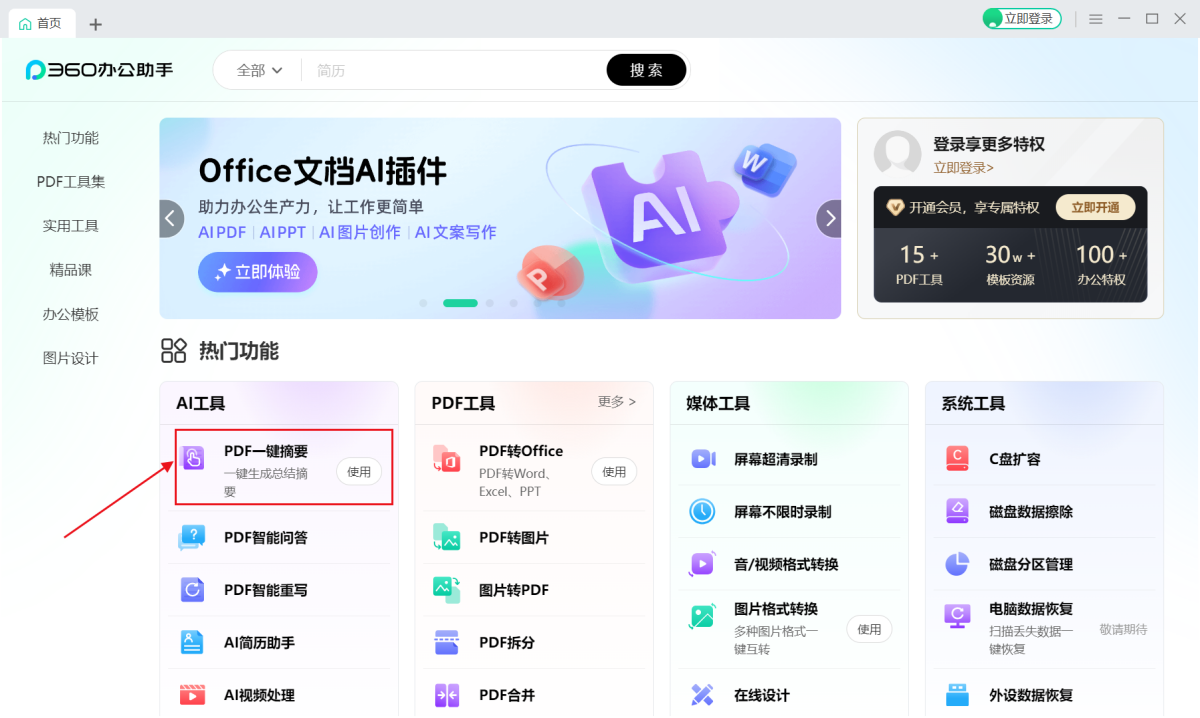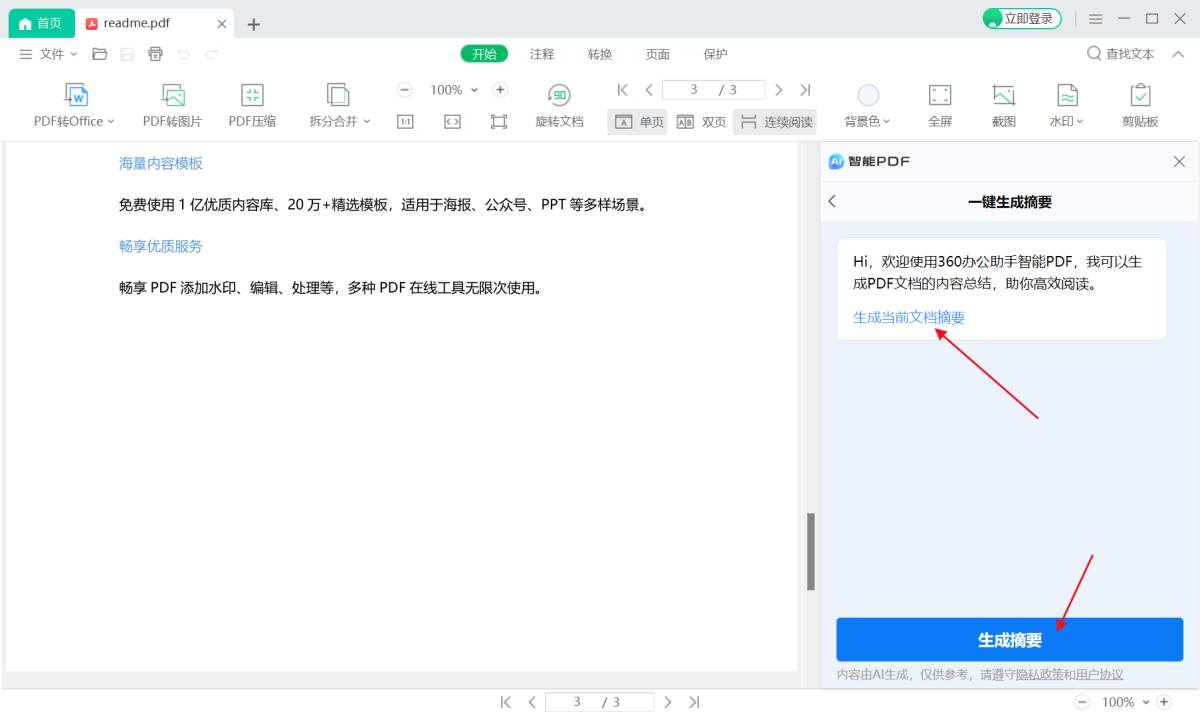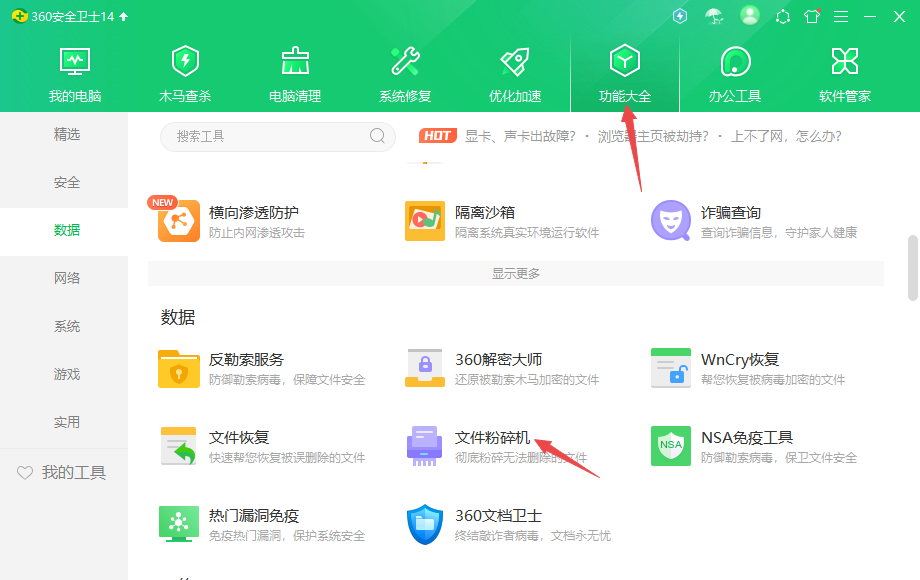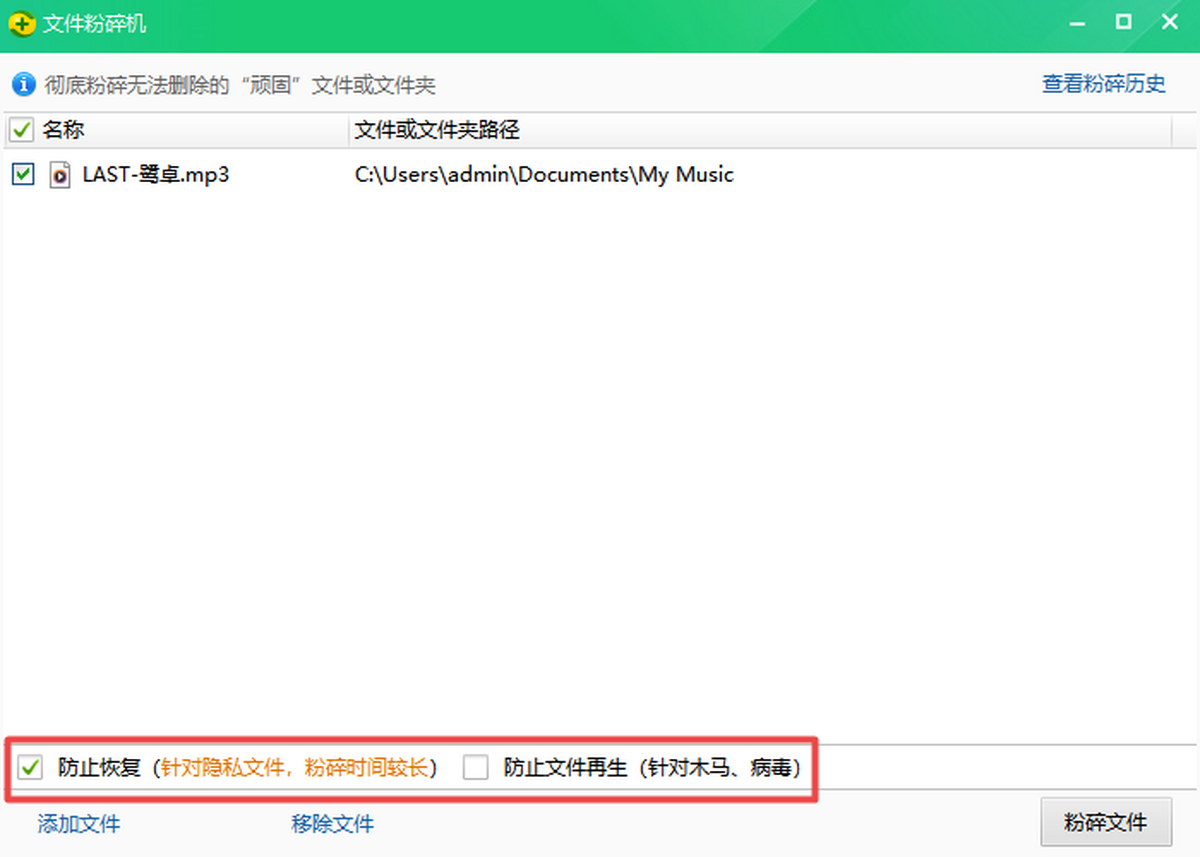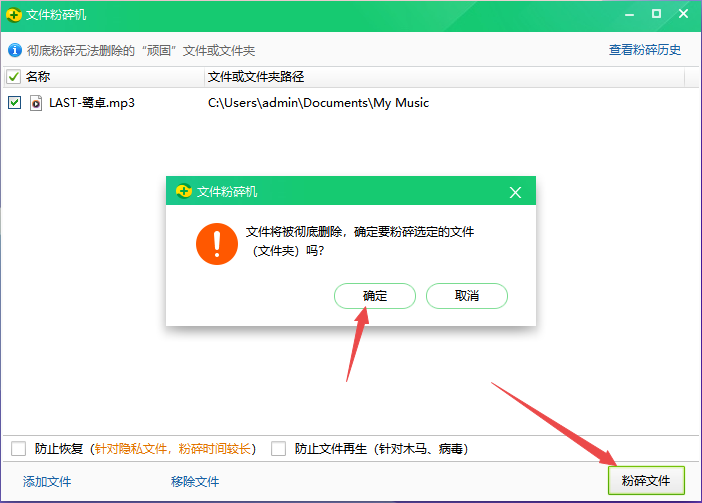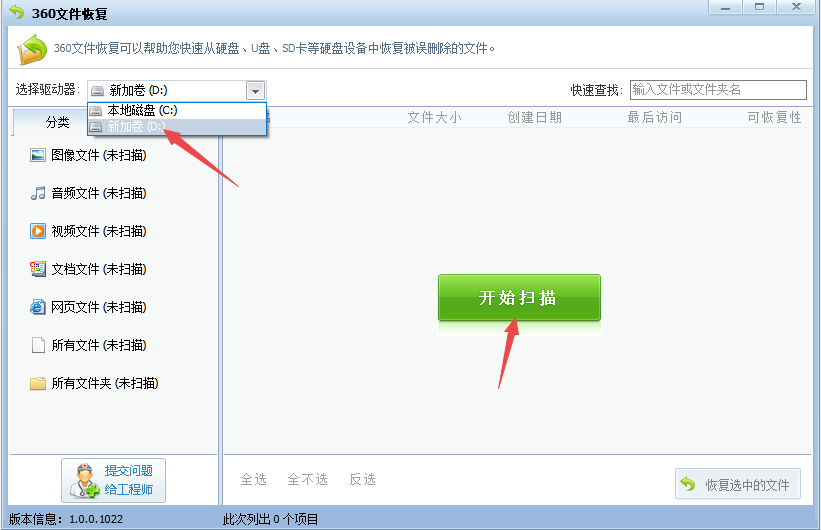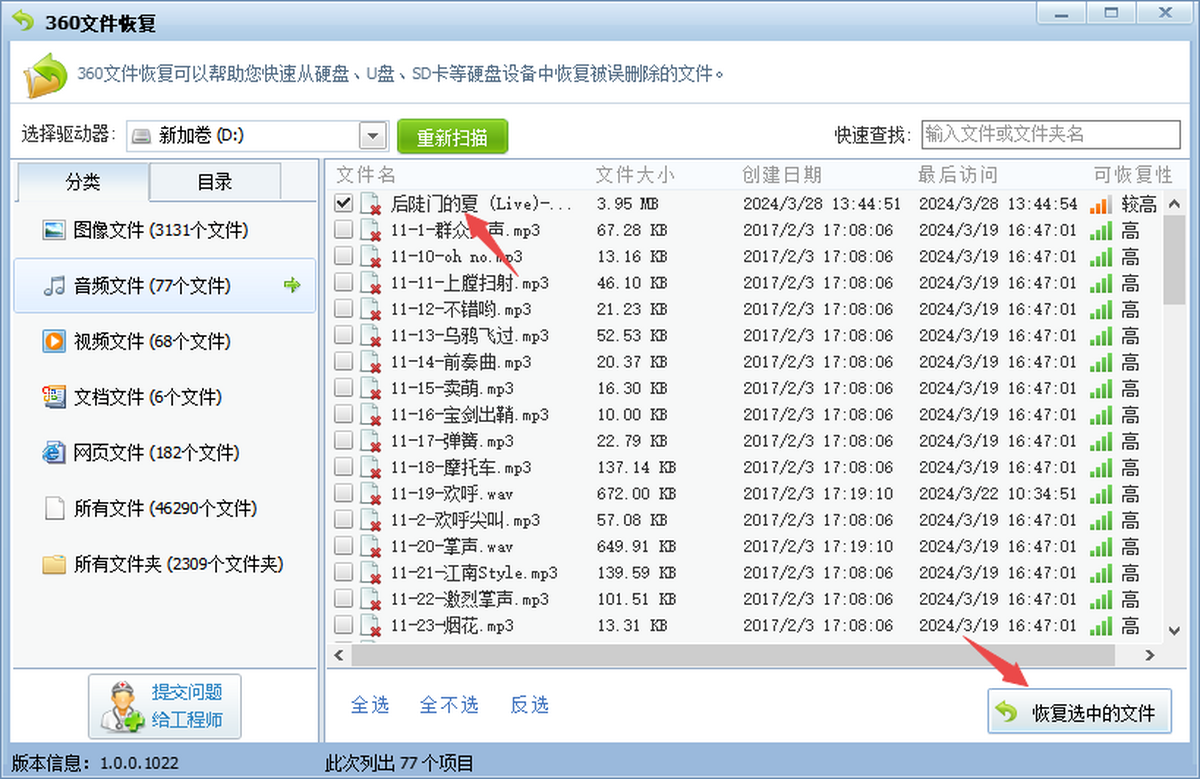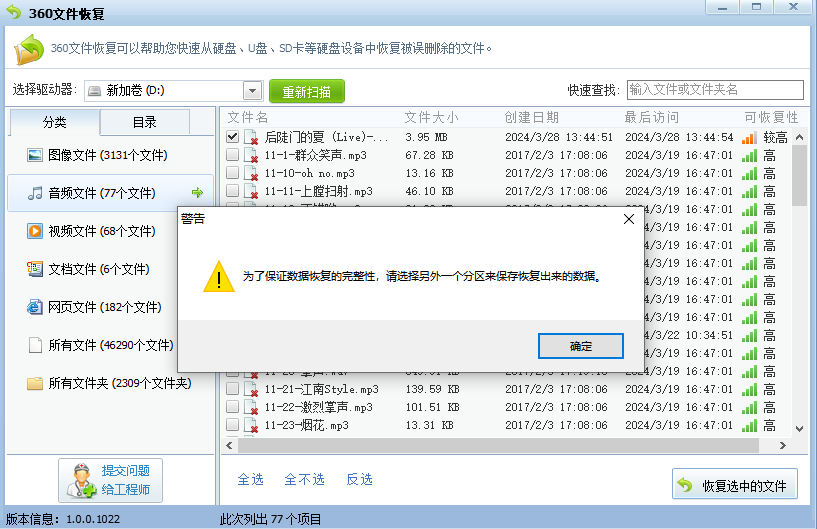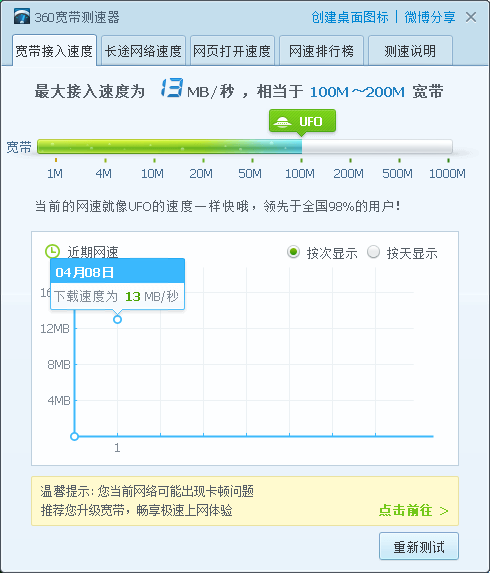360 Security GuardIt is a free software launched by Qihoo 360safeProtection software, friends can use 360security guardFor the equipment that needs to be inspectedTrojan horseScanning, plug-in cleaning,Garbage removal, bug fixing, computer physical examination, etc. 360security guardThe main feature of the software is that it is permanently free, has served more than 1.3 billion users, and can detect Trojan viruses 170 million times a day. Huajun Software Park provides you with 360 Security Guard 2025 free download, come and experience it!

360 Security Guard Highlights
Comprehensive functions: Integrating security protection, system optimization, and privacy protection to meet the daily needs of ordinary users.
Free and practical: Provide permanent free services to reduce user security costs.
Convenient operation: Friendly interface and one-click operation are suitable for novice users.
Rapid response: real-time security alerts and rapid update mechanisms to respond to new threats in a timely manner.
360 security guard function
1. Safety protection category
Trojan detection and killing: full scan, customized scan, heuristic detection, combined with cloud security technology to update the virus database in real time.
Network security: Real-time monitoring of network connections, early warning of suspicious IPs and phishing websites, and built-in DNS protection.
Data security: file encryption, data backup and recovery, and privacy cleaning tools to protect sensitive information such as account passwords.
Anti-ransomware services: document protection, virus interception, file decryption and compensation, forming closed-loop protection.
2. System optimization category
Cleaning acceleration: Clean cache, registry, and residual programs with one click, support deep optimization of hard disk space, and improve system performance.
System repair: Quickly scan and repair system and software vulnerabilities, support one-click driver update, and ensure system stability.
Performance optimization: Close uncommon services and processes to speed up startup and improve user experience.
3. Software management
Software download and installation: Provide genuine software, support unbundled installation, and users can freely set the installation location.
Software purification: One-click purification of pop-up windows, bundled installation, silent startup and other bad behaviors, and management of software permissions (such as icon creation, self-starting at boot).
Software uninstallation: Uninstall without residue, intelligently identify software and delete it completely, support blacklist function to prevent repeated installation.
4. Practical tools
Pop-up blocking: intelligently identify and filter advertising windows, providing one-click filtering options.
File Shredder: Forcefully delete files that cannot be removed and solve stubborn program problems.
Network repair tool: diagnose and repair network connection problems, such as USB flash drive protection and program network management and control.
Improve office efficiency: Integrate PDF tool sets (editing, conversion, OCR), paper plagiarism checking, image to text and other functions to improve work efficiency.
360 Security GuardTaxi FAQ
How about 360 Security GuardBlock ads?
1. Run and open 360 Security Guard, and select [+ More] in the lower right corner of the interface to open it.
2. Find “My Tools” of 360 Security Guard——[Pop-up windowFilter】Open
3. Pop-up filtering 360 Security Guard provides two methods, one is manual addition and the other is manual positioning. Everyone chooses the filtering method that suits them.
4. The editor demonstrates the filtering method manually added by 360 Security Guard. This filtering method is more accurate. Select the corresponding option to filter ads [Turn on filtering].
360 Security GuardBrowserWhat should I do if my homepage has been tampered with?
1. Open the main interface of 360 Security Guard → Function List → Home Page Repair → Startscan.
2. Restart the computer after repair to solve the problem.
How does 360 Security Guard use AI tools to summarize PDFs with one click?
1. Open 360 Security Guard, enter the [Function List] section, find and click [360 Office Assistant]

2. This interface provides many PDF processing tools, among which select the [PDF One-Click Summary] function.
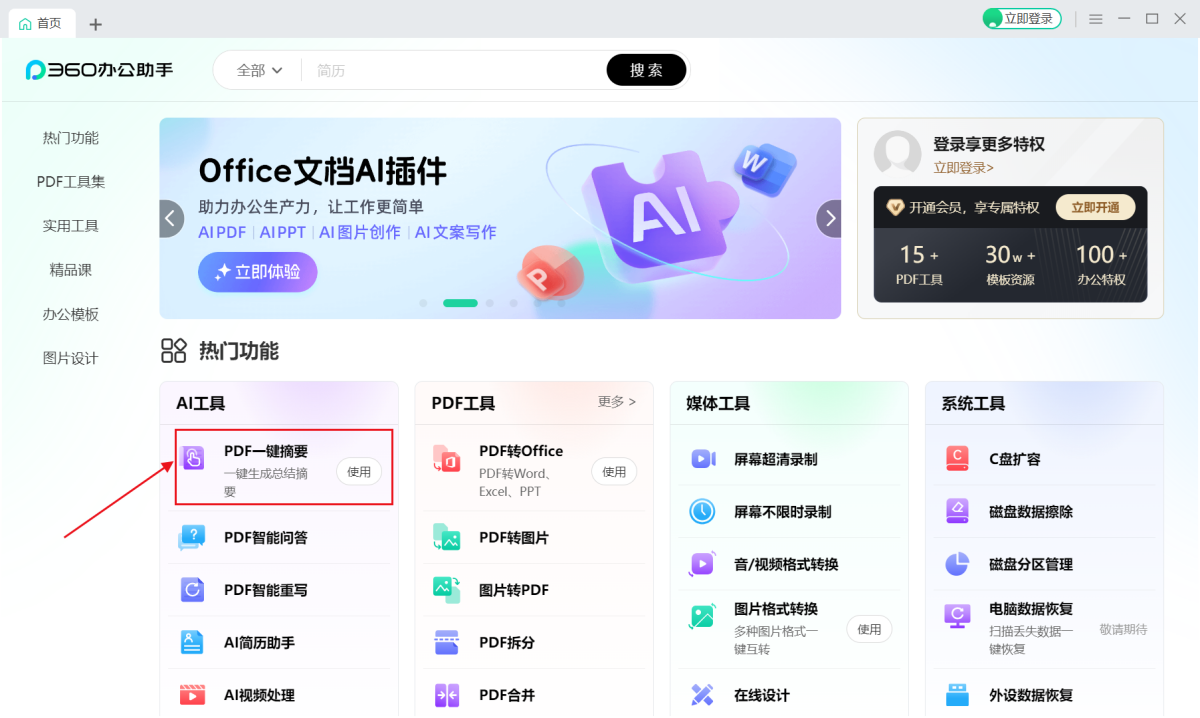
3. After entering the PDF editing page, select the [Generate summary with one click] option in the smart PDF dialog box on the right, and click the [Generate summary] button to complete PDF summary generation.
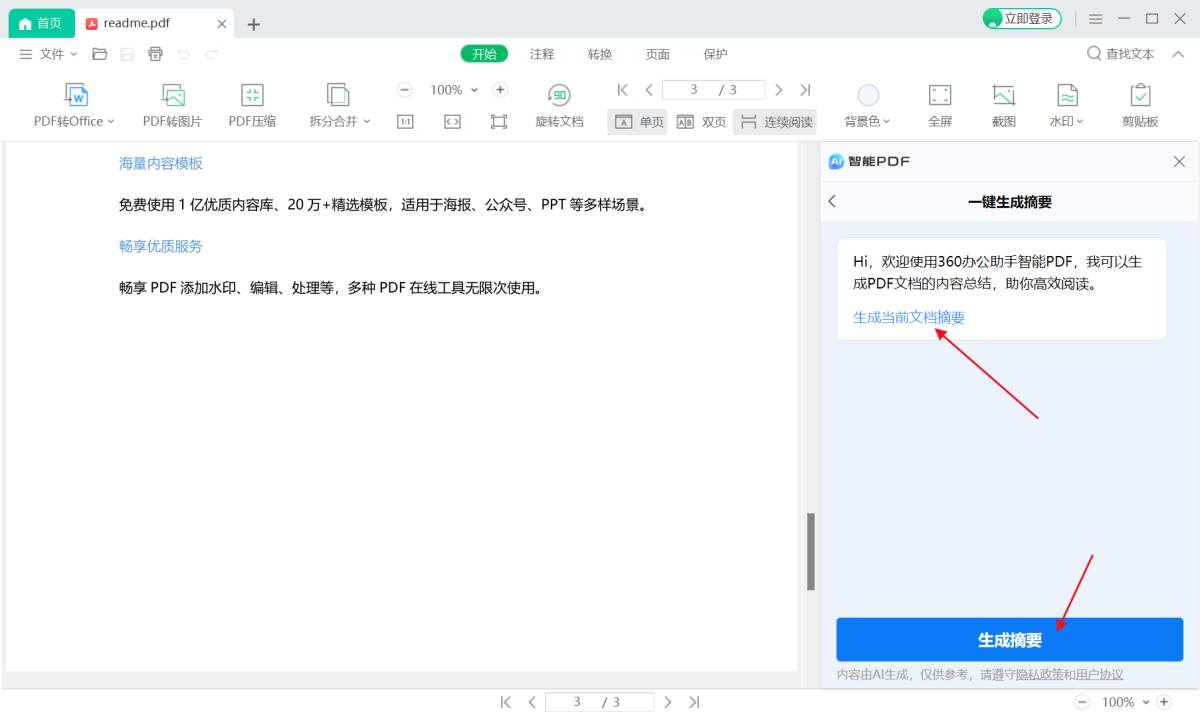
How does 360 Security Guard deeply free up C drive space?
1. Start 360 Security Guard, switch to the [Computer Cleanup] interface, and click the [Clean C drive space] function button.

2. Next, check the C drive items that need deep cleaning (such as system cache, redundant files, etc.) according to your own needs, and then click the [Scan] button.

3. The software will automatically start scanning the C drive for redundant data. During this period, please wait patiently for the scan to be completed.
4. After the scan is completed, select the items that need to be cleaned in the scan results list and click the [Clean] button below.

5. Finally, check again to confirm the specific content that needs to be cleaned, and click Confirm to complete the deep release of C drive space.

How does 360 Security Guard completely shred stubborn files?
1. Start 360 Security Guard, switch to the [Function List] interface, find the [File Shredder] function and click it.
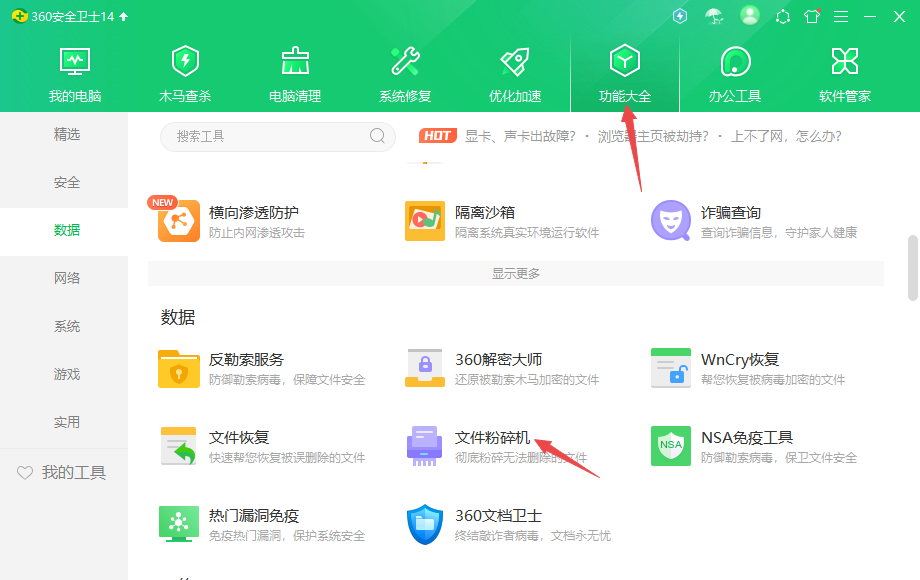
2. Next, click the [Add Files] button in the lower left corner of the interface to select and add the stubborn files that need to be shredded; you can also directly drag the target files to a blank area of the software to complete the addition.

3. Then, you can check the [Prevent recovery] or [Prevent file regeneration] option according to actual needs (checking can further ensure the thoroughness of file shredding and avoid malicious recovery).
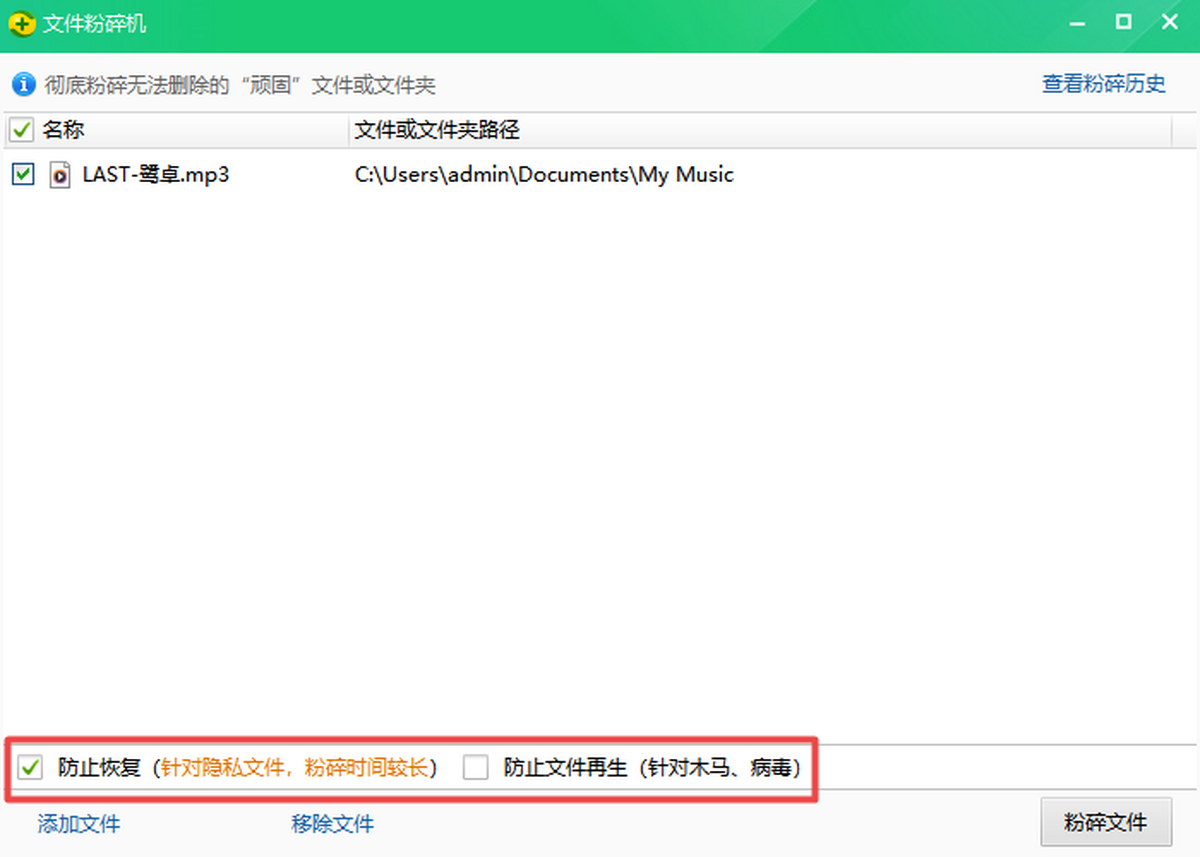
4. Finally, click the [Shred Files] button in the lower right corner and click [OK] in the pop-up confirmation pop-up window to complete the complete shredding of stubborn files.
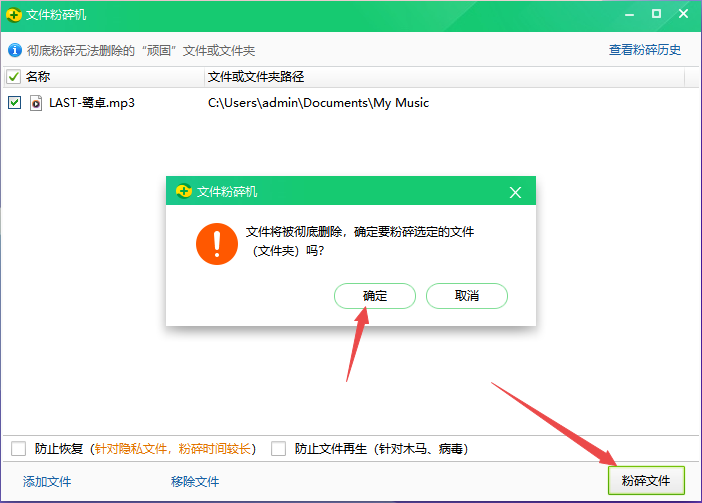
How does 360 Security Guard recover shredded files?
1. Start 360 Security Guard, switch to the [Function List] interface, find the [File Recovery] function and click it.

2. In the [Select Drive] option bar, accurately select the path where the previously shredded files are located (the more precise the path selection, the higher the recovery success rate), and then click the [Start Scan] button.
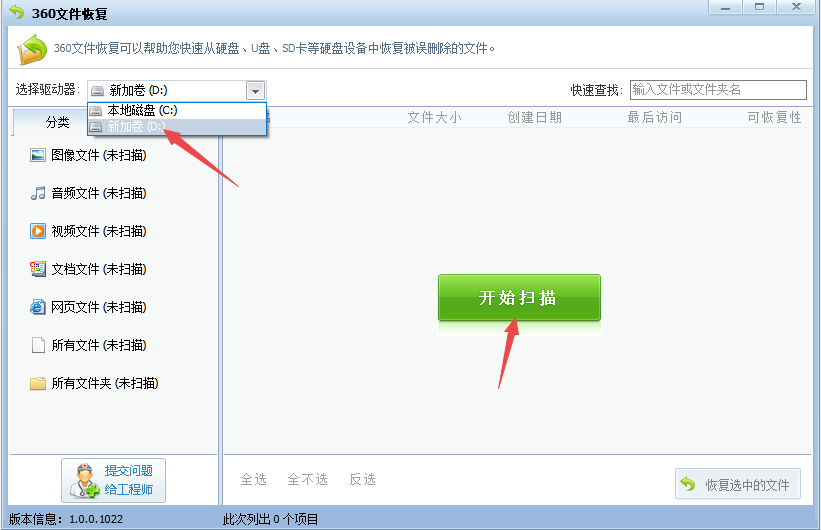
3. After the scan is completed, find the previously shredded file in the scan results list, check the file, and then click the [Recover Selected Files] button.
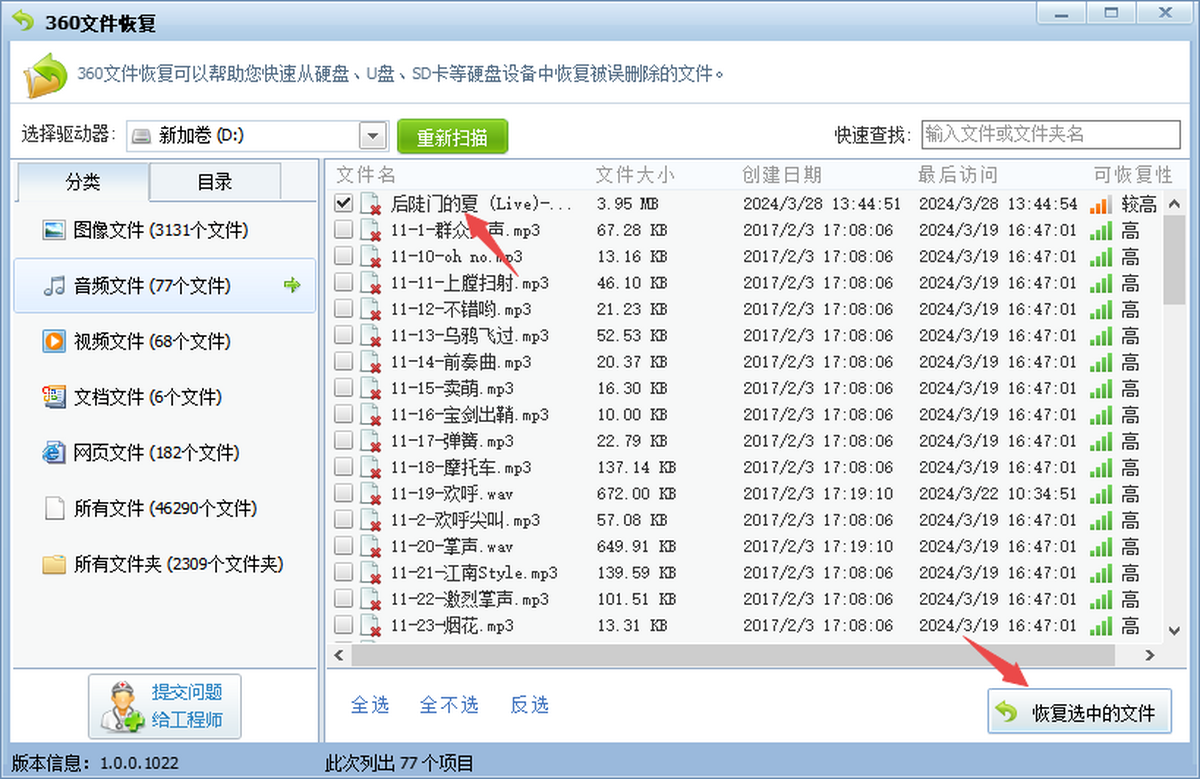
4. Select the recovery path of the file. Note: The recovery path cannot be the same as the partition where the previously shredded files are located to avoid overwriting data and affecting the recovery effect.
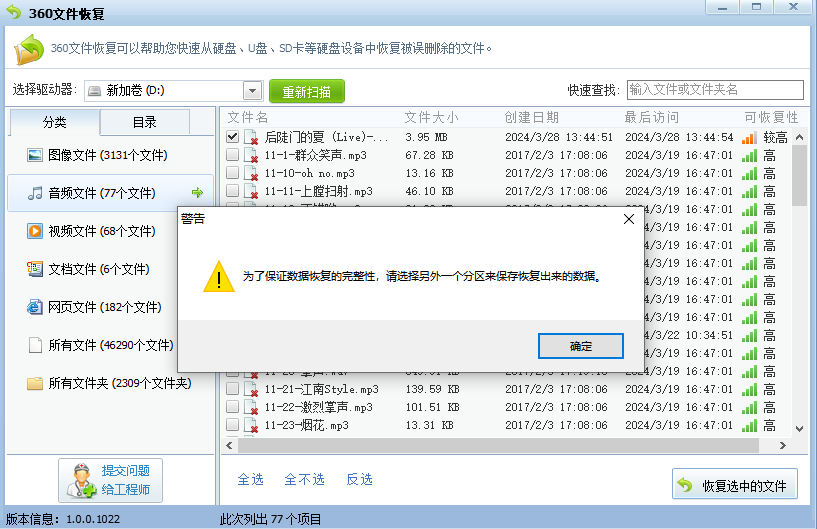
5. Finally, after the software completes file recovery, it will automatically open the folder where the recovered files are located, and you can view the restored files.
How does 360 Security Guard test network speed?
1. Start 360 Security Guard, switch to the [Function List] interface, find the [Broadband Speed Tester] function and click it.

2. Then, the software will automatically pop up the broadband speed test window and start the network speed test (it is recommended to close other programs occupying the network during the test). After the test is completed, you can view detailed network speed information such as the upload speed, download speed and network stability of the current network.
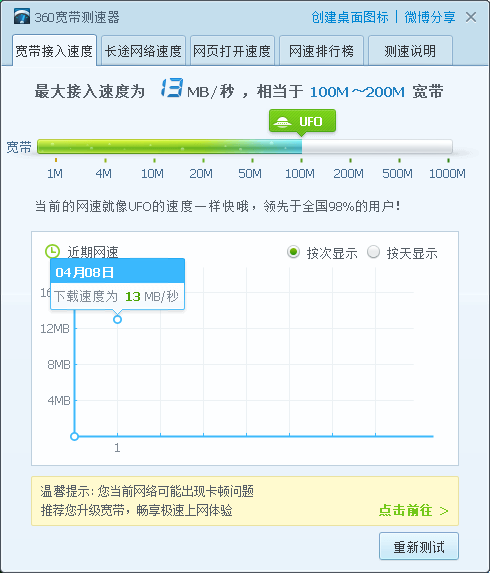
Where can I turn on the security protection function for watching movies in 360 Security Guard?
1. Start 360 Security Guard, click the [three] (menu) icon in the upper left corner of the software, and select the [Settings] option in the pop-up drop-down menu.

2. After entering the setting interface, switch to the [Security Protection Center] section and click the [Movie Watching Security Protection] option in the function list on the left.

3. Finally, in the [Movie Watching Security Protection] setting area on the right, check the [Turn on 360 Movie Watching Security Protection] function option, and click the [OK] button at the bottom of the interface to successfully turn on the protection function.
How to use 360 Security Guard
How to set the default for 360 Security GuardBrowser?
1. Open 360 Security Guard, then select [Protection Center] in the lower left corner and click in.

2. Select the "7-layer browser protection" of 360 Security Guard - [Default browser protection], select the small gear button and click on it.
3. Select "Lock default browser as" to set the browser options you need to set, and select lock when the window pops up. Such as: Google, Sogou, IE, etc. (the browsers installed on your computer will be displayed here)
4. If a message appears asking you to confirm whether to set it as the current browser, just select the settings according to your needs.
How to turn off the acceleration ball of 360 Security Guard?
1. First we open360 Security Guard, click for more
2. Enter the click traffic firewall
3. Click the Settings button in the upper right corner of the pop-up dialog box.
4. In the traffic firewall settings, we remove the check mark of "Show floating window" == click OK.
Features of 360 Security Guard software
safeProtection at all levels
Five major engines, complete protection
Don’t worry if your files are hacked. Anti-ransomware services can help you recover them.
Online shopping is low riskonline shoppingPay first to protect the driver
Listen to users and make them more comfortable to use
360 Software Manager adds a treasure trove of games
360 Security Guard installation steps
The editor of Huajun will take you to learn the installation process of 360 Security Guard.
1. After downloading the new version of 360 Security Guard installation package from this site, double-click the installation package to install it. When the installation interface appears, do not choose to install immediately. Please understand the user agreement and agree to it first.
2. After agreeing, you can choose [Quick Installation] or [Custom Installation]. Quick installation, 360 Security Guard software will decide where to install it, how to install it, etc. Huajun editor recommends custom installation because unnecessary bundles can be removed.
3. After selecting [Custom Installation], you can choose the installation location of 360 Security Guard software, and you can set other items in the interface according to your own needs.
4. The installation process will take some time, please be patient. After the installation is complete, a prompt will appear, and you can choose to "Open 360 Security Guard now".
What is the difference between 360 Security Guard and Baidu Guard?
1. Use function
360 Security Guard compared toBaiduThe functions available in Defender are richer and more diverse, while Baidu Defender is a relatively easy-to-use system optimization tool.

2. Occupy memory
360 Security Guard takes up more memory resources than Baidu Guard. After all, 360 Security Guard has more functions.

3. User needs
If users need more diverse software functions, they can choose 360 Security Guard. On the other hand, if they like simpler and lighter functions, they can choose Baidu Guard.

4.virusLibrary
In this regard, 360 Security Guard is even better. After all, 360 Security Guard virus library started earlier and has richer historical accumulation.

5. User habits
You can use whichever security software you are used to, depending on your own habits and preferences.

If you want to experience Baidu Guard, you can get the link address here:http://softwaredownload4.com/soft/501066.htm
360 Security Guard update log:
1. Sweep the bug out and carry it out to the end
2. The most stable version ever
Huajun editor recommends:
360 Security Guard, Rising Antivirus Software, .NET, Batch Butler, etc. are all very good software. Welcome to our website to download and experience!