360 Security Guard is a free comprehensive security protection software launched by Qihoo 360. It integrates anti-virus, system optimization, privacy protection, software management, network protection and other functions. It is suitable for Windows operating systems. Since its release in 2006, it has quickly become one of the must-have tools for domestic users with its simple interface, powerful functions and free strategy. Next, let Huajun editor explain to you how 360 Security Guard closes startup items and how 360 Security Guard closes startup items!
first step
Double-click the 360 Security Guard icon on the desktop to start the program.
Step 2
In the main interface toolbar, click the "Optimize Acceleration" button. Or find and click the "Optimize Acceleration" option in the left menu.

Step 3
On the right side of the optimization acceleration interface, find and click the "Startup Items" label. Make sure you enter the "Startup Items" management page (not other tabs such as "Boot Time").

Step 4
In the startup item list, all "enabled" startup items are displayed by default. You can enter keywords through the search box to quickly locate target startup items.

Step 5
Find the startup item that needs to be disabled and click the "Enabled" button to the right of it. The button status will change to "Disabled", indicating that the startup item has been turned off.
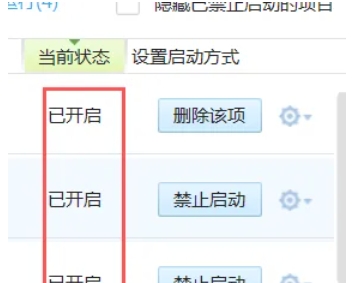
Step 6
Look for startup items marked "Expired" at the bottom of the list or in a separate category. Click the "Delete" button to completely remove invalid items and release system resources.

The above is how the editor of Huajun compiled for you how to close the startup items of 360 Security Guards and the method of closing the startup items of 360 Security Guards. I hope it can help you!



