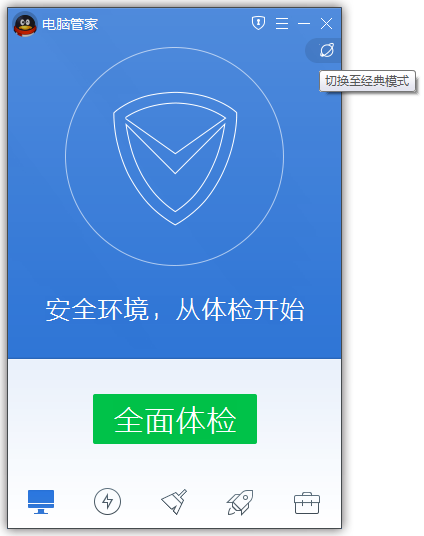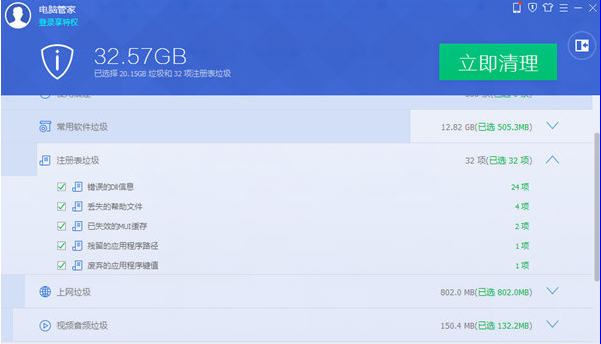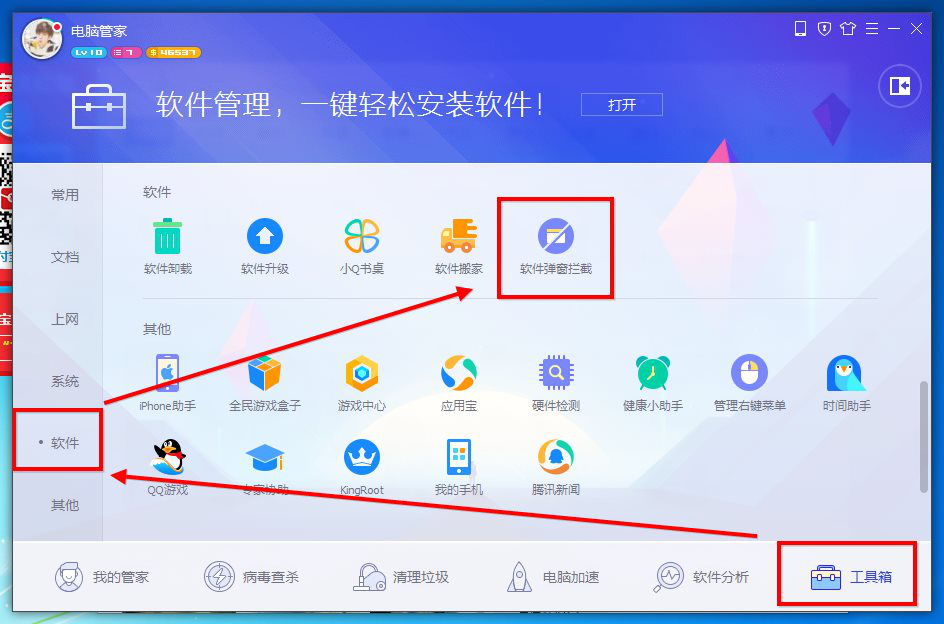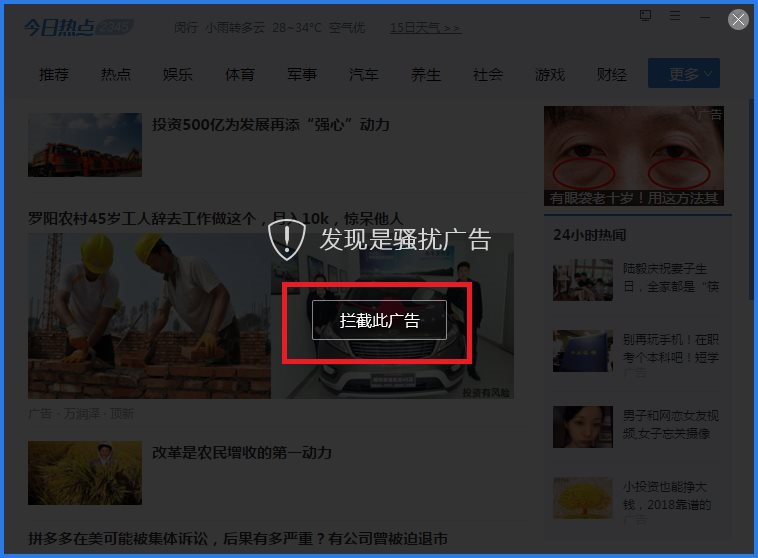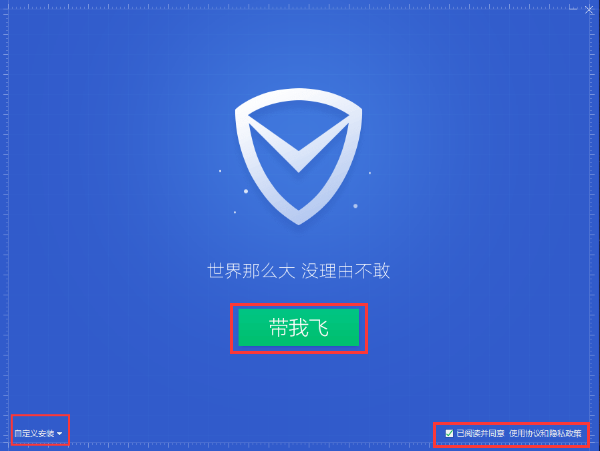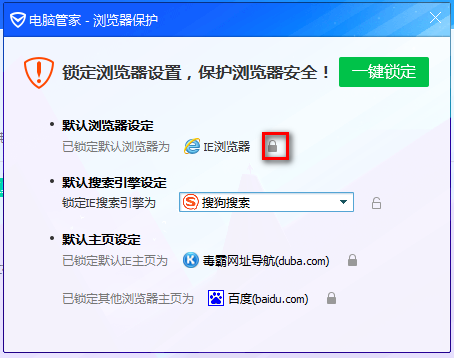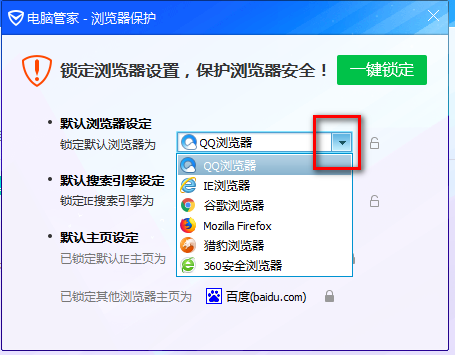Tencent Computer Manager(Formerly known as Tencent housekeeper/QQ housekeeper) is a computer security protection management software launched by Tencent.Tencent Computer ManagerCommon functions includeKill virus, Clean up garbage, optimize computers, etc., provide good services for users. Not only thatTencent Computer ManagerYou can also ensure users in all aspectsOnline securityIt is loved by many users. Huajun Software Park providedTencent Computer ManagerOfficial download!

Tencent computer housekeeper common problems
1. How do Tencent Computer Manager open WIFI?
1. First of all, Double -click Tencent installed on the computerComputer housekeeperShin, enter the main interface of the software, as shown in the figure below, we click on the lower right corner of the interfaceToolboxOptions, enter the toolbox interface.

2. After entering the Tencent computer steward tool box interface, we can see "commonly used" and "document"" Internet "," System "," Software "and other options, we click onSurf the InternetOptions, and then the specific content of the Internet options will appear on the right side of the interface.

3. After clicking the "Internet" tag, we can see "FreeWifi"Function, click to enter the free WiFi settings of Tencent Computer Manager.

4. In the free WIFI window of Tencent Computer Manager, users can modify the WIFI name and WiFi password by themselves. You can also see the friends who have been connected and the WiFi blacklist. If you don't want a device to connect to WiFi, you can add it to the blacklist. After setting, click the WiFi icon above the interface to open the wifi free use.

2. How do Tencent Computer Manager clean up the registry?
1. First of all, we need to open Tencent firstComputer housekeeperEnter the main software interface, below the interface, we can see that there is "Virus"Cleaning garbage" and "computer acceleration" and other functions, we click "Cleaning the garbage" function.

2. It can be seen that the types of garbage cleaning include "system garbage", "commonly used software garbage", "Internet garbage", "registry garbage", etc., click "Immediate Experience".

3. After the scan is completed, the Tencent computer housekeeper will display the garbage that needs to be cleaned in the list below. After checking the content to be cleaned, click "Clean up immediately" at the top of the interface.
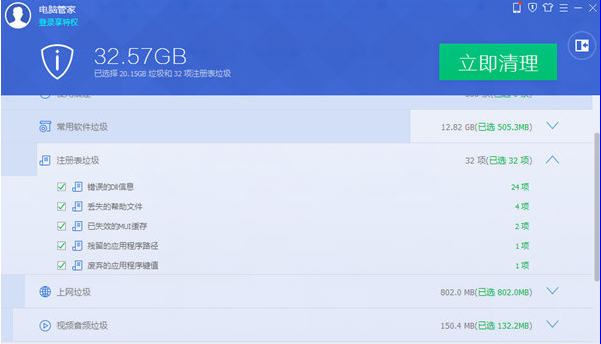
3. How to intercept pop -up window by Tencent computer housekeeperadvertiseWhat's more?
1. Open the installed Tencent computer housekeeper, click the "Toolbox" under the main interface, click the "Software" option in the left list, and then select the "Software Population Window Interception" in the right function list.
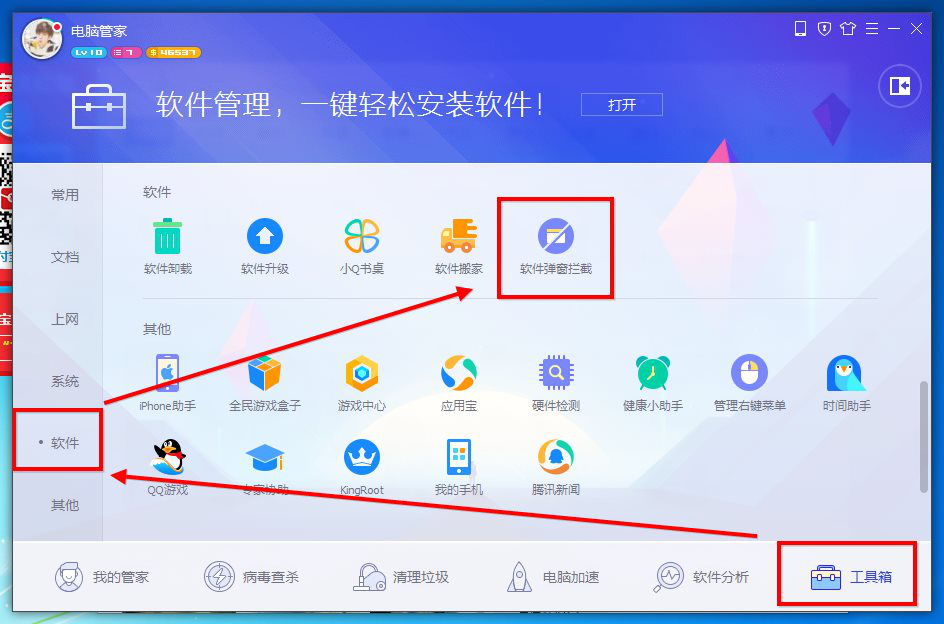
2. In the pop -up window interception window of Tencent computer housekeeper, the automatic interception advertisement will be displayed in a list. If the user also finds that some pop -up advertisements are not intercepted, you can click the "+number" at the bottom of the interface, and "list added" and "screenshotAdd ", here we choose" Screenshot Add ".

3. After selecting a screenshot to add options, we move the screenshot box to the pop -upadvertiseOn the pop -up window, the user will be prompted at this time: "Discovery is a harassment advertisement". At this time, when we click the "Intercept this advertisement" below, we will be added to the interception list. Is it very convenient?
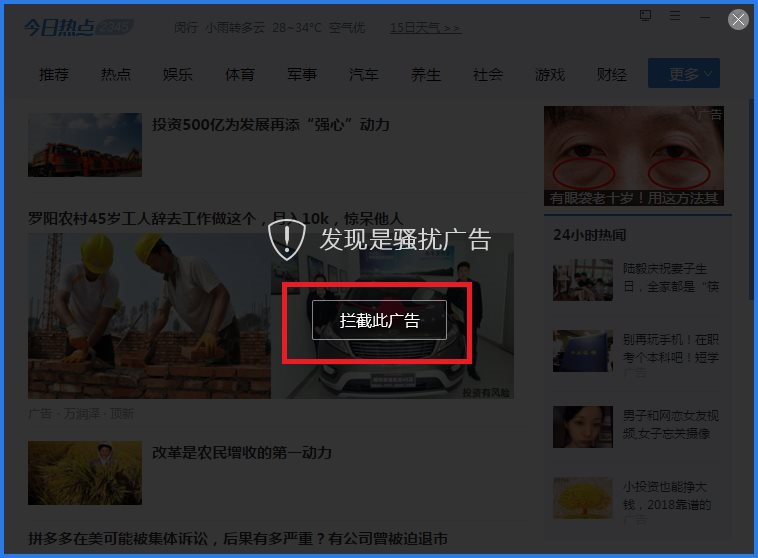
Four,How to open the Tencent Computer Manager toolbox?
In the lower right corner of the system desktop, click Tencent Computer Manager icon.
Then at the Tencent computer steward software interface, click the security tool in the lower left corner.
Finally, in the computer security tool interface, you can view the function in the toolbox.
5. How to test Tencent computer housekeeperNetwork speedIntersection
After turning on the computer housekeeper, click the "Toolbox" option on the left navigation
Click the "Test Network Speed" option at the toolbox interface
Speed measurement, just wait for the speed to complete
The speed measurement is completed, and the speed measurement results are displayed
Tencent computer housekeeper adds specific steps to trust software as follows:
1. Open Tencent Computer Manager Program. Under normal circumstances, you can start it by the Tencent computer housekeeper shortcut in the start menu.
2. Find the "Virus Check" option above the main interface and click to enter.
3. On the right side of the "Virus Check" interface, you will see the "trust area" column and click "Trust Area" to enter.
4. In the "Trust Area" interface, you can see the trust files or folders that have been added.
5. To add a new trust file or folder, click "Add File" or "Add Folder" button in the interface.
6. In the pop -up file select the dialog box, browse and select the software or folder you want to add trust.
7. After selecting, click "OK" or "Open", the file or folder will be added to the trust area.
8. After adding, the virus detection function of Tencent's computer housekeeper will automatically skip these trusted files or folders.
Tencent computer housekeeper function introduction
Killing and killing
Tencent computer housekeeper creates an original anti -virus+management. The function is two -in -one. The Trojan horses are upgraded to professional anti -virus. The killing is more thorough, and a soft -killing of anti -virus protection and safety management dual needs.
System optimization
systemClean upThe ability to improve the capacity of 3 times, the computer acceleration capacity is increased by 40%; the software uninstallation of the new "strong clearing" function,uninstallMore thorough; comprehensive optimization of performance, greatly reduce system resources occupation, and use lightweight and smooth.
Win8
Tencent computer housekeeper is compatibleWindows8The operation is smoother, the overall performance is greatly improved, making your computer run more stable.
Security protection
Tencent computer housekeeper has 16 layers of real -time protection to protect your security when surfing the Internet and downloading, prevent the virus from invading your computer through the U disk, and comprehensively defense the virus invasion from the bottom layer of the system.
Computer clinic
Tencent Computer Manager's new strengthrepairTools, click on the computer problem you often encounter, easily solve it with one click, and perfectly repair. Software management
Tencent computer housekeeper installation step
1. First download the official version of the Tencent Computer Manager's official version of the installation package on this site. After downloading, you will get EXE installation files. Double -click the EXE file to run in the left mouse button. You can enter the Tencent Computer Manager installation interface. Flying "," custom installation "," read and agreed to use the agreement ", users can click on the use protocol for reading, and after reading it, you can start installation.
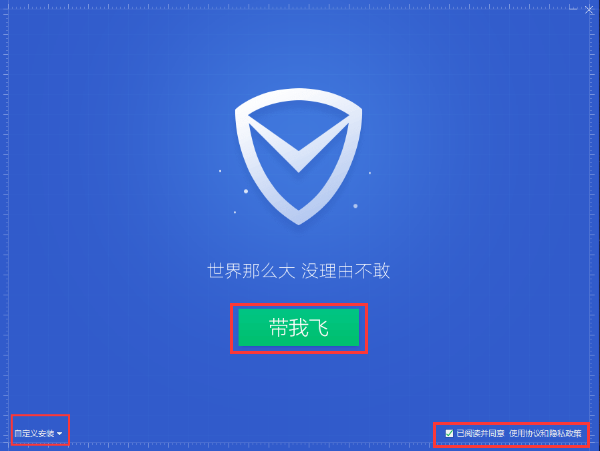
2. The user can choose to install the default, directly click the "Bring me to fly" option, and the software will be installed in the system C drive by default, or the user clicks "custom installation" in the lower left corner of the interface, and then in the pop -up option interface interface, the pop -up option interface interface Click to browse to select the appropriate installation location, and there is an option to "add the virus cloud check and kill plan" below. The user can choose and cancel the check. After completing, click "Take me to fly". ((Xiaobian suggested that users choose custom installation and install the software to other disks. Because the C drive is the system disk, too much software will cause the computer to run slower.Cure

3. Tencent computer housekeeper began to install, and users are patiently waiting for the installation to complete.
How to use Tencent Computer Manager
1. How to set up the Tencent Computer Butler defaultBrowserIntersection
1. First download and install the Tencent computer housekeeper on this site. After the installation is completed, find the shortcut mouse on the desktop and double -click to open the software main interface. Then we click on the toolbox option at the bottom of the main interface, and then click on the left side of the toolbox interface. Options will display the functions commonly used by users in the interface. We find the browser protection option and click.

2. Enter the Tencent computer housekeeper browser protection interface. As shown in the figure below, the interface has the default browser settings, default search engine settings, and default homepage settings. The browser is unlocked, click the lock -shaped icon in the red box below.
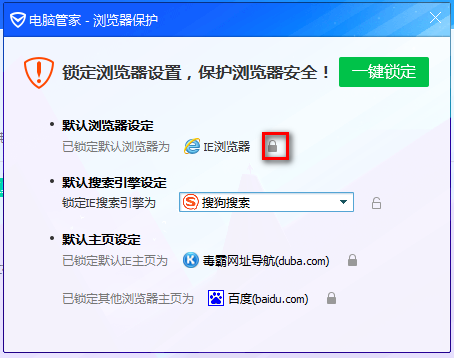
3. After clicking the small lock, you can unlock it. At this time, the user can choose the default browser they want to set. You can click the inverted triangle icon in the red box. The browser list will pop up. Select the appropriate browser.
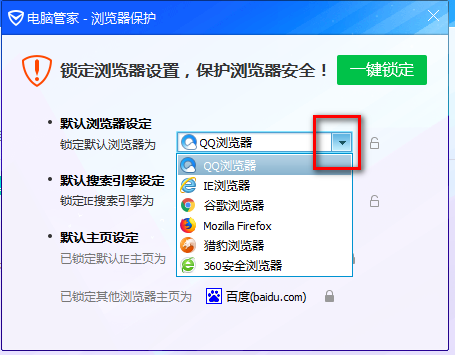
4. After choosing a good browser, users must remember to click on the small lock icon behind the rear to lock the selected browser so that they can be set up successfully. If there is no locking Prammly browse the web with your computer.
2. How to uninstall Tencent Computer Manager
Uninstall through the computer housekeeper
1. In this regard,TencentIt is more user -friendly and you can uninstall yourself through your own software. We turned on the computer housekeeper and found the bottom [software management].
2. In the software management, we click [Uninstall] on the left, search for [Computer Manager] to click the uninstalled button on the right to uninstall the software.
Windows10 system uninstall method
1. Click on the bottom of the left side of the computer, and then click [Settings].
2. Click [Application] in the [Settings] interface.
3. Search and find a computer housekeeper. Click the left button of the mouse to select the uninstallation button.
4. In the uninstalled interface of the pop -up window, we click [Continue Uninstall].
5. Continue to click [Continue Uninstall].
6. Continue to click [Continue Uninstall].
7. Continue to click [Continue Uninstall].
8. The pop -up prompts "Uninstalling the computer housekeeper will lose protection and greatly increase the risk of Trojan invasion. Do you want to continue to uninstall?" We click [Yes].
9. Show is being uninstalled ...
10. At this time, the computer housekeeper has been uninstalled. We click the [Goodbye] button.
Windows7 system uninstallation method
Click on the bottom of the left side of the computer [Start], and then click [Control surfaceBoard] (or directly shortcut key Win key+R open), select [program and function] inside, find the computer housekeeper, click the right button of the mouse to select uninstall or change.
Tencent computer housekeeper similar housekeeper software recommendation
360 Security Guard
360 security guards are a powerful, efficient protection, and humanized safety antivirus software launched by Qihoo 360. 360 security guards have functions such as investigating and killing Trojan, cleaning plug -in, repairing vulnerabilities, computer medical examinations, computer rescue, privacy protection, computer experts and other functions. The official version of the 360 Security Guard has the most powerful malware detection and killing and virus detection functions. Thoroughly clear the malware hidden in the system to protect the security of the computer.
360 Security Guard Download URL:http://softWaredownload4.com/soft/50671.htm
Kingsoft Polyba
The new poison tyrant is the first real cloud detecting killing anti -virus software, which only accounts for 19ZMB memory to reduce the burden on the computer! Use the blue core II cloud engine, 100%trusted and virus file recognition rate, new Internet files 2 minutes identification; real -time anti -virus, low, low, low Resource occupation of efficient protection can also prevent unknown new viruses; new interfaces, refreshing skin, and fully support the new features of Win7; download, chat, U disk comprehensive security protection, free disturbance mode, and automatically regulate resource occupation!
Jinshan Poison Dharma download URL:http://softWaredownload4.com/soft/17120.htm
Fluff safety
Huo Song Security Software is a lightweight and efficient and free computer defense and anti -virus security software. The fire velvet security software computer version has powerful functions. It can comprehensively protect our computer. The software is small and small.
Fire velvet security download URL:http://softwaredownload4.com/soft/303961.htm
Tencent Computer Manager update log
Computer Manager 17.0 official version
2024.07.24
17.0 latest version comes, this time we optimized the following functions:
1. Optimized account login and exit entrance
2. Optimization of the growth value system of account center: increase the growth value prompt after the task is completed
3. Optimization of screenshots and search experience to avoid shortcut keys conflicting
Computer Manager 16.12 official version
2024.06.05
1. Added software moving: support one -click migration software/file to other disks
2. Add screenshot function: Alt +D fast screenshot saving, rich comments and OCR functions 3. Add file search: Alt +space key to help you quickly find files and software
4. Optimize software uninstallation capacity: provide detailed guidance for software that is difficult to uninstalled
5. New eye protection mode: The background of the document can be adjusted to bean paste green color coloring to relieve eye fatigue
Computer Manager 16.10 official version
2024.01.23
1. Fishing fraud protection: new anti -fishing ability, avoiding accidental losses
2. Other performance optimization
Xiaobian of Hua Jun:
Tencent Computer Manager is a very practical computer security protection management software, which is loved by users. Tencent computer housekeeper is convenient and powerful, and can also provide users with QQ accelerated upgrade services, bringing convenience to users, bringing a good experience to users, strongly recommended users to download the experience, and also recommend the Sxy anti -virus software , Symantec Antivirus, batches of small housekeeper and other related software download and use.