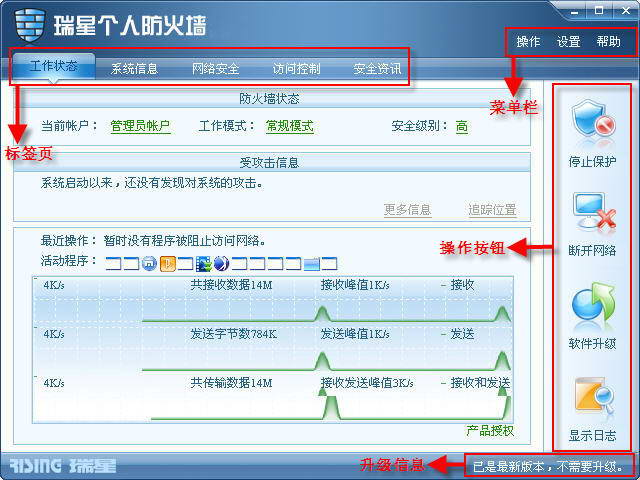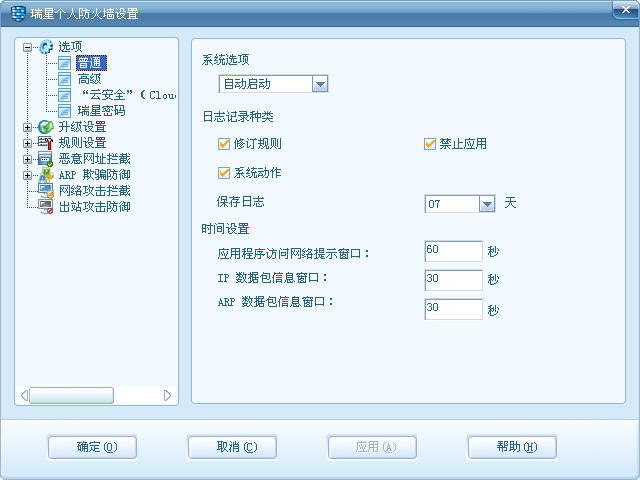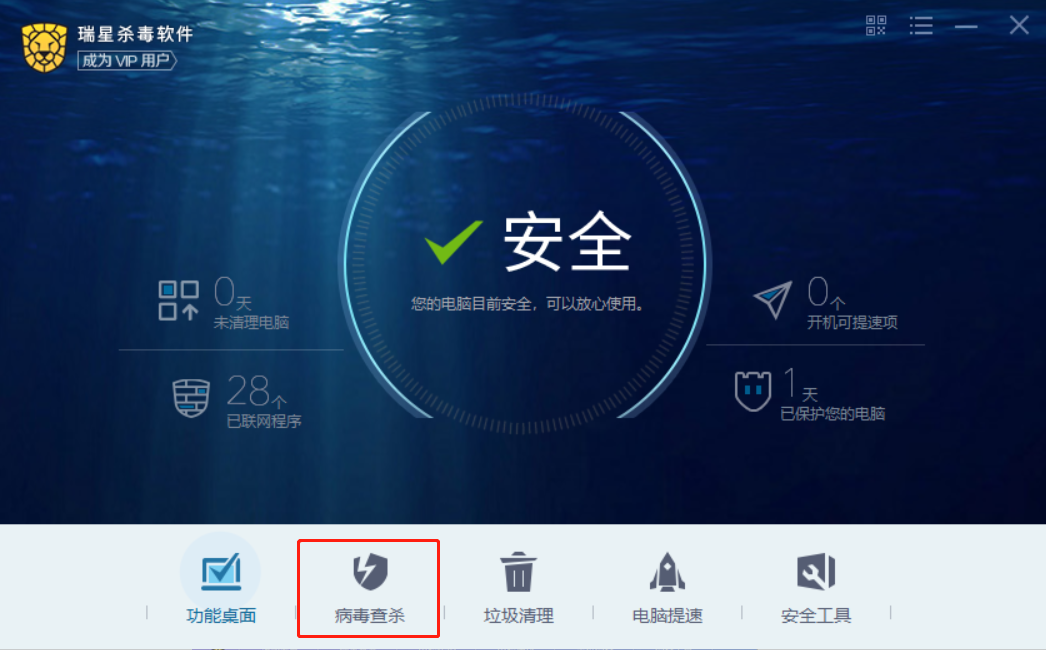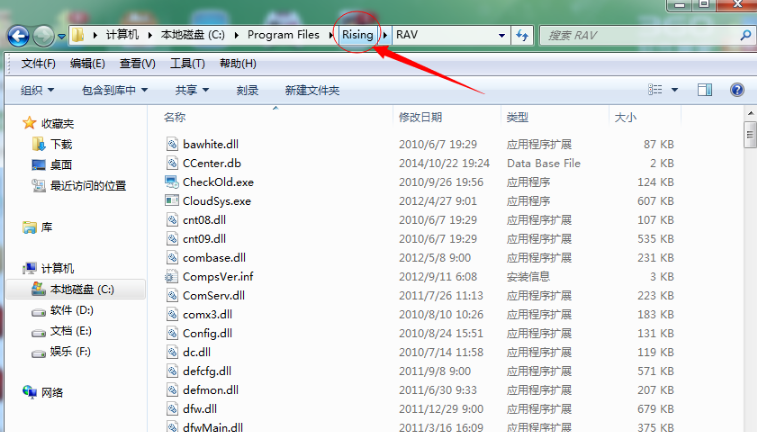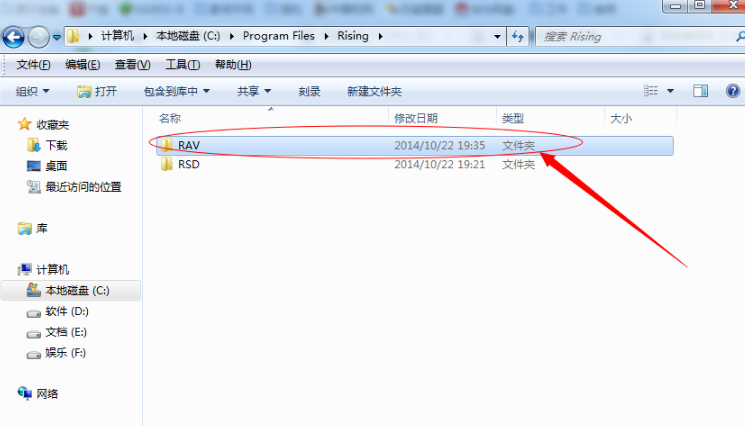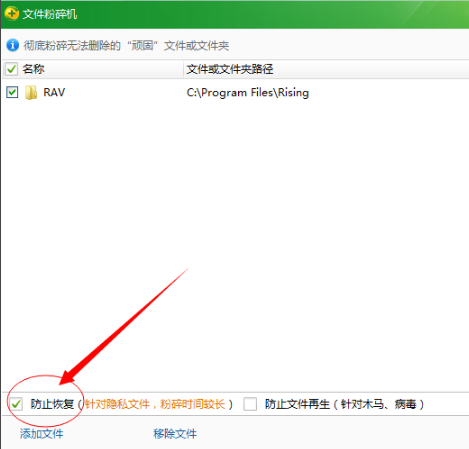Rising antivirus softwareThe official version is a very powerful and excellent Rising antivirus tool. The official version of Rising Antivirus Software is compact, takes up less resources, and is simple to operate. You only need to download and install it to use it. Moreover, Rising anti-virus software has various functions, which can help you optimize your computer, detect and kill viruses, protect computer security, and bring you an efficient and convenient use experience.

Detailed introduction of Rising antivirus software
Brand new experience: Rising antivirus software is a new security product based on user experience and visual effects, and product performance and compatibility have been improved again.
New development model: A new revolution in Internet-based security service products, product planning and research and development are carried out in a way that is oriented to Internet users, and truly guarantees and meets the daily security needs of users.
Brand-new team: A newly formed core development team, composed of senior experts in the industry and PhDs and masters in professional fields.
Rising antivirus software has made 37 major updates from the perspectives of improving user operating experience, optimizing killing and monitoring functions, and strengthening "self-protection" functions.
Features of Rising antivirus software
1. Comprehensive interception
Rising anti-virus software is the industry’s most powerful “Trojan intrusion interception (anti-hanging)” function, cutting off the most important way of virus spread
2. Thorough investigation and killing
1. New Trojan engine, the free version of Rising anti-virus software quickly and completely kills viruses in the computer, monitors in real time, and monitors computer security efficiently and quickly
3. Extremely fast response
Rising anti-virus software has low resource usage, fast and stable
4. Other in-depth applications of “cloud security”
Rising anti-virus software intercepts a large number of Trojan-affiliated websites and new Trojan samples, performs instantaneous automatic analysis and processing, and has a "cloud security" firewall function
Tips for using Rising anti-virus software
How does Rising antivirus software perform virus scanning?
1. First, after downloading and installing the Rising anti-virus software on this site, we open the software and enter the main interface, as shown in the figure below. On the interface, there are options for virus scanning, computer protection, computer optimization, mobile phone security, and security tools. We click on virus scanning to select the line.
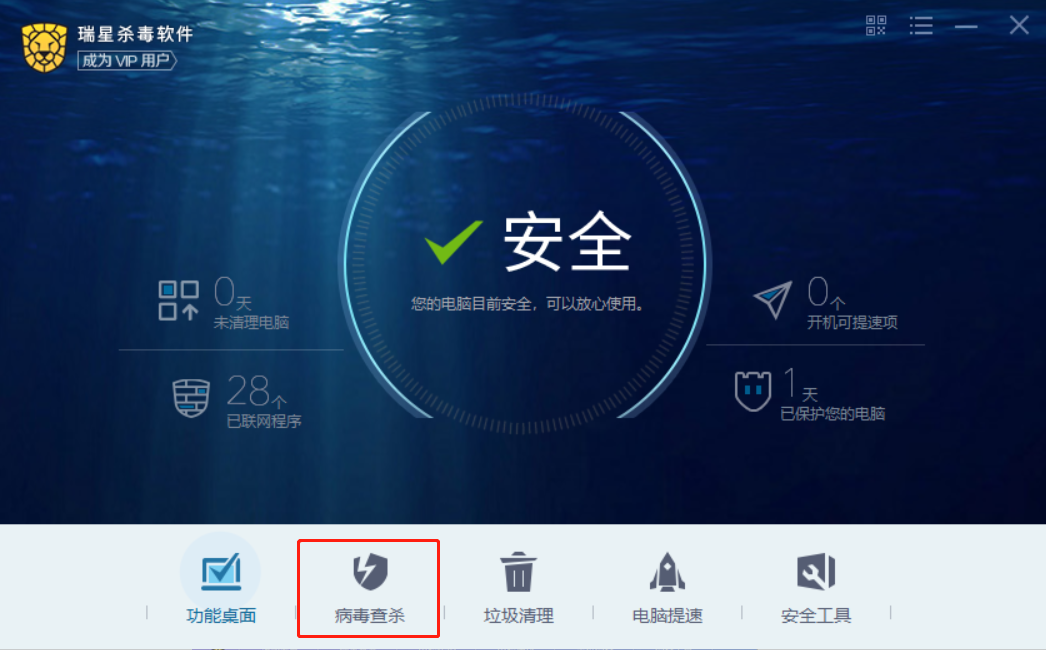
2. Then use the virus scanning interface of Rising Antivirus Software, as shown in the figure below. There are three options in the interface: quick scanning, full scanning, and customized scanning. Full scanning will scan and detect every file in the computer. The inspection is thorough, but it takes a long time. Quick scanning is to scan and kill the key locations of the computer, which is fast and effective. Custom scanning is to select the area to be scanned and then scan and detect it.

3. After selecting the scanning and killing mode, the software will start scanning and detecting. We can wait patiently for the detection to be completed before cleaning. As shown in the picture below, it is being checked.

4. After scanning and cleaning are completed, click Return to return to the main interface of Rising Antivirus software to use its extra functions.

Rising Antivirus Software Frequently Asked Questions
How to completely uninstall Rising anti-virus software without repeating it?
1. First, you need to install it on your computer360 Security Guard. open360 Security GuardThen enter the main interface, as shown in the figure below. Because we want to uninstall the software, we need to click the software manager on the interface to enter the interface.

2. After entering the software manager interface, we can see the uninstall option at the top of the interface. We click on software uninstall, and then the software applications installed on the computer will appear at the bottom of the interface.

3. In the software uninstallation, there is installed Rising anti-virus software. You cannot uninstall it by clicking one click. At this time, you can put your mouse on Rising anti-virus software or Rising anti-virus software deployment system, and then right-click, an option will pop up. We click to open the installation directory option, and then you can enter the installation directory.


5. Enter the installation directory interface. We click on the Rising folder at the top of the interface to enter the interface, and then the RAV folder, the installation folder of Rising Antivirus, will appear.
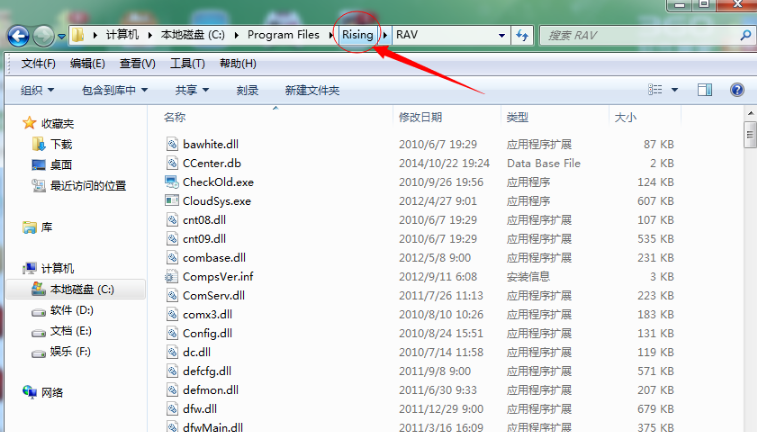
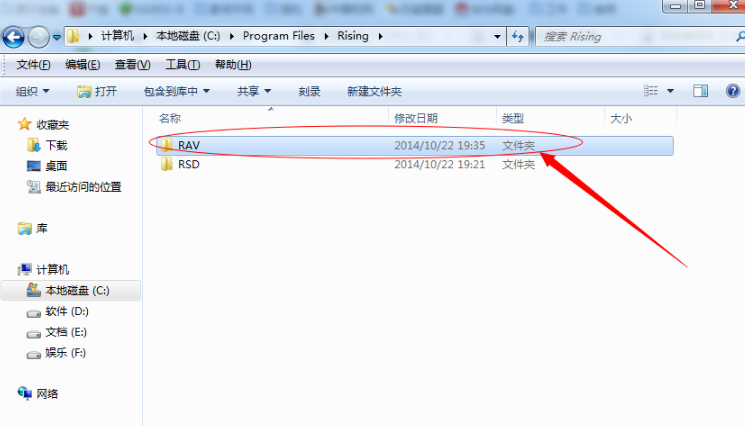
7. Select the RAV folder, first left-click to select it, and then right-click to see "Use 360 Powerful Delete". Click "Use 360 Powerful Delete" and a powerful deletion screen will appear. This is the time to click "Prevent Recovery" and then click "Shred Files".
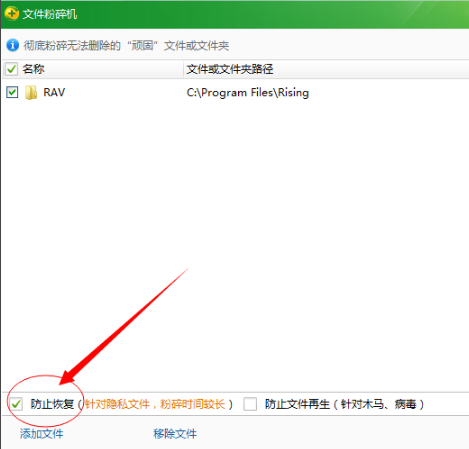
8. It will be completed in about 30 seconds. At this time, go back to "Software Uninstall" and take a look. Click one-click uninstall and uninstall. The Rising software will be deleted easily, and it will definitely not recur.

Rising antivirus software and360 antivirusSoftware
1.360 antivirusThe engine is from foreign BitDefender, which is pretty good. However, some components are made by ourselves and are far from advanced. They also have few monitoring functions, so they take up less resources. It seems to have dual engines, combined with cloud scanning and killing, and the effect is pretty good. However, if you only look at BitDefender’s engine, it is not famous for its high killing rate. In terms of performance, 360 Antivirus is average. In addition, 360 Antivirus’s self-protection is weak and must be used in conjunction with 360 Guard’s real-time monitoring.
2. Rising anti-virus software is very popular in China. Its advantages are good localization, large virus database, and good anti-webpage horse-hanging effect. However, the technology has not reached the international level, and the details can definitely be improved. Its detoxification capabilities have been criticized. Because it is an old brand, it has more monitoring functions, is more comprehensive than 360 Antivirus, and takes up more resources.
Security is relative. Both 360 Antivirus and Rising Antivirus software have their own advantages and disadvantages. It’s your choice. Users who need 360 antivirus can click the link below to download.
360 antivirusDownload address:softwaredownload4.com/soft/56998.htm
Rising antivirus software update log:
Sweep the bug out and carry it out to the end
Optimize user feedback issues and improve detailed experience
Huajun editor recommends:
Rising anti-virus software is a software with excellent performance. It is obvious to all. Huajun Software Park also has .NET, Batch Butler, Cloud Machine Manager and other related software that are definitely worth downloading and using. Come and choose your favorite!